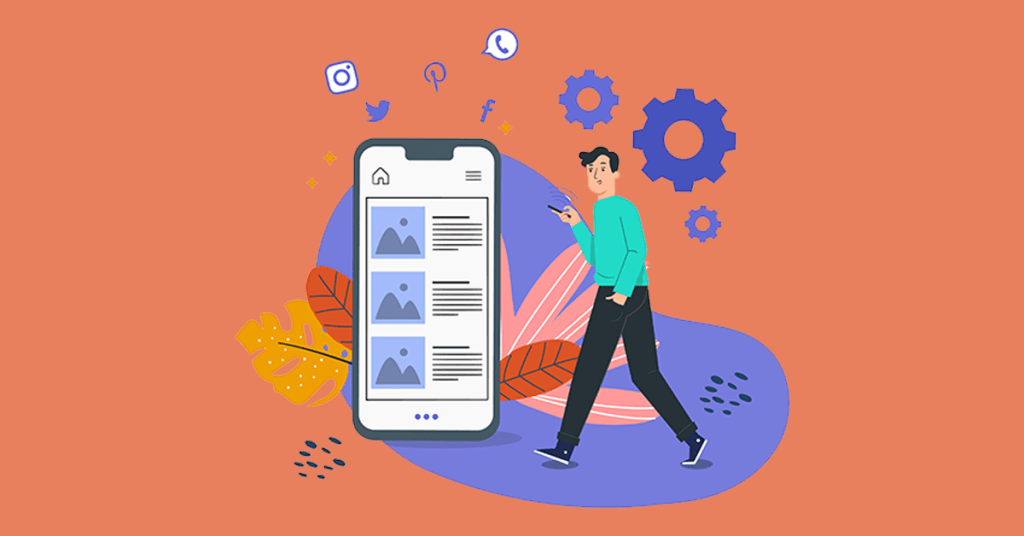In recent years, social media has become essential for businesses and individuals to connect with their target audience. A well-designed social media page is crucial for brand recognition and engagement. With so many users on different platforms, creating a social media page that stands out can be challenging.
In this article, we’ll share ten tips for creating a social media page with an unbeatable design. From knowing your brand identity to testing and iterating, we’ll cover everything you need to know to create a social media page that will leave a lasting impression. So, let’s dive in!

Know Your Brand Identity
Knowing your brand identity is a critical first step in creating a social media page that stands out. Defining your brand’s personality helps you understand how your brand wants to be perceived by your audience. It is essential to be clear about what your brand stands for, what makes it unique, and what values it represents. This will help you create a clear message and tone for your social media content.
Choosing a color scheme and typography that reflects your brand’s personality is also crucial. Colors and typography can evoke different emotions and meanings, so choosing ones that align with your brand’s message is important.
For example, a brand that promotes luxury and sophistication may choose to use dark, rich colors and elegant serif fonts. On the other hand, a brand that wants to convey a more playful, energetic vibe may choose bright, bold colors and playful sans-serif fonts.
Using visual cues such as logos, graphics, and imagery is another effective way to reinforce your brand identity.
Use High-Quality Visuals

Social media is a visual medium, and high-quality visuals are necessary to capture your audience’s attention. Poor-quality visuals can have the opposite effect, making your social media page appear unprofessional and turning off potential followers.
So, how to source high-quality visuals?
There are several ways to source high-quality visuals for your social media pages, including creating your visuals using tools available online. One tool that can be particularly useful for creating your visuals is Procreate. Procreate is a digital design tool that allows users to create professional-quality illustrations and designs on their iPad. Also, there are many types of brushes available online, like curly hair brushes for Procreate, tattoo brushes for Procreate, etc., to make things easier.
The other option is to hire a professional, this option can be particularly beneficial if you do not have the time or expertise to create visuals yourself or if you want to ensure that your visuals are of the highest quality.
A professional will be able to take into account factors such as lighting, composition, and color scheme, to create images and designs that are visually appealing and on-brand. Platforms like Upwork and Fiverr can be great options for hiring a professional designer to create visuals for your social media page.
Incorporate Branding Elements
Branding elements are visual components that represent the brand and its identity. These elements can include logos, color schemes, typography, and imagery.
Incorporating branding elements into social media design is important for several reasons. It helps to reinforce brand recognition and memorability. Consistently incorporating a brand’s logo or color scheme across all social media platforms can help users recognize and remember the brand more easily.
In addition, incorporating branding elements can also help to establish a brand’s personality and values. For example, using specific colors or imagery can convey a sense of playfulness or professionalism, depending on the brand’s identity.
When incorporating branding elements into social media design, it’s important to do so effectively. Here are a few tips to keep in mind:
- Be consistent, use the same branding elements across all social media platforms to reinforce recognition and memorability.
- Ensure that the branding elements you choose accurately represent your brand’s personality and values.
- Don’t let branding elements overpower the design or make it cluttered. Instead, find ways to incorporate branding elements in a way that enhances the overall visual appeal of the page.
- Moreover, leveraging the expertise of a professional can make a significant difference when it comes to harmonizing design and branding. For example, if your objective is to build a website that reflects your brand’s identity while ensuring a smooth user experience, you might find great value in collaborating with the best webflow development company.
By choosing the right elements and using them effectively, you can help establish a strong brand identity and create a memorable and engaging social media presence.
Use Interactive Elements
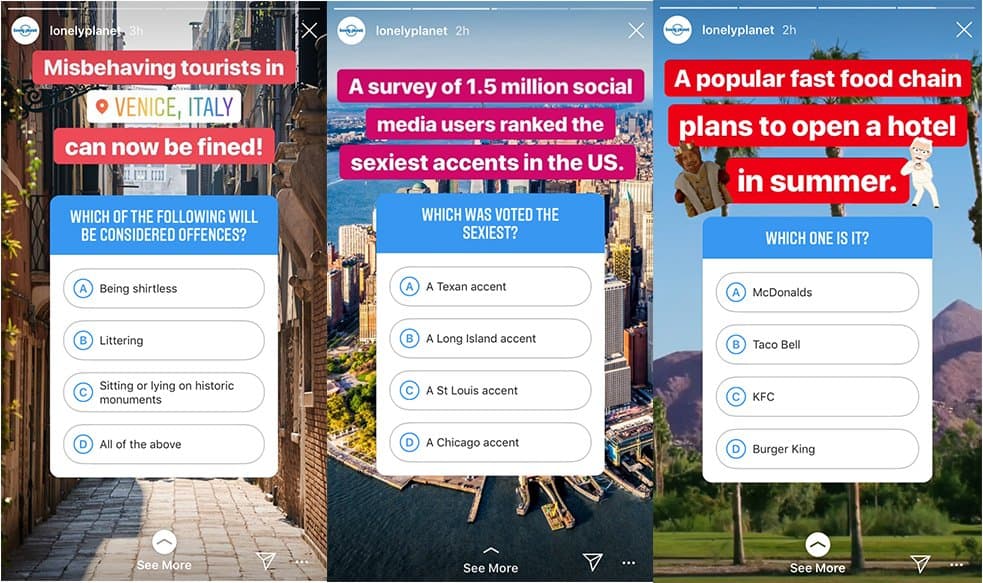
Interactive elements are features that encourage engagement and interaction with your social media page. There are many different types of interactive elements that you can incorporate into your social media page. Some of the most popular include polls, quizzes, contests, and giveaways.
- Polls can be a great way to gather feedback from your audience and encourage engagement.
- Quizzes are a fun way to test your audience’s knowledge and keep them engaged with your brand.
- Contests and giveaways can help drive traffic to your website and increase engagement.
When incorporating interactive elements into your social media page, there are some best practices to remember.
- Ensure the interactive elements are relevant to your audience and aligned with your brand identity.
- Keep the interactive elements simple and easy to use so that users can quickly and easily engage with them.
- Track the performance of your interactive elements and use that data to improve and refine your strategy continually.
Use Color Effectively
Colors can have a significant impact on user engagement and perception. When used effectively, color can evoke emotion, create a sense of personality and brand identity, and guide users’ attention.
Here are some tips on how to use color effectively in social media design:
- Understand color psychology: Different colors can evoke different emotions and associations in viewers. For example, blue can evoke a sense of calmness and professionalism, while red can evoke excitement and urgency. It’s important to understand how different colors are perceived in order to choose colors that align with your brand and desired message.
- Use a consistent color palette: Using a consistent color palette across your social media pages can help to reinforce your brand identity and create a cohesive visual experience for users. Choose a set of colors that align with your brand and use them consistently throughout your design.
- Consider color contrast: Ensuring that there is enough contrast between the background and foreground colors can improve readability and accessibility for users.
- Experiment with color combinations: Different color combinations can create different moods and emotions. Experiment with different color combinations to find a palette that enhances your brand identity and resonates with your audience.
- Use color to guide attention: Brighter colors or high-contrast colors can be used to draw attention to important elements on the page, such as calls-to-action or key messages.
Optimize For Mobile
With the majority of social media users accessing platforms on their mobile devices, failing to optimize content for mobile can result in a poor user experience and decreased engagement.
Here are some tips on how to optimize social media content for mobile devices:
- Use clear and concise messaging: Mobile users have limited screen space, so it’s important to get your message across quickly and effectively. Use clear and concise messaging that highlights the most important information and uses short sentences and bullet points.
- Use mobile-friendly video: Video is becoming increasingly popular on social media, but it can be difficult to watch on mobile devices if it’s not optimized properly. Use mobile-friendly video formats and keep your videos short and engaging to capture the attention of mobile users.
- Consider the user’s thumb: When designing for mobile devices, consider how users hold their devices and use their thumbs to navigate. Place important buttons and links within easy reach of the user’s thumb, making it easier for them to interact with your content.
- Optimize for speed: Mobile users expect fast load times, so optimize your content for speed by minimizing the file size of images and videos, and by using a fast web hosting service.
- Prioritize mobile-first design: Prioritize a mobile-first design approach, it means that start with the mobile user in mind and designing for smaller screens first before scaling up to larger screens.
Balance Text & Visuals
While both text and visuals are important for conveying information and engaging users, finding the right balance can be a challenge. So, here are some tips that might help you.
- Visuals can help to convey your message quickly and effectively.
- Use high-quality images, graphics, or videos that align with your brand and enhance your message.
- Avoid using long paragraphs of text on social media. Instead, use short, concise sentences or bullet points to convey your message.
- Typography can be used to emphasize key points and create a sense of hierarchy in your content.
- Use font sizes, styles, and colors to draw attention to important information.
Focus On Simplicity
A cluttered design can be overwhelming and confusing for users, making it harder for them to engage with your content. So, keep your design elements simple and easy to navigate.
White space is an essential component of a simple design. White or negative space is the area around and between design elements. It helps to give your design a clean and uncluttered look while also drawing attention to important content. Using white space effectively can make your page look more professional and easier to read.
To simplify your design elements, start by removing any unnecessary graphics, text, or other elements that are not essential to your message. Focus on your core message and choose design elements that support it.
Another way to simplify your design is to use a grid system. A grid system helps to create a consistent layout and makes it easier to align design elements. Limiting the number of fonts, colors, and other design elements you use to maintain consistency and avoid clutter is also a good idea.
Optimize Your Profile Picture

Your profile picture is often the first impression users have of your brand, so it’s crucial to ensure it accurately represents your brand and is visually appealing.
Your profile picture should be recognizable and easily distinguishable, even when viewed at a small size. For example, if you’re a food blogger, your profile picture could be a high-quality photo of a dish you’ve created.
It’s also important to consider the size and shape of your profile picture. Most social media platforms have specific guidelines for profile picture dimensions, so make sure your image fits those guidelines. Square or circular images are the most common shape for profile pictures, but some platforms may also allow for other shapes.
To optimize your profile picture, consider using your brand’s colors or typography in the image. You can also add a border or other design elements to help it stand out.
Test And Iterate
You may miss opportunities to improve your page’s design and engagement without testing and iterating. By testing and iterating, you can identify what works and what doesn’t and make changes accordingly.
To test and iterate, you can use various methods, such as A/B testing, user testing, and analytics. A/B testing involves creating and testing two versions of a design element to see which one performs better. User testing involves gathering feedback from your audience to identify areas of improvement. Analytics involves analyzing data from your social media page to identify patterns and areas of improvement.
Best Practices For Testing And Iterating
- Set clear goals and metrics to measure your page’s success.
- Test one element at a time to accurately identify what is working and what isn’t.
- Use data and feedback to inform changes to your page’s design and content.
- Continuously test and iterate to ensure your page is constantly improving and meeting your goals.
- Gather feedback from a diverse group of users to get a holistic understanding of your page’s performance.
Conclusion
Creating a social media page with an unbeatable design requires a lot of effort. By implementing these ten tips, you can create a social media page that stands out, connects with your target audience, and establishes a strong online presence for your brand or personal brand.
Remember, your social media page is often the first impression users have of your brand, so it’s important to make sure it accurately represents your message, values, and personality.