When doing business today, maintaining a presence on social media platforms is a must for marketing products and services. Instagram is one of the most popular and followed social media channels, with more than one billion monthly active users.
With such an extensive audience, businesses and brands have an enormous opportunity for product visibility. Undoubtedly, influencers and Instagram ads are effective tactics if you’ve got the right tools. It may not be easy to know what is best to post on Instagram and how to obtain your goals with your postings.

For avid users of Instagram, carousel posts, business analytics trackers, and the more recent ‘Ask Me Anything’ sticker features are top-notch. Yet, many more tools are available to boost your account in a highly competitive online marketplace successfully.
By integrating add-ins external to the app, likes and followers can increase, and you have lots of creative fun while designing your content. If you are in the market for new hacks to improve your social media marketing on Instagram, consider these fantastic tools for Instagram Business and their benefits.
Amazing Instagram Business Tools
Stunning visuals that feature your products and effectively communicate your brand identity are invaluable in social media marketing. Not being a professional photographer is no longer an impediment to producing great images and videos for a global audience. A smartphone and one or more of the best Instagram tools can help business owners, even beginners, to achieve an effective Instagram presence and marketing strategy.
1. Do it all with Adobe Rush
If you focus on videos for your Instagram account, Adobe Rush is a great Instagram tool for shooting and editing. It lets you point, film, and edit your work using enhancing and resizing.
There are also titles, animations, voiceovers, and lots more that can be added. Adobe Rush is a subscription service that offers you a free trial.
It’s an impressive tool that provides everything you need to produce great videos with a drag-and-drop function, easy-to-add titles, color correcting, audio controls, and speed controls, and you can export everything directly to Instagram and other social media platforms right from the Adobe Rush app. You can start with the free version, but there are more limitations, so to get the most out of this Instagram tool, you’ll most likely want to upgrade.
2. Musical video posts: Background Music for Video +
Want a free method to add music to your video postings easily? Everyone loves music, and videos without the benefit of music are unimaginable. Life without music? No, thank you. Businesses often create great videos, leaving the choice of music for last or adding it as an afterthought.
The Background Music for Video + application resolves this problem, allowing users to integrate music tunes into videos and then release them as video posts on Instagram. You upload your video, choose your preferred audio, and the tool merges the visual and audio feed so that when you post it on Instagram, you’ve got a video that sings or plays. It’s a simple procedure that’s easy for users to operate, and one of the most attractive features is that it is free.
3. Create incredibly engaging short clips with Boomerang videos
Boomerang videos are all the rage! These videos are a compilation of various photos in the form of a short clip that is then played forward and backward. Imagine someone jumping down and then popping right back up repeatedly numerous times. It can be addictive, with viewers watching clips over and over. Producing this type of looping content can have a magnetic effect on your followers waiting for your next Boomerang video.
Creating a boomerang video is relatively easy. Begin by downloading the app. Choose a moving subject or object and shoot the video while standing still. There’s only one button to press, so you can’t make any mistakes. Once you’ve finished shooting, your Boomerang can be instantly uploaded onto stories or feeds. Instagram offers a boomerang feature but can only be used for Stories, not posts.
For a potentially addictive video feature that is very easy to use with just one button to press, the Boomerang Video app is virtually fascinating.
4. Optimize your tags with Hashtagify

Photo by Guilherme Lahmann on Unsplash
Hashtags are as versatile as features come when using social media. They can be included in Stories and posts, and now they can be followed just like accounts. Even if you add quite a few to your content, are you sure they are truly effective? The strategic use of hashtags, specifically the most popular tags or brand or niche-specific ones, can boost likes, increase followers, and potentially add new members to your customer base.
The Hashtagify tool aids users in discovering the most popular hashtags to include. It will offer tag suggestions based on your postings, and you can search for single hashtag popularity. You can also analyze the performance of the hashtags you choose to include to know what’s working and what isn’t. But it doesn’t end with hashtag performance.
This Instagram tool will reveal the top influencers in your sector or industry, affording an extra that most hashtag discovery tools don’t have. This tool allows you to track your hashtags, analyze their performance, and find the most popular hashtags in your sector and the top influencers.
5. Manage your Instagram account with Bulkly
Bulkly is a powerful management tool regardless of whether your business is large or small. It is a social media management platform that allows users to schedule posts using AI to your Instagram account.
Bulkly is ideal if your business has more than one account. The interface is intuitive and straightforward; its analytics for social media posts can point to what is working and what isn’t. Postings can be programmed beforehand, and your Instagram marketing can be connected to other social media accounts, such as Facebook.
6. Make your business look better with Instasize
If you want a free editor for your Instagram account, consider Instasize. It is a powerful but, at the same time, simple editing tool for photographs and videos. It offers text editing, filters, layers, borders, touch-ups, overlays, and just about everything else you need to make photographs and videos look better, and you can do the editing quickly and share to Instagram even faster.
The Instasize free version may be all you require if you are beginning your Instagram business account. The upgrade is very inexpensive. This app is both an enhancer and editor in one simple Instagram tool.
7. Use Linktree to enjoy more than one bio link
Instagram lets users include one link to account biographies, so if you launch a new product, do a new posting, or start a new campaign, you’ll have to insert a unique link in your brand’s profile and render previous links inaccessible from your Instagram account. But previous links may still be essential to your business, so you don’t want them disappearing. The Linktree tool gives you a super link that will lead your viewers to a listing of all your links, and they don’t have to leave the Instagram app to view them.
The super link can include your brand’s website, social media accounts, phone numbers, email addresses, and anything pertinent to your business. Names can be customized, and content can be displayed using one of several themes. You can even decide when a link is visible by selecting a time frame and tracking clicks. Email signup options are also a possibility. Linktree is a free Instagram tool that overcomes the one-link limit by permitting multiple destinations and offers customization, the integration of third parties, and analytics in one app.
9. Use your phone to create a professional video with Magisto

Photo by Magnus Andersson on Unsplash
Search engines register 41% more web traffic for brands that use video content than brands that do not. As videos increase marketing results, you have two choices: make the videos yourself or hire someone to create them for your brand. The Magisto app uses artificial intelligence to develop business and personal videos. You upload your photographs and clips, selecting your choice of editing style and the music you prefer. Magisto is an editor that generates a business video in a few minutes. You view, save, and upload your video content created with your personal content.
8. Schedule Instagram content with Planoly
If your business likes to post lots of material or wants to post in specific time slots, it can only be problematic if you have a person who dedicates all their time and effort doing only this. The Planoly app permits you to schedule content postings and their layout at an affordable price. Visual planning of how content will appear is possible thanks to a dragging and organizing tool. Planoly also uses your keywords to offer hashtag suggestions, aids in managing comments, adding links, collaborating with staff, and uses analytics to monitor trends. Even better, it does all this from a single unified platform. It’s the perfect tool for visually planning and scheduling Instagram posts and tracking and analyzing their performance.
9. Share favorite content using Repost for Instagram
Unlike many other social media platforms, Instagram does not permit users to share their favorite content with followers using the app. But the Repost for Instagram app allows you to do just that. This Instagram tool requires you to copy the link of the post you wish to share, then open the Repost app and follow the tool instructions to add the link to your Instagram feed or Story. This easy-to-use Instagram tool aids in further engaging followers, which is necessary for businesses using Instagram as a part of their strategic marketing. It’s essential for reinforcing your rapport with followers by sharing their content on your feed.
10. Build great Instagram stories with Unfold
Instagram Stories is extremely popular and is a fantastic tool for businesses to promote products and services professionally. However, creating Instagram Stories of professional quality with a particular polish for your business can prove to be challenging unless you are paying a marketing firm to do it for you. This is where the Unfold application can help enterprises produce quality, exceptional, customized Stories. The tool offers five fonts and more than seventy Instagram templates to create layouts of your videos, photographs, and texts. As a free app, it’s perfect for small businesses and startups with a limited marketing budget. The templates are easy to use and support videos, photos, and background sound.
11. Advanced Instagram photo and video editing with VSCO

Photo by Ben Collins on Unsplash
Excellent photographs and videos are often so due to the camera used to shoot them. Most of us, however, take photos or shoot videos using smartphones for business and private purposes, and often, it’s apparent that our smartphones are our principal production tool. Giving those photos a more appealing professional look requires editing.
VSCO offers fantastic advanced editing technology, including cropping, filters (ten are free with the app download), added contrast, and presets. You can inspire a mood with your video or photo editing by selecting vibrant colors, giving your postings a vintage look, or a dark attitude with black and white or gray. Once you’ve edited your material, you can post it to your Instagram account using the app. VSCO also offers a community-based platform where users can find tips, consult, and inspire each other. The platform features #VSCO hashtags, weekly challenges, girl memes, and more. If you acquire a subscription, there are even more advanced tools, such as Agfa, Fuji, Kodak filters, and a Montage tool.
12. Pics.io: Optimize Your Instagram Content
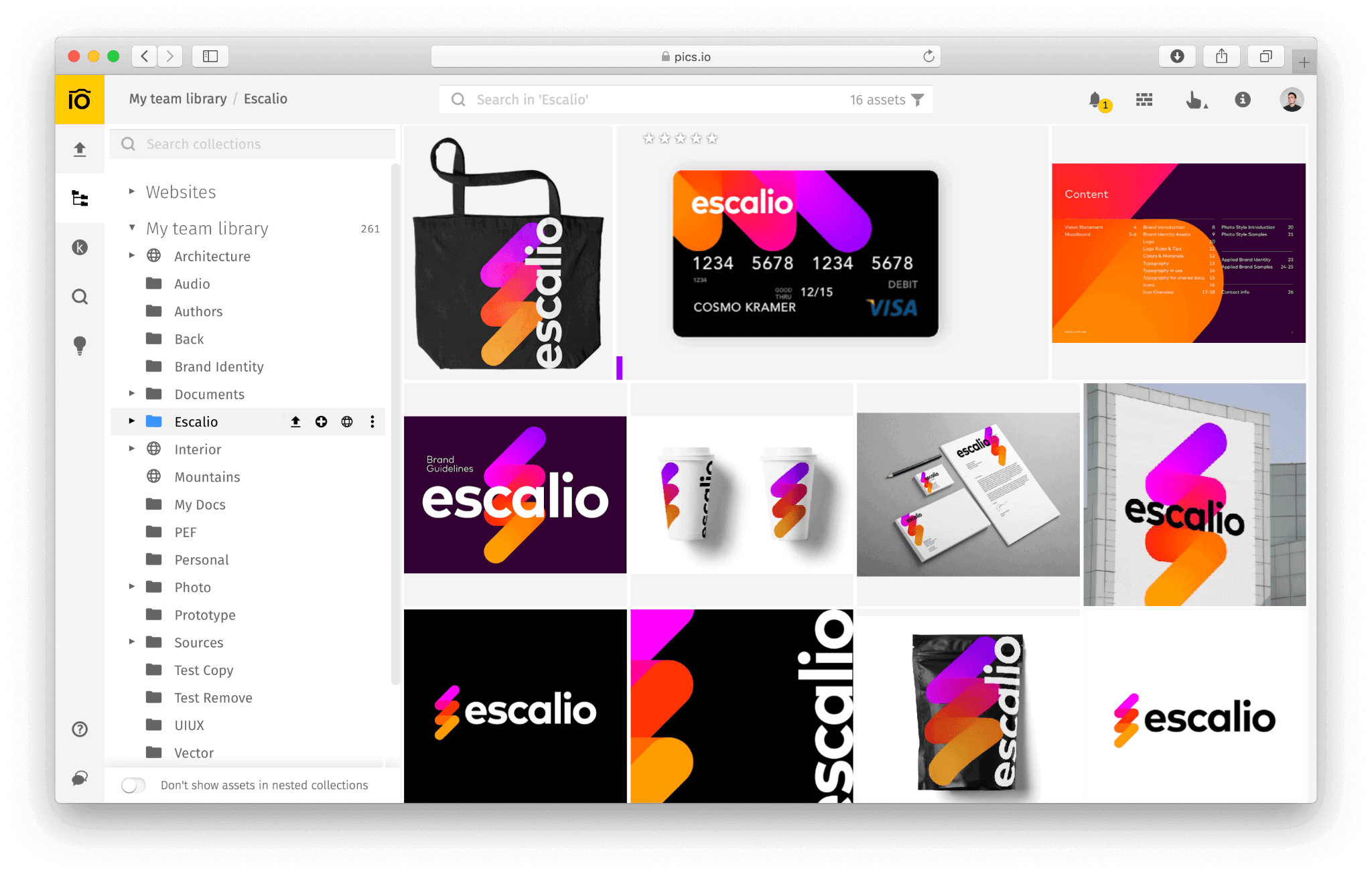
Pics.io is a user-friendly digital asset management tool perfect for businesses keen on enhancing their Instagram presence. It simplifies organizing and accessing digital content, making Instagram posting efficient and collaborative.
The platform supports various file types and integrates seamlessly with tools like Google Drive, streamlining your Instagram workflow. With features like revision tracking and advanced search, you can keep your content fresh and easy to manage.
Pics.io stands out as a comprehensive solution for effortless Instagram content management, helping businesses focus on engaging their audience effectively.
Wrapping Up Tools for Instagram Business
Only some businesses, and not necessarily startups or small businesses, may be able to invest in expensive marketing experts or competitive publicity firms to produce successful postings and manage Instagram accounts. Fortunately, several of these tools are free, and others are available on a subscription basis at an affordable cost.


 Photo by
Photo by