The popular social networking app Instagram has increasingly become a favorite since its launching in 2010 by Kevin Systrom and Mike Krieger for iOS. Created as a photo-sharing app, it has rapidly become one of the foremost social media tools for brand development thanks to the introduction of innovative features like Instagram Reels, Instagram Stories, and even shopping.
Instagram is one of the foremost marketing tools currently available and the platform often outshines personal or company websites. Undoubtedly, Instagram users have the opportunity to constantly look for and discover new accounts and new posts thanks to hashtags, tagging, or locations, but once they land on a particular profile, it’s a grid that can make all the difference and a lasting impression.
Because competition is fierce, Instagram posts need to be striking when placed together on a feed, especially for influencers, brands, and creatives in general. The continuity of your feed through a theme can affect how your profile impacts viewers, potentially converting them into followers. Whether marketing a product or yourself, this is your primary goal when establishing an Instagram marketing strategy.
With a great well-planned feed, you will be able to convey visually what you or your product does in a few seconds.

Photo by Gabrielle Henderson on Unsplash
What’s an Instagram Grid Planner?
Instagram has progressed considerably since the app’s early days, now offering multiple filter options, editing, and video postings lasting from 3 seconds to 60 minutes. One of the more recent tools for getting the most out of your Instagram account is an Instagram grid planner.
A grid planner is simply a tool for managing your social media account. It permits you to plan your profile and provides a preview of what your profile will look like when programmed Instagram posts have been published. It’s a fantastic tool if you want to promote your brand, a theme, or offer a specific visual image or layout. A 9-grid Instagram layout can stimulate users to scroll for more.
Why Should I Plan My Instagram Feed?
When a visitor lands on your profile, the first thing they will notice is your feed. It’s like the sign on the highway that incites you to leave the freeway to visit a restaurant, store, or local attraction. So, when wanting to entice people to view your posts, you need to consider your feed as a single entity and not as a scrapbook collection of individual posts.
Strong visuals aid in marketing yourself or your product. You want to make a strong impact from the get-go, not only to hook viewers but to keep them.
Good planning of your Instagram feed will enable you to create striking brand content and build consistency that followers will appreciate. Brand consistency is what turns viewers into followers and keeps followers returning.
What Can I Do with an Instagram Grid Planner?
Create art. Sometimes we just get tired of endlessly scrolling through lots of varied feeds and decide to visit an individual’s profile. Lucky us if there’s a grid! Suddenly individual photos and posts become part of a larger picture. The sky’s the limit and we get a bird’s eye view into brand content or perhaps someone’s life or passion.
Instagram grid possibilities are without limits. Your imagination and your design skills are the only real limits.
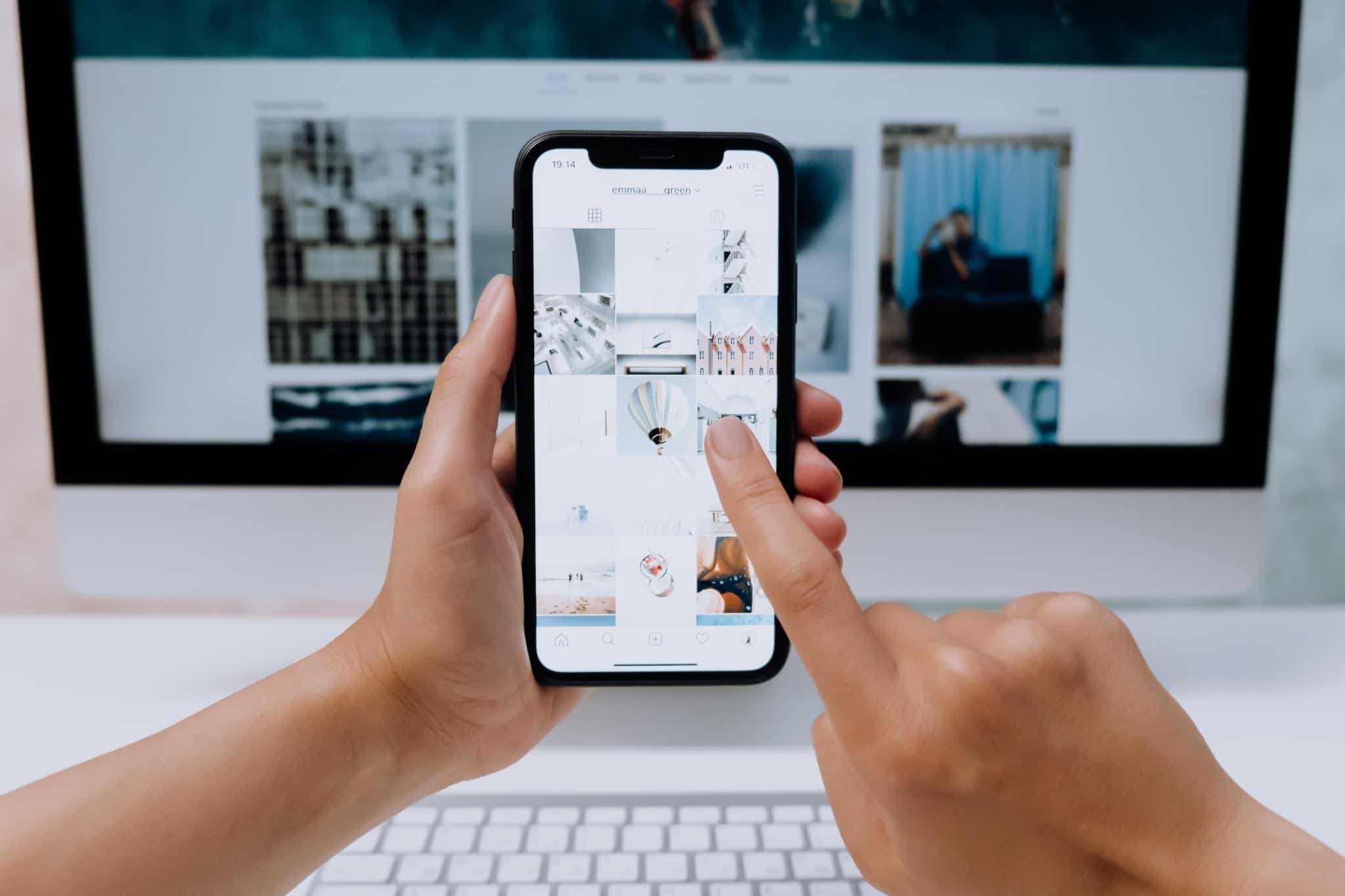
Instagram grid planners allow you to arrange a feed and then preview it before you post. This allows you to view your feed and yourself as your followers will. This can make a huge difference if you are using Instagram for marketing purposes. After all, first impressions matter and can determine whether a user decides to follow you or move on to someone else.
Instagram power players know how to utilize the arrangement of feeds to their advantage and plan their posts accordingly to achieve an appealing grid layout for their Instagram accounts. Do your rows of squares attract, communicate, and grab attention? If not, it’s time for a makeover to increase your following.
Why an Instagram Grid Matters
When someone navigates to your page to view your profile for the first time, a grid layout is an opportunity to showcase your product or yourself. Your page affords your posting history and offers a first glance at a product or personal brand.
This may appear to be less important for personal Instagram users that merely want to connect with friends and family as opposed to creating an audience. Nonetheless, it can be fun and stimulate your creativity.
For influencers, companies, marketing strategists, or creatives, style is everything, and consistency is also. This is fundamental if your brand concerns lifestyle, fashion, or aesthetics. A grid is the simplest and quickest way to communicate your message and for anyone considering whether to follow you or not, this is your opportunity to pull them in.
An Instagram grid can easily indicate if you are trendy, consistent, chaotic, or even a drama queen (or king). One glance at your grid, and the word, or view, in this case, is out.
Creating an Instagram Grid Layout
You may think you don’t have time for the creation of an Instagram grid. Thanks to grid planners, layout planning can prove to be not only easy but rapid as well.
An aesthetically perfect feed is no longer the guiding force in Instagram posts. Cohesive looks may actually grab more attention.
In the land of Instagram, everything is visual, so having a vision when you begin using your Instagram Grid planner is crucial to success. Where to begin? Here are some of the slickest inspirations found in cyberspace.
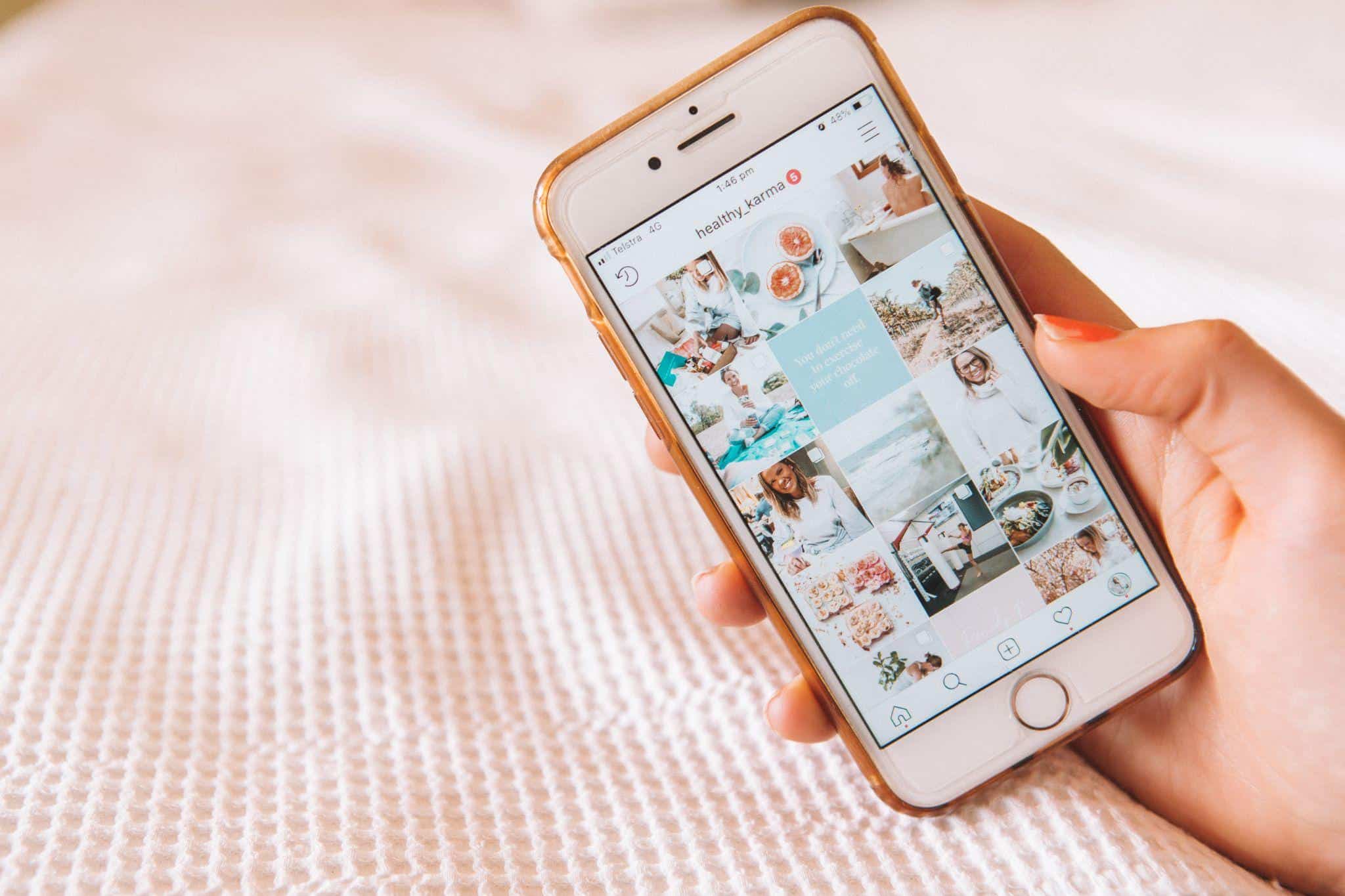
Photo by Maddi Bazzocco on Unsplash
Pick a Color
That’s right, it may seem like a given and may be the most obvious choice, but it’s an easy place to start. Think chameleon. You select a color palette or tone that will be featured in every photo you post. When viewed together, the photos are identifiable as a set even if the content varies. You are transmitting a vibe more than a specific message. If you aren’t using a consistent backdrop, you can apply the same filter for each of your photos so that you communicate a consistent tone throughout your postings.
You can also opt to use the same color palette and every third or fourth post, apply a contrasting accent color or create a checkerboard effect by alternating the colors or styles of photos. Mix closeups with landscapes or texts with photographs. When integrating texts, use a common background color to reinforce the visual pattern you want to achieve.
Rainbowing on grids is using color creatively. Post photos saturated in one color and slowly begin to transition into the new color of your rainbow by rows. This is decidedly a look that will attract attention.
Row Designing
Row designs using colors or themes can be equally as eye-catching or impacting. Single rows can be defined by common background color, but you’ll need to post photos three at a time. You can also try dividing panoramic images into three sections or three photos or a street or view to create one long horizontal image with a shared caption. Vertical columns are an alternative as are diagonal grid designs but they will need to be planned ahead of time.
Make Borders Count
You could simply offer consistency in your feed by using a common border for all your photos. White is an obvious choice, but you could create a quickly recognizable signature look in a unique color or combo.
The Puzzle Appeal
This may be a bit more complicated to achieve especially if you are posting daily. But if you want to launch a marketing campaign or create a new profile, connecting one large image with a puzzle grid will certainly get you noticed. Individually these photos may not attract interest, but when viewed in their entirety, it’s a “wow”.
Mixing and Matching
If you can’t decide or do not have a specific grid layout you just can post with mixed grid designs. One row can feature borders, while another has a color theme, and a third a puzzle look. You make the rules!
Tips for Using an Instagram Grid Planner
An appealing grid isn’t automatic, you’ve got to put some time and thought into what you want. Remember that the key to successful grid planning is consistency. Here are some basics to help you achieve your signature look.
Define Your Instagram Personality
If you are doing a personal account, think about what best represents your personality: minimalist or bling? If you are grid planning for a business account, consider appropriate colors or a puzzle grid to grab attention.
Choose Your Instagram Grid Layout and Effects
The layout you select will aid your choice of colors and effects because it will indicate the kind of content, where to place it, and when to post it. Then you can select your colors and a filter. You can create a filter or use a preset.
Related: Facebook Ads Vs Instagram Ads: 5 Key Considerations For Budgeting
Map Before You Post
Use an app that allows you to preview your Instagram layout before you post, or schedule photos to be shared in the proper order that you want. Instagram grid planners permit you to reorganize your photos before you post so you can maintain your chosen aesthetic.
Be Consistent with Your Plan
If you add in a photo that doesn’t use your strategic tone or color or ends up in the wrong order, it can throw off your grid entirely. Imagine posting your photos using a signature pink color palette and then adding one in neon green…a-fall-from-style paradise.
Postings Should Represent Your Brand
If you choose to program your Instagram grid, you are investing in your brand. So, make sure that postings with relative filters are used to reflect that brand. If it’s serious business, go with serious filter choices. If your brand is macho, sporty, very feminine, or fun and playful, Instagram grids should reflect this.

Use Available Tools
Instagram is all about the visual, so all individual photos should look great. Use tools for editing your photos and get expert advice which is available all over the internet.
Plan Your Posts Ahead of Time
Use a scheduling tool to keep your Instagram grid updated and above all, active. If you are building a following, you need updates and for photos to appear on your grid at the right time. Apps are available for you to prepare photos in advance and then post them right on schedule.
Grid planners will permit you to bulk upload numerous photos and videos at one time. You can schedule far in advance keeping your grid feed consistent. Look for a grid planner that prevents posts from clashing and ruining your pattern or look.

The Pros and Cons
Apart from allowing you to upgrade your postings and improve your brand, grid planners are time efficient. For those using Instagram for business marketing purposes, bulk-loading tons of material and scheduling postings will save you lots of time and keep your business front and center even when you are occupied with other tasks.
Here are some pros and cons when considering adopting an Instagram Grid Planner.
Pros
- A grid planner helps your layouts make a great first impression and increase first-time viewers into followers
- Using bulk uploading, you can schedule all your posts in advance saving you lots of time to dedicate elsewhere
- It creates a great aesthetic for your personal style or your business’s marketing strategy
- Grid planners allow you to create a standout or one-of-a-kind look to differentiate you from the competition
- These layout planners help keep your brand’s image consistent
Cons
- The new trend in Instagram and social media is authentic, so this tool can lead to a look that is too curated
- What works on your Instagram feed may not integrate with other social media platforms
- You’ll need to post three photos consecutively to do a layout design
- Offers a fantastic appearance when viewed in its entirety but photos posted may not have the same appeal when viewed individually
Can You Modify Your Grid?
Kind of. Instagram doesn’t permit moving around existing posts unless you have a specific app. However, you can repost so that you can integrate existing posts into your new grid planner and your Instagram image. This may seem like a lot of work, but revisiting photos and videos can also be a lot of fun!

