In any form of social media scheduling you have to question whether the output is worth the return. Not too long ago it was easy to gain fast traction on scheduled tweets, updates and statuses. That was before algorithms and pay to play platforms, as well as the channels being far less saturated than they are today.
So how much Twitter work is still worth doing?
Here’s the thing; Twitter can still be an incredibly effective part of your social media strategy. Helping you to reach your audience, share content and find opportunities for cross-collaboration, PR and more personalized communication with your audience.
You just have to know the processes behind using it effectively in a way that’s cost effective to your business.
Luckily for you, we’ve handpicked five of the top processes that will supercharge your Twitter scheduling.
Through using these processes you will:
- Find more exclusive content for your audience
- Become known as a ‘go to’ source of information on your expert topic
- Repurpose your content to engage more followers, ramping up clicks and shares
- Delve deeper into what’s working for your account and what needs tweaking
- Find out how to effectively schedule and bulk upload posts to save time
Why Twitter Scheduling is Important
No one has time to sit constantly refreshing Twitter any more. And I mean no one. According to stats, every second there are around 6,000 new tweets. Compare this to Instagram, where they are an average of 700 posts uploaded each second and you can see how much of a firehose Twitter really is.
Keeping up with so many tweets is impossible.
Secondly, Twitter scheduling means you keep a steady presence of awesome content while you get on with the important stuff. Twitter automation gives you the freedom to spend more time interacting with your followers, answering questions and reaching out directly to potential leads.
That’s where you’re going to see a huge difference. Together, Twitter automation and Twitter outreach are a top duo for seeing fast traction on yours or your client’s social media profiles.
Let’s dive into the processes and strategies that work.
1. Source better content to schedule in Twitter
When most people source content for Twitter, they usually re-Buffer a few old blog posts, grab the headline of their latest article or share the same tired content everyone else is sharing.
Want to know how to source better content for Twitter scheduling? To find content you’ve never shared before you have to do things you’ve never done.
Twitter search is a gold mine for uncovering the content that no one else knows about.
Using Twitter Advanced Search you can look beyond the ‘latest’ or ‘top’ posts on a subject and find content that’s exclusive.
Here are three Twitter advanced search queries using Boolean search operators you may want to use:
THE USER SEARCH
From:user ‘keyword’ + ‘new’
This search looks for a specific keyword, sent by a specific user account with the generic term ‘new’, that would let you know it’s fresh content to share.
Let’s look at how this is used in practice:
We like to share all of the latest Twitter news and tips with our audience. Yet sites like The Verge, TechCrunch and so on regurgitate the same type of news updates from Twitter. It’s content that’s readable but not worth scheduling.
However, we know that there’s a writer and journalist called Adam Hutchinson who always writes on the latest Twitter updates. So we search from:adhutchinson twitter new
This uncovers not just the latest Twitter updates, but insightful posts and tips that can be scheduled to be shared.
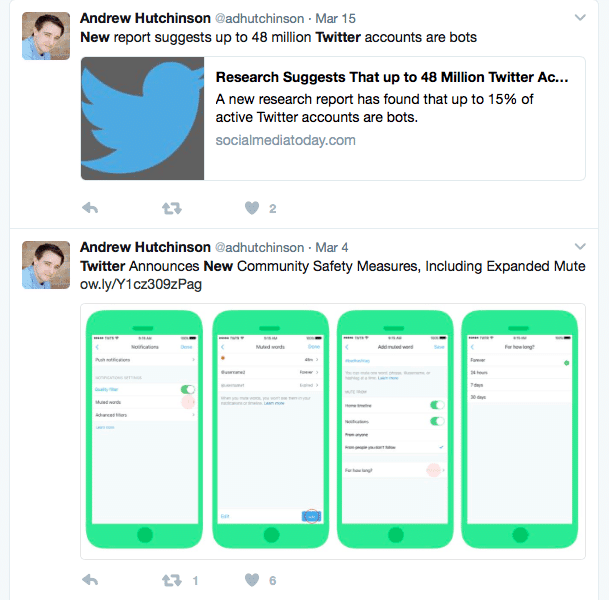
THE QUESTION SEARCH
When I want to know what type of content to schedule to target my audience I always think; what are my audience already talking about?
Twitter search allows you to search in two powerful ways; in question form and in forum.
For example, say you wrote a blog about email marketing and you were stumped for new tweets to schedule, you could simply search:
Can anyone help email marketing ?
When you see the results, switch to the ‘latest’ tab and you’ll see a ton of questions from real potential customers around your area of expertise.
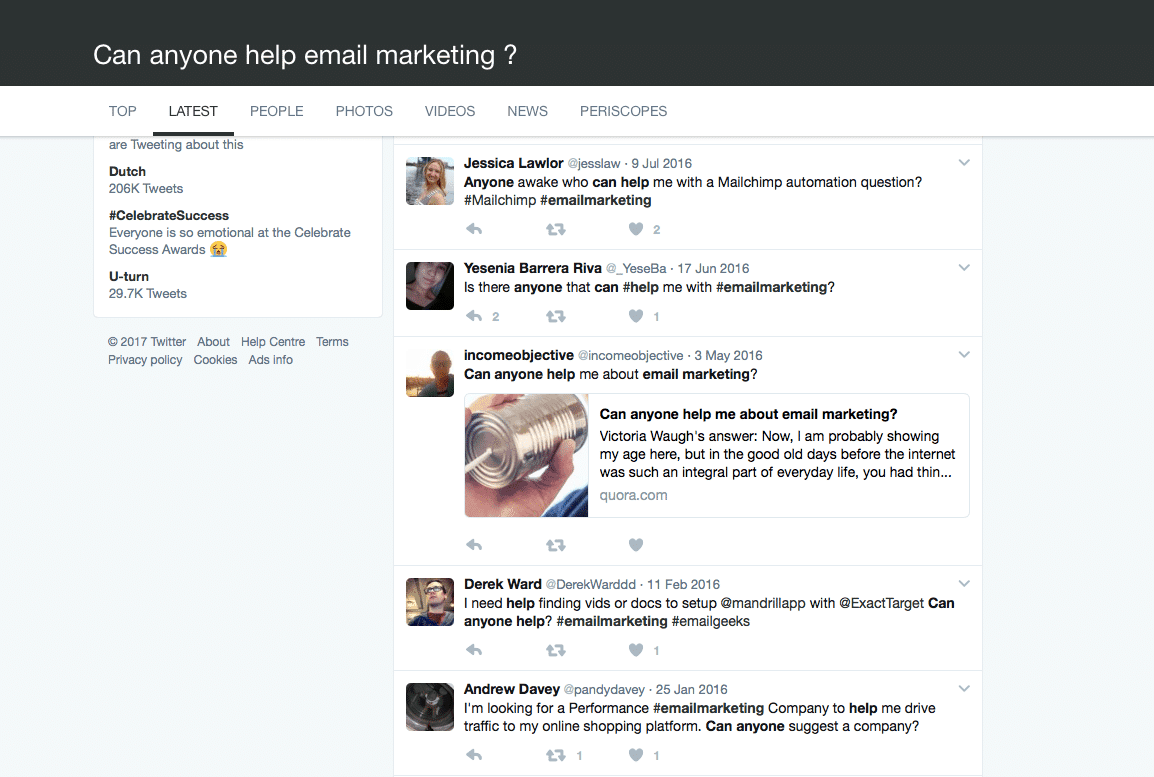
Now you can use their questions and turn them into scheduled tweets. For example ‘How does Mailchimp automation work’? Can be turned into a tweet that reads:
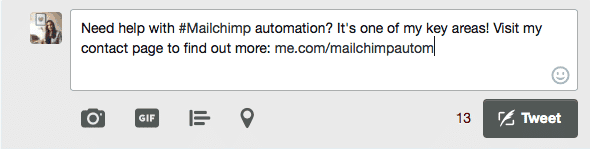
Add the keyword ‘Quora’ to your search query and you’ll find a list of Quora forum posts around the same topics. Not only can you answer these with your scheduled tweets, you can head in and post on the forum too.
THE COMPETITOR SEARCH
Did you know you can also use search to monitor questions and insights around your competitors? For example, a beauty blogger might use the handle search to:inthefrow ‘beauty’ ? to find out what recommendations fans are looking for in the realm of beauty.
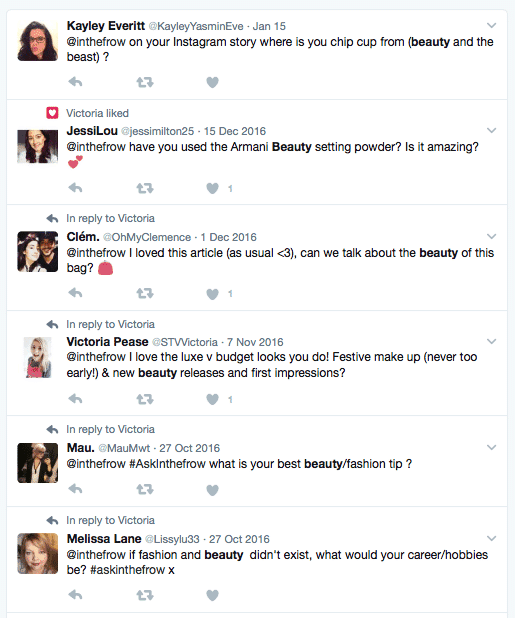
This works for any niche or industry! Simply add the appropriate handle, keyword or question mark search operator and you’ll have a pool of inspiration to help find tweets and content to schedule.
Top tip: you can also save all of these Twitter searches in a tool like Twilert which will send you email digests of relevant tweets. Another great way to save time and ensure you’re prompted to share great content without being on Twitter 24/7!
2. Craft better tweet headlines, faster
Likelihood is, you probably have a ton of content that you could turn into great scheduled posts.
Creating a process for scheduling tweets from blog posts makes this much faster.
One way of doing this is to use speed rounds and a single spreadsheet.
In the example below, you’ll see that I’ve listed a blog post and then pulled out headlines from that blog post using 10 different pre-created formats. You can view the spreadsheet (and copy its template) here.
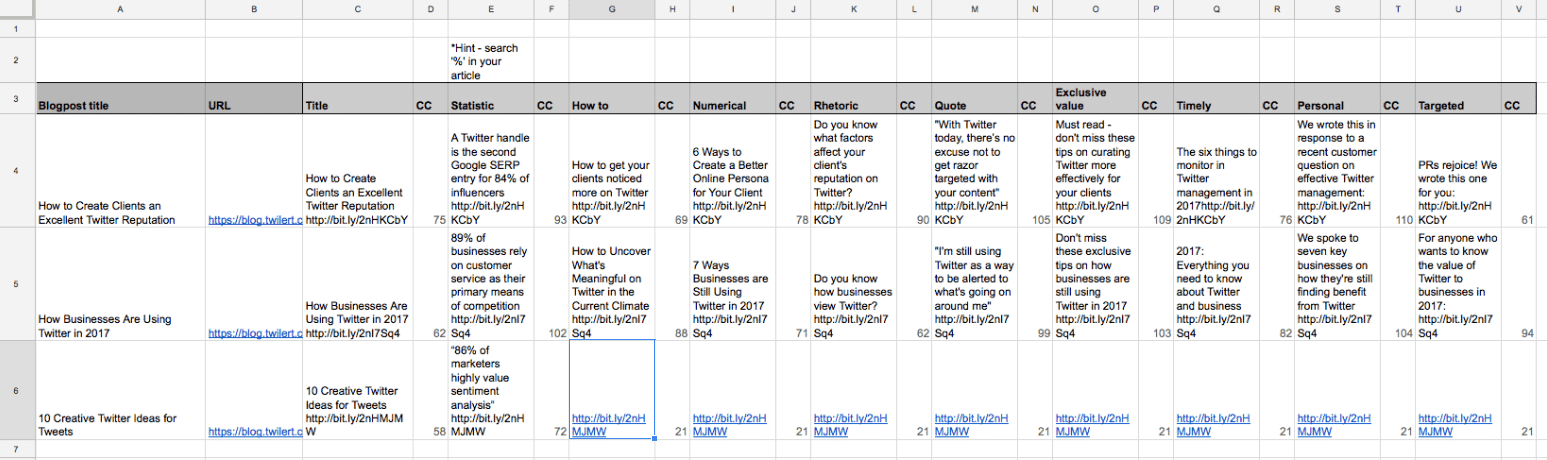
There are various hacks you can use to make this process even faster:
- Use the formula =len(C4) which will tell you the character count of that cell. This helps you stay within the 140-character tweet limit.
- Use a tool like BuzzSumo to see the most popular and effective headlines from similar companies or competitor posts. This will help you to come up with 10 highly effective tweet formats.
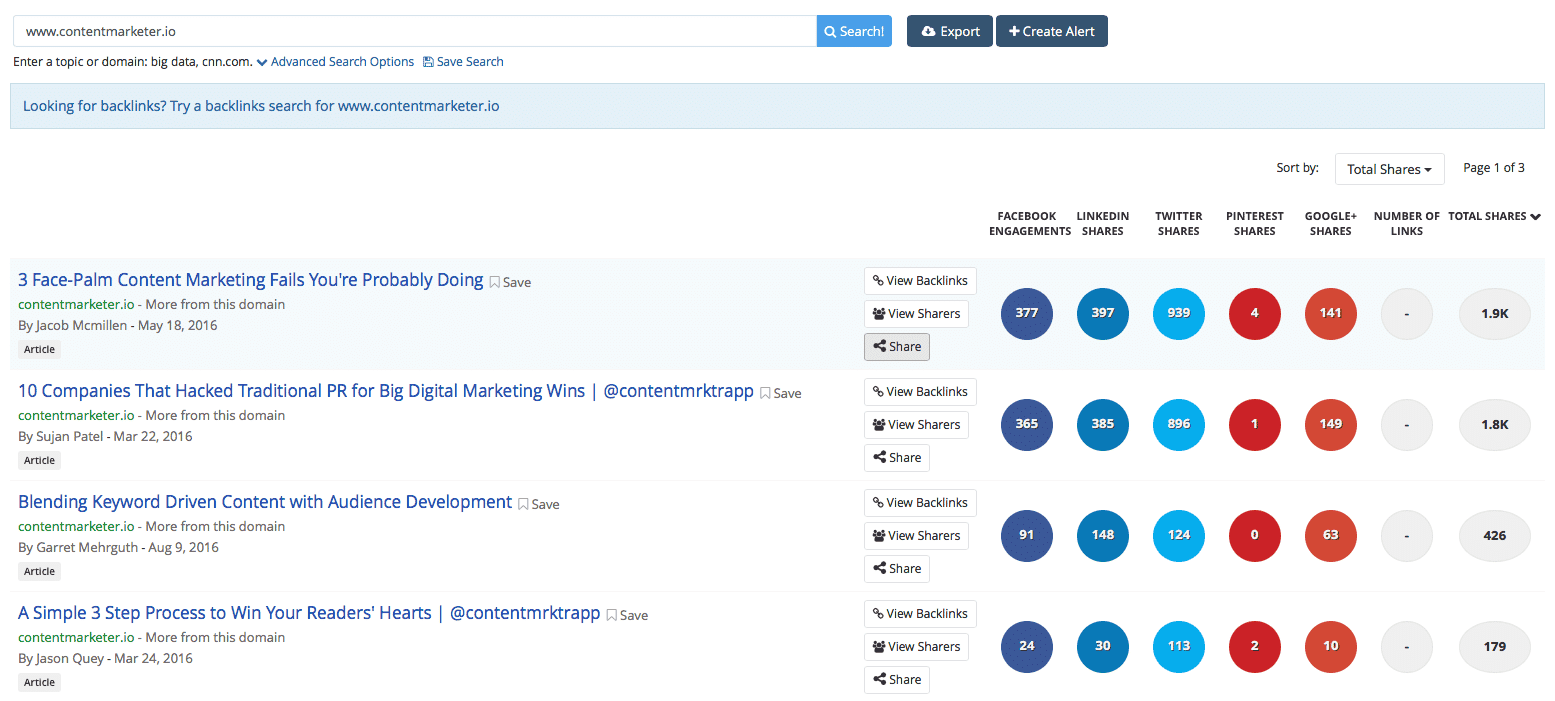
- Once complete, you can import the spreadsheet as a CSV and use Bulkly, to schedule the tweets directly to Buffer.
- Use a link shortener to get the shortcode for your blog post and pre-add this to each cell. This ensures the link is included in your final character count.
- Pre-populate hashtags to each cell so that you don’t have to add these manually for every blog post.
The beauty of this method is that with 10 brand new tweets for every update, you can create hundreds of tweets to schedule in minutes, which will save time and keep your audience engaged for longer.
3. Use Twitter analytics to analyze
Effective Twitter scheduling is knowing when to tweet and what material to use.
Twitter analytics is one of the best free Twitter tools that will provide this information fast!
Log in to your Twitter analytics account and in the overview you’ll see basic stats on impressions, your top tweet and your top media tweet.
Next, click ‘tweets’ from the navigation. Here, you can get insight into each individual tweet and its performance.
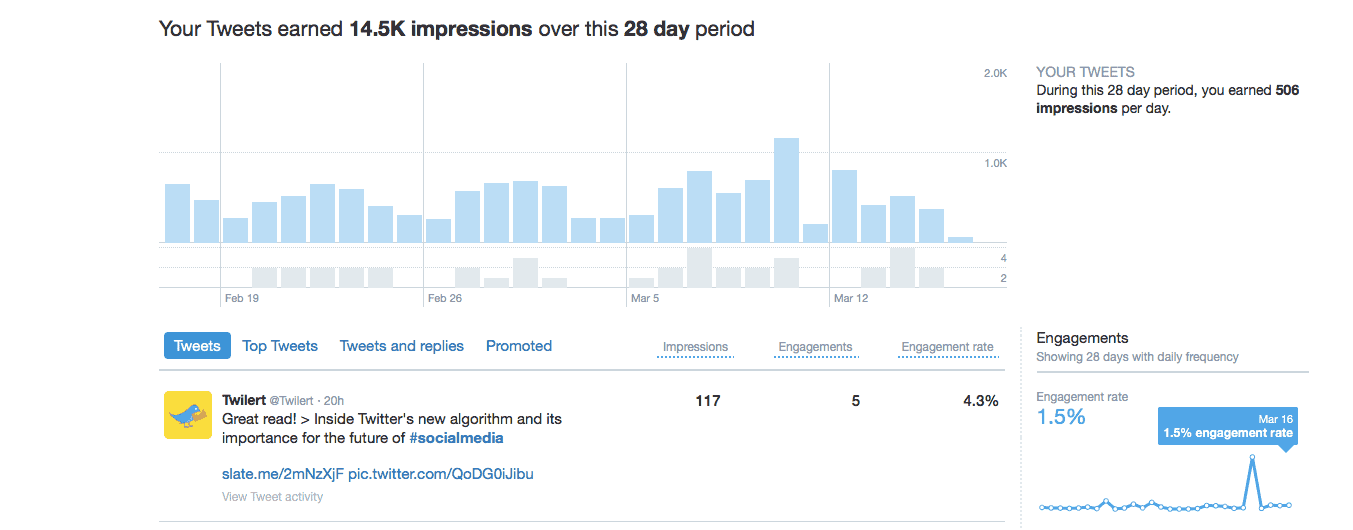
I like to pull this information into a spreadsheet using the ‘Export data’ tool to make it more manageable. From this, you can review crucial information such as:
- The tweets that performed best
- What day and time was most effective for your audience
- Any specific hashtags that may have helped a post to perform particularly well
At the end of each 28 days I use this data to inform how and when I schedule tweets for the month ahead. Slowly, you’ll find the optimal formula of headline, tweet format and tweet time that will gain the highest number of engagements.
You can also use the ‘audience’ and ‘event’ tabs to help fuel more content for your Twitter automation.
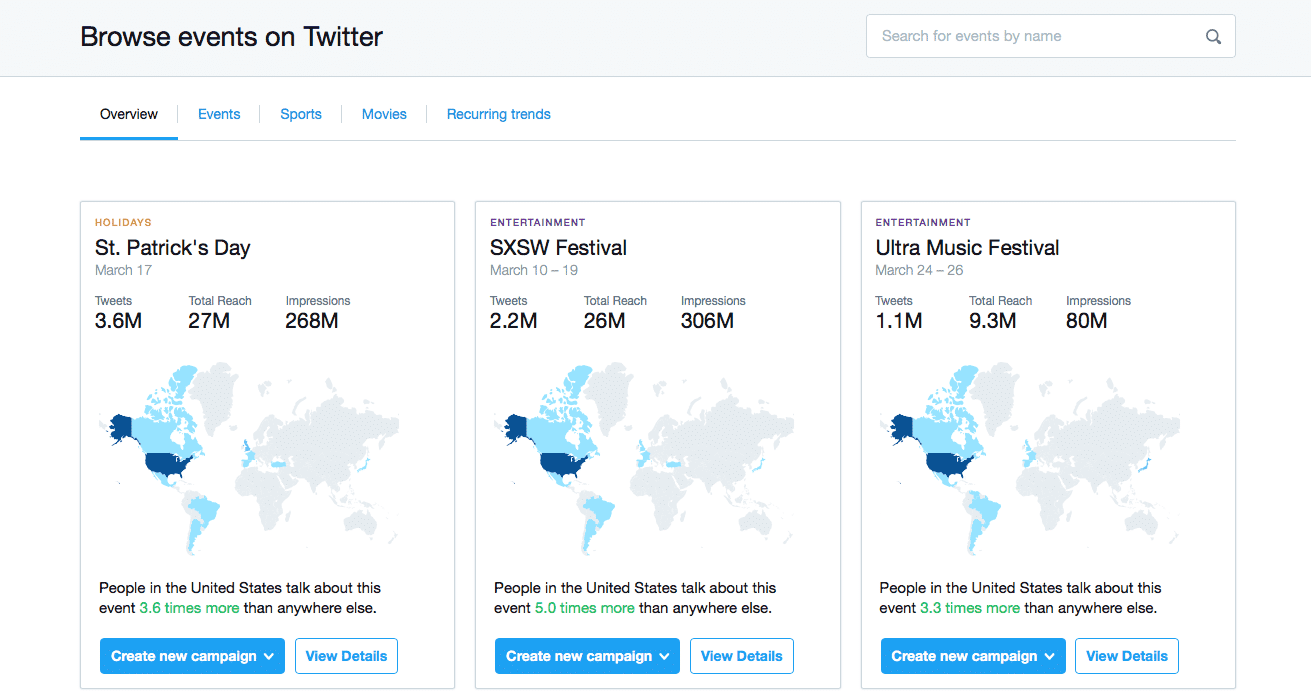
This bridges the gap between Twitter as a ‘real time’ channel and the need for effective Twitter scheduling. When you can see what events are upcoming, you can create great content in advance.
4. Find content to schedule using Google alerts & RSS
How do you find effective content to schedule? Cutting through the noise and finding a process that allows you to schedule effectively without taking hours of time can be difficult.
This is where setting up a process using Google alerts and RSS feeds can be super handy.
First, pick four or five topics you know your audience will be interested in.
You can do this on Quora: just search a keyword or two from your area of expertise.
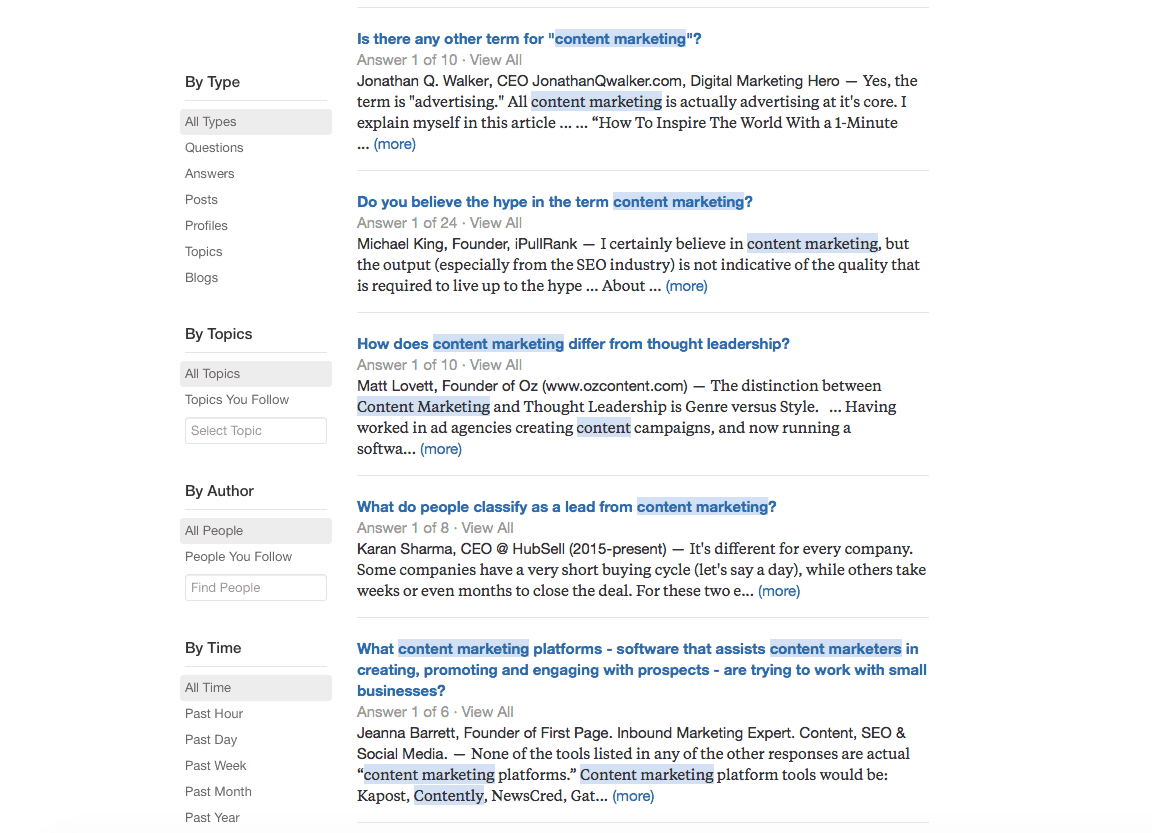
Next, take those questions and plug them into Google. This will help you to find the article that Google finds most relevant to that topic (that your audience will likely find relevant too).
For example, ‘Is there any other term for “content marketing”?’ leads to two interesting thought pieces that could be scheduled for your audience:
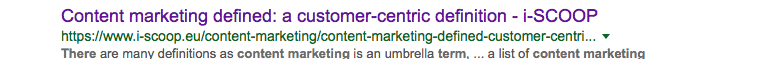
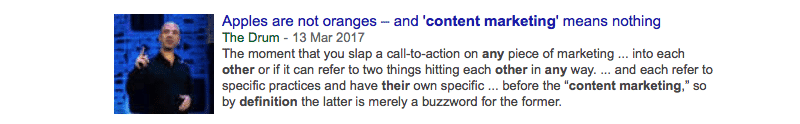
One is an explainer piece defining content marketing, the other is an opinion piece that disrupts the term. Both could be great pieces of scheduled content for your audience.
Top tip: I also select ‘news’ in the Google SERP to help find more timely articles to share.
You can take this further by setting up a free Google alert that relates to your keywords. For example, I use a daily Google alert on the search term ‘Twitter’ to ensure I stay on top of any updates, thought pieces and news that may be relevant for my audience.
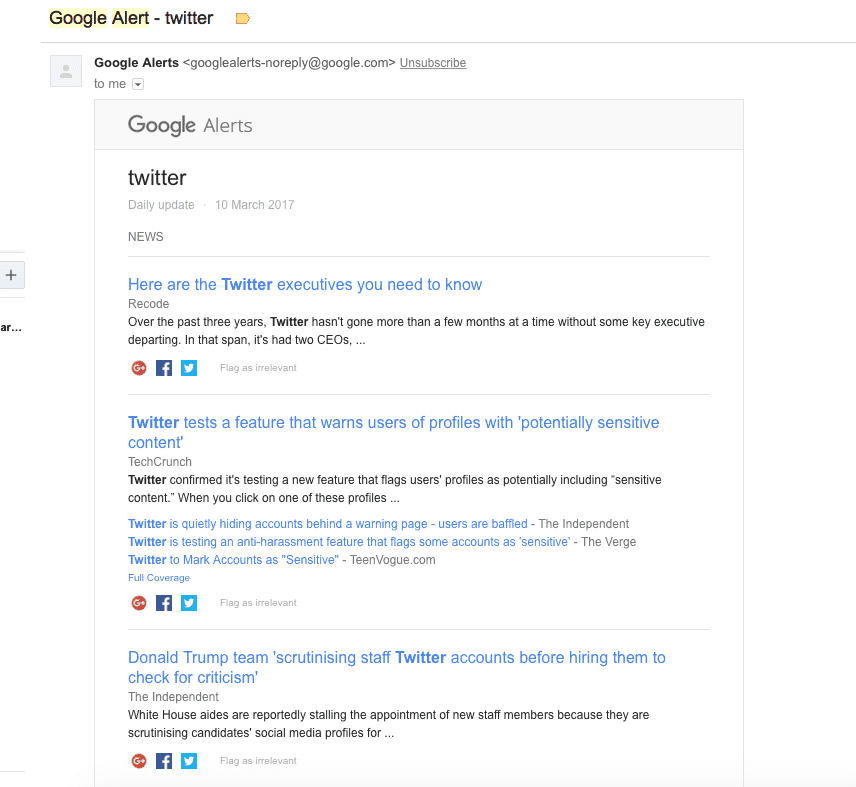
The results are surprisingly effective!
Another way to find better Twitter content to automate is to use RSS feeds. If you’re using Buffer as a Twitter scheduling tool you can add your RSS feeds to the ‘Content Inbox’ feature.
Simply click ‘Content Inbox’ then ‘Add or remove feeds’ and you can copy the URL of your RSS feed, or search for it manually if it’s a popular site.
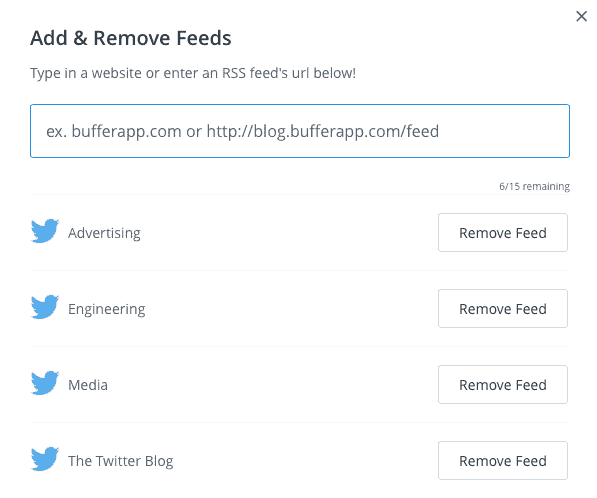
You can also check out this post on using RSS feeds that helps you find the RSS feed of any site and allows you to automate the posting of RSS feed content using Bulkly.
5. Create a content calendar of Twitter updates
One process which helps supercharge your Twitter scheduling, while ensuring you remain relevant to your audience, is a content calendar.
A while back I was running my social media on the fly, scheduling some content here and there but mainly relying on memory and triggers in my inbox to remind me to post.
Then I introduced a social media content calendar. Two words: game changer.
There are a few different ways to do this:
- Create an excel spreadsheet with post status ideas – here’s a great example and content calendar template from the guys at Hubspot
- Add key Twitter ideas/events/content sources to your calendar or a To do list tool, to help prompt your updates and make it easier to think of content to schedule
- Create a ratio of content. This post suggests that you should share 60% curated content vs 30% owned content and 10% outright promotion – decide what works for you and build it into your calendar.
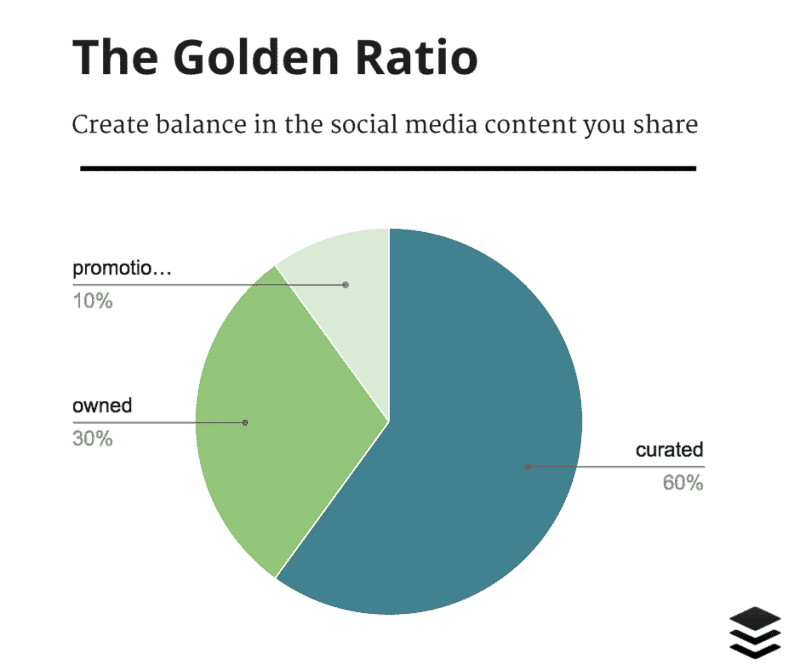
You can also automate posts based on specific days of the week. For example, hashtags such as #MondayMotivation and #TBT (throwback Thursday) often work well for scheduled content as the audience is actively looking for them.
Some other sources of content calendars could be:
- World events (check out the Twitter analytics event calendar tab as mentioned above)
- Product launches
- Company milestones – birthdays, years in business, new staff members
- Seasonal updates – Winter, Spring, Halloween, Easter etc.
You could also use a project management tool like Trello to manage your social updates. In Trello it’s easy to set up a specific month (or week view) and populate content ideas as you think of them.
If you have spare time, you can even use Trello to mock up some updates far ahead of an event or seasonal campaign. Within each card, it’s easy to add images, links and collaborate with other team members by annotating the cards with comments.
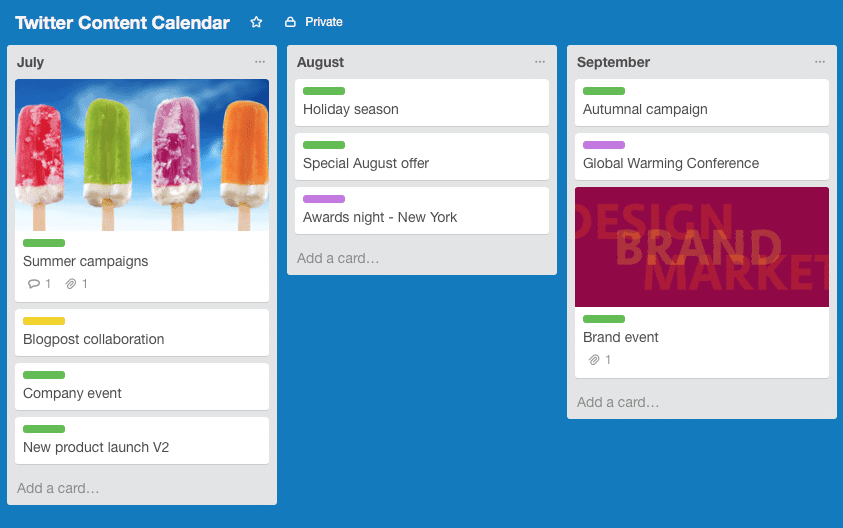
Here, I have used a board for each month and a card for each vertical of Twitter content I know I need to schedule. I’ve also used labels to determine between owned content (company news and updates), collaboration content (reliant on another party) and world events to help monitor what is needed for each one.
This type of pre-planning will supercharge your Twitter scheduling and ensure your updates are on the game at every point throughout the year.
Are you nailing the automation of your Twitter account?
What are your thoughts on these processes? Let me know in the comments below, I’d love to hear them.
[starbox]
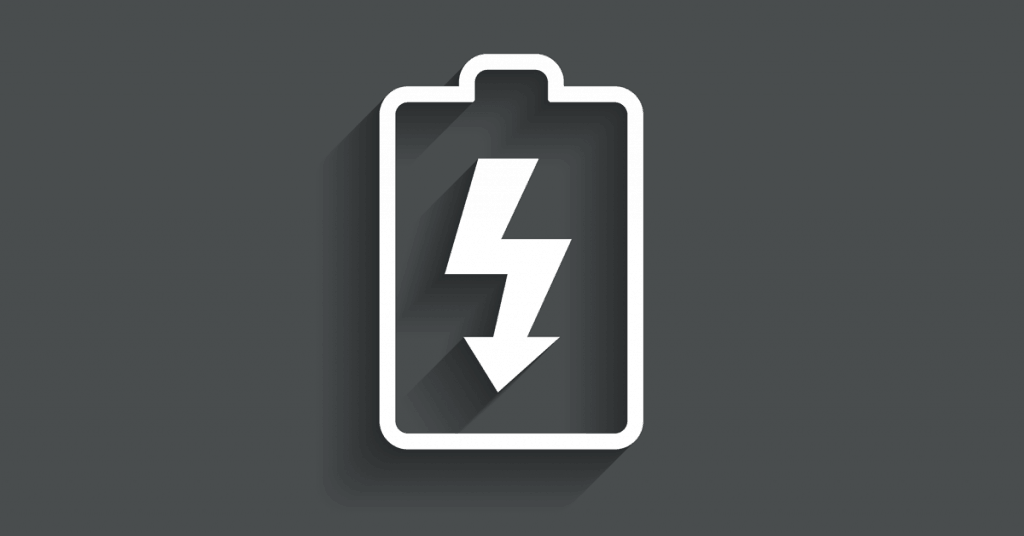

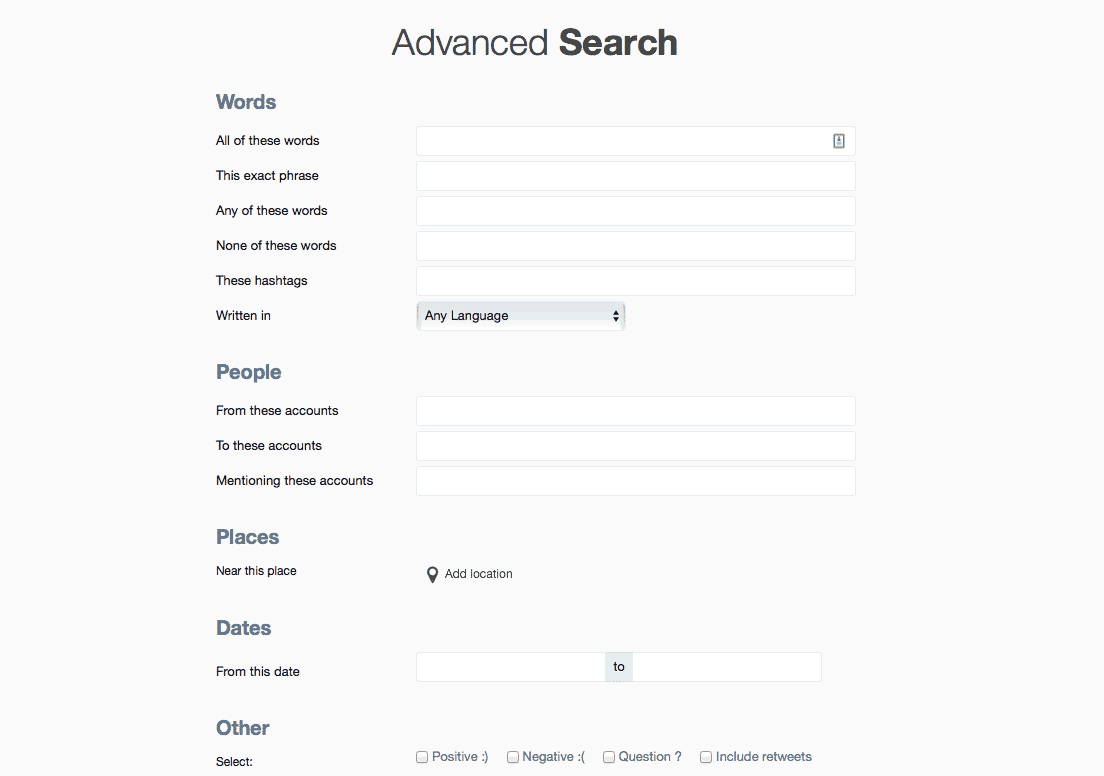

4 thoughts on “5 Processes To Supercharge Your Scheduled Tweets”
Not a big fan of Twitter but I think I should give it a try. By the way, is there a best time to tweet?
Honestly, it will be different for everyone. However, I go into how to do it here – https://bulk.ly/best-times-to-tweet/
Thanks Chris for responding! I will definitely check it out! 🙂
Great, let me know how it goes for you!
Comments are closed.