Snapchat is different from other social media platforms. Some businesses have been slow to leverage it for marketing because the platform’s unique selling proposition is challenging for marketers. How do you promote on an app where content disappears? The paid advertising investment and organic marketing effort aren’t just worth it for some companies.
However, in avoiding Snapchat, they are ignoring a key market segment. According to Snapchat’s 2023 Q3 reports, the app has 750 million active monthly users, 75% to 90% of these being Gen Z and millennials.
Despite the challenge of ephemeral content, the social platform offers unique marketing opportunities. This guide will show you how to use Snapchat for business. It will highlight the benefits of Snapchat marketing and explore winning strategies and the types of content you can use on the app.
What Is Snapchat
Snapchat is a social messaging app that allows users to create and send messages, videos, and photos (i.e., snaps) to groups or individuals. As I mentioned earlier, it’s different from other social networks. Unlike other social channels that allow content to stay long after it’s published, Snapchat makes snaps disappear ten seconds after they’re viewed.
Apart from snaps, other key features of the app include:
- Stories – pictures or videos that disappear after 24 hours
- Memories – a personal collection of saved snaps
- Chat – instant messaging for individuals or groups
- Spotlight – a public forum for entertaining content
- Discover – content feed from publishing partners
- Filters and lenses – special effects
Since its launch in 2011, Snapchat has become one of the top ten social media apps globally.
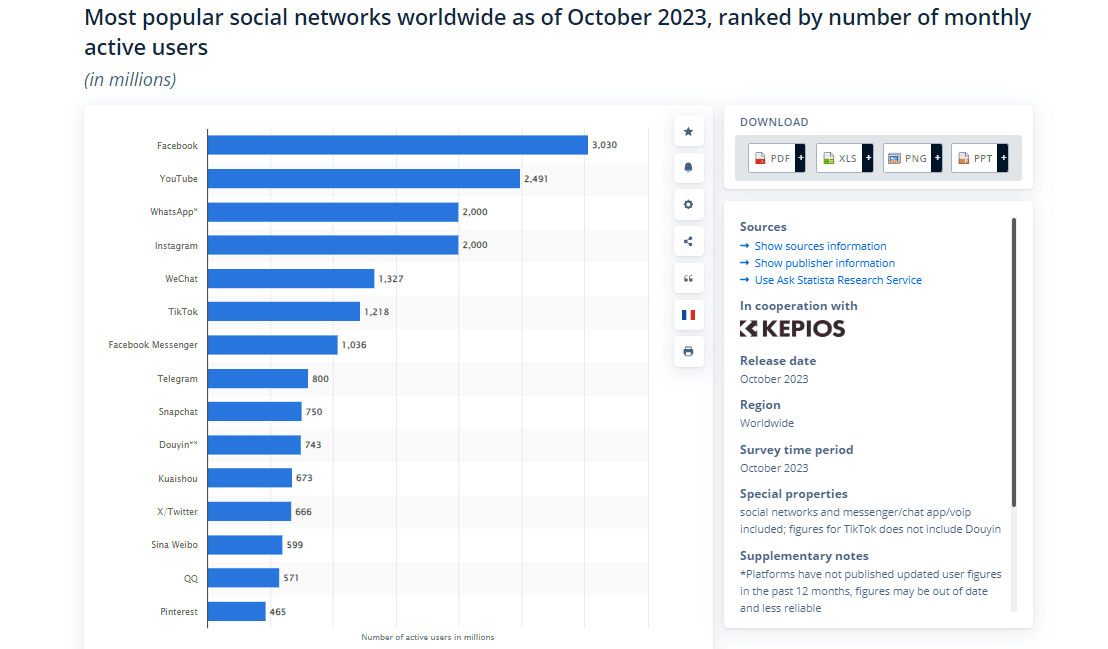
Statista ranks Snapchat ninth in global popularity, with 750 million monthly active users.
Overall, savvy marketers who understand its unique features can successfully delight audiences and build relationships in creative ways.
3 Benefits of Using Snapchat in Business Marketing
What exactly can you get from Snapchat marketing, you ask? Here are three primary benefits:
Reach a Younger Audience
Snapchat skews towards younger audiences, but it’s a misconception that the platform is just for teenagers.
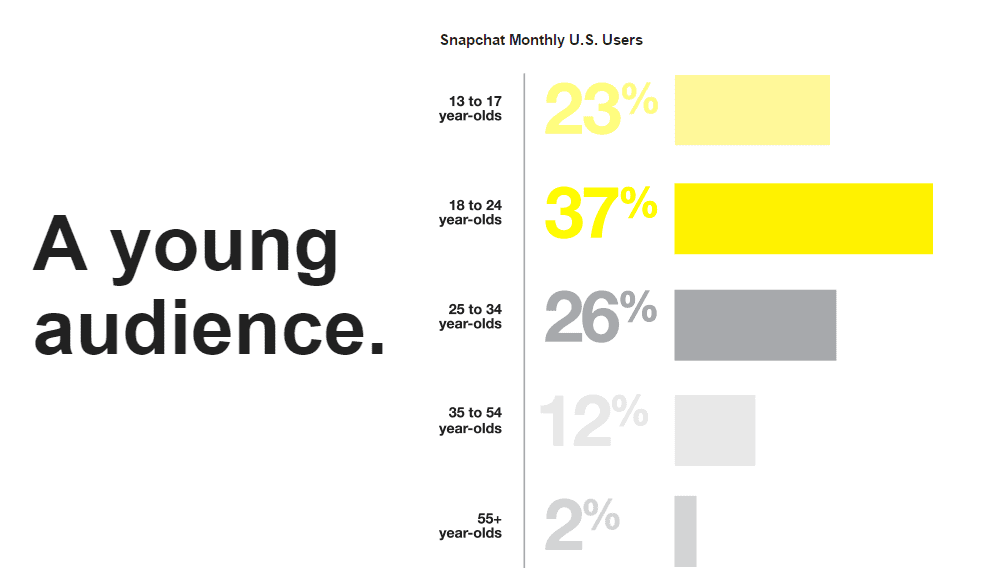
This audience profile shows that 23% of the app’s monthly US users are between 13 to 17 years old. However, most users are between 18 and 24 (37%). They’re followed by the 25 to 34 age group. (26%).
What’s clear is that if your target market is people under 35, you can’t afford to forgo Snapchat marketing. Remember, these Snapchat users have a global spending power of $4.4 trillion.
Encourage Active Engagement with Your Brand
A staggering 59% of American Snapchat users visit the app daily, which is on par with Instagram and 13% more than Twitter. The platform’s streak feature (Snapstreak) drives engagement by encouraging users to create and share snaps frequently. You can capitalize on this feature, too.
Besides, the transient nature of snaps creates a sense of urgency. This prompts users to interact with the content as soon as it’s published, making it a prized conversion tool for any e-commerce or SaaS marketing strategy.
Showcase Your Brand’s Vibrant, Playful Side
Snapchat offers business owners an opportunity to showcase their brand personality. You can express your brand identity and values with interactive filters, lenses, and bitmojis.
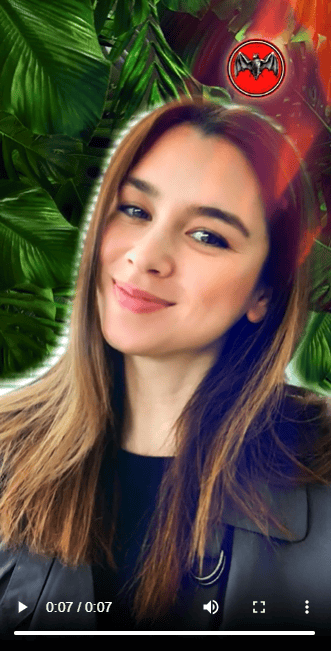
In this Snapchat story, for instance, Bacardi uses music, filters, and lenses to evoke the summer feeling that’s part of the brand’s free-spirited personality.
Another advantage of using Snapchat for marketing is this: the app doesn’t hide the content showcasing your playful side behind algorithms. Snapchat separates posts from friends from other content. So, when users add your brand to their friend list, they easily see when you add a new snap or story.
How Does Snapchat Work?
The first thing you see when you open Snapchat is a back-facing camera screen.
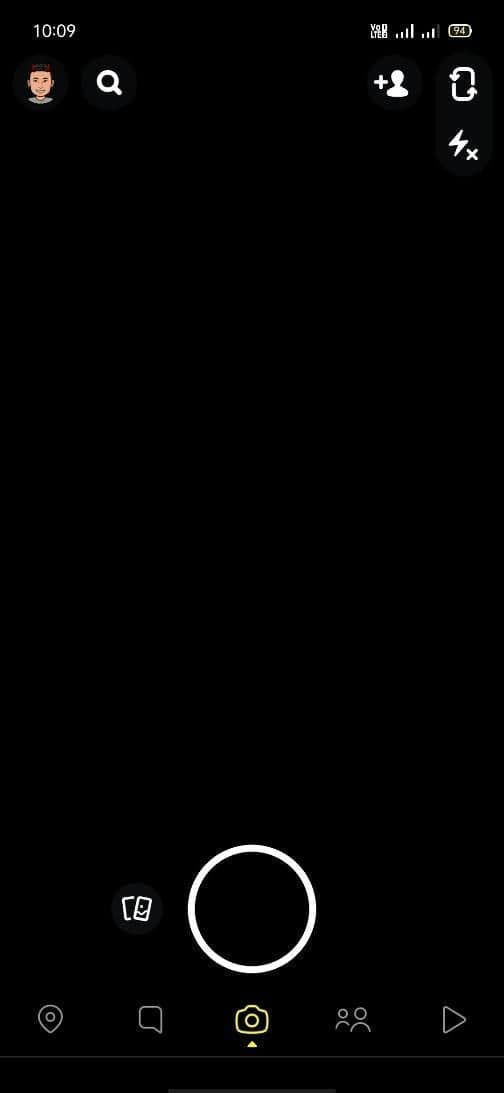
This page is the default screen where you create snaps or navigate to other parts of the app. You swipe left or right to access the map, chat, stories, and spotlight functions.
The icon menu on the left side of the screen are your settings. You’ll see camera settings such as reverse camera and flash when in camera mode. When editing, features like stickers, text, and cropping appear.
See the example below.
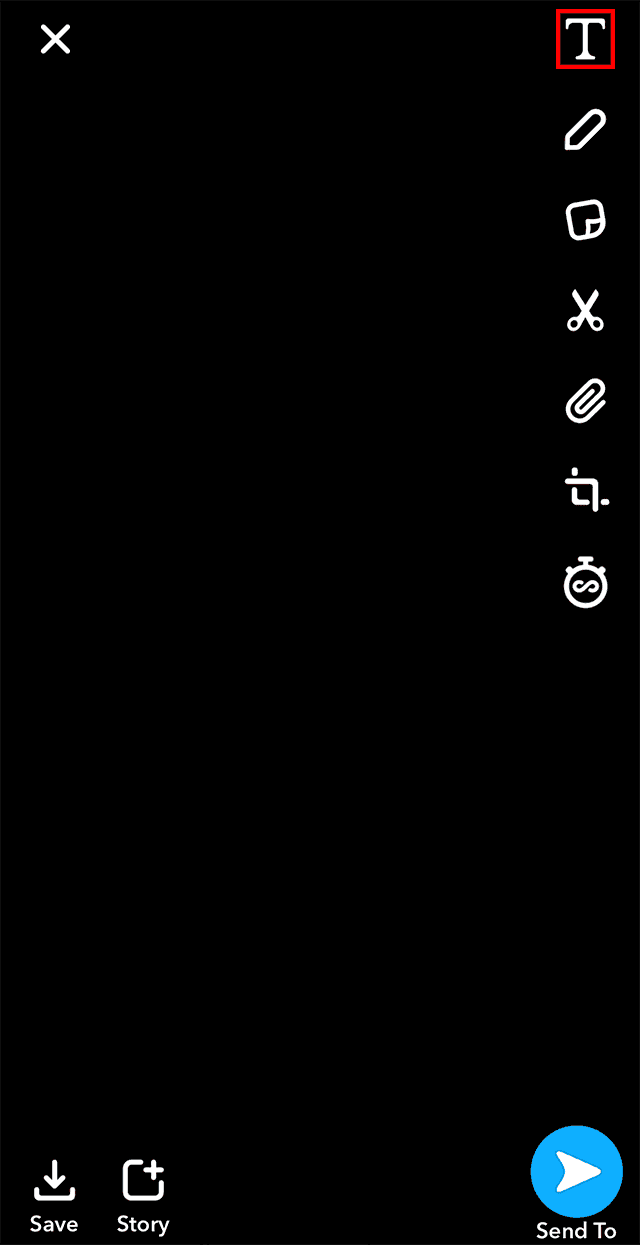
When you’re ready to post your snap, choose who can see it and for how long. For photos, users can determine how long snaps remain after being viewed. For stories, they can select who can see them. They can also save a snap to Memories to post later.
How to Create a Snapchat Business Account
You need a business account to get the most out of Snapchat marketing. Snapchat Business accounts have features like Ads Manager to support your marketing campaign efforts.
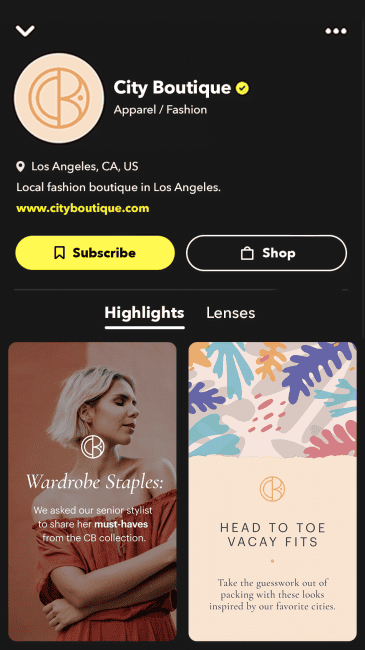
Now here’s how to create a Snapchat Business account.
- Download the Snapchat app from the App or Google Play Store.
- Create a Snapchat account.
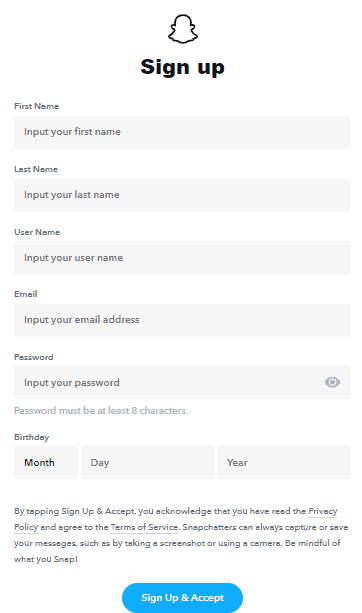
Go to ads.snapchat.com to sign up for an account. Enter all the relevant information, including a username that reflects your brand. Note that you can’t change your username once you’ve created it.
- Set up your business profile.
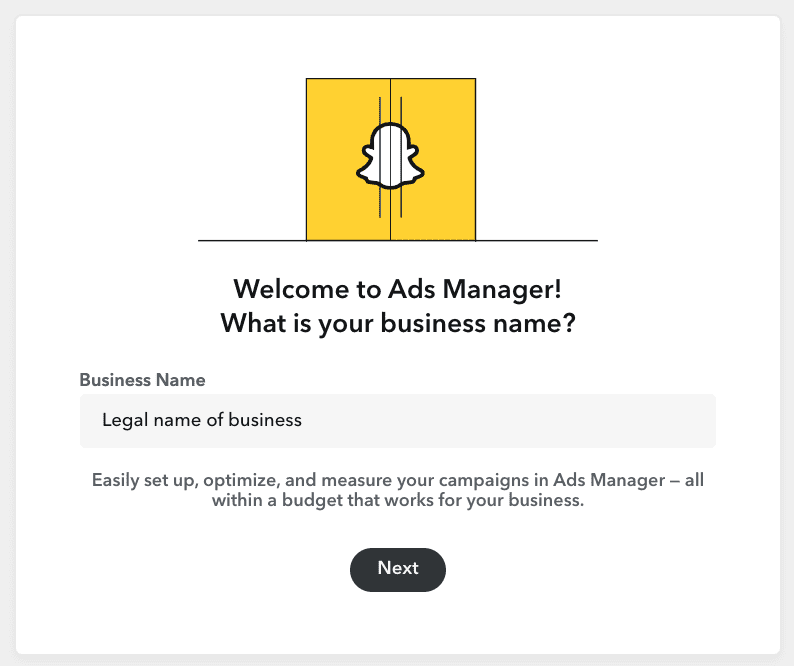
Once you’ve set up a regular Snapchat account, head to the Ads Manager to create a business profile. Log in using the username and password you just created and enter the required business information.
- Start Snapping and create Snapchat ad campaigns.
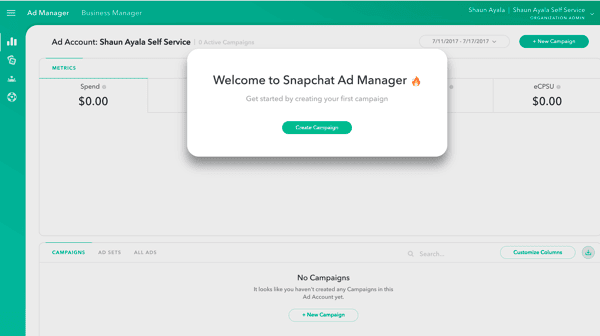
Once you’ve completed your business profile, you’ll see a prompt to create your first advertising campaign. We’ll talk more about this later.
Organic Marketing Strategies to Follow on Snapchat for Business Growth
Even though Snapchat is different from other social media marketing channels, you can apply tried-and-true organic marketing strategies to ensure business growth.
Create Engaging Content
Content is vital to every social media strategy. Just because snaps disappear doesn’t mean you shouldn’t invest in these compelling marketing formats. Snapchat also has creative tools to create other attractive and engaging content. We’ll talk more about the types of organic content you can post later.
When creating content, remember that impact is more important than duration. According to a Facebook study, marketers have 10 seconds to deliver value to their audiences.
Post Regularly
You don’t have to post every day. However, creating a content calendar ensures a consistent posting schedule. Posting on the same day(s) and time builds trust and familiarity with followers.
Seek Help of Snapchat Influencers
Influencers are powerful marketing partners. You can leverage their reach and credibility to grow your audiences and build trust. You might want to consider micro-influencers for this. While their following is small, their audiences tend to be more engaged.
Don’t worry. When you seek the help of influencers, you don’t necessarily have to pay. If you don’t have the budget, just send them samples of your products for them to try, for example. If they’re any good, on their own, they’ll give you a great Snapchat review. You can use an email finder to reach out to your chosen influencer.
Additionally, remember to share your Snapchat business profile with potential customers for your business growth. One convenient way to do this would be to add your Snapchat business profile link to a digital business card. Create one using the best digital business card software shared in this resource. You can share this with your leads in networking events, email marketing campaigns, and more. That way potential customers will find it easy to check your business on Snapchat as it avoids the trouble of manually looking for your presence on that platform.
6 Content Types for Successful Organic Snapchat Marketing
Given Snapchat’s unique model, culture, and demographics, the following types of organic content perform well.
Behind-the-Scenes Content
Snapchat users prefer unscripted, authentic content. Showing audiences how you develop your products or introducing them to employees makes them feel connected with your brand, fostering trust and loyalty.

To celebrate Women’s Day, GE shared behind-the-scenes video content of the women working for the company.
Sneak Peeks
Do you have an upcoming event or are you launching a new product? Offering audiences sneak peeks can build anticipation and generate conversation around your brand. Think of it like a teaser.
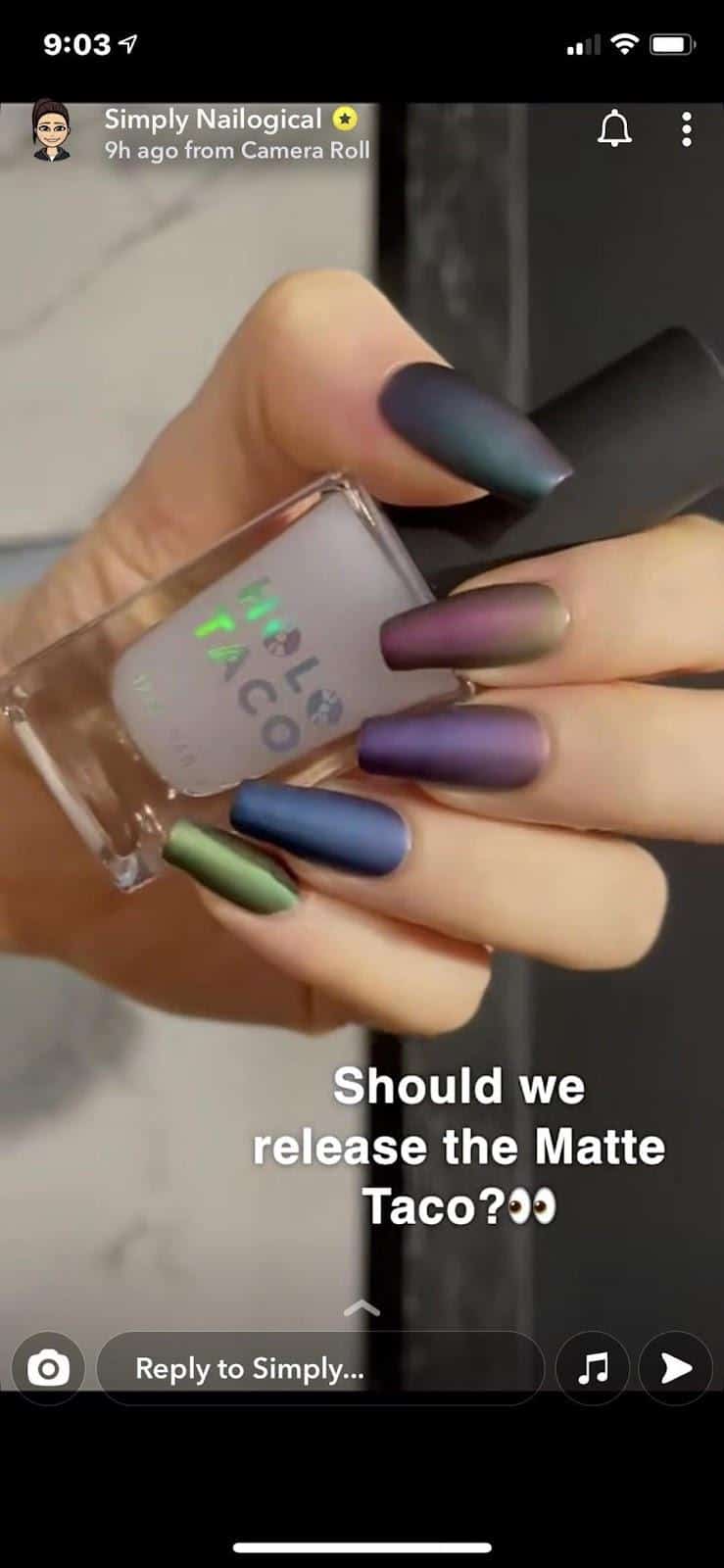
Here, the influencer and brand owner gives fans a sneak peek of the upcoming Holo Taco matte line, with a caption teasing a release date.
User-Generated Content
User-generated content is a marketing goldmine. First, you get access to authentic content that resonates with target audiences. Second, you build customer loyalty through engagement. Third, you increase brand visibility and grow your customer base. All you have to do is ask followers for themed snaps you can feature in upcoming content.
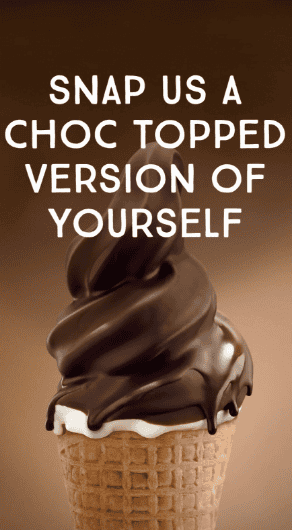

McDonald’s in New Zealand, for instance, asked followers to send pictures of themselves as chocolate-covered ice-cream cones for their Snapchat Story.
Testimonials
Customers trust peer reviews more than business claims. If a potential customer sees that someone from their social circle uses your brand or attends your events, it’s a powerful endorsement. Snapchat’s Snap Map offers brands a unique way to showcase social proof.
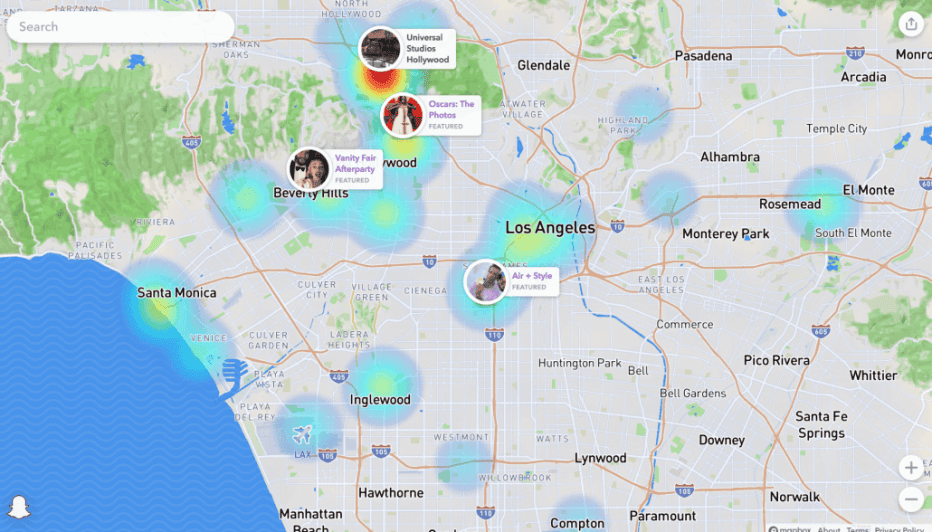
Snap Map shows users the location of their friends. Brands can leverage this to bring attention to their stores, restaurants, or events. Note that this only works when users allow location tracking.
Interactive Content
Interactive content is a great way to boost engagement. Why not share a fun quiz your loyal followers can answer?
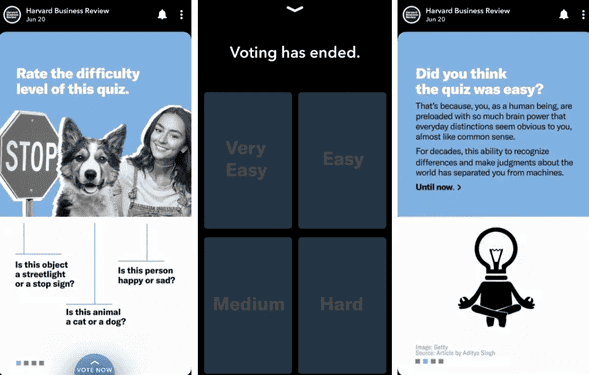
You can also conduct a poll as in the example above.
Promotions
You can also offer promotions using Snapchat. They can range from discounts to coupons and more. The combination of urgency and incentive will drive audience engagement and conversions.
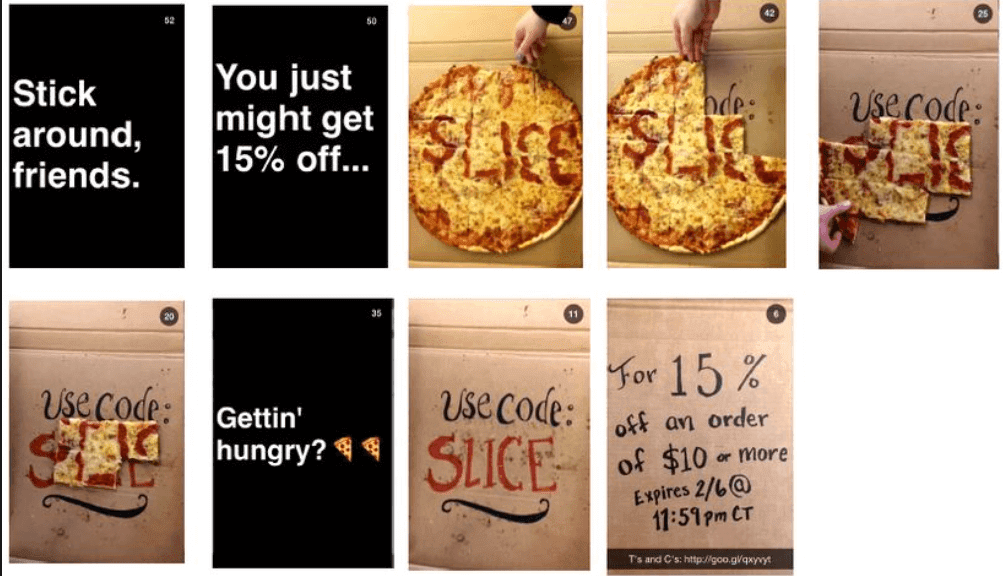
Grubhub, for instance, revealed a special discount in a series of Snapchat images, building anticipation and excitement.
How to Use Paid Advertising on Snapchat
Paid advertising on Snapchat used to be uncommon because ads were expensive and available through the company’s reps. Now, with Ads Manager, paid advertising is accessible to all businesses, with pricing based on impressions.
Snapchat Ads Manager is a self-service tool that allows business owners to purchase various advertising formats.
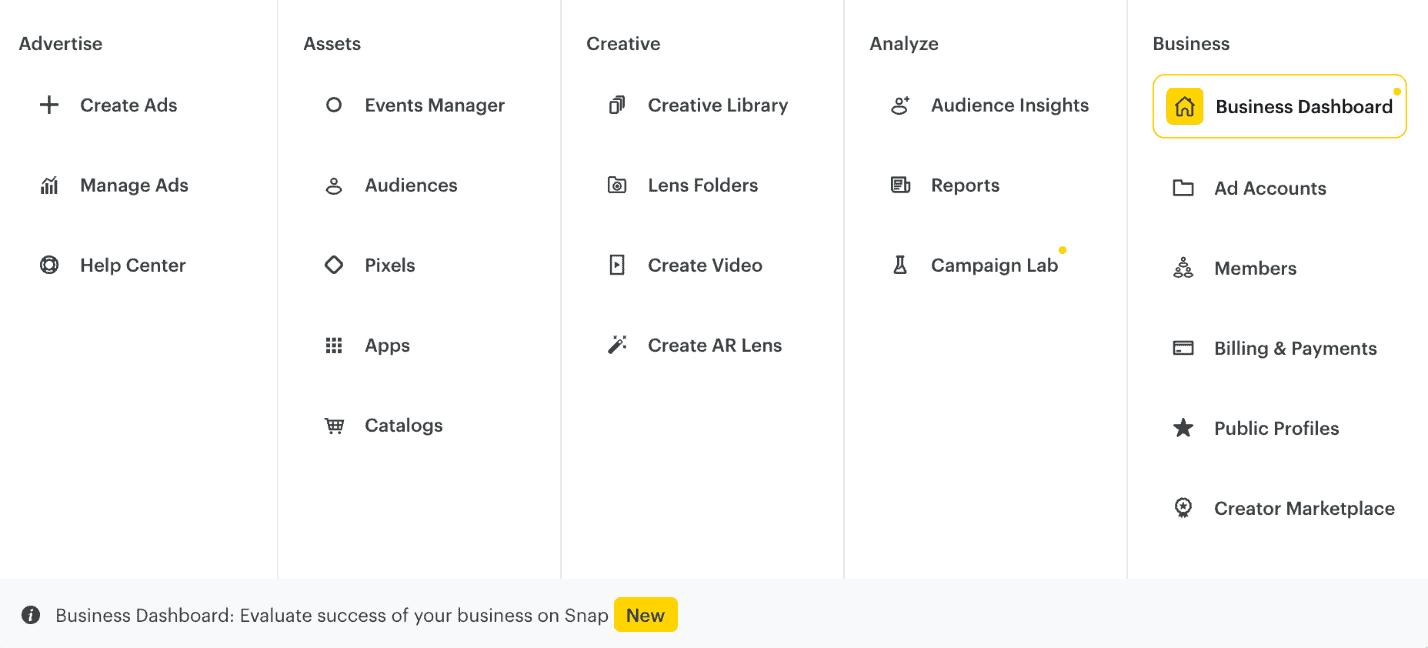
Ads Manager provides a central location to manage your settings. You can create campaigns, target audiences, make payments, and monitor performance.
To create an Ad campaign, just follow these steps:
- Click on Create Ads.
- Choose between Instant Create or Advanced Create. Instant Create allows you to craft an ad in five minutes. Advanced Create allows you to design multiple ads for your campaign.
- Select your advertising objective. You have the following options if you choose Advanced Create:
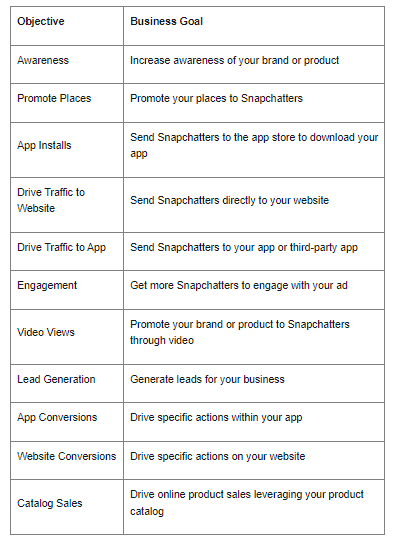
For Instant Create, the ad objectives are limited to Website Visits, My Brand on Snapchat, Calls and Texts, App Installs, and App Visits. If you choose this option, skip Steps 4 to 6 below and go straight to Step 7.
- Name your campaign.
- Set a status (whether active or paused).
- Build your ad sets.
- Create your individual ads. We’ll talk about these later.
- Review and publish.
You’ll need to specify your budget and targeting parameters, regardless of the type of campaign you run. Snapchat has to review and approve your ads prior to delivery.
Types of Snapchat Ads
Snapchat provides several paid advertising formats. Here are some of them:
Sponsored Lenses are interactive, augmented reality selfie effects. They’re not just great for social media branding. With them, you can also make potential customers experience your product. There are two types of lenses: face and world. Face lenses modify users’ faces. World lenses allow users to interact with overlaid environments.
You can use lenses as a virtual try-on tool to boost conversions.

Beauty brand Ulta, for instance, created a shoppable lens for buyers to swipe through and try its product catalogs.
Story Ads are a series of ads in between content or a branded tile found in the Discover section. They can be single images or videos. Each can be up to 50 seconds long. If brand names are to be included, they should have up to 25 characters with spaces.
Check out this sample Story ad by Depop:
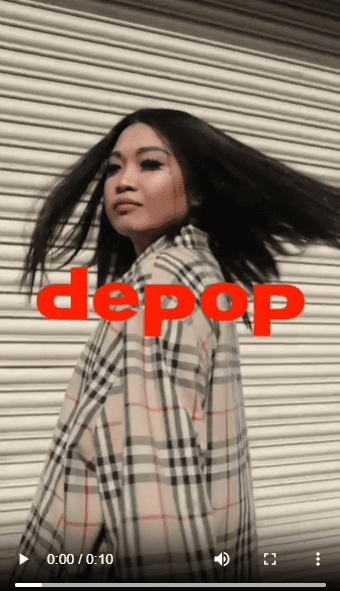
Seeing the ad’s efficient scale and reach, Depop increased its Snapchat ad spend by three times!
Collection Ads make it easy for potential customers to buy from you. A collection ad features four tiles that showcase multiple products that can be tapped. Check out this example from Drinkfinity:

Once customers click on a product, they get additional details about it and it to their cart.
How to Use Snapchat Analytics to Track and Measure Results
Snapchat Insights is the app’s analytics tool. It enables users to monitor campaigns so they can optimize social media performance.
The app provides four main insights:
- Views – shows how much time people spend watching your content and breaks down the number of views by week, month, and year.
- Reach – shows how many people saw your content and the average view time.
- Demographics – break down your audience by gender, age, and location.
- Screenshots – measures engagement as the app doesn’t have like or comments features.
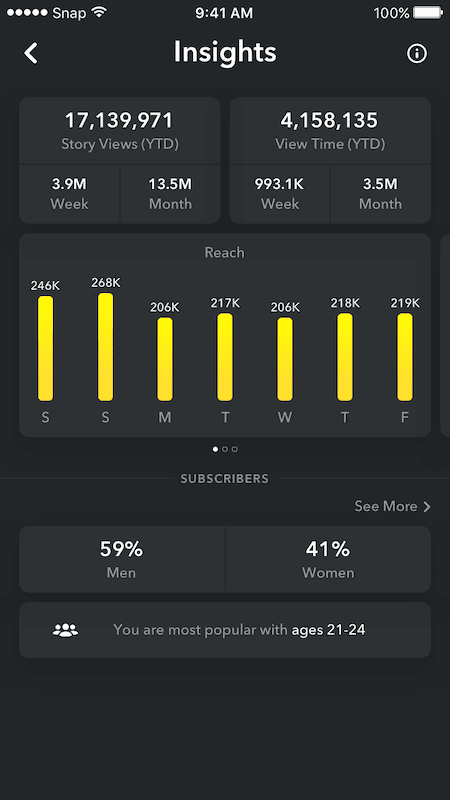
Here is a mobile view of the analytics tool, showing three main metrics.
If you want deeper insights like channel comparisons or competitor analysis, consider third-party software like Snaplytics or Conviva. They can track the average story completion rate, open rate, and more.
In Closing
Snapchat is different from other social media networks. But that’s what makes it exciting. You must think outside the box and create authentic and original content full of personality to develop an effective Snapchat marketing strategy. For that, it is essential to understand the platform’s nuances.
This guide showed you everything you need to know about the platform. You learned:
- how to set up an account
- the types of organic and paid marketing content that work best
- Organic marketing and paid advertising strategies to grow the business
While there is a bit of a learning curve, with a little practice and patience, you’ll master Snapchat marketing for business, and take your brand to greater heights.

