Social media plays a massive role in achieving business success. And companies want to grow the number of their followers or get more engagement from their social media followers. And images play a crucial role in achieving desired engagement level. If you want people to recognize you as a remarkable brand, in this case, social media images remain a huge factor. Studies have shown that engaging images in social media messages can enormously increase engagement. AI art generator can be of great help here and to reach that, creating and posting pictures isn’t enough. You also should increase their value by optimizing them.Optimizing an image is about ensuring that picture or image has high quality, proper format, size, and perfect structure. The reason for optimizing social media images is to make them visually captivating for your audience and, as an outcome, boost sales too.
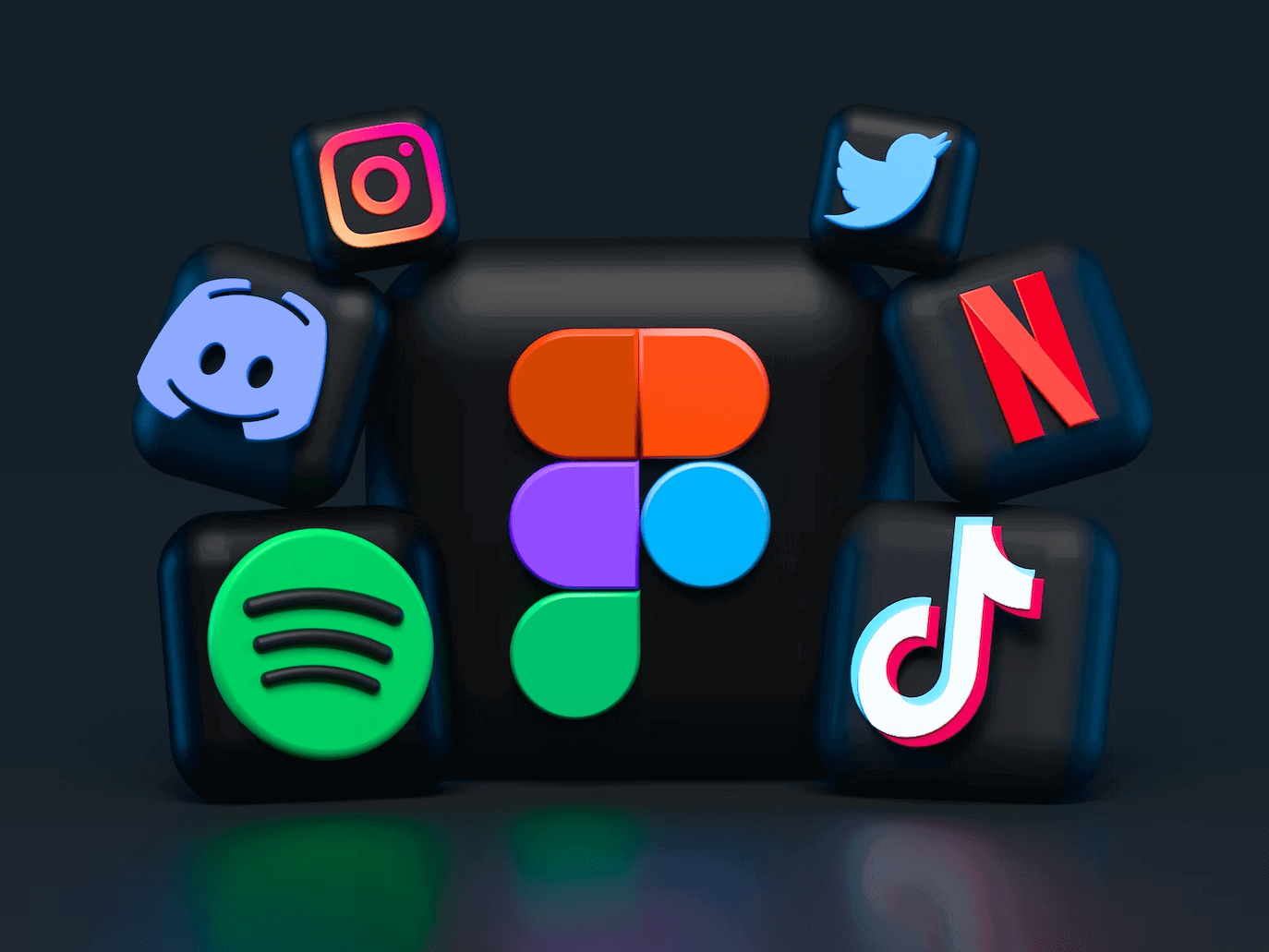
Image source: https://unsplash.com/photos/mr4JG4SYOF8
Importance of image optimization on social media
The benefits of image optimization are numerous. Poor-quality images can damage your marketing efforts, however, quality images can boost engagement on social media. High-quality images can increase the visibility of your social media pages. Therefore, it’s essential to unblur images to ensure they are clear and impactful. It will also maintain a consistent brand image on all channels. Images on your feed will give the user impression of your brand values. Therefore, it’s essential to optimize your images and strengthen your brand image on social media channels. The quality of images directly affects the user experience too. Sometimes large, size images can extend loading speed.
Here we give you tips that will help you to optimize social media images and, as a result, accomplish your marketing goals.

Image source: https://unsplash.com/photos/SYTO3xs06fU
Optimize based on social media image types
You should start optimizing based on image types. When creating a profile photo, you should match it with your brand logo, including its size and color. Also, your cover photo should be the same as on social media networks. The cover photo will also appear next to the posts and comments you publish, so make sure it scales down well.
A cover photo is where you can try to be as creative as possible and create captivating images. But remember that it still should suit your brand image. You can create new cover photos when significant events, holidays, or when you are creating a campaign to advertize a new product or special promotion. Plus, you may need to change the background of a photo to align with your brand’s theme or specific campaigns.
Infographics are also a great way to share valuable information, but on some channels, you can’t share full as social media images but can still capitalize on an infographic’s visual appeal.
In the case of post photos, you add pictures to your social media posts to make them more fascinating. Each network has a specific size for these, so it’s essential to ensure that you choose the best possible images. Here are a few helpful tips for that. The image must be relevant to your content and have high quality and balanced design.
Choose the right size
One of the essential elements that you should consider when uploading images to your social media platform is whether they’re in the right size or not. Correct sizing can get cropped, blurry, cut in the wrong place, or just not load. Avoid these kinds of situations, as they can damage your brand image.
Choosing the right size in many cases depends on the image type, whether a profile picture or a post image. Not only that, but different platforms have various recommendations for every image, which makes having e picture size in mind for social more complicated. There are tons of lists of social media image sizes for Facebook, Instagram, and Twitter. Those sheets can provide correct settings in the social media guidelines.
Also, you should remember that graphics requirements for social media are constantly being updated, and new formats are becoming available. Make sure you are familiar with those, especially if you have been present on several platforms.
And when including text in images, ensure that it will be readable after uploading on the platforms. Also, ensure it gives the value of the images and not just describes them.

Image source:https://unsplash.com/photos/yeB9jDmHm6M
Put alt tags and title texts
Your goal is to help search engines to rank your image. And the practical way is alt tags, giving them a slightly more detailed explanation of what it is than the image title. Search engines prefer to read, and a title will get you a better ranking on the search engine results page of what the image says without the alt text or title text. Alt tags should be up to 125 characters and be specific and descriptive context relates to the topi. And usually, alt tags are something you add through the HTML code on your website. In the case of Twitter and Pinterest, you can add an image description that search engines accept as alt text. There is another tactic for using images on Twitter. It will be beneficial to use 26 characters of a tweet for the image URL, and other characters for your tweet message.
Alt tags help search engines index visual content more accurately and ensure they appear in front of the right audience. Use keywords, but not frequently, and not in all photos requires a descriptive title. It can’t just be a line of numbers. Make sure the title is short and clear. You can also utilize the opportunity to use one of your long tail keywords if applicable says Mark Valderrama, CEO & Founder of Aquarium Store Depot.
Optimize social media images for search
Sometimes, people underestimate the importance of optimizing social media images on your websites. Most probably, social media images are also likely to appear on your website. It’s essential to ensure people can find those images on the web. There are different ways to optimize the images on your website.
✓ Use keywords in the captions and file names.
✓ Optimize your alt tags for the website too.
✓ Consider file size. A large file causes a slow load time, possibly lowering image ranking.
Relevant images for the target audience
You should research their preferences if you want social media images to attract your target audience’s attention. Analyze your target audience’s demographics and online behavior. The next step is analyzing your competitors to know what their followers like in their social media images and what they would love the see differently.
Also, remember people use different platforms for entirely different reasons. You must ensure you speak the correct language for the right channel. Post with similar types of posts are engaging for your followers but have added your unique style.
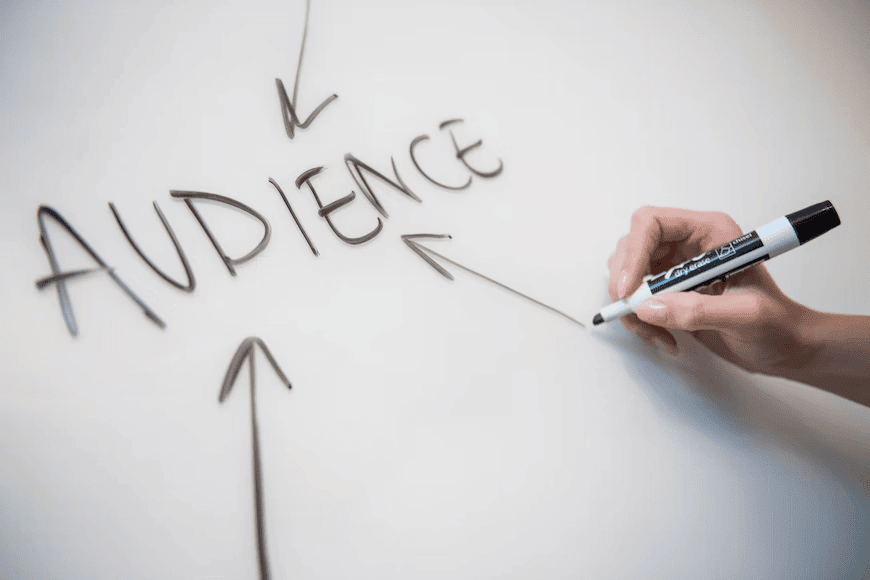
Image source: https://unsplash.com/photos/U33fHryBYBU
Edit to create a consistent look and style
Although creativity is important for creating social media images, you shouldn’t only think about being unique and different if your goal is to optimize them. The main thing to follow is the principles we’ve discussed. And regardless it is images from the stock market or photographed, you need to edit them according to the requirements of social media channels.
Proper editing can enhance images’ color, keep a consistent brand look, and make a social media feed visually attractive. To enhance the look of your images, you can hire or outsource, which can be very cost-effective. You can use photo editing apps if you’re editing yourself without hiring a specialist.
One important thing to consider. When using stock photos, try to be respectful and understand copywriting. If anything is unclear, connect with the image owner or site for more detail. Also, it is a great idea to give the authors credit in case you are using their work. Customers love authenticity and uniqueness and having these qualities will guarantee that you can grow the number and engagement level of your followers.
Use photography tools
Design is the crucial reason that social media can succeed and go viral. But not every company can afford to have a designer on the staff. There are cases when you get great photos with your smartphone or professional camera to take photos, especially for lifestyle shoots. Limited resources can also open room for creativity. Don’t underestimate the importance of editing before publishing and check the quality of your images on different devices.
Use great resources and tools that help you out with professional-level images. Those resources allow you to easily create quality images, but before posting, consider whether it meets the requirements. And also, it’s vital to be consistent in style because, seeing the pictures in your feed, they should recognize your brand.
Represent your company’s mission and values
When sharing a quality image is important, but it’s also important to remember why you’re sharing anything at all. Your goal is to boost your visibility, reaching people who want to know about and interact with your company. This means when you discuss ideas on how to create social media posts, you should think about how the company’s logo, style, or color scheme should be included there. This means when you discuss ideas on how to create social media posts, you should think about how the company’s logo, style, or color scheme should be included there. If you want to share about your DMARC setup tool, add your company’s logo, so people can easily contact you if they need your service. Following and being consistent in style or look allows your social media images to become instantly recognizable, which can encourage viewers to engage more regularly with your post. Focus on your colors, fonts, and designs and create a brand image that can lead your company to success.
Analyze the platforms and share carefully
So you have a high-quality image that is also perfectly edited, don’t quickly post it. It’s time to do research. Remember that social media channels have different requirements and specifications, and you should tailor your content accordingly. While it may be natural to share an image that you put effort into creat across all platforms, it isn’t always helpful for optimization. Share on the platforms where it will perform better. You may need to tweak your image depending on where you tried to publish it.
If it’s about Pinterest, your image may be better received with a vertical or portrait orientation. Facebook tends to favor the landscape orientation. For Instagram, it doesn’t suit squares only. If you want to share a horizontal photo, Create a background or use a template so it doesn’t look small. Ensure your social media images make the right impression by adjusting their orientation to suit each platform’s preferences. Consider using a background remover to enhance their visual appeal and ensure they stand out effectively.
You should still keep your images close to a square in dimension so that they can be mobile-friendly too says Gerrid Smith, Chief Marketing Officer at Joy Organics It’s vital to have a photo that looks good across any platform, and any screen size is important. Because browsing and reading are done on various devices ranging from smartphones to tablets, your images need to be adjusted. You need to make sure that the image is responsive to screen size.
Optimize the platform and your followers
Search engines have the main goal of giving the users the most relevant content in front of you. Every social media platform appeals to a particular demographic. Instagram should be your number one priority if your audience is between 18 and 35. In that case, you should dedicate effort to making gorgeous photography. At first glance, Twitter is fantastic for building connections with influencers and creating brand awareness.
Instagram is their focal social media account. It has a distinct, specific look and feels that speaks directly to its ideal client. It’s a great place for the young entrepreneur to build an audience from the ground up.
Optimizing images based on audience demographics and preferences will help you boost social media followers‘ engagement because you provide them unique, custom experience. The next part is to examine which social media images perform best where. Maybe your post doesn’t get so much engagement on Linkedin that on Facebook. Maybe analyzing show that your Instagram and Facebook audiences are similar in interest and expectation from you. In that case, it’s totally normal to publish the same content on those platforms.
Wrapping Up With Social Media Image Optimization
It’s perfectly clear that to provide useful, engaging content, you need to include high-quality images in social media posts. But not all business owners put time and effort to maximize the potential of all those social media images.
To help you during that process, we discussed how to optimize social media images. Despite the long list, it is perfectly doable and achievable. The most important thing is to know the right sizes for all platforms and keep up with recent updates. Another vital part is understanding the user’s online behavior in those channels is a must. You can hire great photographers and designers if your budget allows you that, but in some cases using stock images can work too, only if you understand the concept of copyright. Whether you are posting a cover photo or creating a profile picture, remember that they should represent your brand’s mission.
Following these steps, you can successfully optimize images for social media.

