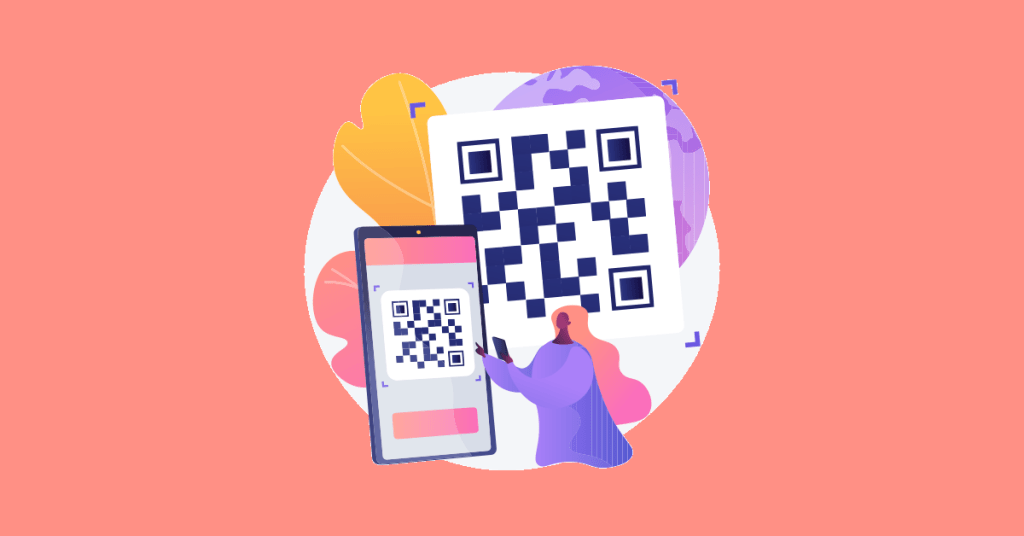A social media QR code sends users to a web page that links and connects all of your social media networks and digital resources. This is done by simply scanning with your smartphone device.
It will be easier for anyone to follow, subscribe to, and like you across all of your social media platforms as a result. By adding QR codes to your offline and online platforms, you can use this technology to expand your following organically!
What Is a QR Code for Social Media?
A QR code for social media is a little shortcut that guides users to the link it contains.
Social media codes include connections to a user’s social media profiles placed beneath the QR code.
Why Should You Use a Social Media QR Code?

One QR code for all social media can accomplish several tasks. It can also provide answers to the most pressing issues surrounding social media marketing and promotion.
To appeal to a larger audience, you can personalize it by including colors, a synopsis, a headline, a background, and a welcome screen of your choosing.
Due to the share-ability features of QR codes and the number of connections and shares you can make on social media, it’s a great idea to identify one of the best QR code generators to promote your business.
A social media QR code can contain any number of social media platforms. So, you have the optoin to generate a single QR code for use across all social media channels.
Types of QR Codes
Static QR Code
Static QR codes have a very dense structure and are harder to see and scan than dynamic QR codes, which have a more open design. Static programming stores information that cannot be changed, including URLs and destination addresses for data once they have been formed.
Additionally, it primarily directs you to one URL and does not let you track the scan data. It is impossible to change the hard-coded data that has been implanted.
Dynamic QR code
The pattern is less dense in dynamic QR codes, which are easier to scan. You can track data from these codes, and you may also change the content or URL at any time to any other URL, which saves you time and money on printing and saves you lots of tedious updating wherever you have used the code online.
With a static QR, the user will go immediately to your URL but data cannot be recorded, and you cannot change your URL. Dynamic QR codes are more helpful for marketing since you can set up your QR code tracking system and monitor the quantity of scans, gaining valuable lead and customer data.
It’s critical to keep in mind that static QR codes are only suitable for personal use. One-time use is not recommended for businesses, as the content of the QR codes is constrained and doesn’t offer the flexibility that every business needs. With a dynamic QR code, you can keep track of scan counts, scanner locations, and times, and also update your URL to any other URL in real-time.
With the use of dynamic QR codes, you can get useful information about scan statistics, unique visitors, average daily scans, scan locations, and device types (e.g., iPhone or Android).
Social Media Platforms That Have Built-In QR Code Generators

According to recent content marketing data, businesses use Facebook the most to promote their content. You can generate a QR code for your company page on Facebook, and while
modifying the information on your page, you can access this QR code.
Instagram generates a special QR code for your profile, which you can locate in the navigation bar of the website. Users can access your page and follow you online by scanning the QR code. Sharing Instagram posts through a QR code is a brand-new functionality that the app is currently testing.
The mobile app contains the QR code that connects to your LinkedIn profile. Simply tap the QR code symbol to the right of the search bar to get started. The QR code can be shared and saved.
Twitter generates a QR code for your profile, just like Instagram does. The navigation bar of the application allows you to access the Twitter QR code.
Create QR codes using WhatsApp to connect with people and start a conversation. To invite individuals to your group, WhatsApp also lets you create a QR code.
Snapchat
Snapcodes, which link to your username, are Snapchat’s version of a QR code. You can share this code with people so they canadd you as a friend on the app.
TikTok
You can advance your ambitions to make money on TikTok by creating a QR code that connects to your profile. The TikTok QR code may be found on the settings tab of the app.

Pincodes are a QR code variant that exists exclusively on Pinterest. These codes can be made to link to your profile or a particular board.
How to Create a Social Media QR Code Using a Social Media QR Code Generator
There are many QR code generators for social media, which you can find if you search the web carefully. All you have to do is stick to a few easy steps:
Search for a Social Media QR Code Generator on Google
Google is always a good place to start. Simply type in the keyword phrase “QR code for all social media” to get a list of the most popular generators in your area.
If you’re searching for free software, type in “QR code for all social media free” and a list of websites that provide this service for no charge will appear.
Select “Social Media” from the Given QR Code Category Options
You will have a few options to choose from when using any QR code generator, and those choices will produce the type of link you want to include in your promotional efforts. Choose “social media” to get a single QR code for all social media profiles.
Copy and Paste the Links to Every Social Media Profile
You will then be prompted by the generator to provide the links to the social media profiles you want to allow users to visit via the QR code.
Click on the “Generate QR Code” Tab

A Generate QR code tab will appear at the bottom or side of the page once you have provided the links to all of your social media networks.
If you click on it, the software will do the rest.
Customize
Some generators provide their users the chance to personalize their QR codes. Add your logo or alter the design pattern, frame, and image of your choice to make it uniquely yours.
Run a Scan Test
Always test the QR code after it has been generated before downloading or printing it. Make sure it redirects to all of the URLs you’ve included and produces the outcomes you want.
Print, Download and Deploy
Simply download the results or distribute them on your website in accordance with your marketing strategy once the scan test yields appropriate results. (If you don’t have a website yet, check out this awesome website maker.)
QR code generators
Here is a short list that may be useful if you’re seeking a free QR code generator:
- ForQRCode
- QRCode Monkey
- ZebraQR
- Free-qr-code.net
- Visualead
- QRStuff
- QR-Code-Generator.com
- QRTiger
- goQR.me
- TEC-IT
How Can You Use Social Media QR Codes?
Allow clients to submit user reviews
The majority of users — 79% — say that user-generated material on social media influences their shopping decisions. Using a QR code for social media is a terrific method to encourage your clients to leave reviews of your goods or services online.
They can be positioned around your store, including on storefront windows, near product aisles, and at the billing counter. Customers can scan the QR Code as they enter your store to see your social media profiles. The in-store experience for customers becomes more engaging as a result.
During the post-purchase phase, they can publish their review online and mention your store. This improves customer acquisition and raises your brand’s social media exposure.
Place social media QR codes on business cards
Promoting your company on social media is essential for raising brand awareness and increasing engagement with leads, coworkers, and current clients.
Sprout Social and the Harris Poll found that 68% of consumers feel social media enables them to communicate with brands.
Using business cards to promote your brand on social media is one of the most effective strategies.
Printing all of your social media handles on your business card can be difficult to read and sometimes goes overlooked. Instead, include a social media QR code with all of your social media accounts linked to it on your business cards.
These social media QR codes on business cards are useful during conferences, business gatherings, and networking activities. Potential clients and business partners can browse to see your social media profiles and engage with your company online.
Digitize giveaways and contests

On social media, 55.82% of brands organize contests. Increasing brand exposure and gaining more followers are the main motivators for holding these contests.
Connecting physical experiences to digital life is crucial for these social media contests. This way, you can get a lot of awareness and participation.
Boost overall engagement by increasing the number of contestants by employing QR codes for social media displayed on print materials, labels, in-store displays, and packaging. To enter the competition, interested parties simply scan the QR code to go to their preferred social media website.
Use social media QR codes with product packaging
Consumers notice your brand’s product packaging as soon as they walk into a store. Consumer decisions regarding your product are made in 7 seconds, according to a MarketingProfs study.
This means that in order to grab consumers’ attention, your brand must creatively use its product packaging. Social media platforms are often used by people to conduct product research. To help customers discover more about your company and products, you might incorporate social media QR codes into the packaging.
For instance, when making the QR code, you can add your YouTube link in addition to other social media channels. Customers can scan and view product lessons and videos for your company as they shop. This enables customers to research the advantages of your product, interact with your business online, and make quicker purchases.
Use QR codes from social media in print media

It is anticipated that by 2025, the market for print media will grow to $342.81 billion, proving that print is undoubtedly still alive. Posters, newspapers, journals, and billboard ads should all contain your social media QR code.
Customers can visit your profile by scanning the QR code on a billboard or newspaper advertisement. They can look up the location of your store or make an appointment for your services. These QR codes in print media adapt to the social media lifestyle of the modern customer and add a digital component to your print promotions.
Let’s take the scenario of a person reading a magazine as an example.
They see an advertisement for your company with a QR Code and the wording “Follow us on social media” in the frame. They quickly discover more about your brand after scanning the QR Code with their smartphone.
Track and Measure QR Code Success
Thanks to easily found, free, online QR code generators, making your own unique QR code is simple. While some providers lock the capabilities behind a pro plan, others only allow basic data in QR codes. You may track clicks on QR codes that go to websites by creating a unique shortcode.
However, it’s essential to spend money on software that offers statistics beyond the number of scans. This is crucial if you’re serious about employing QR codes in your multichannel marketing initiatives. You can find out the locations of the scanners, the operating systems they run, and the dates of the scans. Tracking and real-time display of QR code data gives you the opportunity to make changes to campaigns as they are being performed, potentially having a dramatic effect on the results.
Final Thoughts on Social Media QR Codes
Social media campaigns are elevated by using QR codes since they make connecting with you a simple, one-step process. Including QR codes in your social media marketing strategy won’t need much work. As a result, it will have a big impact because QR codes are engaging and easy to create.