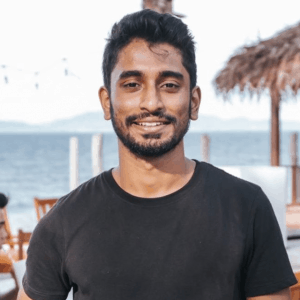By Q3 2020, Facebook stated that ten million active advertisers were using the social media platform to promote their products and services. And from the consumer’s perspective, the popularity of Facebook needs no introduction.
To better meet the needs of the growing range of brands using Facebook advertising, Facebook continues to introduce new marketing features. To stay ahead of your competition, it’s time for you to understand how to leverage the platform’s various advanced advertising features.
[playht_player width=”100%” height=”175″ voice=”Mark”]
Keep reading to know about some pro-level tips for Facebook ads you can use to thrive on the platform.
The Top 8 Facebook Advertising Tips & Tricks to Know
Without wasting any time, let’s dive right into eight advanced tricks and tactics to enhance the performance of your Facebook ad campaigns.
1. Using Facebook Remarketing Ads
Are you using Facebook remarketing ads to their fullest? If not, you’re missing out. This is one of the best Facebook advertising tips you can consider.
Besides retargeting interested site visitors with limited-time offers, there are a couple of other types of ads you should be running for your remarketing audiences.
1. Reminder ads
In the fast-paced, always-online world we live in today, attention spans are going down. So even interested audiences may easily get distracted, resulting in a lost conversion.
Reminder ads re-engage people who visited your website or browsed your catalog and invite them back to finish what they started.
The goal is to remind the people in your website custom audience that the offer they received at the engagement remarketing stage or saw on your website is still up for grabs.
Use a small audience duration in your website custom audience as that contains the most relevant and responsive people. Also, use a 3-day duration and the engagement condition of All Website Visitors, excluding purchases, for the ad to be effective.
2. Testimonial ads
Using customer reviews, shoutouts, and testimonials in your ads can be highly effective in convincing customers on the fence.
With these ads, you showcase social proof and boost confidence in your target audience, which nudges them to take the leap.
Place a single testimonial at the start of your ad and follow it with a reminder of an offer that’s relevant to the website pages they’ve visited. If possible, supplement it with other social proof in your copy, such as ratings from sites like Trustpilot and Yelp.
Consider using a free Facebook Ads dashboard template to track the performance of all Facebook remarketing campaigns.
2. Leveraging Advanced Facebook Pixel Settings
Setting up your Facebook pixel is a crucial action you take before launching an ad campaign.
While Facebook provides resources for setting up your events based on the platform on which your website is built, it lacks detailed instructions on the advanced settings. And overlooking these advanced pixel settings can have a significant impact.
Two features, in particular, could be set up wrong.
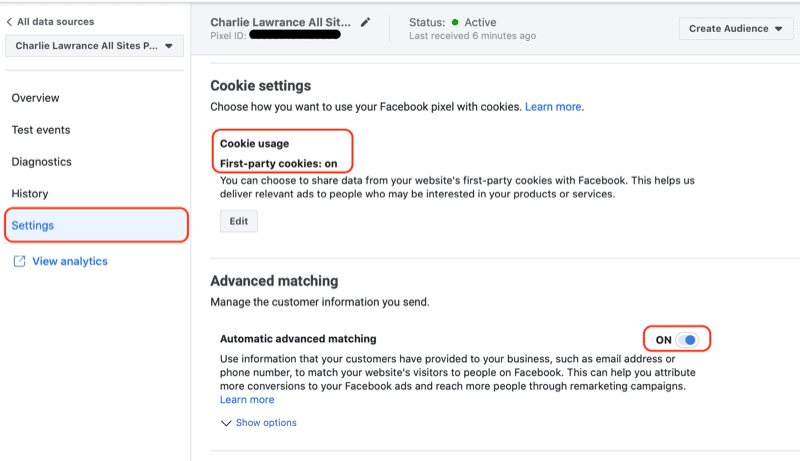
1. Cookie Type
With various internet browsers removing third-party cookies, your pixel cookie settings must be first-party, not third-party. Head over to your Events Manager settings. The first setting is cookie usage. If it’s set to third-party, switch to first-party. This way, your pixel will be implemented on your website and read by browsers as main code, not third-party, so that it won’t be excluded from your site.
2. Advanced Matching
Make sure this setting is turned on. Without Automatic Advanced Matching on, you won’t be tracking additional pixel data known as microdata and thus may see a lower attribution and match rate for event actions. Turning Automatic Advanced Matching on will improve your match rate and attribution of actions to your ad campaigns.
3. Using Lowest-Cost Cap Bidding in Campaigns
A great way to improve your ad campaigns’ performance is to switch your auction bidding from lowest cost to lowest cost with a cap. By default, your ads have the lowest-cost bid strategy enabled, which tells Facebook to get the lowest cost per optimization event possible.
To do this, Facebook will automatically bid in the auction on your behalf for maximum efficiency in terms of spending your entire budget by the end of the day, the end of your ad set, or the end of your campaign schedule. The lowest cost bid strategy can result in costs that fluctuate more, but Facebook assures to get you the lowest cost results available.
If you apply a bid cap with this strategy, you benefit in two ways.
1. Control Costs
With cap bidding, you can stop costs from going above a certain predefined amount. This is extremely valuable if you know how much an instance of your optimization event is worth to your business or what cost per optimization event you need to attain to realize a profit.
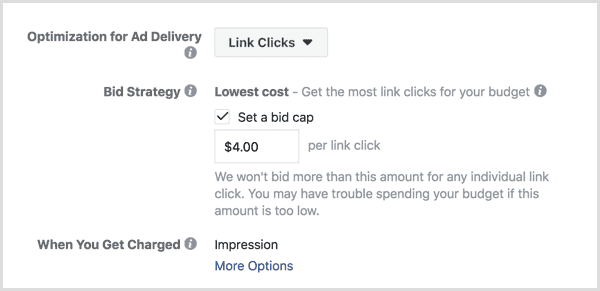
2. Improve Ad Distribution
Another way cap bidding helps is by increasing the distribution of your ads within your targeting.
Set your bid cap at three to four times the amount of your target cost per optimization result. In doing so, Facebook targets the highest-quality segment of your target audience that’s most likely to take the desired action you’re optimizing for, thus enabling you to outbid competing advertisers effectively.
4. Boosting Ad Relevancy With the Placement Asset Customization Tool
The placement asset customization tool enables you to tailor your ad creative assets to placements on Facebook, Instagram, Audience Network, and Messenger. Modifying your ad creative using this tool enhances the relevancy of your ads, helping boost likes and shares, reach, and overall effectiveness.
With this tool, you can use different assets for different placements, such as uploading a product image or video to Facebook and a brand image or video to Instagram. You can have different text, headlines, links, and aspect ratios and use tools in Ads Manager to edit videos and customize captions and thumbnails (or you can use video templates offered by using various online design tools).
To use this tool, ensure “Edit placements” is selected at the ad set level of your campaigns, and under “Asset customization,” click the hyperlink “Select all placements that support asset customization.”
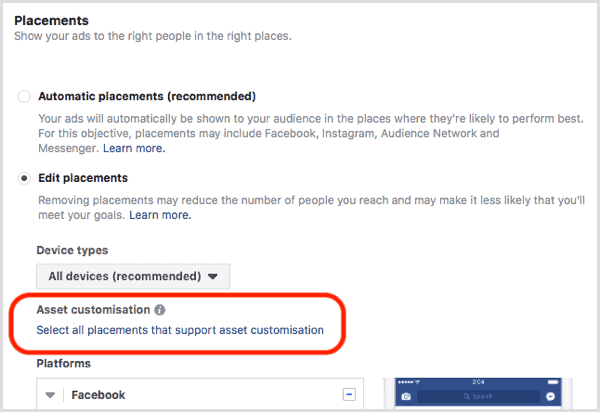
Once you choose the relevant placements, such as Facebook Feed or Instagram Stories, scroll down to the ad level. Here, you have two options to customize your ad’s image creative.
One way is to crop a single ad image to fit the native format of your placements. To crop an image, select the crop icon at the bottom-right corner of your image.
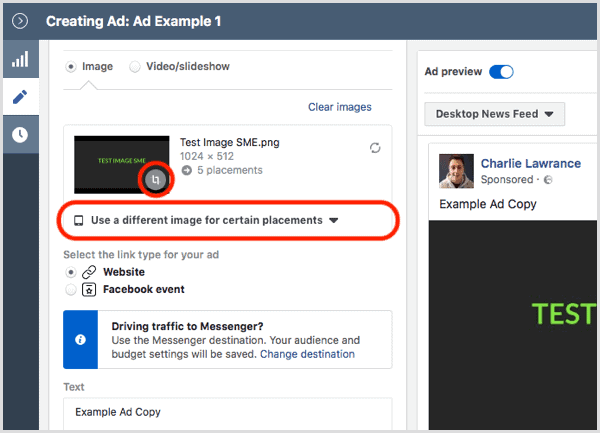
The second option is to select a different image you’ve created in the native format for each of your ad placements. For this, click the “Use a different image for certain placements” drop-down menu.
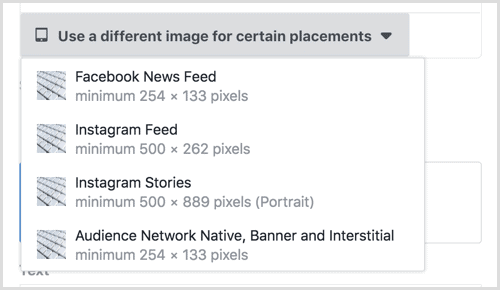
For your planning and creating your ads’ visuals, using the right marketing tech stack — which includes photo/video editing tools like Canva and social media automation tools such as Bulkly — can be of great help.
5. Revealing Your Best-Performing Ads through Split-Testing
Facebook has a split-testing tool that you can use to test different versions of your ads and figure out what’s working well to optimize future campaigns.
You can create an A/B test that compares one of the following variables — Creative, Delivery Optimization, Audience, Placements, and Product set — and up to five versions for each test.
For example, let’s create a split test to test different audiences. For this, click “Create” in your Ads Manager dashboard, pick your objective, and select the “Create split test” checkbox.
Here, the goal is to test the efficacy of two different audiences at the Awareness stage of your content marketing. You’re warming up cold audiences with videos, so you select the Video Views objective.
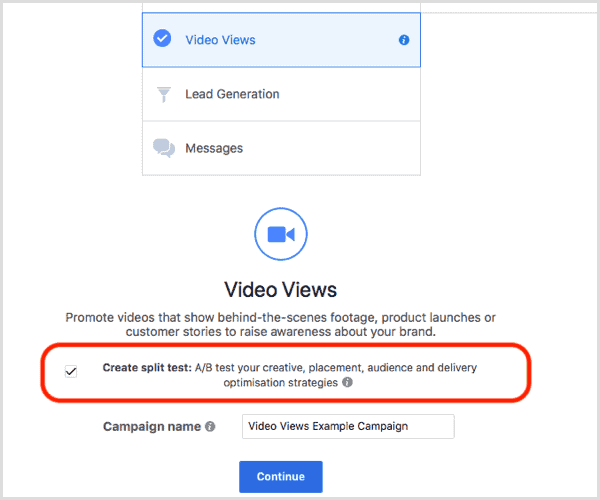
Next, select the “Audience” variable in the “Variable” section dropdown.
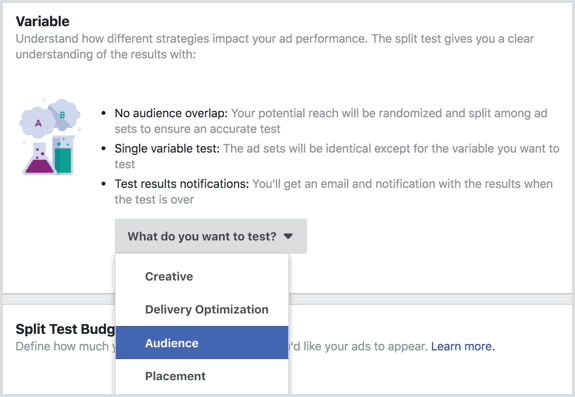
You’ll then see two audience sections — one for Ad Set A and another for Ad Set B. You can create a new audience or pick a saved audience.
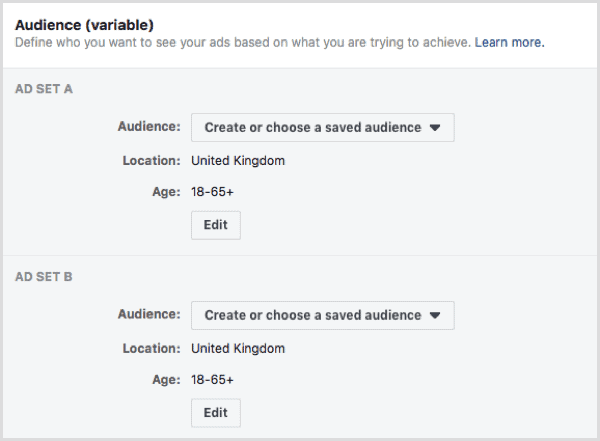
When the two audience sets are ready, go ahead and finish the rest of your ad set, picking your placements, delivery optimization, budget, and test duration (between 3 to 14 days).
Consider having an equal budget split between the two sets.
Lastly, at the ad level, you can either create or select an existing Facebook post. If you have an existing ad you wish to test and improve, click “Use Existing Post” and enter the post ID to maintain the video views amassed to date.
If not, create a new ad using the ad creation panel. As the objective here is Video Views, you’ll have to upload the video you wish to use and draft a headline and description for it in the next section.
6. Grow through the Test and Learn Tool
Continuing on your quest to test and improve, Facebook has a Test and Learn tool which essentially helps you figure out which campaign delivers the most ad conversions at the least cost.
The tool relies on the conversion lift metric, which provides insight into the true causal impact of your ads on true business value. To use this tool, open Ads Manager and find “Test and Learn” from the “Measure & Report” tab.
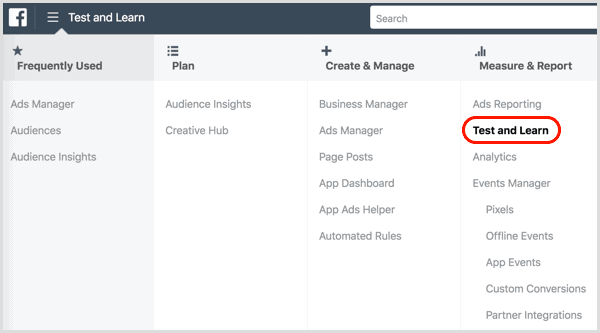
Then, select the question you want to find the answer to.
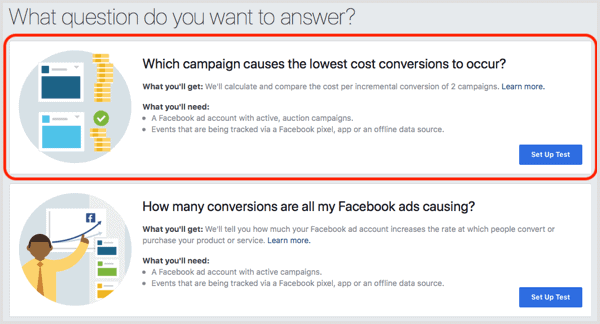
Pick the two campaigns you wish to compare. It’s best to have only one variable change between the campaigns being compared when considering Facebook advertising best practices. For example, you could compare the efficacy of two campaigns in driving sales. Both campaigns have the same placements and creatives, but one uses the Conversions objective, and the other uses the Traffic objective.
Next, select the event action that you want to track under “Facebook Pixel Events.” This is the variable based on which you’re weighing the results of the campaigns.
Finally, select your test duration. Both campaigns must have at least 100 conversions for the time duration you wish to track, so select the suitable time frame based on your campaigns’ daily budget.
7. Utilizing Third-Party Tag Integration
Simplify the process of setting up your Facebook Pixel using the third-party integration tool within Business Manager. In this way, you don’t have to tweak the code on your website to implement the Facebook Pixel.
Facebook provides steps to connect various platforms, such as:
Navigate to Events Manager and click “View Setup Instructions” to learn how to create your pixel. Follow the instructions and use the Facebook Pixel Helper plugin to verify that your pixel is working correctly.
8. Adopting the Right Mindset
Sure, once your ad is live, it runs on its own without your supervision. You’re free to work on other marketing activities.
But it’s not a good idea to have a “set it and forget it” mindset as it reduces the ad’s efficacy over time due to something known as Facebook ad fatigue. This is an issue that impacts even the most successful Facebook ad campaigns.
Ad fatigue happens when your campaign frequency is too high. Your audience sees the same ads again and again, thus becoming less responsive. This leads to a fast diminishing ROAS.
In short, you can achieve great results only by constantly analyzing and tweaking your campaigns. Also, have a clear action plan of what you want your ads to achieve. For instance, if your goal is to redirect your audience to your website built for conversion, then ensure the design and usability of your website are top-notch.
Check your ROAS to identify which campaigns are underperforming. Look at individual ads in terms of:
- Cost per result
- Relevance (quality, conversion, and landing page ranking)
- Frequency
- CPM
Then, based on your analysis, adjust different elements of your campaign, such as the copy, objective, offer, and audience targeting. Also, consider getting your sales leaders involved in the Facebook marketing process to align your campaigns with your company’s sales objectives.
Use Every Trick in the Book
And by that, we mean the tricks outlined above that comply with Facebook’s advertising policies — never try deceptive or misleading practices unless you want to have your ad account disabled or banned. Always follow social media etiquette.
So now it’s your turn to try these tricks and tips for Facebook advertising and make it work for your business. Have any advertising on Facebook tips and tricks of your own? Feel free to drop a comment below!