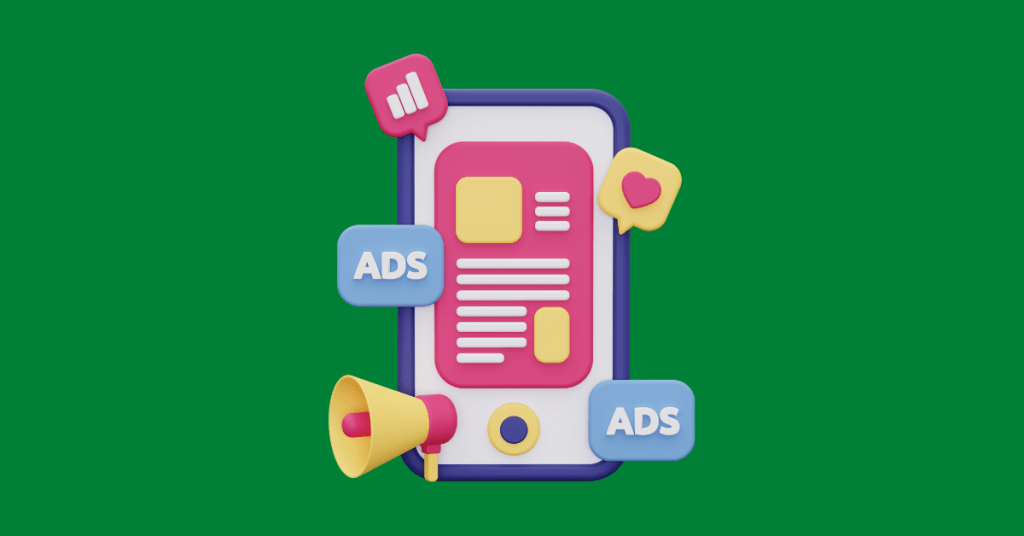No question—paid ads are some of the best support for various organic marketing campaigns such as search engine optimization (SEO). The results are often instant, and when done well, they can deliver traffic ready for conversion.
Even better, many platforms are ideal for paid advertising. We will talk about two today: Google Ads and LinkedIn Ads.
Although they may sound similar, they differ in certain ways. Let’s use the following variables for a more effective comparison:
- Definition
- Ad types
- Audience reach
- User intent
- User interface
- Ad spending
- Conversions
Google Ads vs. LinkedIn Ads: Where Do You Advertise?
Usually, when businesses are ready to publish ads, they go to Google. In recent years, though, more platforms have been catching up and battling it out with the ad publishers’ favorites. These include LinkedIn.
Here’s how LinkedIn compares against Google Ads:
1. Definition
What is Google Ads? It is the advertising platform for Google, perhaps the largest search engine in the world. It lets you create ad campaigns that will appear on Google’s different properties, including:
- Search Network, such as Google Search, YouTube, Google Maps
- Display Network, like Gmail and its partner websites
- YouTube
- Google Shopping
- App campaigns
LinkedIn Ads is the paid marketing platform of LinkedIn, one of the largest social media networks for professionals and businesses.
These two advertising options have been around for some time. But Google Ads is the oldest of most since it began in 2000. LinkedIn Ads is a year younger than Facebook Ads, which launched in 2004.
Our Take: If you want to be where your target market is, choose the platform they use most. Right now, it would be Google Ads. It has been around longer and continues to grow. Not to mention, it serves different types of businesses in various industries well.
LinkedIn Ads is perfect for targeting a business-to-business (B2B) audience since most members are professionals.
2. Ad Types
With Google Ads, you can run the following:
- Search ads. You see these on Google Search when you look up something. They appear as a block of text above or below the organic results.
- Display ads. These are banner-like ads that show up on websites in the Display Network. You’ll often see display ads on website sidebars.
- Video ads. As the name suggests, these are video ads that appear on YouTube or before, during, and after other YouTube videos.
- Shopping ads. Shopping ads are e-commerce ads that display on Google Shopping and Google Search. They usually include an image of the product, its price, and the store name.
- App ads. These promote app installs on the Google Play Store. They can appear on Google Search, Display Network, YouTube, and other apps.
LinkedIn Ads lets you create the following:
- Text ads. These are short text-based ads that appear on the sidebar of LinkedIn pages.
- Sponsored content. A sponsored post is any content you pay to appear on someone’s LinkedIn feed. It can be an article, video, or image.
- Sponsored InMail. These are messages that you can send to LinkedIn members’ inboxes. They usually have higher open and click-through rates than email because they seem to come from a trusted source.
- Dynamic ads. LinkedIn’s dynamic ads show different products or services to members based on their interests. They appear on the sidebar, in the middle of feeds, and on LinkedIn member profile pages.
Our Take: Google Ads offers more variety and even creative freedom. You can experiment with what works best for your business. However, LinkedIn’s InMail and sponsored content could have a high click-through rate and engagement. They can be more personal and informative.
According to Digital Authority Partners (DAP), consider working with a Google Ads agency that can customize your adverts to maximize revenue and budget through the more intentional use of the various ad types.
3. Audience Reach
As one of the largest search engines globally, Google receives billions of visitors a month. But that’s not all.
It remains the unbeatable choice for most ad publishers. A June 2022 report, for example, revealed that Google search ads singlehandedly lifted market expectations for its parent company, Alphabet, after it beat targets.
Meanwhile, LinkedIn is a social network that pales in comparison to Facebook, Instagram, and even in terms of sign-ups. It has at least 800 million members, and not all are active.
But the audience is highly specialized. It comprises businesses and professionals who are usually older and more educated. They’re also more likely to have higher incomes.
Both also offer tools to narrow down or segmentalize your intended demographics.
- LinkedIn offers filters for job titles, company names, skills, and more.
- Google Ads allows you to target people based on what they’ve searched for, their location, and the type of device they are using.
Our Take: LinkedIn Ads is the much better choice for B2B marketing. User reach here is more refined, with possibly higher purchasing power. Google Ads is ideal for B2C marketing because of its sheer scale and size.
4. User Intent
User intent refers to why someone is searching for something. It’s what they want to happen after clicking on your ad.
Google Ads seems to be more attuned to user intent for the following reasons:
- Google is designed to answer people’s questions. The search engine even runs an updated algorithm to ensure that only the content that provides the right information appears first.
- The search engine is big on keywords. Publishers can then use the same words and phrases in their ads. This way, they show up when people are looking for those keywords and appear more natural on search results.
- People visit Google with an objective. They could be researching, looking for a product to buy, or finding a solution to a problem. Publishers can then match their ads and keywords according to user intent.
On LinkedIn, determining and aligning paid posts to user intent is more challenging. When people sign up, they aren’t looking to buy a product or service. They want to connect, build a portfolio, read industry updates, or get hired.
In fact, because of how LinkedIn was built, many members may find ads more intrusive, which can negatively impact their user experience.
Our Take: Google Ads is better at understanding user intent, and the platform provides many tools to get the data. You can then use the information to refine the adverts further.
But it doesn’t mean you can ignore LinkedIn. Tools such as InMail and sponsored content can still be useful in a B2B setting, especially since you can tweak copies to match the intended audience.
5. User Interface and Navigation
The user interface (UI) is how users interact with and control a software application. A good one is important for both the publisher and the advertiser.
Google Ads has a relatively simple UI. After logging in, you’re taken to the main dashboard, where you can see your campaign’s progress and performance. The left sidebar contains all the tools you need to create, edit, and monitor your campaigns.
It also offers the following features:
- An overview of how your campaign is performing
- A table with all the relevant data, such as impressions, clicks, and conversions
- Graphs that show trends over time
- The ability to pause or end campaigns
LinkedIn Ads is a bit different. When you log into the platform, you’re taken to what looks like a news feed. You can then access the Ads Manager by clicking on the Campaign Manager tab on the top navigation bar.
The Ads Manager is where you can create, edit, and monitor your campaigns. But it’s not as user-friendly as Google Ads. With the latter, you can see and generate graphs and other visuals more easily.
Our Take: Google Ads has a better UI because it’s more intuitive and easier to navigate. LinkedIn’s Ads Manager is a bit more complicated with limited features, but the learning curve isn’t too steep, especially if you know the Google Ads platform.
Besides, you can always work with an online advertising agency to help you set up and manage your LinkedIn or Google campaigns.
6. Ad Spending
Both Google and LinkedIn Ads are free to start. As long as you have accounts on their websites, you can already set up and publish your paid ads.
They also have similar pricing structures. Google Ads has mainly cost per click (CPC), where you pay when a user clicks on the ad. LinkedIn Ads users CPC and cost per impression (CPM), where spending depends on the number of times your ad appears on a user’s feed.
Here are the possible costs.
- In Google Ads, a CPC click may be worth $1 to $2 when the advert appears on the Google Search Network. It is cheaper at $1 or less if on the Display Network.
- LinkedIn Ads could cost $2 per CPC and CPM campaign.
The overall spending is a different story. With LinkedIn Ads, publishers could end up paying almost $6 per click and $7 per 1,000 impressions.
But Google Ads could balloon to around $9,000 a month. In some cases, it can go as high as $25,000 if you’re running several campaigns at once.
Two factors drive the cost of publishing ads on Google: keyword competition and search volume.
- The more advertisers there are, the higher the price will be.
- Competition is especially fierce in popular industries, such as law and healthcare.
- Search volume is how many times people search for a particular term every month. The higher the volume, the pricier the keywords will be.
Our Take: LinkedIn Ads is cheaper than Google Ads, especially if you’re just starting out. But as your business grows, you’ll eventually have to increase your ad spend on both platforms to reach a wider audience.
On the other hand, you can take many steps to spend less on Google. For example, you can bid on long-tail keywords or use negative keywords to avoid expensive terms.
7. Conversions
Because Google Ads is the most used publishing platform, it has abundant conversion data. One of these is the 2022 benchmark report.
It showed that advertising on Google could deliver a click-through rate (CTR) of 6% to 7%, on average. It means that between 6 and 7 out of 100 people click on your advertisement.
LinkedIn, meanwhile, revealed in July 2022 that text ads usually have a CTR of 0.025% or 2.5 clicks per 10,000 impressions. Dynamic ads perform about three times better, at 0.08%.
At first glance, it seems that LinkedIn Ads isn’t a good choice. But we have to look deeper to see that CTRs are not the same across industries.
- Google Ads has outliers, and their CTRs have been consistent over the years. Arts and Entertainment can easily beat the average while paid copies of legal services fall below 6%.
- CTRs can also change. Ads about shopping, gifts, and collectibles experienced a lower CTR while most that of most industries rose. Sports and recreation saw one of the biggest increases at over 12%.
- Sponsored content works excellently on LinkedIn. Sponsored content ads have a conversion rate that ranges between 1.5% and 4%. But a low-friction offer, such as watching a video in exchange for contact information, can convert up to 15%, beating that of Google Ads.
Our Take: Across the board, Google Ads has a higher CTR than LinkedIn Ads. It could be because of wider audience reach, more options for display types, and more flexible ad targeting.
LinkedIn Ads is not a slouch, however. It is especially useful if you’re in the B2B industry or you’re selling high-ticket items. Its conversion rate for sponsored content ads is impressive. In the end, it’s about finding the best ad that works well for the platform.
Quick Summary : Google Ads vs. LinkedIn Ads
You can use either Google Ads or LinkedIn Ads to reach your target market.
Google Ads is useful if you want to target a larger audience, have more control over your ad campaigns, and need more flexible targeting options. You can also spend less on Google Ads if you know how the system works.
LinkedIn Ads is ideal if you’re in the B2B industry or if you want to target a specific market, like professionals. While it has limited ad types, some of which have low CTRs, the conversion rate of sponsored ad content looks phenomenal.
It all comes down to your business goals, target market, and ad budget. Experiment with both platforms to see which one works better for you. But to reduce costly mistakes, collaborate with a Google Ads agency or a LinkedIn Ads expert.