You can organically grow a presence and an email list on Facebook by publishing a lot of pre-recorded and live video content. Right now, this strategy works well, but creating all that video content can take plenty of time. Also, it can take months to see the fruits of your labor as growing your presence organically requires time.
If you have the time and patience, you can go ahead with this strategy.
[playht_player width=”100%” height=”175″ voice=”Mark”]
But if you want to grow quickly, the alternate solution is to use Facebook ads. Using ads you can get your message in front of your target audience instantly. And you don’t need to create a ton of video content. You can create a few image or video ads, test out what works best, and scale results quickly.
Therefore, in this post, I am going to show you the step-by-step process to grow your email list with Facebook ads…
1. Create a lead magnet
If you want to generate maximum leads from your ads, you should create a lead magnet and give it away for free in exchange for a signup. Just asking people to sign up for your newsletter won’t work as too many of your competitors are already doing this.
You get the best results when you offer a lead magnet on a unique topic or something popular. So, start with some good audience research. Figure out what topics your audience wants to read and the type of content your competitors are using to reach this audience. Then create your lead magnet based on the research. This could be an infographic, ebook, white paper, video course, or something else.
It will be best to offer something like a video course as a lead magnet as the other types of lead magnets have become too popular. A video course or a customized report will help you stand out. Make sure you fill this lead magnet up to the brim with useful content as the better it is, the more people will sign up.
After you create the lead magnet, you should gate it behind a landing page with an opt-in form. People can sign up here to access the lead magnet for free. Here’s an example of a lead magnet and its landing page from KlientBoost to give you an idea.
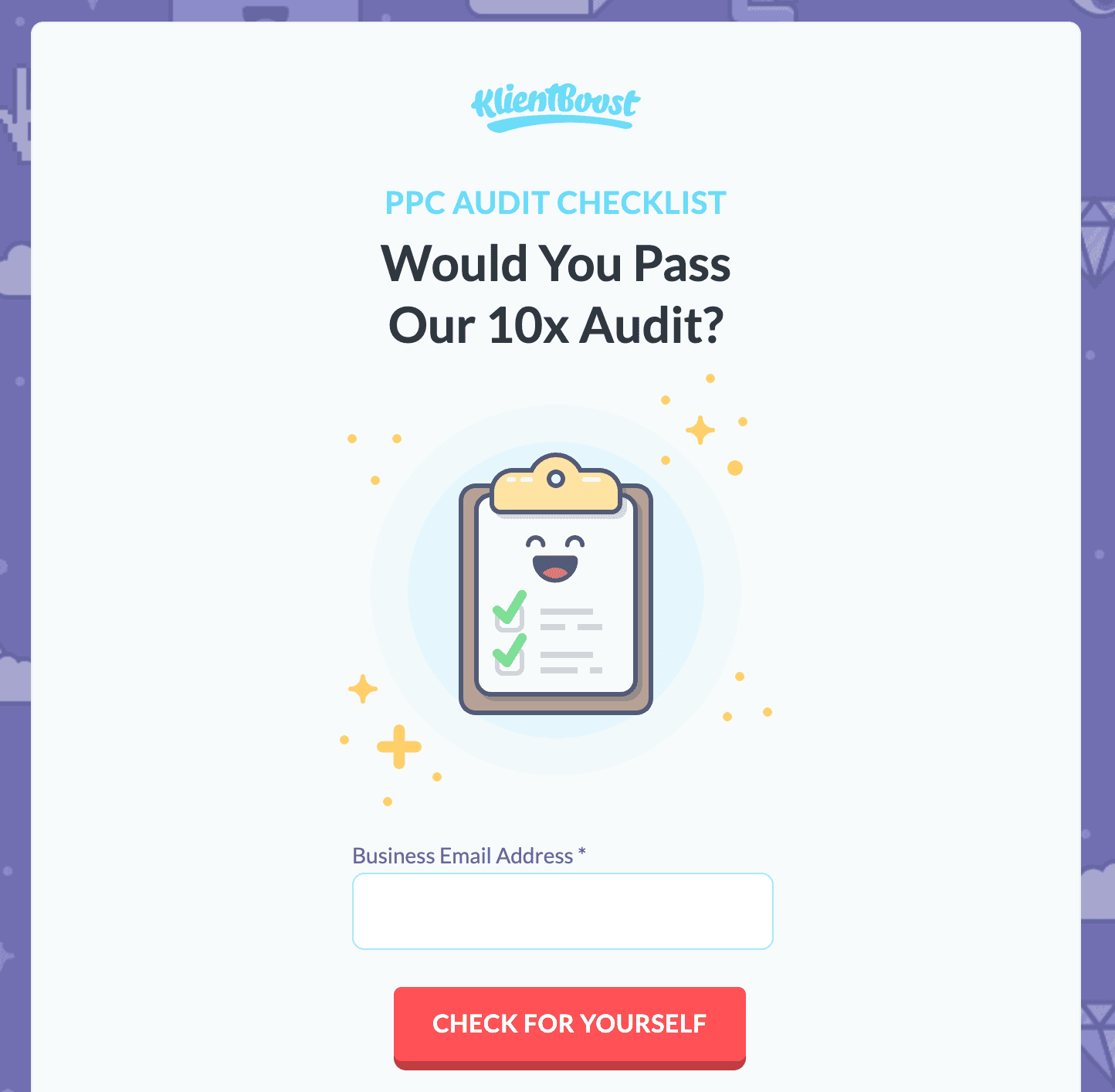
It’s a checklist. You can hire a designer to help create this landing page or you could set up one with a landing page builder.
If you use a builder, make sure it integrates with a tool that has everything you need to master email marketing. This should include creating opt-in forms, sending autoresponders, manual broadcasts, and email tracking. This is because you will need to write a welcome email that delivers the lead magnet and of course, you will need an opt-in form to get people to sign up. The ability to send broadcasts is an added bonus as nurturing that list over the long term is necessary.
2. Set up the accompanying funnel
If you want to find success with Facebook ads over the long term, you need to see a positive ROI for the money you invest in building the email list. This is why you should set up a funnel to accompany the lead magnet. In the beginning, an MVF (minimum viable funnel) will suffice. This will include the lead magnet, landing page, and welcome email along with the autoresponder series, case studies, sales page, and a checkout page to accept payments.
The autoresponder series simply consists of more emails that build on the lead magnet and welcome email. In it, you share extra content. There should be at least five emails in the series. In the first four emails, you should nurture the subscribers with more content and in the final one, you should pitch your products and services.
To get significantly better results, it is important for you to continue sending emails after the fifth one. I recommend that you send an email a day for the first 30 days at least and then continue sending an email a week after that. The emails you send after the 30th day could be autoresponders or broadcasts you send manually.
In some of these emails, you can share case studies to boost social proof. The case studies could be in the form of a landing page or video. It’s best to include more video testimonial case studies as they appear more credible. Here’s an example of a good video case study from Unbounce.
Embed video: https://vimeo.com/66694260
Make sure you also create a landing page or blog post where you include some written text like this one from Slack. You can embed the video on the page.
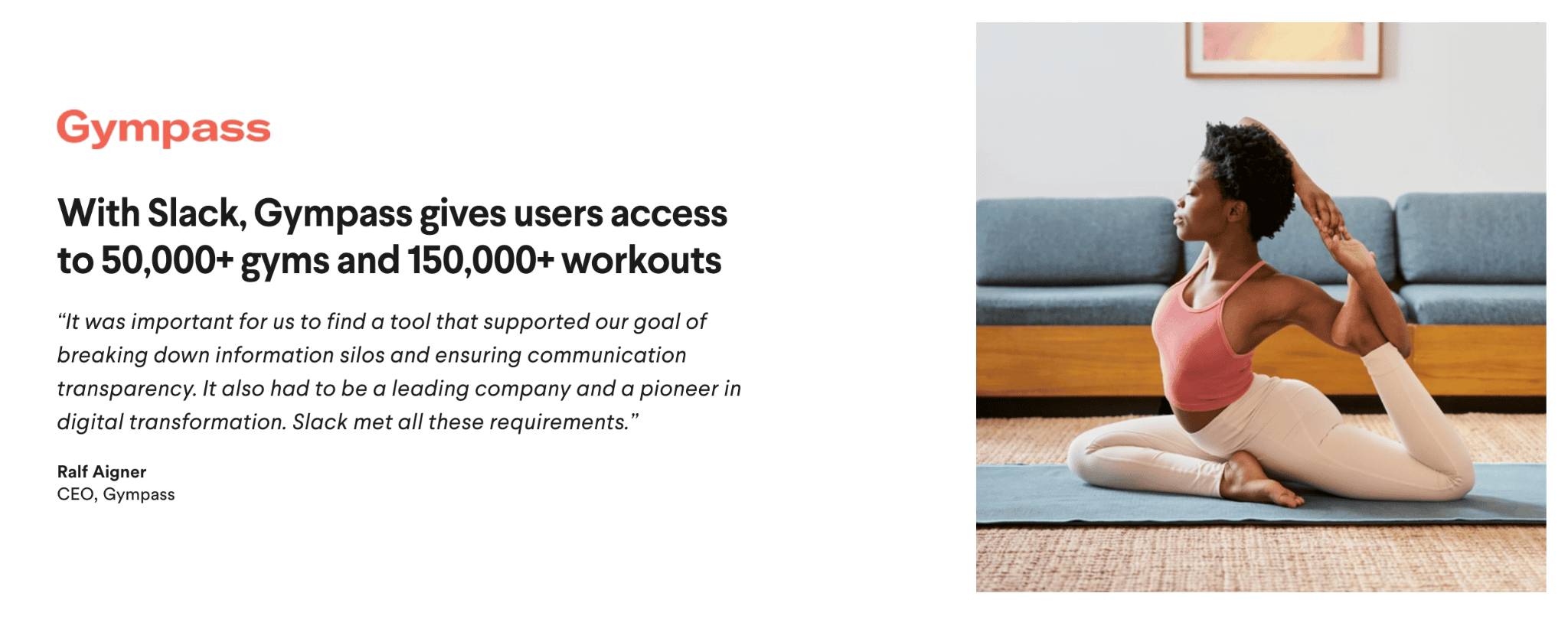
When you promote case studies, products, and services in the emails make sure you only tease a bit of the information. Most of the information should be on the sales page. People need to visit the sales page to find out. This will ensure you get maximum traffic.
You can use the MVF to test your conversion rates and make sure you get a positive ROI. You can build on it in the future with more elements and boost the conversion rate further.
Use the data from your audience research while setting up this funnel as marketers who get this right generate the most sales.
You might want to end the funnel with a basic survey. It’s best to send two surveys. One for people who converted and one for people who didn’t/ This will help you improve your funnel in the future.
3. Add the pixels
After you set up the minimum viable funnel, you should begin adding the Facebook pixel. Add this to both the lead magnet landing page and the sales page. The Facebook pixel helps with two things…
- Tracking: It helps you check how many people signed up to your list from Facebook ads and how many people purchased the product from ads if you are also sending traffic to the landing page with ads.
- Retargeting: The pixel allows you to retarget people who visited the lead magnet landing page. You can run two types of ads with the help of this. One is to retarget people who visited the landing page and didn’t sign up (with ads that promote the lead magnet again). While the other is to (use retargeting ads) that promote the sales page to people who already signed up. Make sure you create an audience consisting of people who already signed up so you retarget them with the right ads.
Adding the Facebook pixel would help a lot. But don’t stop there. Instead, also add the retargeting pixel to other platforms such as Google, Twitter, Pinterest, and TikTok. As you can retarget people from these platforms as well and boost your conversion rates. I will discuss more later in the post.
You should also add the analytics code from platforms such as Google Analytics as that will help you unearth some extra data that will be instrumental in boosting conversions. Google Analytics has a feature called Goals that lets you track conversions.
4. Create your ad visuals
The next step is to create your ad visuals as it is best to create image and video ads for Facebook. These generate the highest ROI as they stand out better in the newsfeed. Actually, video ads perform the best as something moving in the feed generates more attention than something still. So, create more GIFs and videos for your ads.
Also, instead of creating one ad video or image, create several versions. This is because running an ad is similar to a science experiment. You create several versions, test them out, pick the best performing one and conduct even more tests.
You also need to write multiple versions of the copy. So, create at least 10 to 15 versions of the visuals while following your social media brand aesthetic. It should consist of your brand colors, fonts, and patterns. Also, make sure the design of the visual matches that of the landing page. If there’s a resemblance people will feel more at home when they visit the landing page from the ad and will be more likely to sign up for your list.
Here’s an example of a good video ad from Choladeck. I like that it is only 13 seconds long. Anyone can create an ad like this.
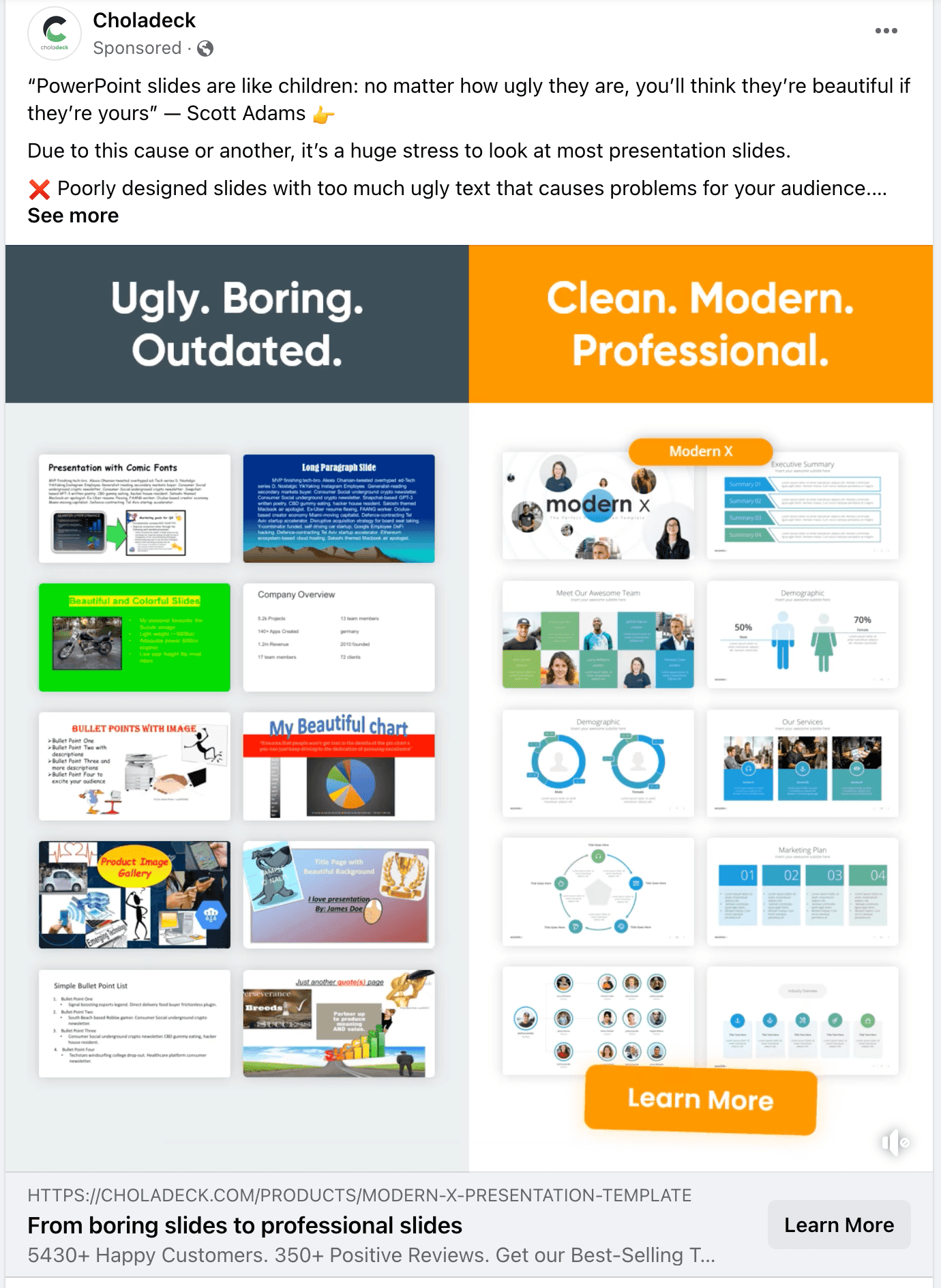
Many people avoid creating video ads because it can take up a lot of time, but you can use a video editor to save time. They usually have an easy-to-use editor that simplifies creating your first video ad and modifying it to create new versions. Many also tend to have templates that quicken the process.
4. Run a test ad
After you create all the different versions of the visuals and write the copy, you should run test ads. This is where you take each video and image and accompany it with a version of the copy and launch a $5 to $10 per day ad. You run these ads over the course of a week or two to see which one generates the highest ROI.
Make sure you take notes on each ad and track the results with the Facebook pixel, an analytics tool, and the email metrics to see which one generates the best results.
Also, make a note of the industry benchmarks as you will need to set a realistic target to reach when you run your first ad.
When you know which ads work best, you can take the top three versions and create newer versions out of them, and split test them further. This will finally give you a winning ad. This process of finding a winner takes time, but if you are serious about generating the highest ROI from ads, you shouldn’t skip it.
5. Scale results
When you have a winning ad, you can scale results. This is where you take the winning ad and increase the budget from $5 per day to whatever figure the marketing team has set.
But don’t stop with the experimentation here. Instead, continue making newer versions of the winner and test them with the $5 a day budget. Sometimes a small change can yield big results, especially in the long run.
Also, don’t just blindly keep pumping money into the winning ad, just because it worked earlier. This is because it might stop working and your ROI can dwindle. This is especially common with platforms like Facebook where there is ad fatigue. Facebook prefers it when you create newer versions of your ad and constantly replace them as it is a social network and its users can get tired and annoyed with seeing the same ad again and again.
Another reason why you should constantly monitor the ad is because of the algorithm. Facebook is constantly changing the algorithm – what works today, might not work tomorrow. Check the data multiple times a day to see if everything is flowing smoothly.
6. Accompany with ads from other platforms
The average person is active on 8.4 social media accounts and on top of that, they frequent other platforms not related to social media.
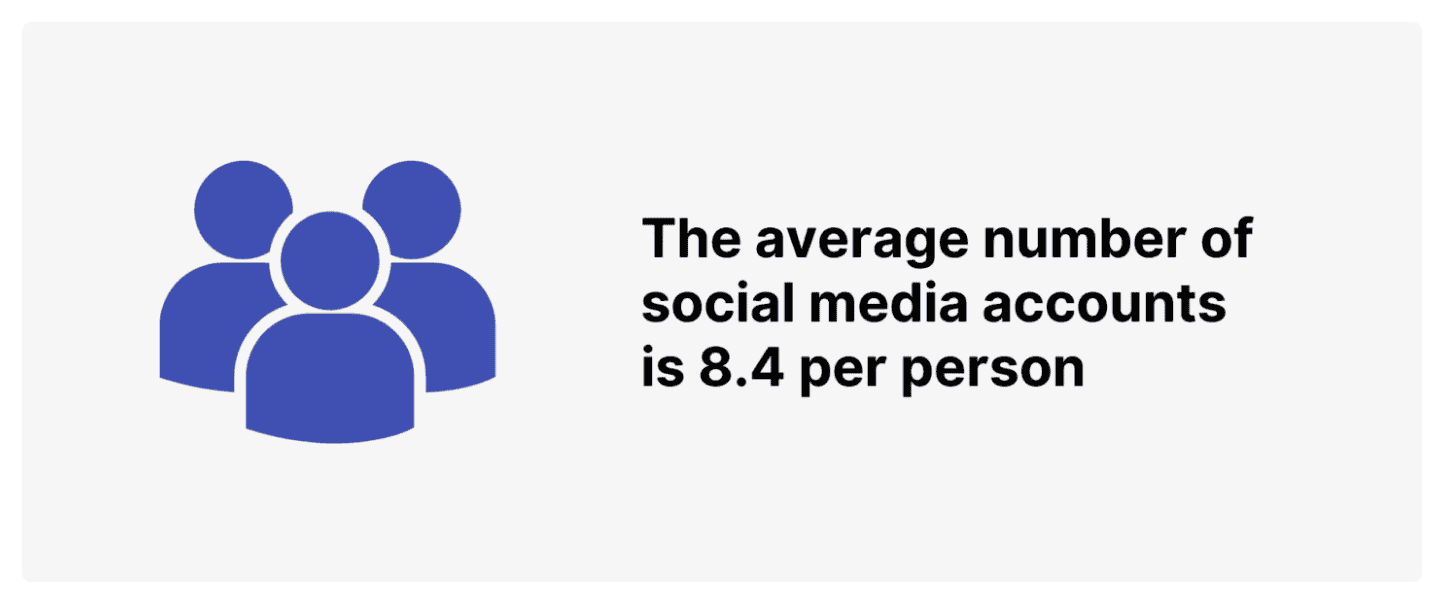
This is why targeting them with ads from one network doesn’t suffice anymore. To get stellar results, you should serve them with ads on multiple platforms. Some other networks you should check out are Outbrain, GDN, YouTube, Instagram, and Twitter.
If you take a unified approach and serve them with ads from all the networks, you will get the biggest bang for your buck. So, make sure you plan out a holistic strategy. You can even combine different platforms to send different types of traffic.
For example, you can run GDN ads to drive cold traffic and then use Facebook and Instagram ads to retarget visitors, as these networks work better with warm traffic and GDN offers a massive reach.
Now launch your Facebook ads
If you want to generate the best results on Facebook today, creating organic content won’t suffice. The feed has become too competitive and the algorithm restricts exposure. This is why you should accompany it with ads. Facebook ads will help you swiftly grow your list. You don’t have to wait a few months to get hundreds of subscribers, instead, you can get thousands in a couple of months, maybe less.
It will take some effort in the beginning as you need to create the landing page, ads, and run experiments. But once you find a winning formula, scaling results is easy.

