LinkedIn is essential in the modern business world, but it can be hard to know how to optimize your business page and your personal profile. That’s why we’ve put together this list of tips that’ll help you get the most out of a big professional platform for your company and your personal profile. If you’re a business owner, you should have a LinkedIn business page. Why? Because LinkedIn is a powerful platform that can help you connect with potential customers, partners, and employees, if you are in a startup and launched your new product LinkedIn is essentially social media platform to get your product feedback.

Today I am providing you with a checklist for a LinkedIn makeover. I will offer you several different ways to improve your LinkedIn and enhance your presence as well as the existence of your brand so that you can shine. Whether you’re seeking your next job, looking to develop your thought leadership, or wanting to make a great brand so I have some tips for you to make over your presence on LinkedIn through the checklist below.
A LinkedIn business page is different from a personal profile page. A business page allows you to promote your brand and build relationships with LinkedIn users. It’s the best way to connect with the right people and businesses, share your company’s news, and show off your products and services.
If you are confused and not sure how to get started, don’t worry. In this article, I will show you how to manage a LinkedIn business page.
“What is your target for your LinkedIn profile?” That is an important question.
Mostly, I have seen this break down into four classes:
- 1st, People who manage business pages.
- 2nd, People seeking fresh opportunities, be it customers or jobs, or speaking engagements.
- 3rd, People seeking to use LinkedIn for thought leadership. This would mean additional focus on publishing the LinkedIn audit blueprint and then a clean profile which helps that.
- And 4th, Professionals seeking to manage a well-built personal brand
Once you are clear about your target with LinkedIn then you can set a clear strategy according to the goal.
If your target is to optimize your LinkedIn page
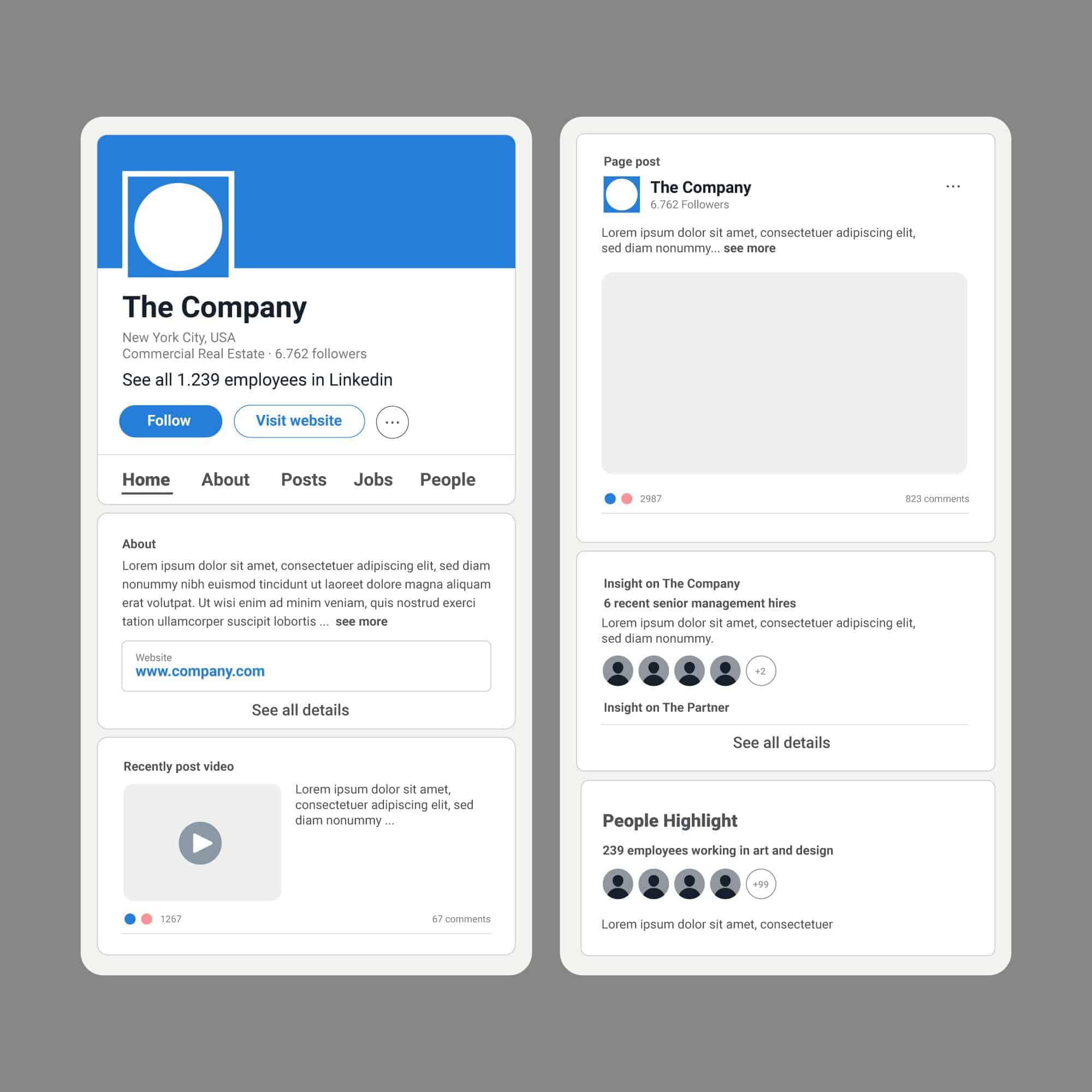
Image by freepik
Luckily, LinkedIn provides a specific platform for businesses, called LinkedIn Business Pages. Creating and managing a LinkedIn Business Page is a great way to connect with potential and current customers, as well as build up your company’s presence online.
LinkedIn business page is a public profile on LinkedIn that allows you to share your company’s information, services and products with potential customers. It also gives you the opportunity to build relationships with other businesses in your industry, which can help drive leads for your business.
Whereas a personal LinkedIn profile allows users to view each other’s professional profiles, a business account makes it easier for customers or potential partners to find out more about what they offer by displaying relevant content within their own feeds (i.e., the list of people who are following you).
If your aim is Seeking employment
You need to make sure that your present profile exactly fits the job you’re applying for. And you would also need to create a collection of strong recommendations.
If your target is to be known as a thought leader
You want a special as well as a clean profile. You will be presented on LinkedIn with much information, so you want to create attention for people.
If you aim to create a strong personal brand
You would like to maintain your profile up to date with work milestones as well as add fresh media examples as they come up.
If you want to see a few examples of people doing this in a best way so here are some names that you can check out:
Krunal Panchal, CEO of Groovy Web My CEO’s LinkedIn profile
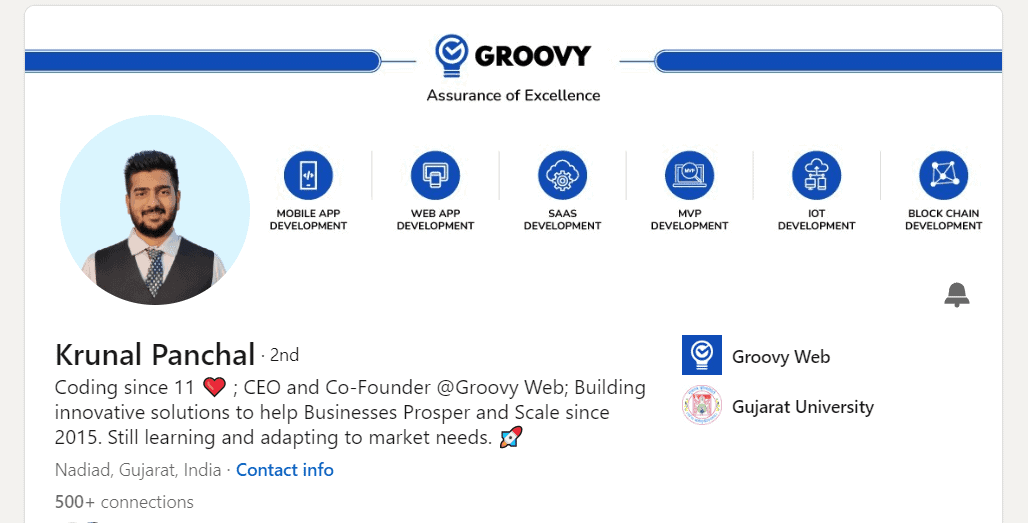
Michaela Alexis, (a LinkedIn professional speaker and trainer)
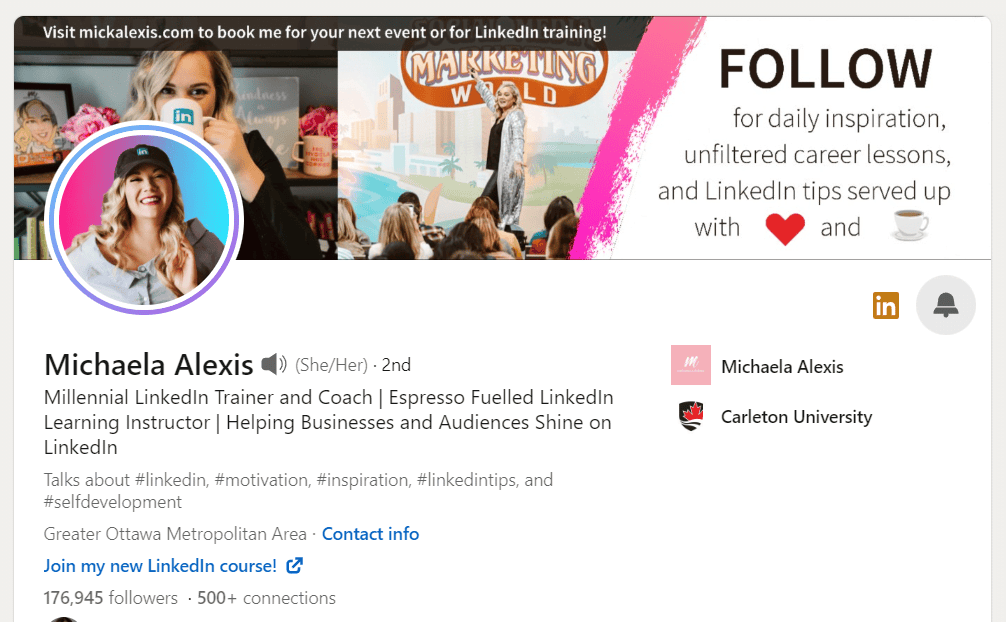
Mick Essex, Marketing manager of Powr LinkedIn profile
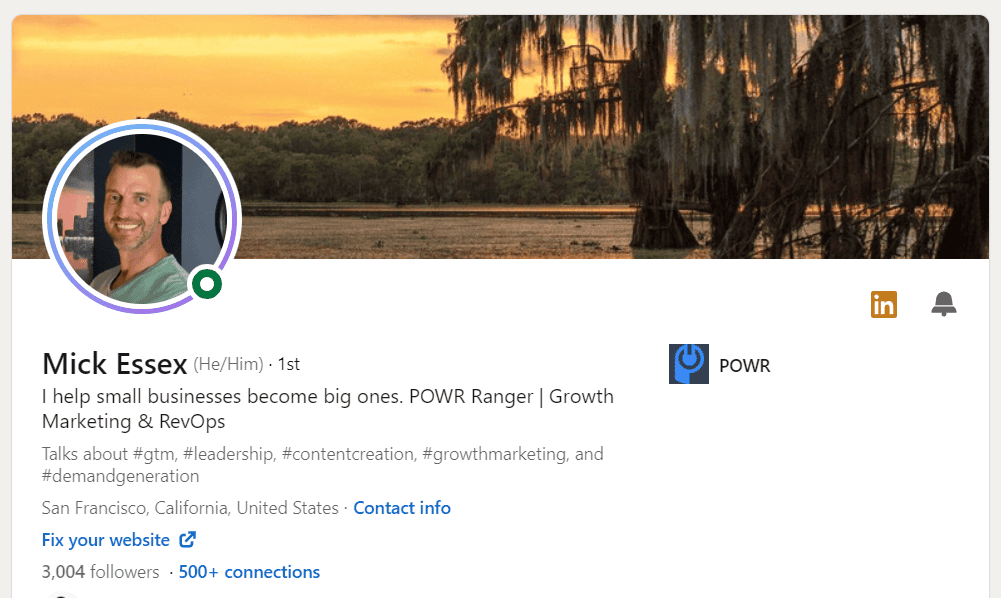
Above are the best examples of a minimal and clean LinkedIn profile for an executive.
So till now, I have covered the “why,” Now I will discuss the “how.”
Here are some of the precise ways to make your LinkedIn profile outstanding.
1. Make sure your page is complete
You should have a profile image, cover photo and banner image on your LinkedIn business page. Your profile information should also be accurate, complete and up to date. If you’re using a template for your page, make sure it includes all the right keywords in your description as well as any links back to other pages on LinkedIn or website URLs where people can learn more about what you do and how they might work with you. You should also include a link to your company’s Facebook page in addition to any internal social media handles (Twitter, Instagram etc.)
2. Add Links
You want your LinkedIn business page to be a destination for people interested in your industry, so make sure your page is easy to find by including a link on your website and other social media profiles.
You can link content in the better way,
- Link to it from any blog post or newsletter you publish. This will help potential customers know where they can learn more about what you do and find out how they can get involved with your business.
- Link directly from the About section of your company profile on LinkedIn (if it has one). This is also helpful because it gives visitors an overview of who you are as an organization, which helps potential customers make sense of their options when considering whether or not they should work with someone based on that person’s experience level or expertise in this field and then decide whether working together would be worth their time and effort!
3. Select a perfect profile photo
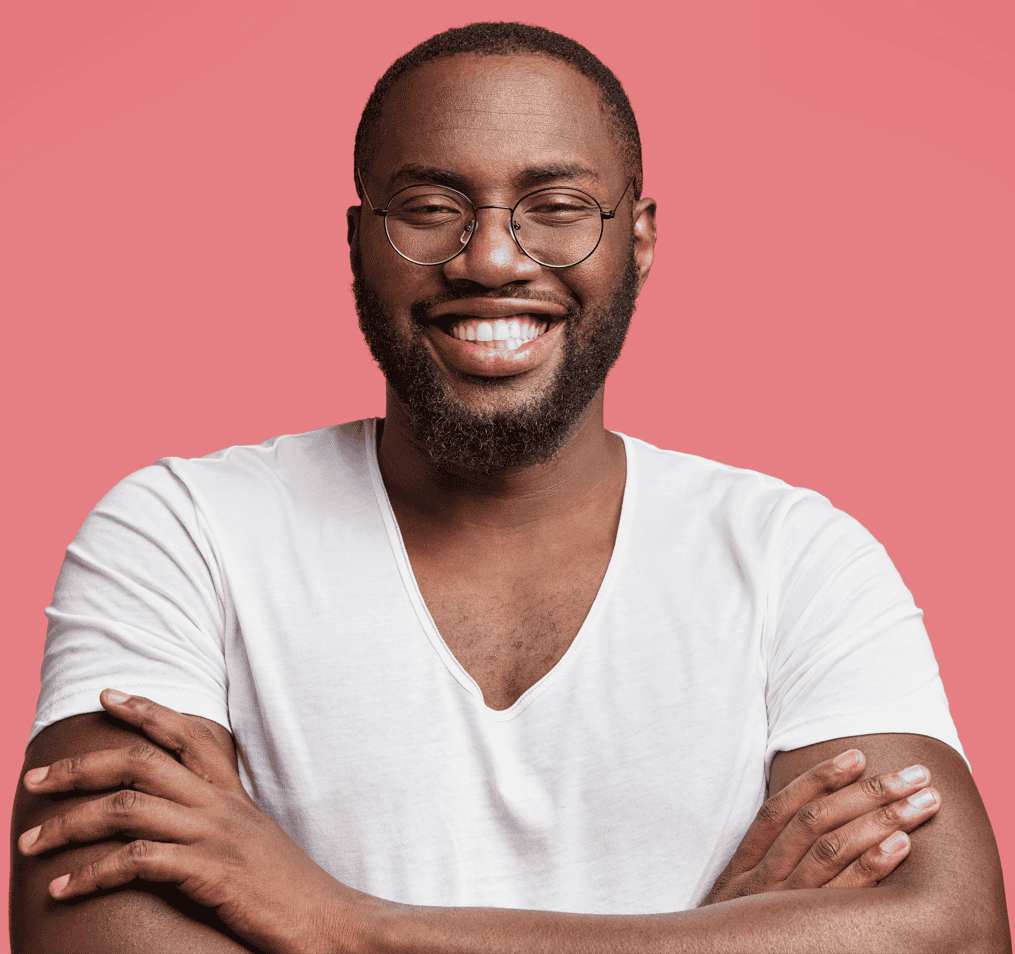
Image by freepik
Your profile picture is very essential for your whole presence on LinkedIn. Not only is it the centerpiece of the profile itself, but your profile picture is also the visual that is utilized in connection requests, in Groups as well as anytime you comment or post on the LinkedIn feed. You should always choose a professional and high-quality profile picture for your LinkedIn account.
Individuals should not select a logo or graphic for the profile picture. Just select a photo of yourself, it should not be your business or brand as well as kindly make sure that you don’t leave the photo blank. This is a prompt track to getting your connection requests ignored. It impacts greatly on people when they see the real “you” in your profile picture.
There are a handful of various evidence-based methods to have the best profile picture. Here are some points about do’s and don’ts:
Do:
- Make sure your jawline should present a shadow
- Keep a smile in the photo, and show your teeth
- If you’re dressing up, go with dark-coloured suits, and light colored button downs
- Crop the photo with either head-to-waist or Head-and-shoulders
Don’t:
- Do not wear sunglasses
- No hat speeches
- Avoid sex appeal
One of the most famous pieces of advice for best profile pictures is to “squinch.” It is a kind of trick that you can do with your eyes — kind of like a pinch and kind of narrow your eyes. The target is to overcome the distance between your pupil and the bottom of your eyelid and, to avoid the “deer in the headlights” appearance in your pictures.
The usual expression on the left, “squinch” on the right, and for a purpose opinion, you can utilize the photo tool Snappr. Snappr can conclude how fine your photo will present based on all of the features I just discussed. It uses image identification which tells you accurately how to make your image superior.
One of the things that Snappr can tell you and something I observe on LinkedIn pictures now and then is that you should keep a busy background. There’s a tool for that removal. bg magically cuts the environment out of photos so that you can change it into something more attractive.
4. Be attentive to your cover photo
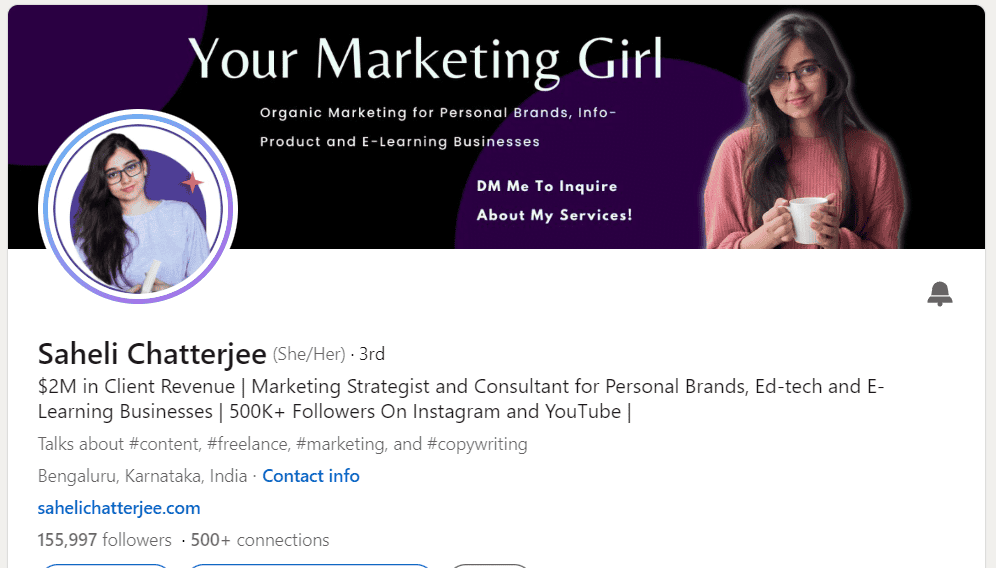
Too many people stick with LinkedIn’s standard image for the cover photo, this is the best option. At the time, this photo looks like the design of connected dots on a blue-and-teal gradient. Still, if you want to enhance and mainly if you have a photo that considers your brand or company — then definitely you can opt for that. We are seeing some best examples of branding with the cover images.
The current dimension for a LinkedIn cover photo is 1,584 x 396 pixels. This information will save you time. You can design this with a custom tool like Canva or with a more powerful design product like Sketch or Figma. The Unsplash may also be a great choice for stock photography.
5. Interesting Content
When you’re planning your LinkedIn business page, it’s important to make sure you have interesting content on there that shows off what your company does. This can be anything from a blog post or video explaining the different parts of your business, to an infographic with all of the key statistics about how many people are using your product.
Make sure that this content is relevant and useful for potential customers and clients; if not, then why would anyone want to read it? If someone does happen upon this piece of information about how great their service is at solving problems relatedly with their industry niche (which should ideally be something related), then they’ll take action on it by visiting their website or calling them up!
Here is some idea for the LinkedIn content strategy:
– Share about a free resource
– Share a post around work culture
– Share about a free resource
– Share a post around trending topics
– Post helpful infographics
– Share an old picture & compare your growth today
– Share your picture with your office
– Questions are great for interacting with followers
You can post content regularly, but do some research to find out when you should post for maximum impact. Posting frequency is one of the most important factors in optimizing your LinkedIn business page. It’s also one of the hardest to nail down, because it depends on so many different variables.
If you’re in the industry with a high volume of posts, like finance or law, then posting more often can be beneficial because it will increase engagement with your followers and help them find new content they might want to read. On the other hand, if you’re in a niche market where there aren’t many people who cares about what you have to say (or if those people don’t even exist), then posting less frequently may actually help improve engagement by keeping things fresh and interesting enough that people still check back regularly for updates on their favorite topics—but only after they’ve already been exposed by someone else first!
6. You can write a great caption
In addition to looking at the top portion of your profile, when people scroll around your LinkedIn account at that time they will always see the headline attached with your name. It is a kind of short text that carries a lot of potential. Mostly, people utilize the headline to state their existing work position but you can use it in different ways. Generally, the Founders use it to promote that their organization is hiring. You can also use it to promote that you are seeking for latest opportunities with work or speaking.
One of our finest tips about the caption is that you should always do experiments with your headline. You should not panic to try something fresh. As you modify positions be sure to update your LinkedIn title but also feel open to getting a little inventive here. When people search for your name or your profile pops up to them as a recommendation for connectivity purposes so people see your LinkedIn headline which is about your personality. It creates the best impact on the people.
7. Tell the summary story of your life
You have the best chance to tell a story about yourself as well as your career journey, you can easily do it with a summary. It is a space to extend your storytelling muscles. I have also found some good profiles that are close to 2,000 characters long in blog posts.
The summary can be underused. It is the best place to show up your strengths and present an overview of your career. You should think about these questions when you are writing your summary:
- How does your give advantages to its customers?
- What does your organization do?
- Which projects have you been a part of?
- And it’s regularly fun to close with your unique interests outside of work.
It is normally recommended to avoid showing up your current experience too much because you get the space for that in the Experience section, which I am going to cover below section of the article. The summary gets top placement on your profile, too, in the section directly below your headline, name, and profile photo. So it is value spending time to get it correct.
8. Include appropriate, Impressive media
Media contains things like attachments as well as links, which can be the best method to show up a host of different things like articles you’ve written or been mentioned in, speaking skills, and any other media that creates a positive reflection of you professionally.
For example, if you work on a social media platform then you can include case studies about your social performance, adding blog posts you have presented, or links to huge campaigns.
9. Be active on LinkedIn. It shows!

Image by freepik
Right after Media is a segment for activities and articles. This is the section where a history of your LinkedIn activity will show — this contains one column for the articles you have written on LinkedIn as well as a column for the posts you’ve shared and your comments.
If you are seeking to use your LinkedIn profile for thought leadership, then this can be a really important space to invest in.
10. Follow the right companies
To make sure you’re following the right companies, it’s important to follow companies in your industry and those that are similar to yours. You want to focus on the types of businesses that have products or services that are similar to yours and can help grow your business as well. For example, if you’re an accountant and want more visibility for your clients, then make sure you’re following accounting firms as well as lawyers who specialize in tax law or estate planning. If you run a restaurant, then it wouldn’t hurt if other restaurateurs started following too!
11. Encouraging your employees to follow your page

Image by freepik
Grow your followers by encouraging your employees to follow the official LinkedIn company page. Encourage your employees to follow the official LinkedIn company page. The more followers you have, the better luck you have of getting noticed by other companies and professionals who may be looking for a new job or hiring someone with your skillset.
Another way to increase your follower count is by encouraging your employees on Facebook, Twitter and Instagram—especially if they are active in those platforms as well!
12. Update your Experience to be significant, the latest
It can be called a resume segment because the history is too much important which shows the information about your previous job or work. One of the major opportunities we can see on LinkedIn is removing unrelated experiences from your profile.
We are seeing that so many people leaving on experience that they might not be required to have on there. Yes, it is doable to have all of your experience on your LinkedIn account, but that doesn’t mean that you need to. If you would choose to leave some things out that’s fine.
One good way to think about it is: what story do you want to craft about your career?
If you can respond to that, then you will be able to choose your work experience accordingly.
Two other tips on LinkedIn’s Experience section:
Make sure that when posting new updates/updates about yourself as well as current projects underway with colleagues etc.
13. Fill out your expertise. Provide and receive Endorsements.
Expertise or specializations are the particular skills you list like “Public Speaking.” or “public relations”
Endorsements are the figure of people who have said that you do have this expertise. In your LinkedIn account, you can pin three skills in your profile, and the rest are only noticeable if someone expands the section. Fun fact: the most in-demand “hard skill” is cloud computing, and the most in-demand “soft skill” is creativeness.
We suggest choosing three skills that fit with your targets — whether that’s discovering the latest opportunities, making a brand, or getting more thought leadership. Also, important to keep in mind is that others can support you for specific skills and LinkedIn will show up whether you’ve been approved exclusively by others who are very much skilled in the expertise you have included.
If you are seeking to get more endorsements, I would suggest endorsing your friends and contacts and then asking if they might be up for doing a similar thing.
14. Pay it forward by offering Recommendations to others
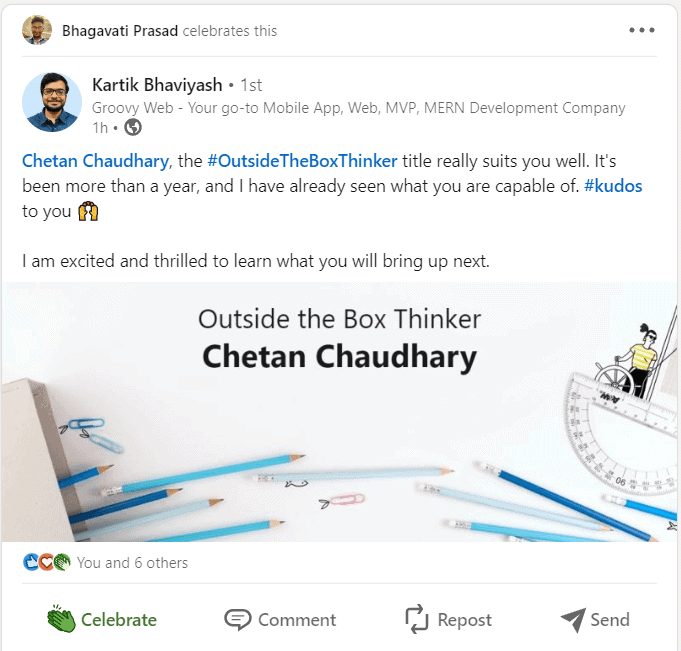
At the bottom section of your LinkedIn profile are the recommendations you have given and you have received. Any recommendations you have got from your contacts are noticeable on your profile unless you’ve secreted them.
Having some strong recommendations for the latest roles will add a level of sincerity to your profile if you are finding a job. At a similar time, if your profile only has a handful of recommendations from old work experiences, it can be worth removing them or asking for fresh recommendations to present and you can also pay it forward by offering recommendations to others.
LinkedIn shows any recommendations that you provide. This section is the best place to show off that you are supportive of your colleagues or direct reports in earlier roles.
Bonus Tips
– Be consistent with your posting schedule. Your audience will expect you to post consistently every week or two, but don’t let that be the only time you post! You can also use LinkedIn’s scheduling feature to create an even more regular pattern for when you want to post. For example, if someone follows all of your posts and likes them, they might start saying how much they enjoy following from their home page or mobile device instead of seeing just one or two new posts each month.
– Post regularly and do some research first! The best times to post are when there’s something interesting going on in the world of social media marketing—like when a new product launch happens (this is especially true if anyone has been waiting on it). Some companies have done well by creating their own newsfeeds where users can see all kinds of useful information related specifically towards what interests them most.
Like, recent blog posts written by employees about issues affecting today’s workforce; job openings posted by recruiters looking after positions within other companies’ divisions; videos showing off great ideas created by company leaders who’ve helped make things happen over time through hard work rather than just throwing money around without thinking twice about how many people might benefit from these efforts later down line into future generations.
– You have to make sure that you update it on your LinkedIn title with a good sense of creativity. A LinkedIn title is something that reflects you and says about you when people see your profile or find you on the recommendations. So, with this checklist and FAQs regarding your dream makeover, we wish you very shining and blasting career opportunities in the future ahead. These mentioned guidelines may play a vital role in making your career path strong and straightforward.
End Thought
The first thing is to start by understanding how the platform works and what type of content it’s looking for. The next step is finding out where people are going when they look for your company in particular, so you can make sure your profile is as visible as possible on their list of sites to visit.
Then lastly, I recommend following some companies who have similar interests as yours and sending them a job request (or even just sending them a message saying hello!) because this will really help build relationships between the two organizations while providing an opportunity for both sides to benefit financially from each other’s success at work or personally through networking opportunities like this ????.
FAQ:
Q. How can I boost my post engagement?
For that, you should start writing on your niche. The first question you should ask yourself is why people want to check your profile and post. Because they want to stay updated with their industry. That’s for you must post on regular basis to your profile. You don’t need to post every day, instead you can post mixed blog posts, text only, video, or image-based content around your niche.
Q. What is the LinkedIn Audit Blueprint?
The LinkedIn Audit Blueprint is a guide to help you improve your LinkedIn profile. It includes tips on how to make your profile stand out, how to make it more searchable, and how to make it more engaging for potential employers and clients.
Q. Why is it important to have a great LinkedIn profile?
A great LinkedIn profile is important because it can help you attract potential employers and clients. It can also help you stand out from the competition and boost your career or business prospects.
Q. What are the key components of a great LinkedIn profile?
The key components of a great LinkedIn profile are a strong headline, a well-written profile summary, and a complete profile. You should also


