Riding the wave of social media popularity, LinkedIn combines the fun of networking with the job application process by letting you showcase your expertise and personality and simultaneously interact with recruiters and employers interested in you as a professional.
Every day, recruiters scour LinkedIn and send inmails to promising candidates who fit their job requirements. If you’re on the job hunt but haven’t received any inmails, chances are your profile shows up lower than other prospective candidates. This concept is the same as searching for something with Google.
Whether you’re looking for a job or simply want to keep up with the job market, having an optimized LinkedIn profile will help you get noticed by recruiters and cultivate your brand voice.
Here are 15 effective tips on how to optimize LinkedIn for your job search:
1. Use a (professional) headshot
LinkedIn released a study on the difference in engagement between profiles with and without photos. This study discovered that members with photos received 21 times more profile views and 9 times more connection requests.
Similar to dressing well for an interview, how you present yourself in your profile picture determines the first impressions recruiters receive. Choosing appropriate attire for headshots is crucial to project a professional image that’s clean, well-fitted, and industry-appropriate.
Remember to think about location, lighting, and your facial profile. Using a dimly lit car park as your background might make your photo unclear and seem unprofessional, whereas a brightly lit space with solid colors will help keep the focus on you. Smiling while making eye contact with the camera also helps you appear more welcoming and trustworthy.
2. Enable the #OpenToWork frame in your profile photo settings
Now that you have a professional headshot, go into your profile photo settings and enable the #OpenToWork frame. The frame will show up on your photo and signal to recruiters that you’re open to new opportunities – without them needing to click into your profile.
You also have control of who can see your #OpenToWork frame. Choosing “Recruiters Only” shows your frame solely to recruiters – and only those who don’t work at your current and related companies.
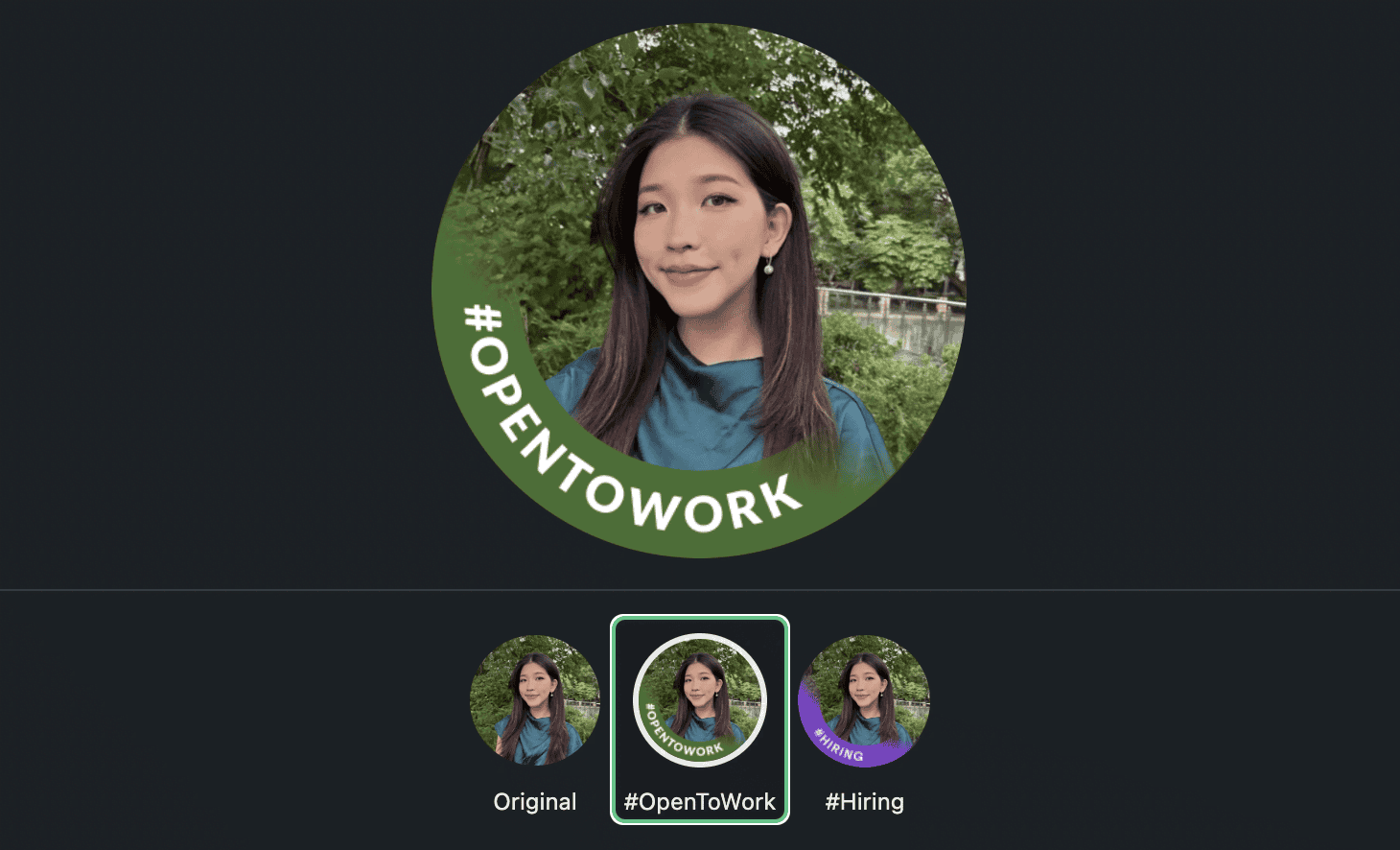
Image source: LinkedIn
3. Add your current or desired role to your headline
If you’re currently employed, put the name of your position in your headline. Having industry-specific words such as “marketer,” or “designer” enables LinkedIn’s algorithm to find people with similar words in their headlines that you may be interested in for your homepage’s feed.
If you’re currently unemployed, write the name of the position you want in your headline. This helps recruiters find your profile when they look up certain keywords relating to the job role. To avoid confusion, follow the name of the position with a line explaining that you’re open to working in said position.
4. Write a short but compelling summary
You’ve gotten the recruiter to open your profile, so your summary is the next thing they see. Although the profile summary section lets you write up to 2000 characters, if you don’t choose “see more,” only four lines of text are visible. Most recruiters won’t bother reading the extra text, so make sure to write your main points in the first few lines.
Include one sentence about each of these topics for your summary:
- Who you are
- Your current role
- Your future career goals
- A call to action encouraging people to connect and interact with you
Keep in mind that LinkedIn is still a social media platform so you should be writing in the first person to speak directly to your audience and gain more connections.
5. Approach the experience section like your resume
Although your profile should be informative yet entertaining, the experience section on LinkedIn should be written similarly to your resume’s experience section to accurately highlight your roles and achievements.
Include the following when listing your experiences:
- Keywords
- Hard numbers
- Action verbs
- Cause and effect formatting
Recruiters often use keywords to find prospective candidates, so peppering keywords across your entire profile is important. However, using keywords in your experience section is crucial because recruiters mainly focus on this section if you use LinkedIn to apply for the job.
To find the best keywords to add, look for people with the #Hiring frame in the industry you’re hoping to enter, and note down which nouns and adjectives they use to describe the candidate they’re looking for.
These keywords should be paired with hard numbers and action verbs. Using hard numbers such as percentages and statistics is an effective way to quantify your achievements, while action verbs help the recruiters visualize you actively carrying out each task.
Finally, using a cause and effect format to write out your contributions guides the recruiters through how you achieved your goals.
For example, “Used Premiere Pro to edit 200+ videos which increased Company X’s YouTube followers by 400%.” This format helps illustrate that the candidate used their skills to perform an action that positively impacted the company. Notice that the example also includes keywords, hard numbers, and action verbs.
6. Avoid using filler words without context
Filler words are adjectives and nouns used in job applications that don’t give specific information about an individual. “Team player,” “motivated,” and “driven,” for example, aren’t keywords that recruiters will be plugging into LinkedIn’s search bar because they’re too general.
“Motivated” on its own makes you question what the candidate is motivated about, but if you add “software engineer” after it, the context gives the filler words the appropriate context.
7. Don’t include all the information on your resume in your LinkedIn experience section
Even though you should approach your experience section like your resume, remember that job applications will already include your resume.
Instead, choose one to three key things you want to highlight in your relevant roles to give recruiters a brief overview of your professional history. If they want a deeper look, they can send you an inmail and request more information or ask you to write a cover letter where you can further expand on your experience. There are various resources online, including cover letter examples templates, that can guide you in crafting an effective cover letter tailored to the job you’re applying for.
If some of your previous roles aren’t relevant to the jobs you’re applying for, don’t include your achievements underneath your job titles. Too much text will direct attention away from the important parts of your experience section. If you have plenty of relevant job experience, you don’t need to include older or irrelevant jobs at all.
8. Add media, links, and posts to the featured sections
Visuals communicate information roughly 60,000 times faster than text. This means you’re more likely to capture recruiters’ attention using visuals on your profile. Imagine an Instagram profile with a text-heavy bio and no visuals – not eye catching at all.
Whether it’s photos, videos, articles, infographics, or even someone else’s post mentioning you, simply including a visual element to your featured section will help increase engagement on your profile. The featured section only shows three media, so make sure your best works are spotlighted.
The experience section on LinkedIn also lets you include media for each role you add, but to avoid overloading the section with information and photos, keep most of your visual content in your featured section.
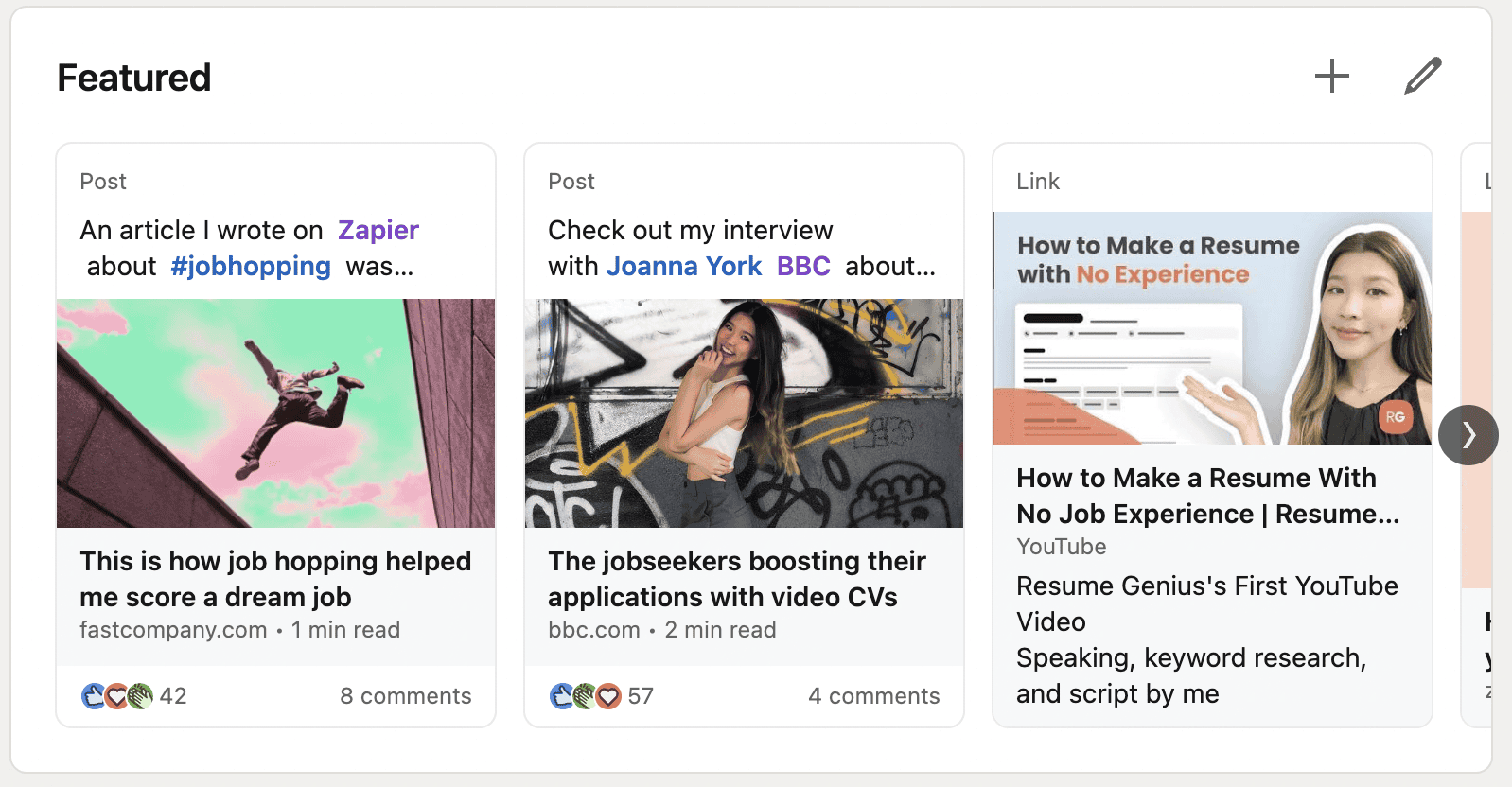
Image source: LinkedIn
9. Only include relevant skills in the skills section
Although LinkedIn lets you choose 50 skills to include in your skills section, you should only include skills relevant to the industry you’re applying to. Listing “coding” when you’re applying for a fashion designer job won’t convince recruiters in the fashion industry to hire you.
Aim to list at least 10 skills because you can select 10 to show up as “Top Skills.” Recruiters also take into consideration relevant job skills when searching for candidates, but avoid listing skills you don’t have because you might be asked about them during interviews.
10. Complete LinkedIn’s skill assessments
When you add a skill to your skills section, or if a recruiter has listed a skill as a “Desired Skill,” LinkedIn pulls up related skill assessments that you can take. These assessments consist of 15 multiple choice questions and must be completed in one session.
Once completed, you’ll earn a skill badge that recruiters can view. These badges boost your profile higher when recruiters look up specific skills, so try to complete the assessments for your top 10 skills.
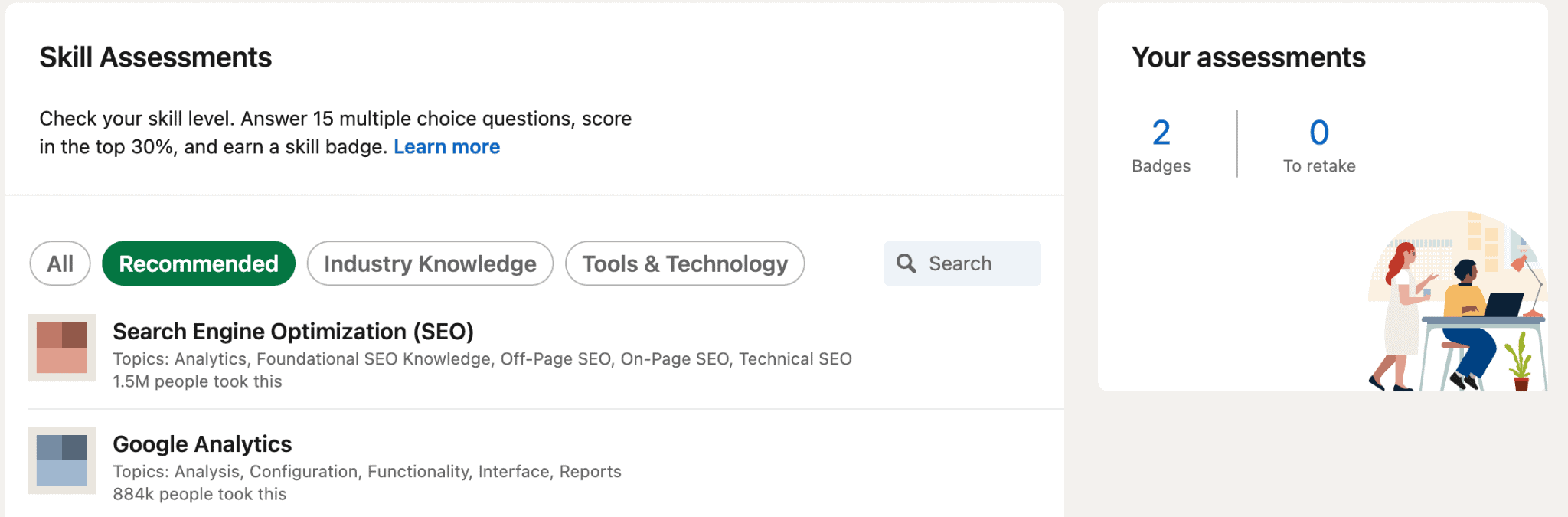
Image source: LinkedIn
11. Request professional recommendations and endorsements
As convincing as your experiences and skills may be, having experts in relevant fields vouch for you is a great way to stand out from other candidates. These references and endorsements prove that you’re a valuable employee that, most importantly, left your previous company on good terms.
Keep in mind that you can only request recommendations from first-degree connections you’ve worked with before, so not anyone will do. However, LinkedIn doesn’t limit the number of recommendations you can request or give, so gather as many as possible to boost your value.
If you want a connection to vouch for you but they don’t have the time or don’t want to write a recommendation, they can choose to endorse your skills instead. When a connection endorses your skills, it adds to the strength of your profile and increases your chances of being discovered for similar opportunities.
Some examples of hard skills employers look for when vetting candidates include analytics, social media, and technology development. Hard skills are more easily endorsed than soft skill s because they’re measurable with data and achievements. LinkedIn scans the profiles of your references to determine if they have the authority and the specific skill to endorse you, and if they do, it states that they are also “highly skilled” on the topic.
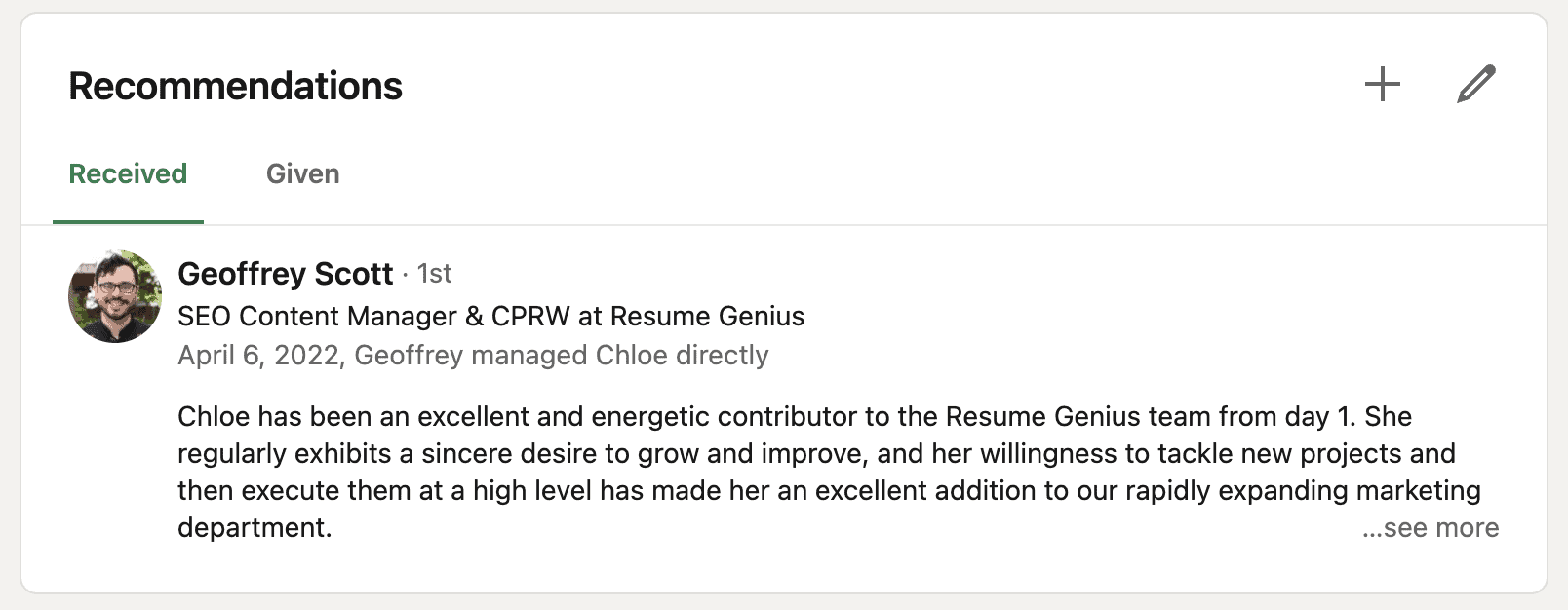
Image source: LinkedIn
12. Use a custom URL
When you make your LinkedIn account, you’re assigned a URL consisting of your name and a random string of numbers. The string of numbers helps differentiate between users that have the same name but makes it harder to search for specific people.
Customizing your URL might seem trivial, but if recruiters are unsure which profile is yours, they may come across incorrect information and therefore eliminate you. Having random numbers after your name also looks messy and unprofessional.
If you have a common name, you can customize your URL by doing one of the following:
- Add your middle name or initial
- Add a credential (Dr, RN, MSc)
- Add your job title
- Swap the position of your first and last name
- Use only the initial of your first or last name
- Use a shortened version of your first name
13. Follow relevant companies and people
The easiest way for recruiters to check if you’re truly interested in their company is to look at who you follow on LinkedIn. Recruiters can filter candidates based on their company page’s engagement, so follow every company you apply to.
Following relevant people and companies also fills your homepage feed with interesting posts that’ll keep you up to date with topics and trends. If you want to work at a certain company but they don’t have any current job openings, still hit the follow button so when applications open, you’ll be notified.
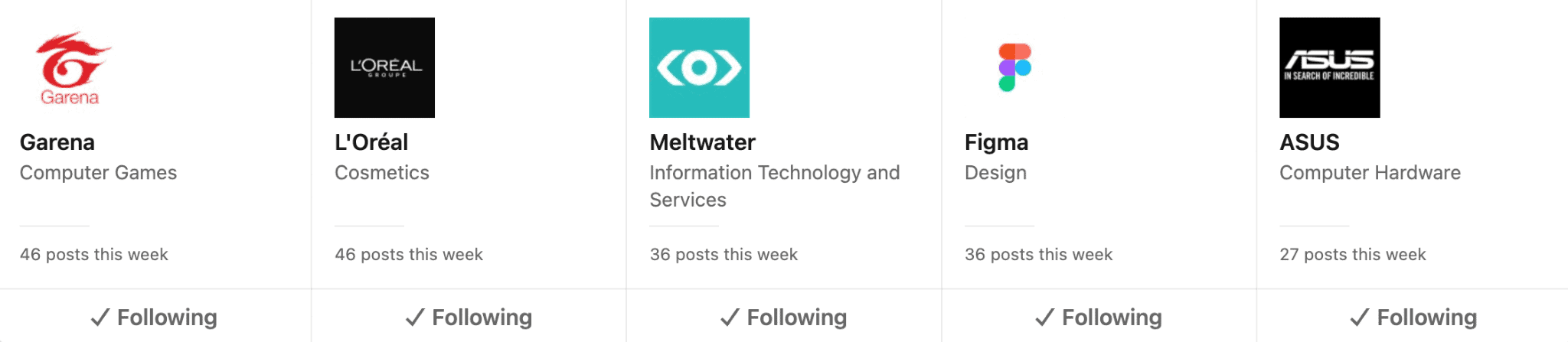
Image source: LinkedIn
14. Use Boolean search operators
Like Google, LinkedIn enables Boolean search operators for you to filter specific connections and job opportunities. Here are the most commonly used operators:
- Quotation marks: To find a profile with an exact phrase, enclose the phrase in quotation marks. This search operator is often used when a person or company’s name is spelled slightly differently than a common word, to avoid LinkedIn thinking you’ve made a typo. For example, ““Jessica Smyth””.
- “AND” searches: Using the word “AND” in capital letters shows you results including all the terms you’ve listed. This search operator is often used to find people who hold multiple titles. For example, “marketing AND sales”.
- “OR” searches: Using the word “OR” in capital letters shows you results with one or the other terms. This search operator is helpful when looking for jobs in different industries. If you’re interested in either business- or finance-related jobs, you can search “business OR finance” for positions in both fields.
15. Turn on job alerts
Stay notified about which jobs are available in your target industry and area by turning on your job alerts. You can curate these alerts based on locations, experience levels, job roles, and more.
LinkedIn also lets you decide between weekly and daily alerts. Having specific job opportunities sent to you cuts down the extra time you’d spend on digging through irrelevant job ads.
Most recruiters set deadlines or a maximum number of applications for job postings, so checking your alerts and applying quickly helps you avoid the cutoffs.
Knowing How to Optimize LinkedIn for Your Job Search
With these 15 tips, you’re well-equipped to optimize your LinkedIn profile and land your dream job. However, having an optimized profile doesn’t matter if you’re not active on LinkedIn.
Keep in mind that being active through posting relevant content, following different pages, and applying to job postings regularly helps you keep up to date with career content and increases engagement on your profile.

