When most businesses (or even bloggers) create their blogging calendars, they forget about implementing social media into the plan.
They think that just because they have a blog so the readers and customers will flock to their site.
In short, they become prey to the build it and they will come mindset.
Social media gives businesses the opportunity to promote your business, find new customers, and reach out to existing ones.
Creating a social media strategy and blogging calendar, and tying them together is one of the most impactful ways to promote your business.
If you do it right, you will have an organized plan to create content for all of your social media platforms, which not only improves your SEO but also increases your brand awareness, traffic, and conversions.
In this blog post, we explain how to create your own blogging calendar, the most common ways used to promote blog posts on key social media platforms like Instagram, Facebook, and twitter — and show you how the game changes when you tie your social media strategy into it.
Let’s dive right in!
What Is A Social Media Funnel?
A social media funnel shows how people move through the different stages of engagement with your brand.
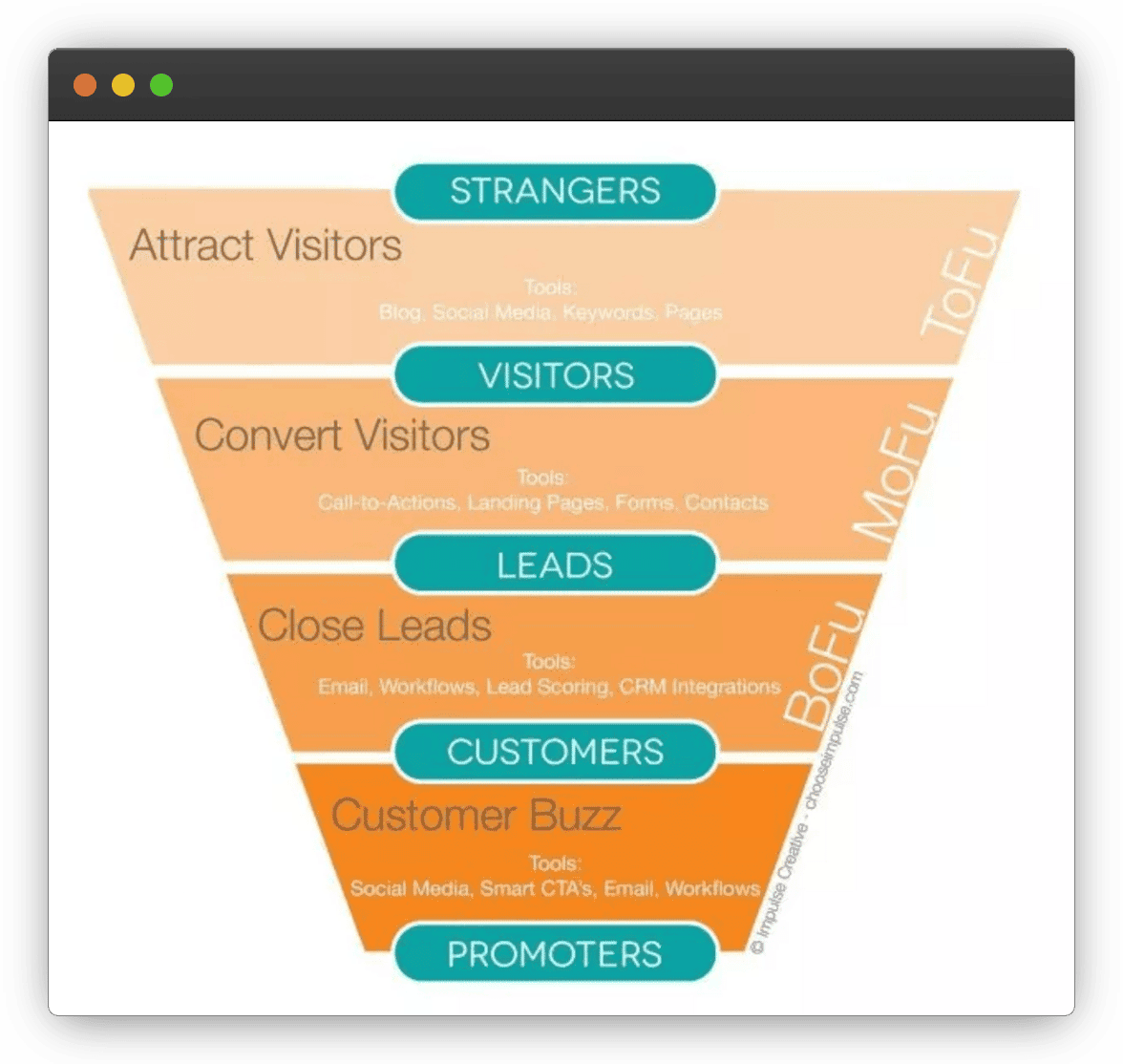
[Source]
It is important to keep in mind that this is not a linear process but rather, a concept that you can use to help you plan your content and marketing efforts. And more importantly, tie your social media marketing strategy for your business with the blogging efforts.
The social media funnel starts with the end goal of converting visitors into leads, and eventually into customers.
Using your funnel, you first start building your followers and engaging with them on a regular basis.
You do this by posting content regularly and offering them incentives (using lead magnets, discounts or freebies) for sharing it with others.
By driving engagement through posts, you’ll see an increase in shares, likes, and comments from your audience — which means more people are seeing what you’re promoting and sharing it with their own networks.
You want to build relationships with people who are interested in what you have to say so that when they come across something useful or interesting on your feed, they’re more likely to engage in the comments section.
Next, you drive clicks to the website, either directly through click-throughs or through awareness and clicking the Link in Bio.
The last stage is to convert these visitors into leads and customers. This means that someone has visited your website or blog and left an email address in a form field.
If you want these people to become customers, you need to nurture them well via email sequences. Some of those emails will direct them to a product sales page, and convert them into customers.
How To Create A Blogging Calendar?
Creating a blogging calendar ensures that you are working on the right content at the right time to achieve the content marketing goals, which could be brand awareness or conversions.
Being haphazard with the blogging strategy is to rely on hope, and what do we know about hope — it is a bad place to be in.
A blogging calendar helps you scale up your business – plan your blog posts so that you can consistently publish content that resonates with your audience and drives results for your business.
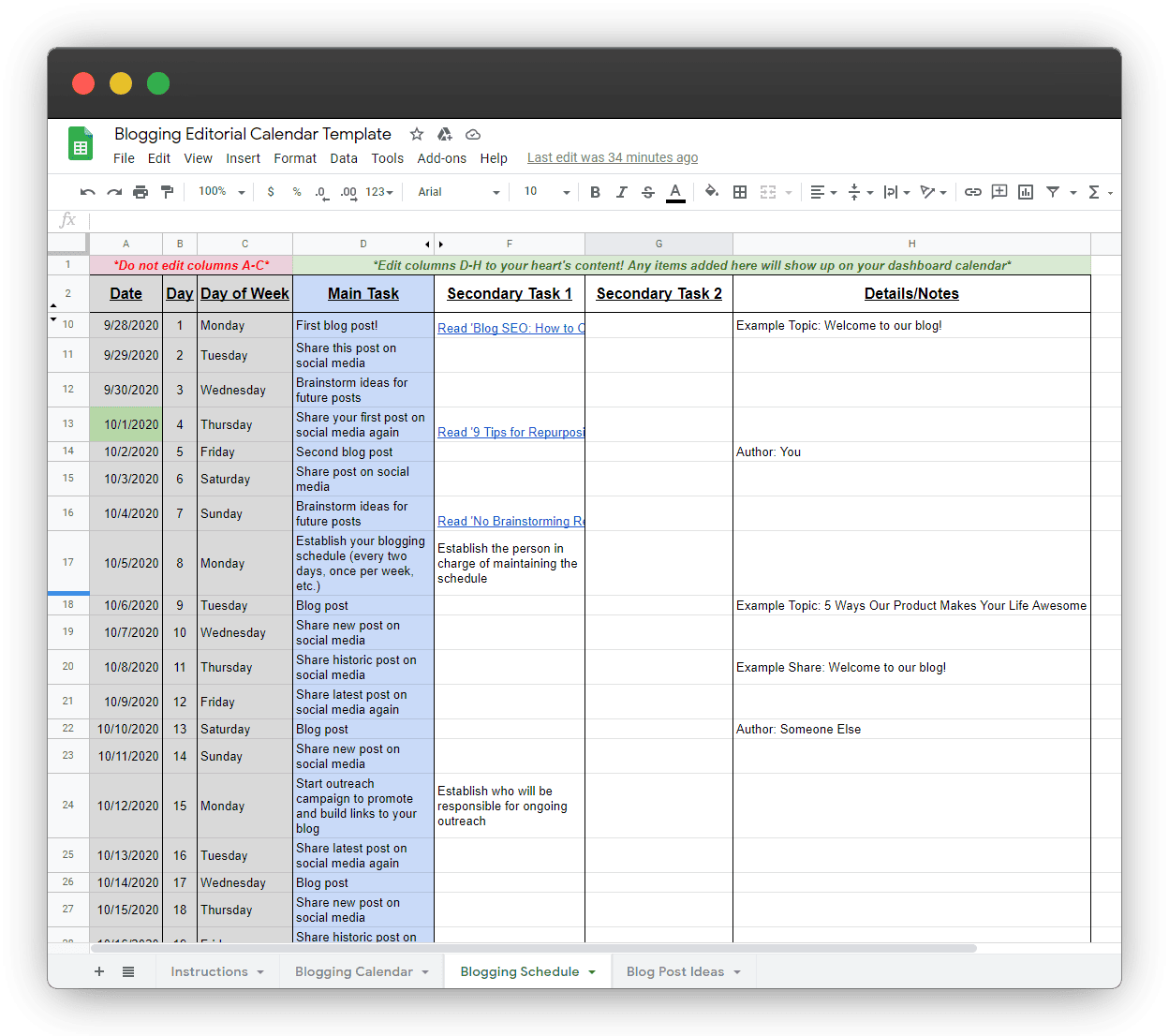
[Source]
Here’s how to create a blogging calendar:
- Do your keyword research (target keyword and related keywords) so that you know what you want to rank for and why.
- Set the desired word count for each blog post type.
- Create a master list of all the blog post topics and publish dates.
- Create an editorial calendar for each week in advance, or as close to it as possible, by planning which posts will be published each day or week until the end of the year (or longer).
- Add in social media scheduling tools like Bulk.ly to help manage your social media messaging throughout the year and reach out to influencers or companies who would be interested in sharing your content on their platforms (if applicable).
What you need to keep in mind while crafting topics —
Each blog post needs to cater to one of these three goals:
- SEO traffic: keyword-driven — ‘Do Teak Wood Chairs Last Long?’
- Capture lead and drive conversion: Best Teak Wood Furniture Shops in NYC
- Driving social media engagement: 15 Teak Furniture Ideas For Your Living Room
How To Promote Your Blog Posts On Instagram?
It’s time to get your blog posts noticed by the right audience. And Instagram is one of the best visual places for this.
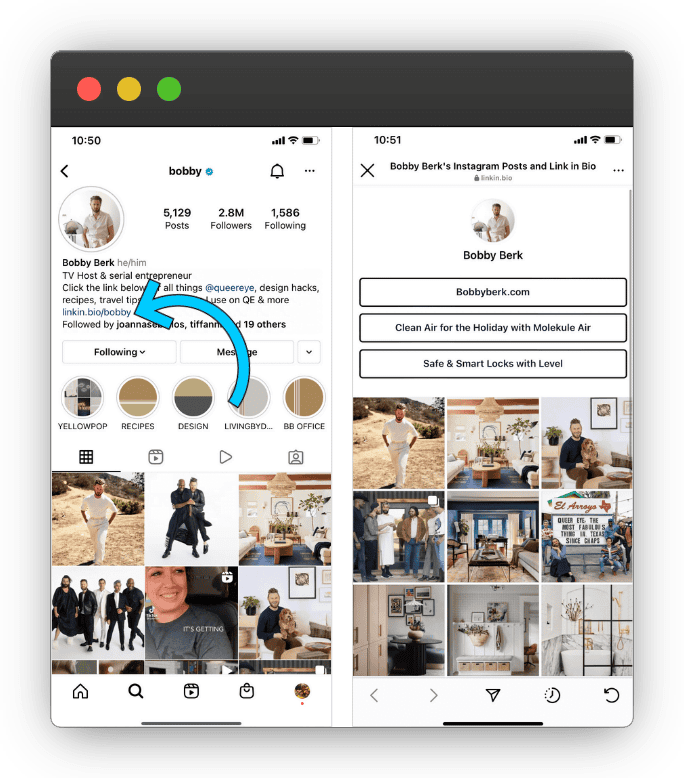
[Source]
Please note that not all blog posts need to be promoted on social media.
Here’s how you correctly promote the target blog posts on Instagram and ensure that your Instagram presence isn’t just a vanity project:
- Create A Short List Of Conversion-Driven Blog Posts That You Want To Promote Each Month
To keep them fresh, make sure that they are always from the latest couple of months. If they’re older than two months, then they’ve already been picked up by other sources and won’t be as effective at driving traffic back to your site (and will probably be harder to promote).
- Use Bio Links To Promote The Featured Blog Posts On Instagram
On places like Instagram where you cannot share a link, use a bio link to share these specific blog posts instead — this way, users can click on the link and read what they’re looking for — and (hopefully) click on that desired CTA.
- Make sure that each social media post talks about the topics being discussed in the showcased articles.Meaning, don’t clickbait, and rightfully serve the info detailed in the blog posts.
- Feature a compelling CTA to direct users to the bio link, and read your blog posts further and explore your products or services.
How To Promote Your Blog Posts On Facebook And Twitter?
Sharing your blog posts on social media platforms not only helps you get more traffic to your site but also helps you increase brand awareness.
Unlike Instagram, Facebook and Twitter let you add links to your posts.
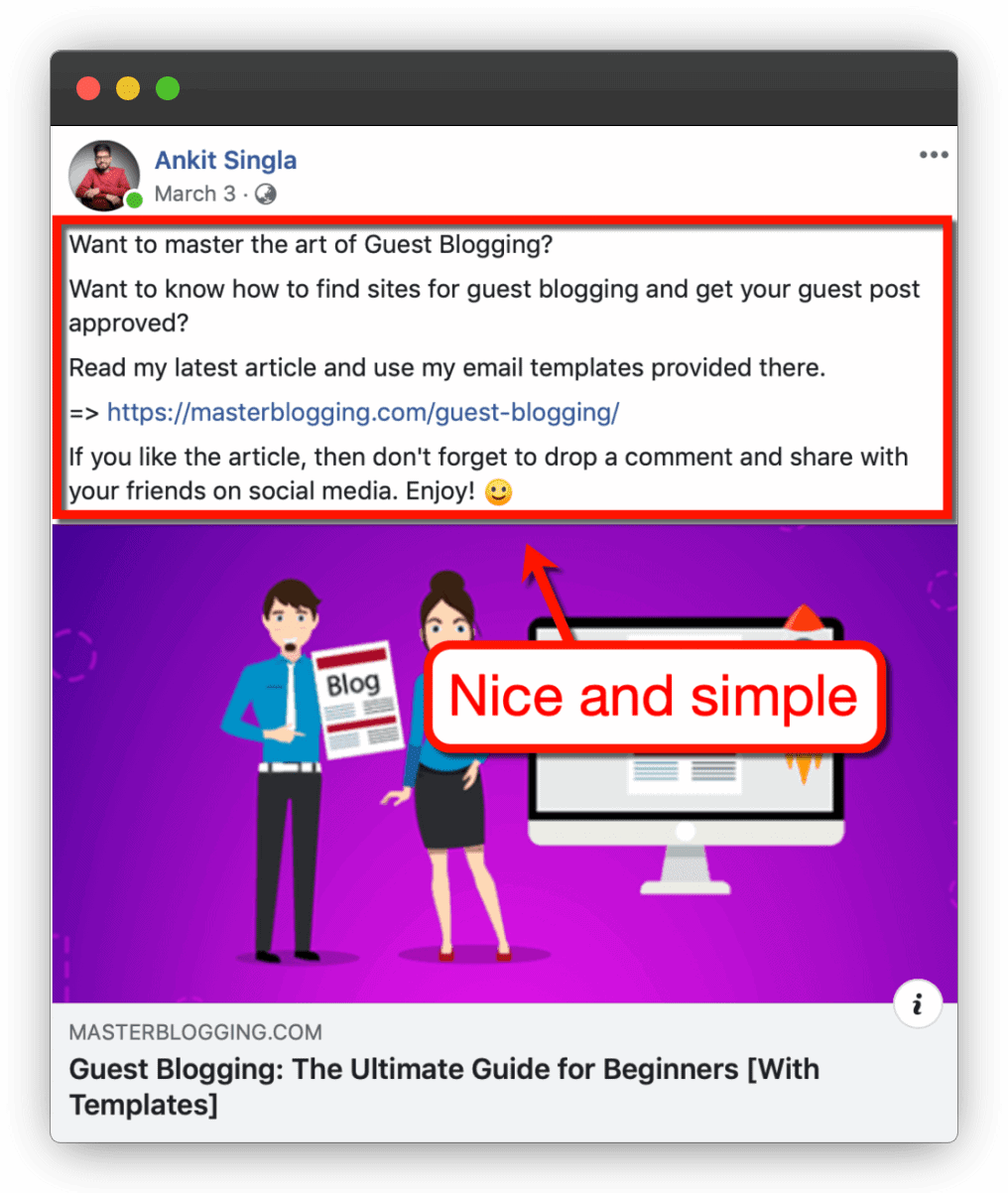
[Source]
Make a plan for how many posts you will publish in a month.
Next, split it into Awareness, Conversions, and Engagement categories (ACO).
Awareness posts are usually your first step in getting people to pay attention to your content. Your goal is to get as many people as possible to see your post and share it on social media.
Conversions are the second-step after you’ve gotten your audience’s attention. You want to convince them that your product or service is worth their time and money. For example, if someone clicked on an ad in your Facebook feed and ended up visiting a website that had been linked from there and bought the target product, this would be considered a conversion for your marketing campaign.
Engagement is the final step — you have to convince your audience that they should keep coming back for more of your content.
The key to successful ACO posts is creating brand-relevant content that is shareable. The more shares you get, the more exposure your business gets and the better chance it has at getting in front of new customers.
Once you have this information, look into your latest content calendar to see how many fall into each of these buckets.
It’s okay if you don’t have posts for awareness and engagement — for this, you need to devise a different content strategy.
The main thing here is that if you want to drive traffic from, let’s say, Facebook, to your blog, then make sure that there are lots of different pieces of content published that are tied to different ‘conversion goals’. This includes text-based posts, image carousels, reels, videos, etc.
For example:
Awareness — You can use Facebook Business Manager or Instagram Stories for promoting awareness about your blog post series.
Conversions — Use Google Shopping Ads, Facebook Ads Manager or Instagram Ads Manager for promoting conversions from your blog post series. If you do the paid acquisition right (if you have the budget), then you can drive high conversions directly by targeting audience-specific interest groups.
Engagement — Use Facebook Live or Instagram Live to get people engaged with your content during live broadcasts or when they’re watching videos on their mobile devices while commuting or working out at the gym.
Social Media Syncing Is Key
Once you have the basic plan for the different social media channels, which includes a schedule for posting and distributing your content, it is important to tie them together so that they are in sync.
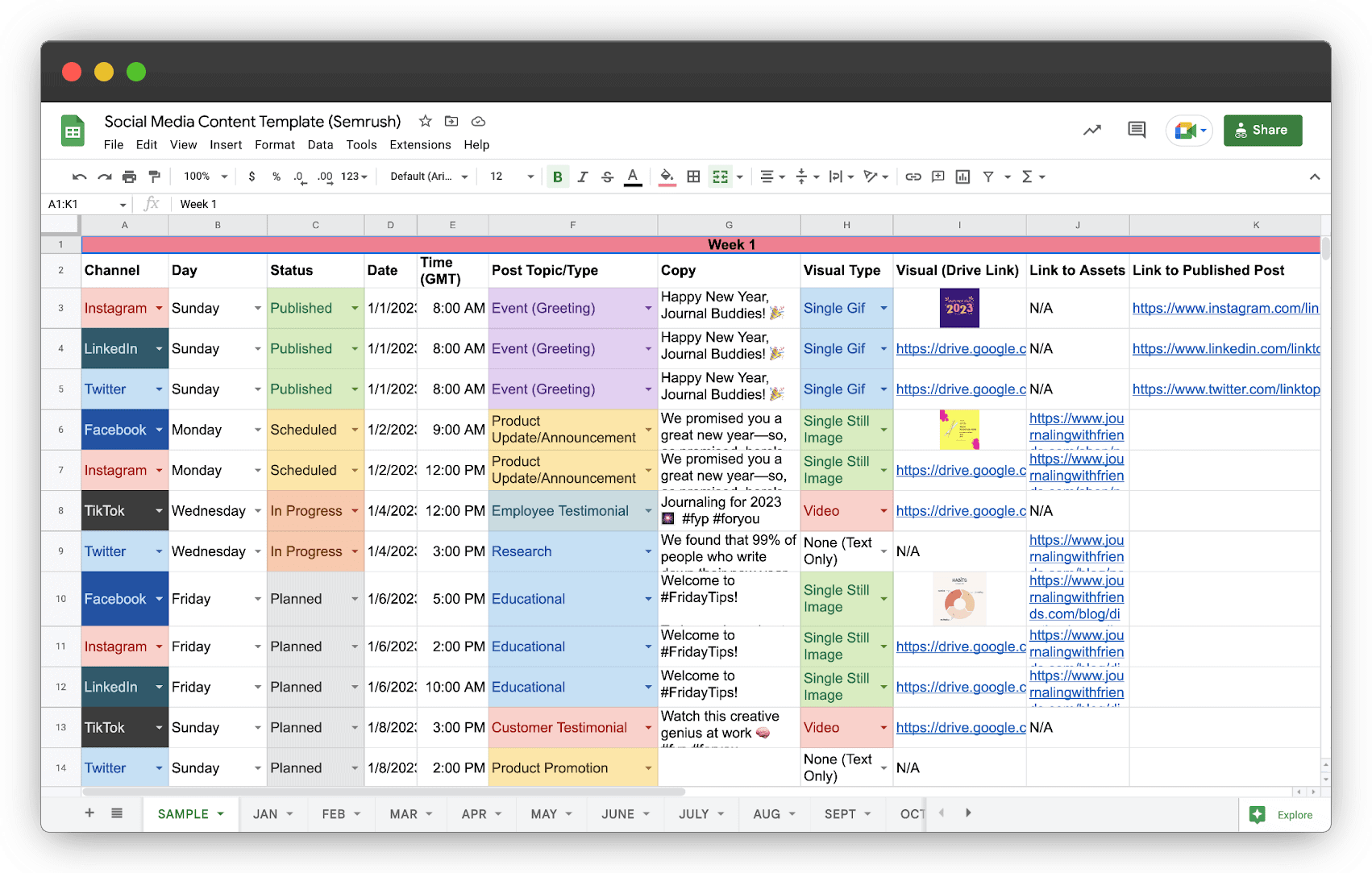
[Source]
When promoting a particular article, make sure that the distribution is synced across these different channels. This will ensure that you get the most bang for your buck by maximizing your exposure and traffic.
For example, if you are going to post an article on Facebook and then promote it on Twitter the next day, then make sure that you schedule both posts at the same time (or the time when the platform yields you the highest ROI) so that there is no confusion about what is happening when. Plus, this helps you drive the maximum eyeballs without losing content relevance.
How To Tie Your Social Media Strategy With Your Blogging Calendar
Social media helps you generate leads, nurture them, and convert them into leads, and then finally customers.
But it’s not a one-way street.
The reality is that while blogging calendar drives social media schedule, you can also do it in reverse — especially if your business is not heavily reliant on search traffic.
For example:
Let’s say you run a fitness studio and want to grow your Instagram following through organic growth.
Your best bet would be to focus on creating great content that inspires people while also driving traffic back over to your website.
This way, when someone likes or comments on one of those posts you created, they will be led back over to your site — where they might purchase something from your store or sign up for classes just like them!
So, first, you need to plan out content for the blog itself, in case you want to go on the road of blogging to social media. This can be anything from new product launches and industry news, to special offers and discounts on current products and services.
Once you have created a good bunch of content pieces, it’s time for you to craft a social media strategy that leverages these articles to capture, nurture, and convert these leads into sales.
Here’s how to tie your social media strategy with your blogging calendar, provided you stick to the two-way street principle:
- Determine the percentage of your posts that go into awareness/conversion/engagement.
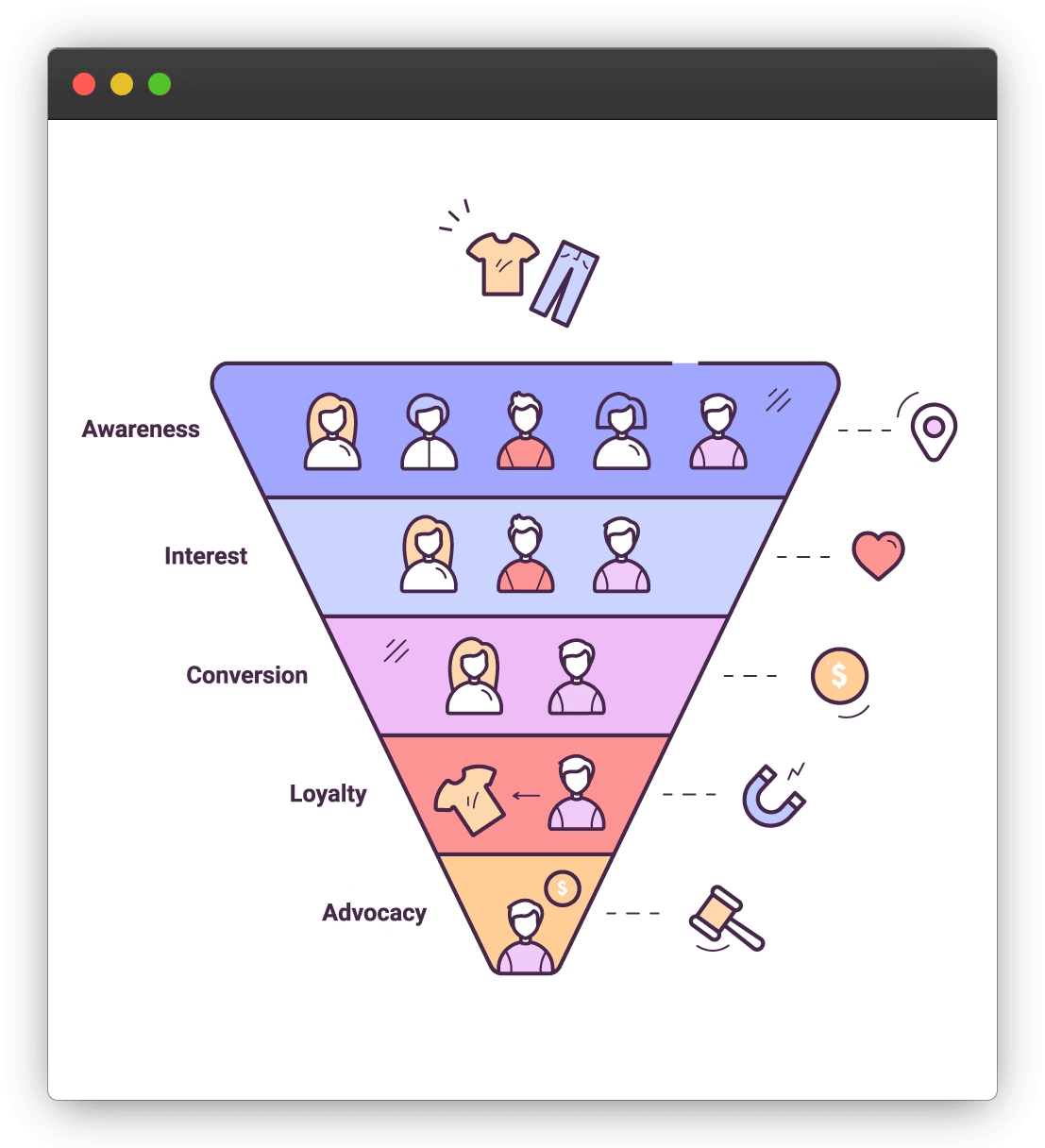
[Source]
- Decide how much time you want to dedicate per day for each of these posts.
- Define what content will be created for each of these ACO posts. You may create unique videos or visuals for this. Alternately, if you use a multichannel marketing strategy, use other marketing assets like webinars, presentations, etc., to generate these assets for each post.
- Finally with the social media plan in place, work on the right blog content that can supplement this content — ideally something unique and relevant to your audience that can drive traffic from social media to blog to capture, nurture and convert these leads into customers or clients.
Wrapping Up
Having a social media strategy tied to your blogging calendars increases your chances of capturing the interest and attention of your target audience.
Your social media strategy has to be more than just scheduling a few tweets or posts on Facebook — it’s about creating a cohesive experience for your readers and customers that extends beyond just one platform.
A blogging calendar is the first step towards achieving this kind of seamless integration.
Clubbing together your social media strategy with your blogging calendar ensures a strategic approach to your social media posts, assuring that each one gets the maximum exposure while being tied to a particular conversion goal.
The result is a stronger branding message for your business, more touchpoints for prospects to convert into leads, and these leads to become a part of your loyal customer base.
By implementing the tips mentioned above, you will be able to strategically craft and publish valuable content that your target audience wants, stick to a publishing schedule, have a homogenous online brand presence, and an increased customer base.

