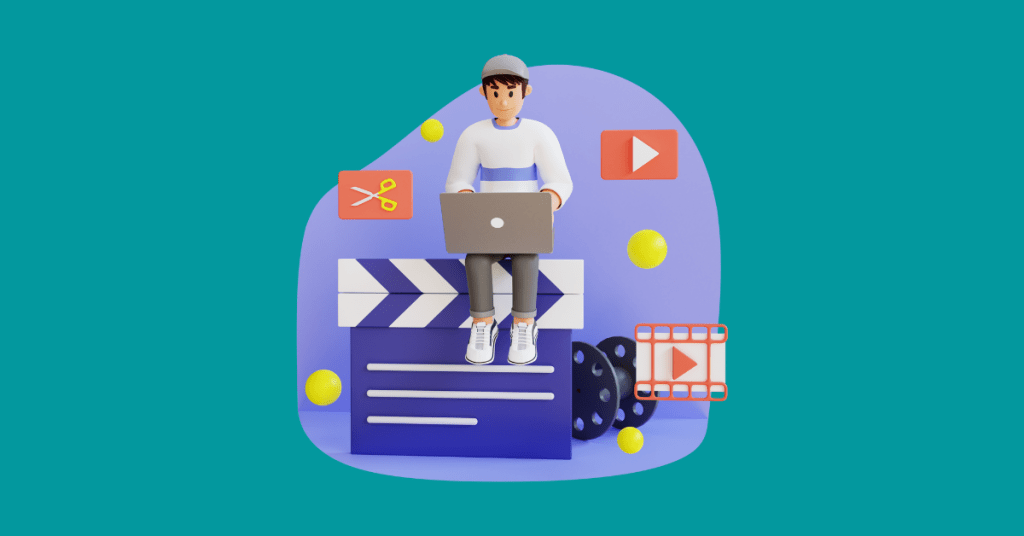Businesses and consumers have become widely connected. It’s gotten to a point where the competition for consumers’ attention has become more challenging. The same can be said for organic website traffic and social media metrics.
Globally, the consumer segment’s share of devices and connections is predicted to reach 74 percent by 2023. There’s pressure to churn out more consumer content, but this pressure clashes with the consumers’ rising demand for authenticity in brands and companies.

Image source: Unsplash
Your best bet is to incorporate certain elements that can add appeal to your social media and company website, including videos. This article highlights the benefits of using embedded videos and some tools to embed high-quality videos on your site and socials.
Some Benefits of Embedding Videos
About 86 percent of marketers said that videos helped them generate leads, according to a 2021 poll of marketing professionals. Also, 81 percent of marketers attributed their increased sales to videos.
If you or your team are considering embedding videos on your social media accounts and corporate websites, use the following benefits to make an informed decision.
1. Increases consumer engagement and online traffic
The benefits a company can get from videos depend on whether marketers embed Youtube videos or share a video link. When marketers share a video link, the consumer clicks the link and is redirected to the page where the video is hosted.
A problem with sharing video links is that instead of extending a consumer’s stay on the site, it shortens it. The customer has to go to another webpage to watch the company’s video content and leave the current web page.
In social media, an embedded video is a means to increase a consumer’s encounter with the brand. They get to watch the video on the website and social media platforms. Social media becomes a link to view more videos on the website.
Ideally, the collective video-watching behaviors contribute to the website’s online traffic—an essential element to stay relevant and present on the search engine results page (SERP).
2. Boosts visual appeal without weighing the site down
Videos should be viewed without hassle on both social media platforms and web pages. The accessibility should help increase the likelihood of consumers responding to call-to-action (CTAs). Embedding videos can make a web page and social media genuinely dynamic.
Videos add visual appeal and are more valuable than placeholder pictures. Because embedding videos involve video hosting services, you wouldn’t need to worry about it slowing down your website load. Your customers can watch the video and view the rest of the page without waiting long.
3. Powers your SEO and brand recognition goals
Embedding video can also help you meet your search engine optimization (SEO) goals, particularly searchability in two areas: search engines (e.g., Google) and video hosting platforms (e.g., YouTube).
Customers who watch your videos from the hosting site can see your other content. This content helps them recognize your brand and products. Depending on the kind of video content you upload, consumers can view your site as a reputable source of information.
Valuable information like tutorials can boost your site’s rankings as more consumers access your website and social media accounts to watch these videos. Video titles, descriptions, and transcription can also be great places for integrating keywords.
Different Types of Video Content to Share
Before embedding videos, matching the right call-to-action (CTAs) to video content is necessary.
- Brand videos. Whether it’s a customer’s first or second time checking out your brand, the bottom line is to make a great impression. Your video content can take your audience back to your humble beginnings, drawing boards, and meetings over coffee.
The video can also be about the company’s growing mission to deliver better products or close the gap. A fitting CTA would be to invite your audience to learn more about your brand by clicking a link to your blogs or news web page.
- Announcements and events. You can use videos to boost your participants for oncoming events like conferences, annual user meetings, and webinars. Introduce key speakers or panelists, and drop down some fantastic giveaways.
Ensure that the agenda covers what potential attendees would expect from the event. Use an invite to register as a CTA. For after-events, you can make a highlight reel or video showing a peek at memorable moments that transpired during the event. A good CTA should invite people to fill out an event feedback form. These forms are important in order to aggregate feedback, organize it into themes and put it into actionable improvements to your event or product.
- Testimonial or product review. Most people read or watch testimonials and product reviews before purchasing a product. Use excellent video tools for social media to create, edit, and embed video clips that show how your product solves a client’s problem.
The best details to include are figures or stats (e.g., reduced churn rate by 85 percent) and transformation (e.g., from doing something ineffectively to effectively). A good CTA should invite the audience to download a case study or schedule a demo.
- Explainer, tutorial, or demo. These educational videos have one goal: to help your audience understand your product more. After your product passes the product validation stage, you can show your audience how it can help address a specific issue.
So the tried-and-tested formula involves showing a struggling person (representing your customers) address the issue through your product.
Another objective for these videos is to help the audience learn topics that are indirectly related to a product. Add a link for a free trial, or getting in touch as a CTA for this video content.
Excellent Tools To Embed Videos on Your Site and Socials

Image source: Unsplash
Say you’ve finished editing your video and decide to embed it into your social media accounts and website. The main things you’d need are:
- a hosting site to host your video and provide an embed code
- a scheduler to organize frequent or regular social media posting
- a monitoring tool to determine if your embedded video is performing well or not
1. Hosting site and embed codes
Ideally, you will need a video hosting site that will host your video and provide an embed code that you can use to add the video to your site and social media.
Apart from these basic features, you might consider hosting platforms that are user-friendly and offer other tools such as analytics, SEO, and video player customization. Besides embed tools, hosting sites also offer features that ensure your videos can play smoothly across all devices and browsers.
Below are some top hosting sites:
- YouTube is a popular video hosting service among small businesses and supports web platforms. They use YouTube to embed videos on websites and include share video features for social media platforms:
- Facebook: Select the YouTube video you want to embed, click Share, and then click the Facebook logo. You will be redirected to your Facebook account, which displays a post draft with the video. You can add a caption, hashtags, tag friends, and a CTA. Then click Post.
- Twitter: Select the YouTube video you want to embed, click Share, and then click the Twitter logo. You will be redirected to a new tweet with the link. Here you can add a tweet (280 characters) with the appropriate hashtags and then click Tweet.
- LinkedIn: Select the YouTube video you want to embed, click Share, and then click the LinkedIn logo. You will be redirected to a draft with the embedded video. Type your post, tag people, and use suitable hashtags. Click Post.
- Wistia offers a complete video marketing platform for freelancers and small and mid-size businesses. This platform provides embed codes and includes SEO metadata in these codes; this is useful for optimizing Google searches.
Wistia is used by over 400,000 marketers globally. It features one-click sharing to social channels, including YouTube, LinkedIn, and Facebook.
- Animoto is an online video-making software that supports eCommerce businesses. The software offers features for editing and sharing videos across social media platforms, including YouTube, Twitter, and Facebook.
Animoto can help your business create promotional videos. The software provides an Embed API for embedding videos into websites. The embed code will allow you to use the video from the hosting site and display it on the website (content management system) and socials.
2. Scheduling tool for social media posts
Besides using embedded video tools for social media, you can also ensure that your posting matches the active hours of your target audience. You can schedule video-based social media posts on multiple platforms and customize the time using a scheduling tool.
Below are some scheduler tools:
- Sprout Social is a social media tool that supports web, Android, and iOS platforms. This tool gives marketers a comprehensive view of scheduled messages across teams. Users love its mobile capabilities, and explicitly being able to plan and post videos across social channels.
- Viraltag is a social media marketing solution for scheduling posts across social media channels and involves import integrations (e.g., Dropbox and Google Drive). This tool allows customization of messages and posting time, and auto-suggests hashtags, too.
- Hootsuite is used for social media management and scheduling that boasts convenient post-scheduling across multiple channels from one dashboard. Marketers use it for posting videos on Instagram, TikTok, Twitter, Facebook, LinkedIn, Pinterest, and YouTube.
2. Tool for monitoring brand mentions
Marketers must also invest in monitoring tools. This tool can help them better understand how their embedded video performs in social media channels and track brand mentions.
Some tools track brand mentions and provide insight reports regarding these mentions. Other monitor tools include advanced features, such as sentiment analysis. The main thing to remember is that these tools should assist marketers in effectively gauging the consumer’s or target audience’s response to the company’s embedded video content.
In addition, monitor tools can help you respond to consumers promptly. Below are some monitoring tools:
- Mention is a social media monitoring tool that offers real-time monitoring in over 40 languages.
- Awario focuses on tracking mentions of the company’s brands and monitoring competitors. It provides daily and weekly email alerts for these mentions, too.
- Mentionlytics detects brand mentions across all web and social media sources. Marketers can search by using keywords like company name or product name.
3 Things To Remember When Embedding Videos
Creating videos with excellent quality and sharing them using embed tools provides a good start for your video marketing strategy. Other considerations include deciding the critical elements for the video thumbnail, video length, and suitable CTA.
- Which elements should you emphasize in your video thumbnail? Go for the main details (like a logo, brand color, and brand name) before selecting other added features. Ensure that you follow the same primary elements in all video content to build your business’s brand and become more recognizable to your audience.
- What is the appropriate length of your video? The golden rule is to keep an embedded video short enough to get the point across without losing your audience’s attention. Your customers will likely watch the full video clip on social media platforms if it’s concise.
- Which CTAs should you use for the video? Video content or any social media content will only be helpful with a message suggesting the customer click a link, download a report, or use a free trial for its app. This element is a crucial step toward generating leads.
Video Fails To Avoid at All Costs
Below are pitfalls you should avoid when creating videos to embed on the site and social media.
- Poor quality means a lot of things. The visual quality is terrible, and the transcripts are missing; there’s a typo here or background noise, and so on. Either way, low-quality videos ruin brands conveniently because people associate that wrong video with bad companies. Do your research, focus on the essential elements (length, clear, and have a CTA), or work with expert video creators.
- Confusing messages. Some embedded videos contain so much information that it overwhelms your audience. Instead of adding so much, focus on easy-to-digest details and opt for good scripts.
Embedding Videos: In a Nutshell
A company’s video marketing strategy involves creating high-quality content and embedding videos in suitable spaces. Fortunately, embedding videos is less complicated with these tools: a hosting site, a scheduler, and a monitoring tool.
Using the embed code, you can display your video on your website and social media accounts without slowing down your website or downgrading the video’s quality. It can also ramp up engagement and provide a boost to your brand’s online presence.