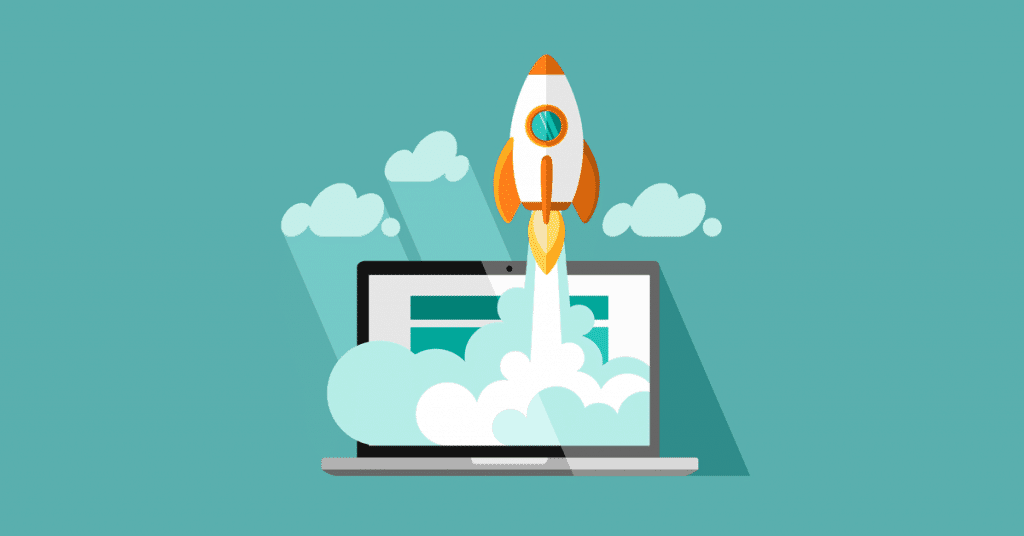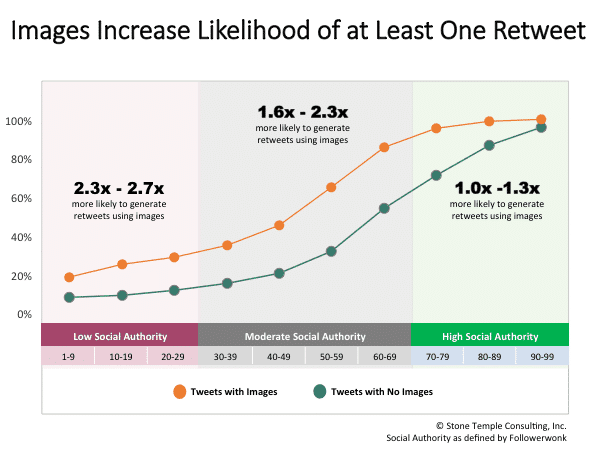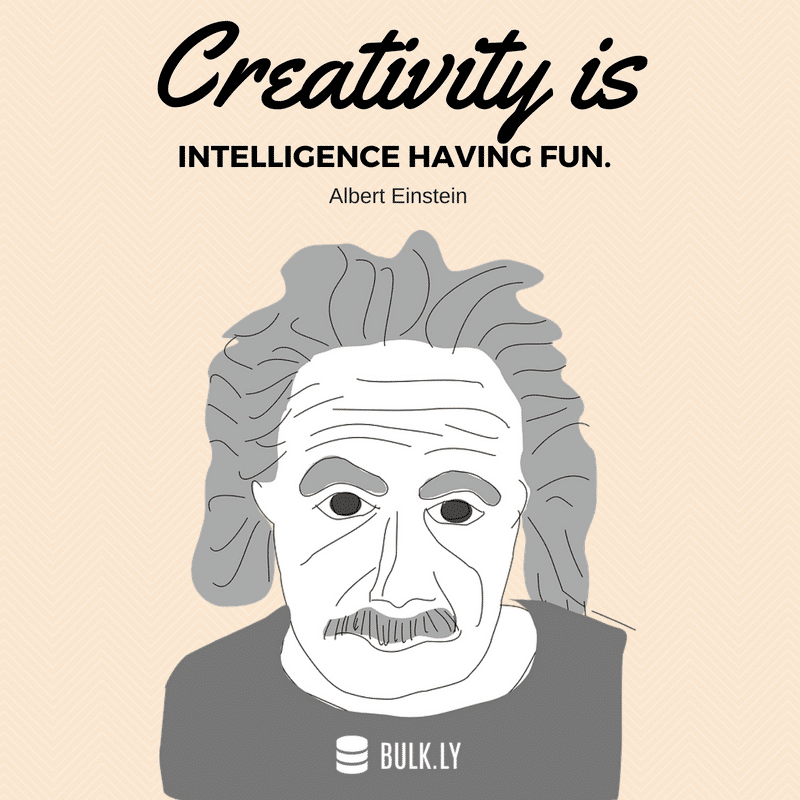As an entrepreneur, you are squeezed for time everyday. Chances are that you wear many hats and are bootstrapping on a budget.
So how can you save time when it comes to social media?
Easy.
You implement time-saving hacks and approaches that get the job done quicker so you can get back to focusing on your product.
Look, you and I both know that social media plays a key role in making many entrepreneurs successful.
Of course, your product or offering plays the biggest role in success – but it takes more than just an idea to be successful.
A few elements that can help you be successful are:
- Understand your customer
- Have a competitive advantage
- Know when to delegate
Let’s take a look at the last point.
As I mentioned earlier, as an entrepreneur you are more than likely involved with all aspects of your business. But knowing what to delegate, outsource, or even automate can do wonders for your growth.
Whether you are all-in on social media, already outsource it, or perhaps know that it’s going to be part of what makes you successful – there are hacks and tricks that can help you scale your social media presence.
Here are 6 social media hacks every entrepreneur should use.
1. Automate Social Media Status Updates
Posting to social media isn’t rocket surgery. In fact, when you properly set up social media automation you can significantly cut down on the time you were spending posting status updates to your favorite social media channels.
If you haven’t used social media automation before, you have quite a few options to choose from.
Some of the most popular choices are Hootsuite and Buffer.
While Hootsuite is a bit more of a robust social media management tool (scheduling, monitoring, etc), Buffer’s core focus is on scheduling social media updates. I use both tools, but rely on Buffer to schedule posts.
The way either of these platforms work is that you find content or create updates you want to share and then add them to your queue to be posted on your social media profiles at the time you select.
You can easily spend a few hours building out your queue for the week. However, you won’t have to worry about taking time each day to curate and share content to each of your accounts. Instead, you can have more uninterrupted time to spend on being an entrepreneur.
2. Recycle Social Media Updates
The next best thing to scheduling social media updates, is recycling them.
This is what I call evergreen social media content updates.
Similar to evergreen blog content, evergreen social updates can be used again and again.
And by setting this up to automatically happen again and again, your social media queue will never go empty.
The way to make this happen is by using a combination of Buffer and Bulkly. Bulkly has several ways to fill up your Buffer queue for you automatically.
Utilizing either the text upload (CSV) option or by importing your RSS feed, you can configure Bulkly to not only post your content, but to continuously post it without any ongoing effort on your part.
Talk about saving some serious time.
3. Know the Best Times to Tweet for Automated Posts
Twitter has probably one of the lowest barriers of entry for an entrepreneur. Within minutes you can get up and running with your Twitter profile.
But you don’t want to randomly guess when the best time to tweet is.
Sure, you have probably heard all sorts of times considered the optimal time to tweet. But who is that the best time for?
Certainly not you.
Do you know why?
It’s simple, they don’t use your data to tell you when to tweet.
Wouldn’t you rather know the best times to tweet using your own data?
With a little bit of Excel wizardry, you can find the best times to tweet.
And once you know your best times to tweet, you can easily schedule your automated tweets around these times.
Not only will you be automating your social media posts, but you will be posting at the most opportune times for your account.
4. Automate Social Media Follower Growth
I know you have better things to do with your time instead of manually searching and clicking users of your target audience to follow.
Luckily, the are a variety of social media tools that can automate this process for you.
But, if you are on a budget you can even automate these processes for free with a little bit of setup.
Over time, your audience size will increase. However, depending on the social channel you might come experience what I call social account decay, S.A.D.
This is simply the fact that some social media accounts are no longer active and engaging. They do provide you with the vanity metric of more followers, but since they are dormant don’t expect any engagement to come from these accounts.
However, if you work to continuously grow your accounts you will be able to acquire newer and more active accounts that will engage with your social media accounts.
Sure, it might take a few minutes to set these follower scripts up, but you will be able to save some cash and time by implementing these practices.
5. Create Eye-catching Social Media Images With Ease
It’s no secret that images increase your social media engagement. In fact, studies have shown they can increase the chances of being retweeted.
But chances are you don’t have a budget to hire an expensive designer in order to increase engagement.
Even if you do, what if you could figure out a way to skip hiring a designer, still have kick ads images, and be able to put that budget towards something else?
Look, creating images for social media is not as difficult as it sounds.
Seriously.
When you are starting out, you can use a tool like Canva to create your images.
It’s free and has tons of templates to get you started. In a matter of minutes you can knock out an awesome social media images. This took me just a few minutes to put together.
Did I mention it is free to use? The only cost for it is your time.
6. Cook Up Killer Social Media Automation Recipes with IFTTT
I’m going to let you in on a little secret…
IFTTT might become your new best friend.
If you are not familiar with IFTTT, it stands for “If This, Then That”. Essentially, one action will cause another action to occur. You define the two actions and what happens by creating a recipe in IFTTT.
For example, a recipe might look like this:
- If I get a new Twitter follower, then add that username to a Google Sheet.
As an entrepreneur, there are thousands of ways to use IFTTT to your advantage. Here are a few examples.
The first recipe listed will simply create a Google Sheet with each tweet that you publish. Think of it as a way to create a backup or database of your Twitter content.
While it doesn’t happen to often if you are using Twitter within their set rules, there have been times where users have had their account locked, banned, or deleted. At least if it does happen, you can have a list of your tweets to re-use on a different profile.
The second recipe is a great way to automate pins to your Pinterest account. You’ll need to have a Feedly account with some of your favorite RSS feeds loaded into it. Once this recipe is activated, it will Pin new Feedly items to a board in Pinterest automatically. It’s a great way to add some automation to your Pinterest account.
The last recipe will automatically add anyone who mentions you on Twitter to a Twitter list. This is great to build out a list of Twitter users who are engaging with your content with no extra effort on your part.
If you haven’t used IFTTT before, I recommend you take it for a spin – you’ll find countless ways to automate certain aspects of your social media initiatives. And if you’re into Zapier, this guide will help get you going.
Just as social media managers use automation tools like IFTTT to streamline their workflows, EMS agencies utilize software like AngelTrack to automate patient care reports and other critical tasks, enhancing both efficiency and care quality in emergency medical services.
Social Media Automation Tips for Entrepreneurs
There you have it, social media automation tips for the busy entrepreneur.
Of course, with anything that is automated you will need to weigh any potential pitfalls of using the approach. For example, when you choose to automate social media updates it’s important to remember to check your pending queue before posts get sent. Failing to do so may result in a status update being posting that you might not want to happen.
Another example is when you choose to mass follow social media account, you lose some control in that you might end up following accounts that are purely spam or accounts that are not your target audience. Therefore, it’s best to be as specific in your criteria as you can when determining what followers to follow.
As an entrepreneur, what social media automation tips are you most looking forward to implement?
Do you have a social media automation tip that you can’t live without?
Be sure to let me know in the comments below.