Live streaming is booming, with 8.26 billion hours of watch time clocked up for streamed content in Q4 2020.
Whatever your goals on social media – awareness, engagement, conversion, education – live streaming can support your business by creating engaging and authentic content that your audience can really connect with.
It might seem daunting to get in front of the camera, control the technology, and bring in viewers, but it’s not as tough as it may feel.
We’re going to talk you through:
- What live streaming is
- Why you need to get started
- Creating a live streaming strategy
- Our 4 picks for social media live stream platforms
Plus, we’ve got an option to monetize your live stream content if that’s the direction of your business.
Let’s go.
What is Social Media Live Streaming?
Social media live streaming is when a business uses its social media accounts to run a live stream to connect with their audience and drive engagement on their channels.
It’s used by a whole bunch of businesses with different objectives – some want to sell products with live shopping, others want to educate their customers with a webinar, and there are some that just want to connect and run an ask-me-anything (AMA) session.
Petco in the USA decided to go live in July 2020, showcasing 34 products that were for sale in their Facebook store.

Image Source: Facebook
The company had team members available in the chat and the stream has so far received 2.2 million views, 1,100 reactions, and over 847 comments.
Your business will need to have social media accounts on the right platforms and the equipment needed to make a good-quality streaming event.
We’ll get into those details soon, but first, let’s see where you need to run your live stream and when is the right time to go live.
Why and When Do You Need to Go Live on Social Media?
If you need convincing of the business case for live streaming, check out these data:
- 62% of B2C content marketers in North America are already using live streaming as part of their content mix – your competitors are already using it.
- Taobao reported a 100% year-on-year increase in sales during the 11.11 shopping holiday which they attributed to their live streaming strategy – live stream events drive sales.
- Going live on LinkedIn gets 7 times more reactions and an impressive 24 times more comments than a normal post – streaming drives engagement.
- One beauty retailer in Germany has seen a 40% increase in its conversion rate after starting regular live stream shows – people are more likely to buy when they see your products in use in real-time.
Pretty much any business in any industry can take advantage of live streams – it’s not all about sales streams.
Some of the common use cases for social media live streaming include:
- Product launches – Apple live streams its launch events every year.
- Webinars – ConvertKit grew its MRR by over 600% by running webinars.
- Live events – SpaceX live streams its rocket launches, even when they’re risky.
- Announcements – General Motors recently streamed the opening of a new factory.
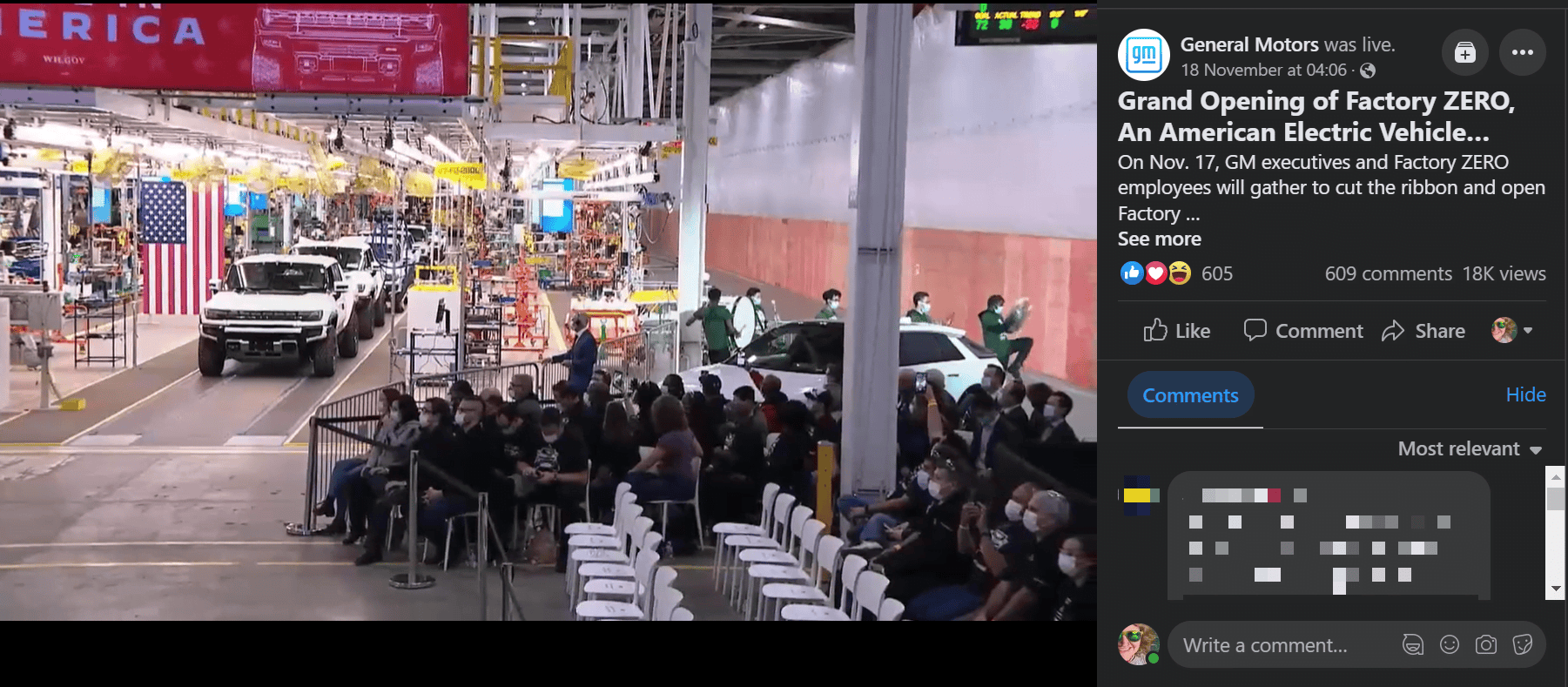
Image Source: Facebook
Ready to start using live streams on your social media? Here’s how to get your strategy in place.
How to Develop a Social Media Live Streaming Strategy and Go Live in 4 Steps
Going live on social media might seem simple, but to make sure you generate income from your stream, you need to make sure you have a solid strategy in place.
Here are the 4 steps you need to follow to get going.
Step #1: Choose a live streaming destination
You’re spoilt for choice when it comes to social media platforms that let you live stream.
The social media live streaming platforms available are:
- LinkedIn Live
- Facebook Live
- YouTube Live
- Instagram Live
- TikTok Live
- Twitter Live
- Reddit’s r/PAN
- Twitch
- Amazon Live
What’s important here is to choose the platform where your audience is.
If you have a B2B SaaS product, your audience is likely to be found on LinkedIn or Twitter, creatives selling art and crafts will likely find their target market on Instagram, while if you want to reach Gen Z, you might want to try TikTok.
You’ll need to create a customer avatar and figure out which platform is right for you – remember that you can multistream to different platforms if your audience is split.
This process means you need to figure out the motivators, desires, and needs of the people you want to market your business to.
Step #2: Choose the right live streaming equipment
People like good-quality video content so you need to avoid low-res cameras, poor quality audio, and laggy internet. You should use good software products, such as an audio visualizer, in order to enhance your digital content and make it more enticing.
There’s a lot of live streaming equipment available, and we reckon you should start with buying:
- A good camera or webcam, unless your mobile phone is already top-of-the-range.
- A microphone to capture your audio clearly; your phone won’t be good enough.
- Lighting to make sure you look happy and healthy no matter the weather.
- A software encoder to ensure your live feed can reach multiple platforms.
For more detail on the essential live streaming equipment you need, check out this explainer video:
The Ultimate Live Stream Equipment Setup Checklist – 2021
Step #3: Go live!
That “Live” button on your social media is oh-so-easy to press and then you’re broadcasting to the world and your paying customers.
There are a few things you need to do to get there, though – you don’t want to start rambling or have tech issues in front of your audience.
First, you need to get ready for your live stream, including these steps:
- Make a plan – understand who you’re going to be talking to, choose a topic that will resonate with your audience, and have a plan for how you’ll interact with your viewers.
- Write an outline – you don’t want to sound scripted but you need some bullet points to keep you on track and remind you to include everything you want to say.
- Test your equipment and your internet connection – check anything running on batteries is fully charged.
Next, you need to create your live stream on the platform or platforms you’re going to stream on.
You’ll need to have an optimized description that clearly tells viewers what they’ll get and add any tags or other data that your chosen platform asks for.
Be sure to create this ahead of time so you have time to promote it.
Step #4: Promote your live stream both before and after you go live
You need to make sure that your audience knows that you’ll be live so they can set a reminder or turn on notifications.
Your event may even be promoted to people who may be interested by Facebook, such as this live stream from Wake Up Legendary in the screenshot below.
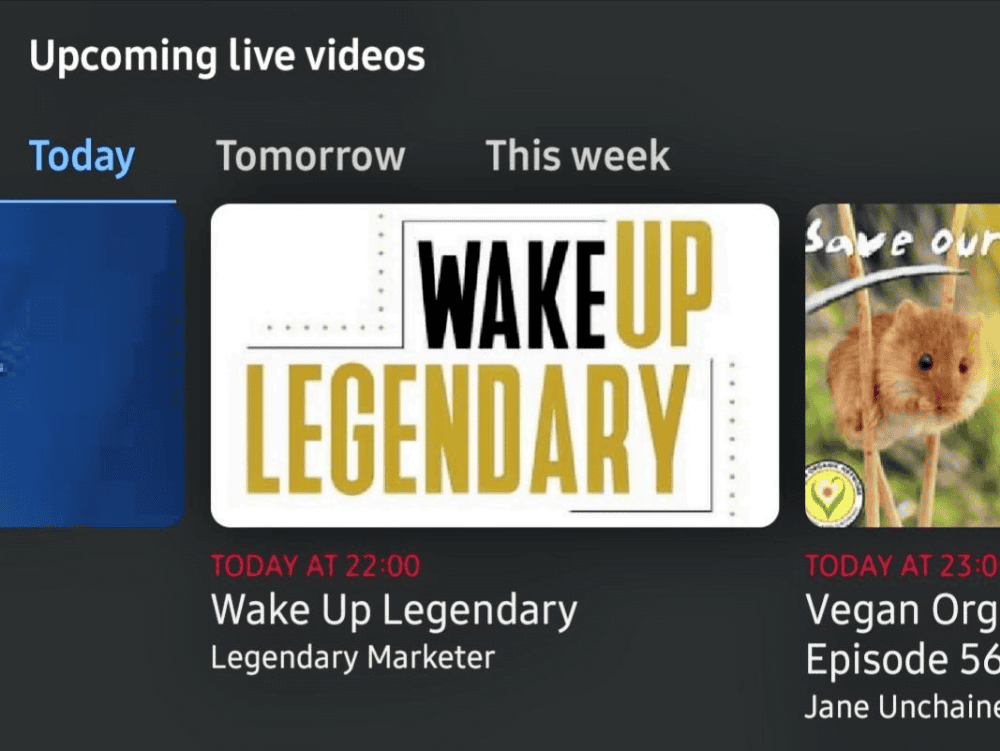
Image Source: Facebook
Use all your channels to boost awareness of your live stream, such as including it in your email newsletter like the marketing tool Iterable did…
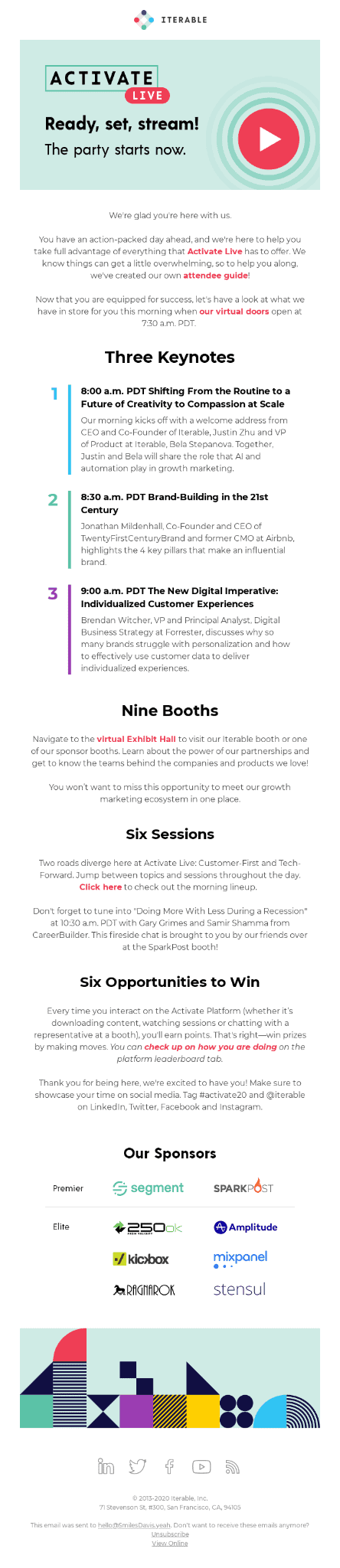
Image Source: Really Good Emails
… posting on your social media accounts, like Outlier Ventures have done…
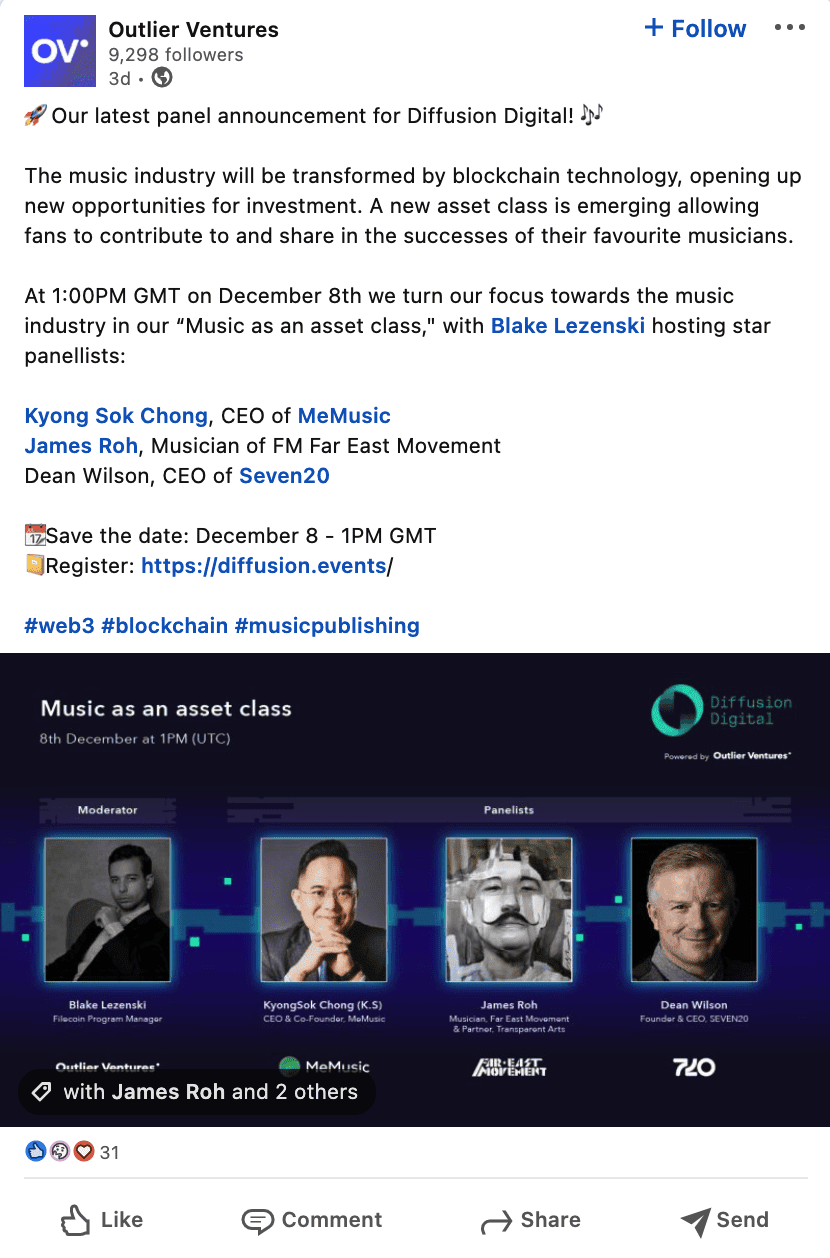
Image Source: LinkedIn
… and running paid ads, such as how SaaS Stock does:

Image Source: Facebook
Once your event has finished, that’s not the end of its useful life for your business.
On most platforms, your live stream will be saved and become a regular post on your feed, wall, or channel.
You can continue to share and promote the valuable insights or product demos that you offered over the coming weeks and months.
Not only will this boost engagement with your previous content but you’ll also let your audience know that you run live streams that they’re going to want to check out in real-time in the future.
That’s how to go live and reach your audience with your content, but which social media platforms are good for live streaming?
The 4 Best Live Streaming Platforms for Social Media
We’ve talked about choosing the perfect platform to reach your audience through live video streaming and there are plenty to choose from.
Here are what we think are the 4 best live streaming apps depending on who you’re streaming content for.
1. Facebook Live
It might not be the first social network, but it’s the biggest with nearly 2.9 billion monthly active users.
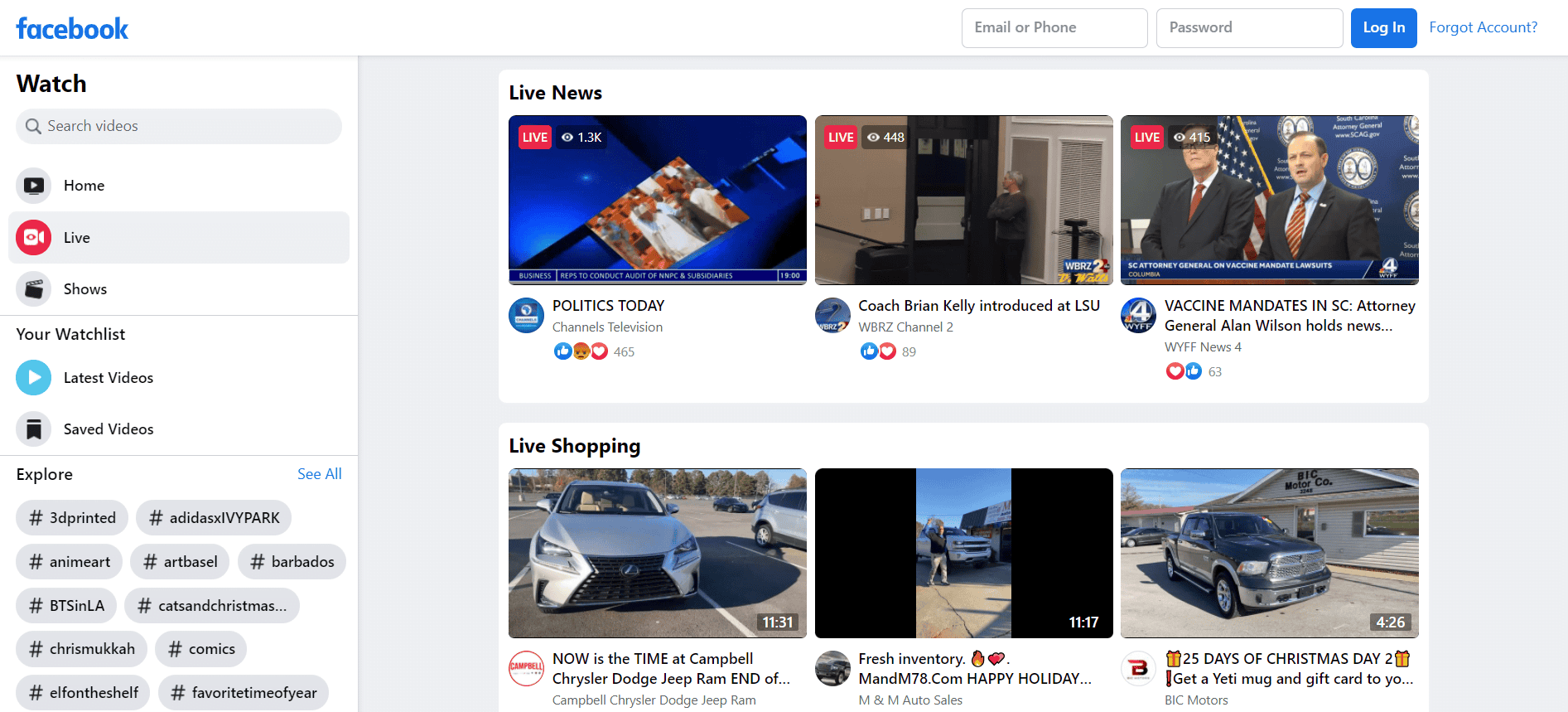
Image Source: Facebook
Facebook’s audience is primarily aged 24-35 and skews about 56% male – although you’ll want to learn a lot more about your target audience before you choose this or any of the other social platforms.
If this is where you want to broadcast online video, you can stream from:
- Your personal profile – although we’d not recommend this for a business
- Your business page
- A group with live video enabled
It’s as simple as pressing the Live button on your mobile app or clicking the same button under the Create Post option on your desktop Business Manager.
From there, you choose how you want to go live…
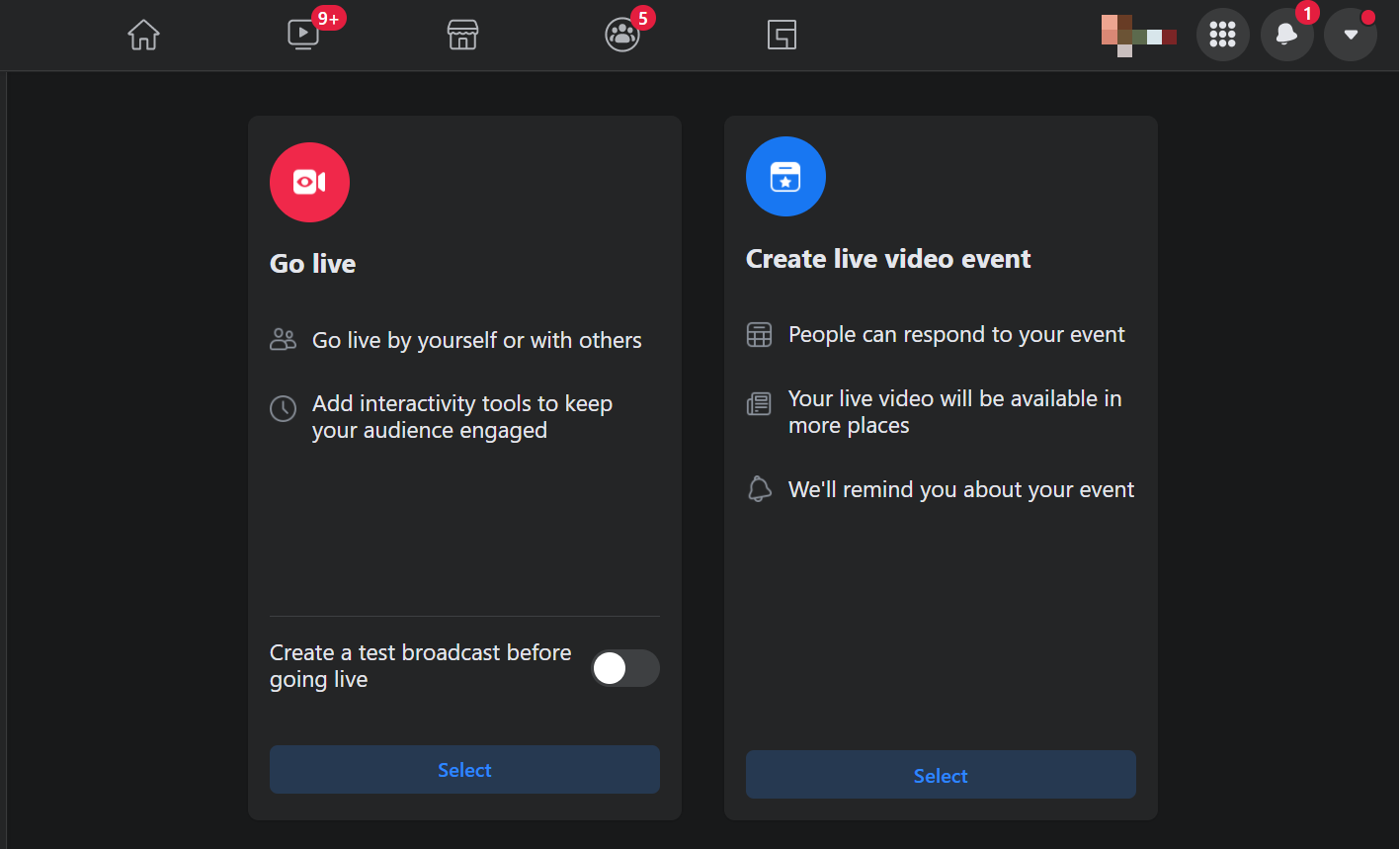
You’ll be given options about your camera, audio, and your streaming source with explainers along the way.
You can also control the countries where your stream will be available, add a promotional link to your eCommerce store or a landing page, and decide whether your viewers can send messages.
Once your stream is finished, it’ll automatically save as a post on your page or group so it can be watched and shared again.
Thai clothing brand Loonnystore goes live with their products regularly:
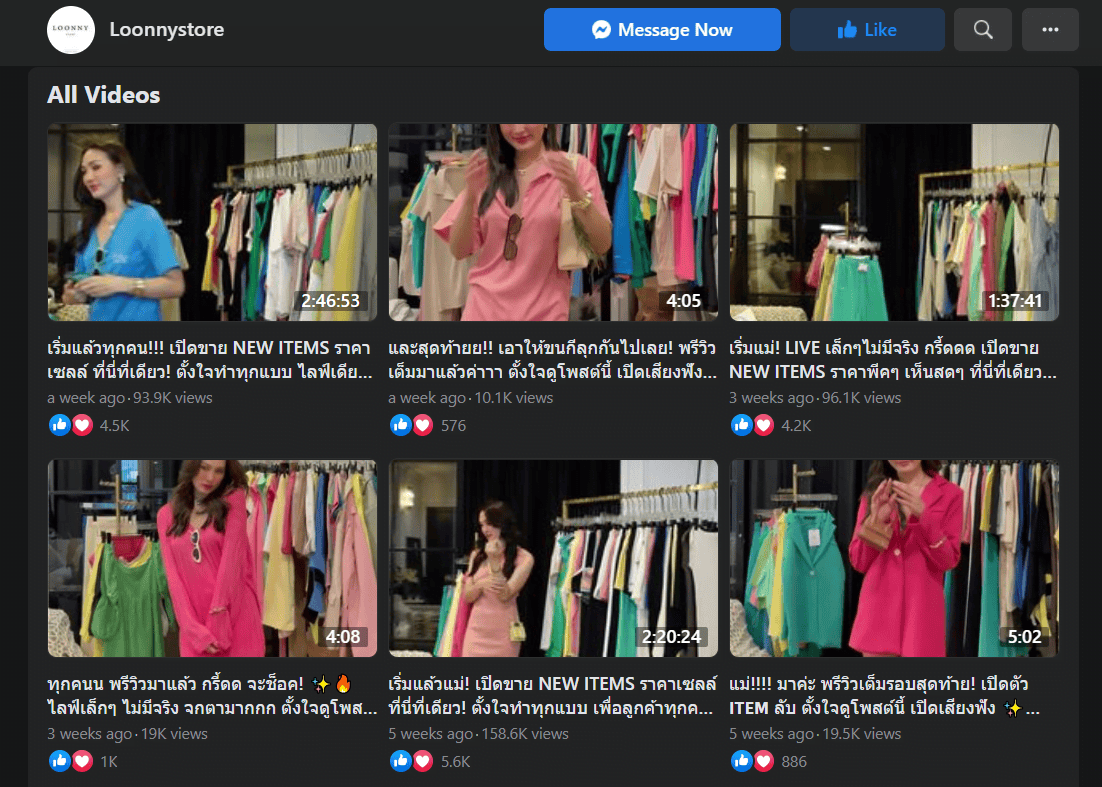
Image Source: Facebook
The company saw a 20% increase in orders and 15% increase in average order value by using Facebook Live and a Messenger integration.
2. Instagram Live
Instagram is the younger, cooler cousin of Facebook.
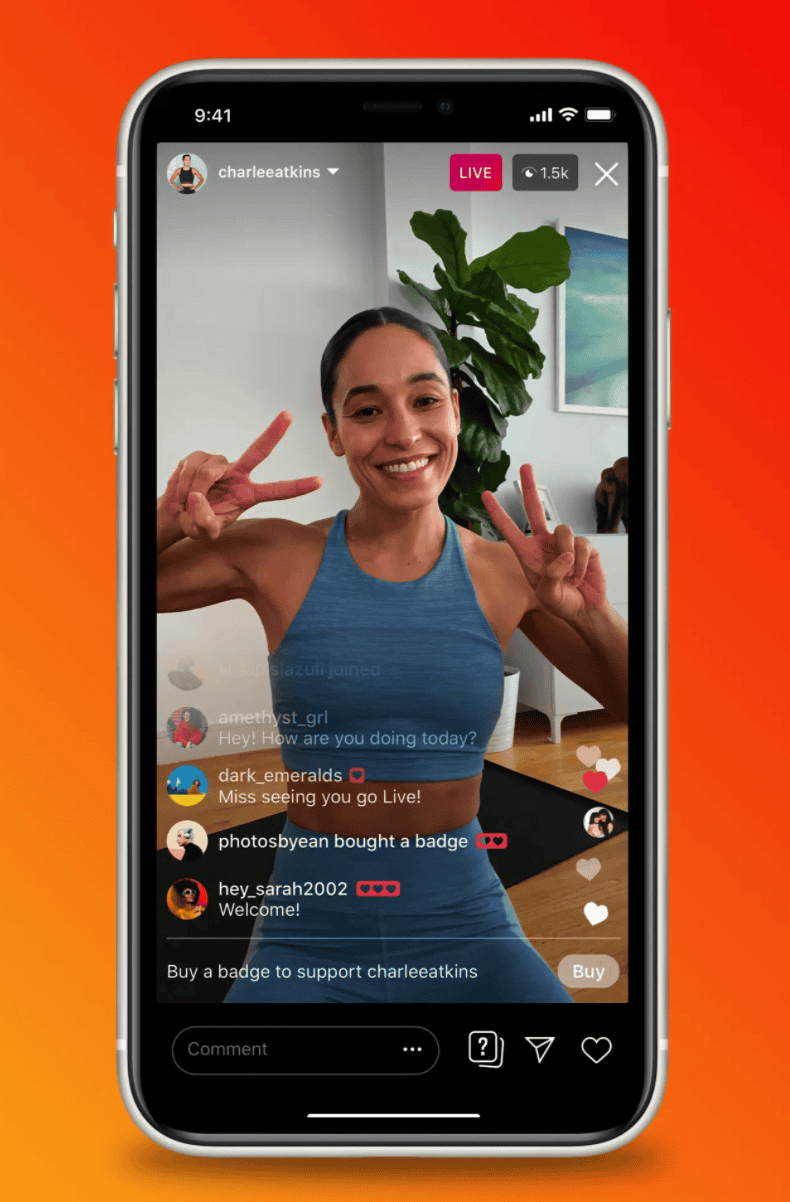
Image Source: New York Times
The audience on Insta is much younger, with 31% of users aged 18-24 and a more even gender split with 48% of users being male.
The content on the platform tends to be visually driven so work on your live broadcast to make it beautiful and captivating with the right lighting and interesting backgrounds, either in real life or even by using green screen apps.
To go live, swipe right on your mobile app and scroll across the content format options until you get to LIVE.

Using the icons on the left side of your screen, you can give your live content a title, create a schedule for your live stream, and choose between practice and real broadcasting.
Inside your live, you can invite guests to join you, display questions and comments from your feed on the screen, add filters, and work your audio settings – all from your phone app.
Your stream won’t automatically save but you do get the option to save once you finish and then you can post it to Videos, edit it to make it into Reels, or even repost on your Facebook or YouTube.
3. LinkedIn Live
LinkedIn, owned by Microsoft, is the professional social media platform.
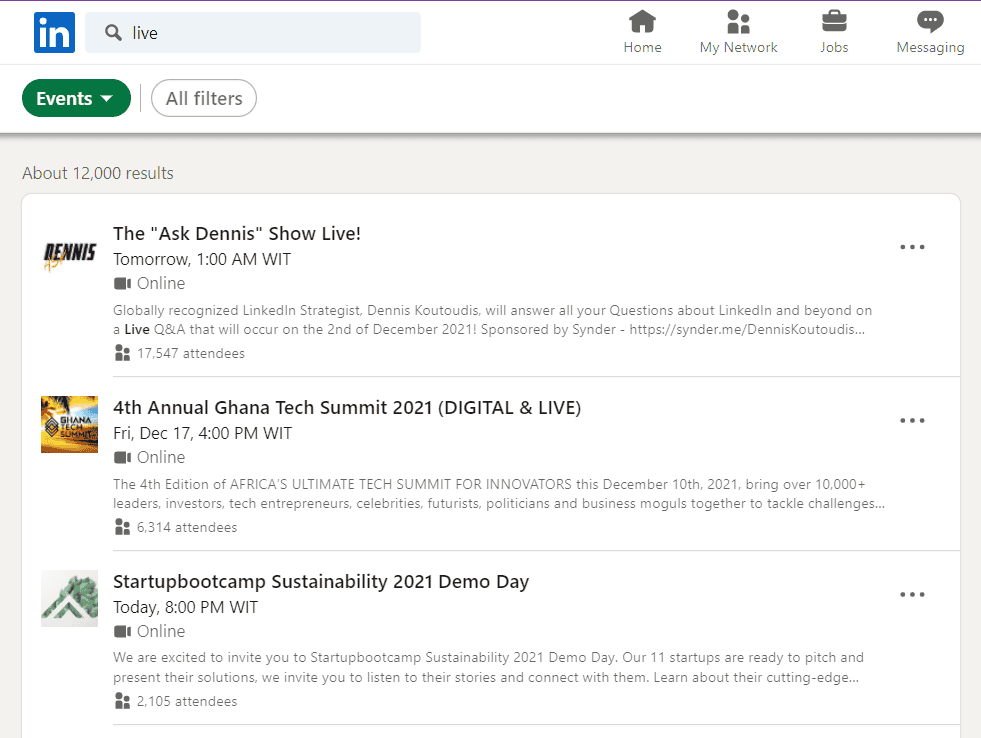
Image Source: LinkedIn
In fact, there are 750 million users; 65 million of them are business decision makers and a total of 75% of users drive business decisions – this is where you go for B2B marketing.
It’s not quite as easy to access the live streaming features on LinkedIn as on the last 2 live streaming services we’ve just looked at, but it can still be worth it for your business.
To be able to live stream to your profile, page, or event, you need:
- At least 150 followers or connections
- A history of sharing original content on the platform
- A solid history of abiding by LinkedIn’s community standards
It’s also worth noting that streaming on the platform isn’t available in mainland China.
If you think you meet these criteria, you need to submit a form to LinkedIn and they’ll review your account to make sure you’ll get the most out of live broadcasting on LinkedIn.
American B2B software company Automation Anywhere found success running live events to tell stories about the product’s different use cases.
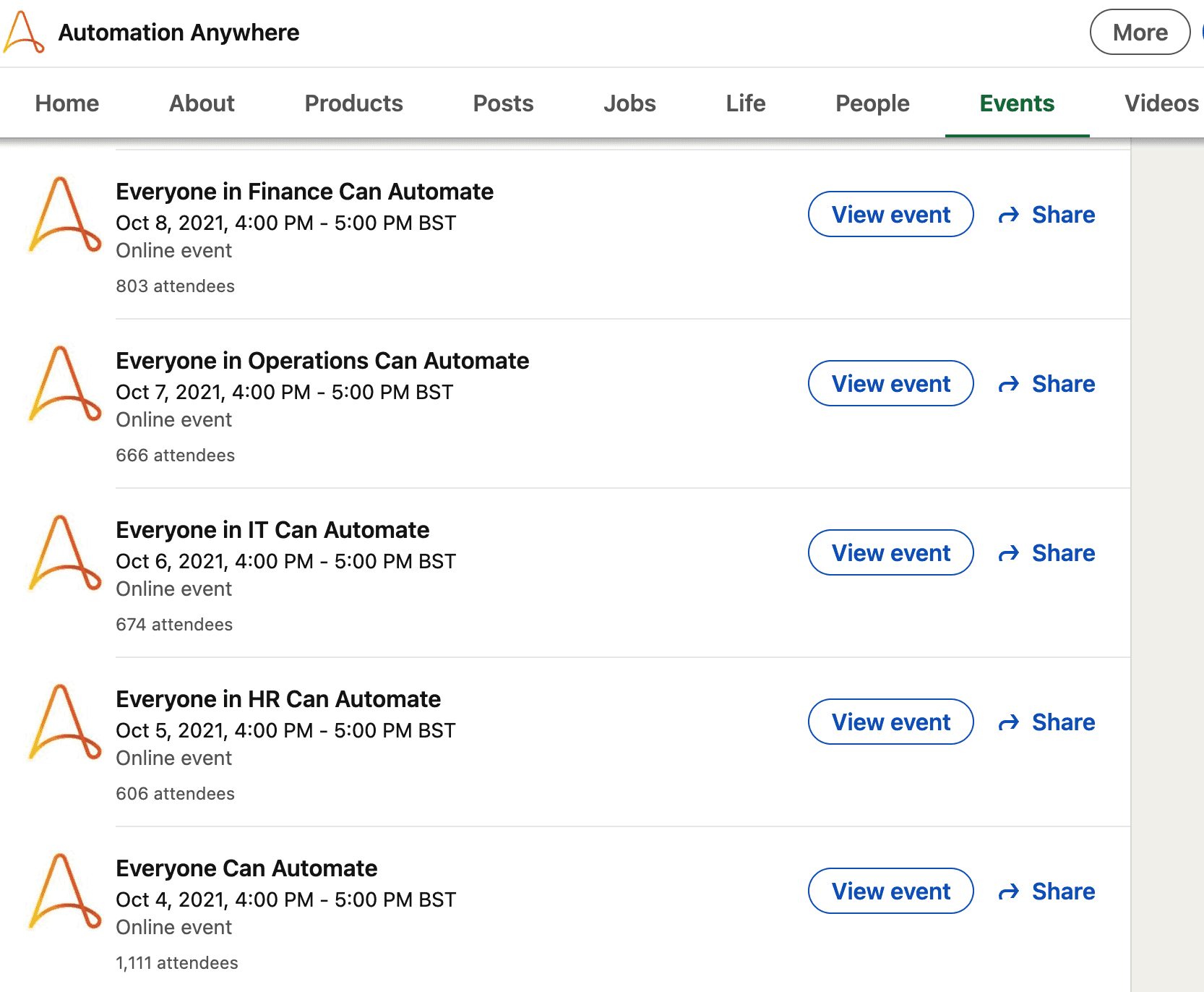
Image Source: LinkedIn
When the company used LinkedIn for a product launch, with a combination of paid and organic advertising, they started to achieve 2,000 leads per month.
4. Twitter Live
Twitter’s live streaming began when it acquired the Periscope platform, but the functionality is now fully integrated into the platform.
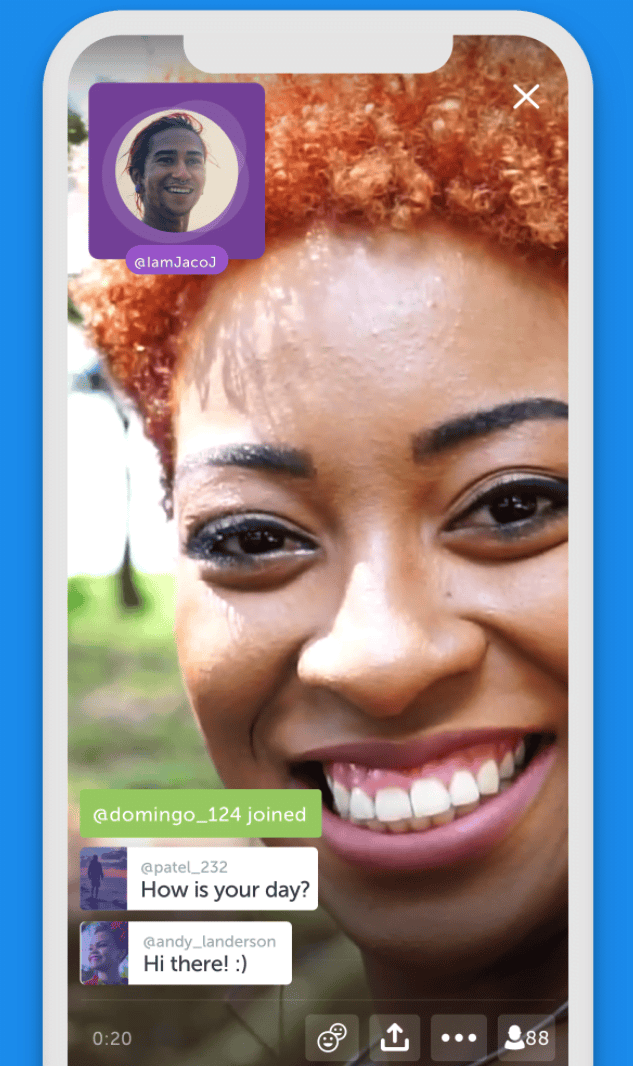
Image Source: Twitter
The audience on Twitter tends to be older, with just shy of 60% of users aged between 25-49 and there are 166 million monetizable daily active users.
According to Twitter, the cost per engagement for advertisers on the platform has gone down by19% while engagements were up 25% in Q1 2020.
To go live on Twitter, you need to have a public account.
Simply tap on the compose button from your iOS or Android mobile device, select the camera icon, and scroll across the media types until you get to live.

You can add a description and tag your location, then, once you start streaming, it’ll appear in the feeds of the people who follow your account, be on your profile, and can be embedded anywhere else you can embed a normal tweet.
That’s our top 4 free live streaming platforms, we’ve got a bonus one for you, too.
Bonus Platform for Live Stream Monetization: Uscreen
If your goal is to reach people who are already members of your subscription business or you want to add a paywall to your live stream, you might face challenges with the 4 platforms we’ve looked at.
A video monetization platform like Uscreen lets you gate your live content so you control your viewership.
Using your own video hosting site for your live stream will mean you can:
- Keep your content on brand and control the message around your stream
- Take payment by subscription or as a pay-per-view event
- Multistream across your social media using a separate software encoder
- Have a countdown ticker on your site
- Live chat with your audience during your stream
Boothaus is a leading EDM club that runs live streams of their DJ sets:
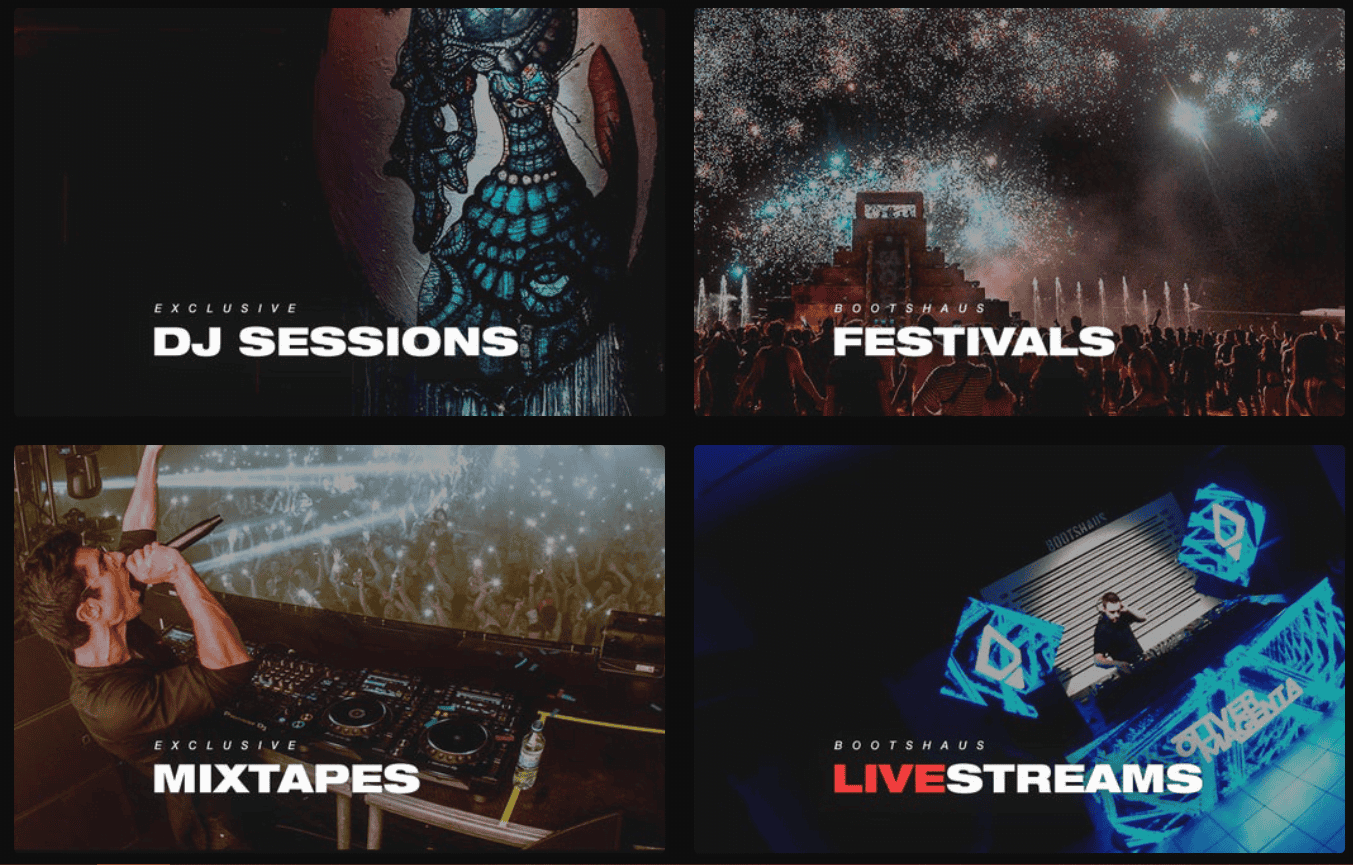
Image Source: Boothaus
They charge fans a monthly fee for live streams and access to other music content to build and maintain their brand outside of the bricks-and-mortar club.
That’s everything you need to know about live streaming and how to step up your content in the long run, so let’s wrap this up.
Now Over to You
Going live isn’t just for streamers or an influencer with hundreds of thousands of fans.
As a brand, you can take advantage of live streaming throughout your sales funnel to build awareness, generate leads, convert them to sales, and then nurture your customers.
Has your company tried live streaming yet? Let us know the challenges you faced in the comments below.

