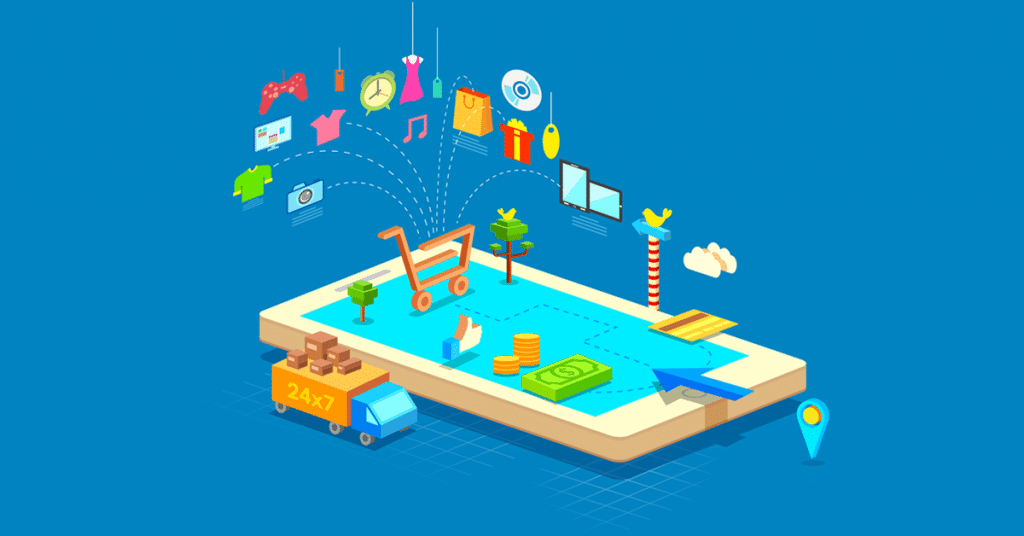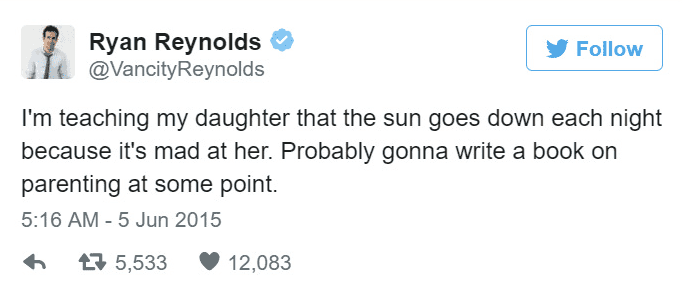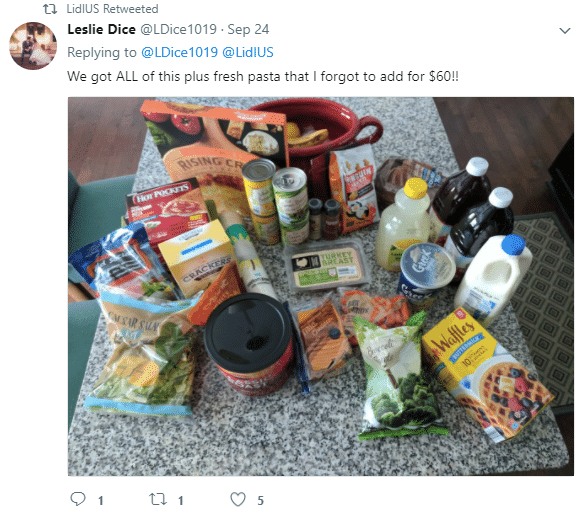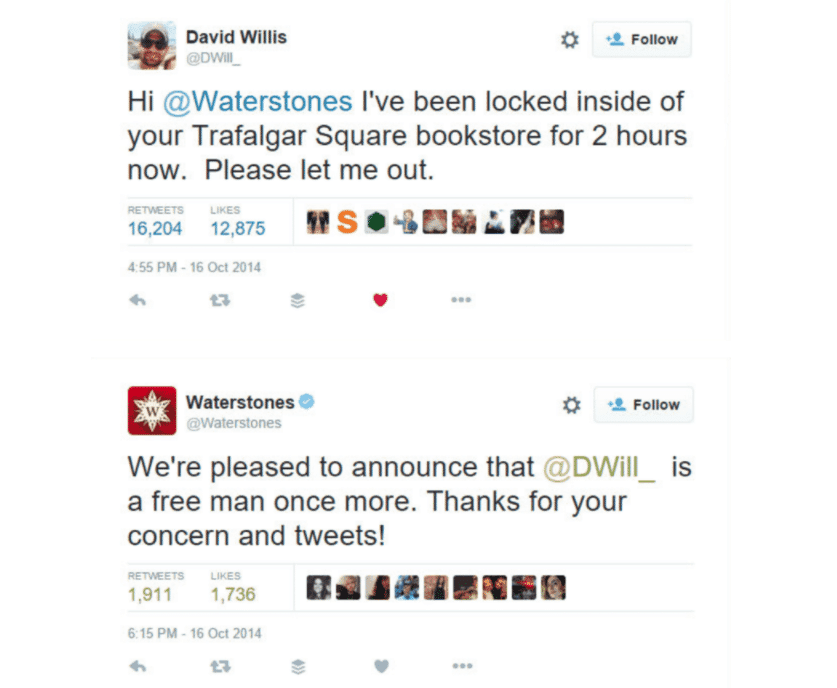Social media automation is something that often splits people into two camps: you’re either for it, or you’re against it. So should you use social media automation for your ecommerce business? Not only should you use it, but there are some rules that you must certainly follow when doing so.
Rule 1: Pick the right platforms
Social media has been called the love child of the web and, with the number of users expected to reach 2.95 billion by 2020, that child has become a full-fledged adult.
[color-box color=” customcolorpicker=”]There are a huge number of platforms within the social media world. The major players are:
- Google+
- YouTube
- Flickr
- Snapchat
- Quora
[/color-box]
Each of these have their unique quirks and not all will be suitable for your ecommerce business – let alone compatible with social media automation.
For instance, Twitter is responsive, precise, and packed with personality:
Credit: @VancityReynolds
The first thing you have to do is decide which platforms are likely to be the best investment for your company. This isn’t just about choosing the one with the largest number of users. When deciding which social media platforms to use, you should consider:
- Your objectives for your social media outlets
- The voice of your company
- What content do you want to create – text or images?
- The skillset of your social media manager
- How much time you have to commit to your social media
- How many channels you can manage
- Which platforms your audience use
Once you have settled on which platforms you are going to employ, then you have to use them. Remember, there’s no obligation to be as hilarious as Ryan Reynolds; you have to do your own thing.
When you automate your social media channels, it is more important than ever to ensure that you are on the right creative management platforms – the platforms that are in tune with automation (for instance, Twitter is great for automation, Snapchat less so).
Know what type of content works best your different channels; think about what themes you want to explore (what’s popular with users), and then create content in bulk that you can automate. You can create:
- Eye catching video content for Facebook
- Puns and pithy comments for Twitter
- Vibrant flat lay pictures for Instagram
Remember, your social media accounts won’t help your ecommerce business to sell more goods if you haven’t fully grasped and realized the potential of the platform(s) you are using, along with their unique quirks.
Once you have these nailed, you can then start to automate your posts…
Rule 2: Participation isn’t optional
This rule is something you should nail to the front of your monitor, tablet, mobile, and anywhere in the vicinity of someone who has access your company’s social media accounts.
Participation doesn’t just matter, it really, really matters. Your social media accounts are running on platforms that can number into the billions — that’s A LOT of people. Participation helps you reach more of the right ones.
Without participation you will not only fail to add to your followers, you risk losing your supporters too! Ask yourself this would you follow an account that didn’t offer anything? No, of course not.
Here are a few ways that you can participate with your social media outlets:
- Voicing your opinion – your opinion is a valuable currency and your customers and followers want to have a stockpile of it
- Offer something new – this can be information on your industry, on your business, or on life generally. The important thing is that it’s unique and not something your followers and customers can readily find elsewhere – don’t drown them in familiarity
- A range of voices – So long as there is at least one more soul than your own in your business, make sure more than one person posts to your social media accounts. This will keep your accounts fresh, less predictable, and offer your followers variety
- Show your audience you’re there, care, and are willing to share – your followers want to speak to a real person. By participating in your audience’s discussions, you’ll demonstrate your company is a real person and not an impersonal corporate shoe.
There really is no way around it: you have to participate on your social media outlets and engage with your followers. Don’t think you can get away with infrequent, low quality participation – no, no.
Automation can help you be more engaged with your audience. Here’s how:
- Automated lists can help you find interesting people fast, and engage with them in batches
- Drip-feeding content means that you can work of crafting social posts when you are feeling inspired and creative (A.K.A not on a Monday morning)
- Social media rules like automated ‘thank yous’ and follow backs can help you scale participation
- The wider your social network is, the better your understanding will be. Automation helps you do that.
Research the keywords being used in your industry and by your audience. Create tracking lists in social apps so that you are always ready to jump in on a relevant conversation.
Rule 3: Quality and consistency go hand-in-hand
While it is essential that you are participating, you have to make sure you’re giving your audience the good stuff and that the tone you strike remains consistent.
This is where knowing your audience and your brand voice comes into play.
Here are some brands who really know their voice, what their audience wants, and bring this consistently to their social media content:
Lidl
German supermarket Lidl know too that they can’t sex up their products in the way that a brand like Rolex can. That’s not a problem, though, because they know what their audience like about them – they offer high quality produce at a lower than expected price.
They bring this attitude to their social media accounts, not only by making it the tone of their posts, but by sharing examples of their customers buying into their USP:
Credit: @LidlUS
By engaging directly with their customers on their social media accounts, Lidl’s audience starts to feel more like a community.
Oreo
The evergreen US cookie heroes Oreo know that they have a popular product – founded in 1912, it’s now the best selling cookie in the US.
But they don’t ram their message down their audience’s throat. Instead they take an approach that’s simple, classy, and which makes their product speak for itself:
Credit: Oreo
Engaging with their audience by making their product the focus of their social media in a way that’s unfussy and unforced, Oreo are great at building bridges between their product and people’s lives.
You should carefully tailor the brand image that you project on social media; visualize how your audience perceive you and then add your own spin on it. Keep your automated content consistent, and keep returning to your brand guidelines so that customers know what to expect.
Decide on how many posts you are going to make, and then use the batch approach I discussed earlier to create as many as you can in one go, uploading them into an automated schedule and drip feeding them to your network.
Rule 4: Don’t forget to be VISUAL
If you didn’t take the hint from my last rule, then rule 4 will knock it home with the force of a ten-foot hammer: VISUAL, VISUAL, VISUAL.
People engage quickly and deeply with visual content – a picture is said to say a thousand words; and even if it doesn’t do that, it offers a lot more than that hackneyed, cliched phrase.
Because of their easily digestible nature, visual content is often referred to as being snackable – like an Oreo.
Given that you have about 7 seconds to grab your online audience’s attention, engaging with them on your social media outlets via snackable content is a great way of drawing them in.
Visual encompasses both videos and pictures — there are plenty of ways that you can get visual on your social media:
- Instagram – the world’s most popular pictorial-centric social media platform
- YouTube – the world’s most popular video-centric social media platform
- Pinterest – social media platform which combines pictorial and visual images in a message board format
- Gifs – popular moving imagery that succinctly express a sentiment
- Meme – still imagery that include a content hook
Select your visual format with the interests and strengths of your audience and brand respectively in mind. By doing this, your social media outlets can provide your audience with content that they’ll be more likely to engage with.
Automation can offer you a helping hand here because you can recycle your images and make the most of design assets — you may want to have a batch of images that you post at Christmas, or over Halloween.
You want to make sure that your posts are being seen by the right people at the right time. You can automate your posts to make sure that your followers across the globe are seeing your content at the right time for them.
You could have the best images of any company in your industry, but if half your social audience doesn’t see them, it won’t help drive sales for your ecommerce business.
Rule 5: Don’t leave customer service in the hands of machines
Personal connection is an enormous part of social media – the hint is in the name: SOCIAL.
Machine learning and AI are a wonderful thing, truly. They make your life easier by letting you shift some of the enormous workload of running your ecommerce store into the hands of something rational, precise, and… impersonal.
While machines bring much good to your life they also come with a caveat (that last point): they’re impersonal.
This makes passing over the TOTAL responsibility of your customer service to machines a big no-no.
Your customers have an expectation when they raise a service issue – think to yourself: “how would I feel if I bought a product from an ecommerce store, had a problem, raised it, and spoke to a bot”? You’d feel fobbed off.
So think like your customers and act accordingly.
Use your social media accounts as an opportunity to address your customer concerns promptly, directly, and publicly – 66% of customers trust online reviews from their peers, and if they see you resolving a problem on your social — you’ll inspire trust.
See here how the British book retailer Waterstones turned what could have been a PR nightmare into a social media PR win:
Credit: Smartinsights
They took ownership of their customer’s problem, resolved it, and let their social media followers know. Now, while getting trapped in a bookstore isn’t likely to make anyone happy, this brand came off looking human and witty.
Don’t employ machines to do ALL your ecommerce store’s customer service for you. While automation can be great for saving you time, don’t let it be the thing that drives the customer service element of your social media accounts. When people get in touch with you for a specific problem — make sure they get to the right person, and quick. Otherwise you might have a social media disaster on your hands.
Your customers want to speak to you, not a bot, so make your opening hours clear and be available to speak to them when they expect a response to their queries. You could also have a # for your customer service, such as #makeitbetterOreo.
If you don’t …it could lead to bad publicity on social media, damaging the standing and sales of your ecommerce business.
Rule 6: To pay or not to pay?
“Pay, pay to play.” So reads the lyrics of Nirvana’s song Stay Away, in its earlier version entitled (you’ve guessed it) Pay To Play.
There is an expectation with the online world that things should be free of charge. You, of course, know better.
Social media is no exception. There’s the question of whether you pay for social media advertising, whether you hire a specialized social media executive, or whether you want to buy your followers. Though buying followers is probably not a good idea, hiring in social talent and running ad campaigns definitely make sense for an ecommerce business. You can use ad tools to help you run engaging social media ads on Facebook that will bring in customers and sales. By using ad platforms and bots, you can pretty much automate an entire Facebook ad campaign. That said, its crucial that you understand your return on ad spend (ROAS) so you can quantify your key revenue channels.
Here are some other must-have social automation tools:
Pay to play
Sprout Social
This piece of software comes armed with a catchy name and the ability to schedule your social media posts, along with an in-depth reporting facility.
Sprout Social comes with a 30-day free trial, but for the privilege of using their technology long term, it will set you back $99 – $249 a month.
Compatible with:
- Google+
Stay Away
TweetDeck
If this bird had a band of choice it would be Free and if it had a song it would be All Right Now – for Twitter. TweetDeck is great piece of social media automation that’s free. The drawback is that it only works for Twitter.
Compatible with:
Pay to Stay Away – free or chargeable
Hootsuite
There is a third way and that’s using social media automation that has a free and chargeable option. This is where Hootsuite comes in.
Like our friend Sprout Social, Hootsuite gives you the ability to schedule your social media posts. It also gives you access to reports.
However, unlike Social Sprout you only get two free reports with the free version of Hootsuite and if you want more you’ll either have to buy a premium account, or purchase your reports ad hoc.
A premium account with Hootsuite starts from $19 per month and go all the way up to $499 per month.
Compatible with:
- Google+
- Mixi
Buffer
In addition to social media’s friendly neighbourhood owl, there is another great tool from the third way option. That tool is Buffer.
It too lets you automate your social media posting and also has a very nifty set of analytics thrown in too.
Individuals have the option for a free account, or one that costs $10 per month. Businesses can select from a small ($99 a month), medium ($199), or large package ($399).
Compatible with:
- Google+
- Pinterest (not on the free individual account)
Whether you decide on using free software, or signing up to a service that will charge you a monthly fee, social media automation is a hugely useful option for your ecommerce business.
I highly recommend that you invest your time in social media automation, even if you don’t invest your money. Using automation can free up your time to focus on other areas of your ecommerce business.
Credit: Pixabay
Social media is an enormously important part of your ecommerce business. It’s where you engage with your customers, bring your brand’s personality to the fore, and sell products from your store.
The important thing to remember is to think carefully about your social media strategy, and then decide which strategy service to use.