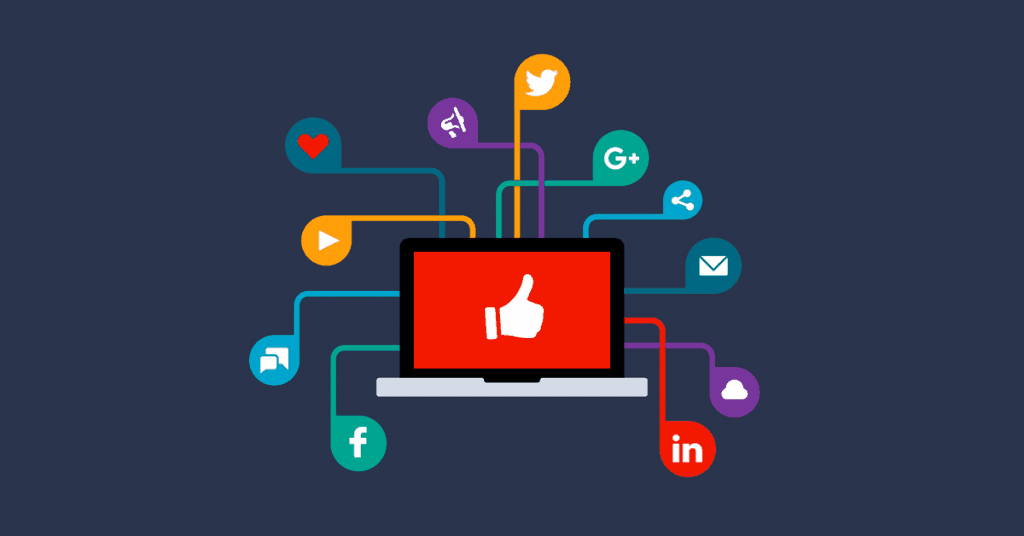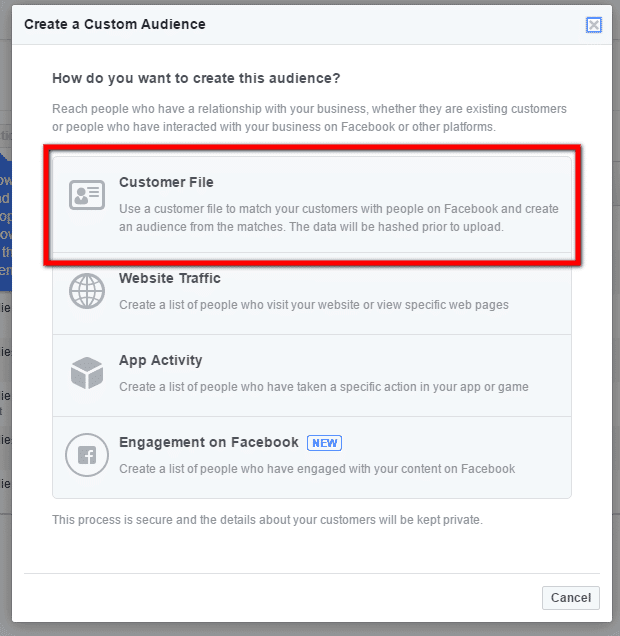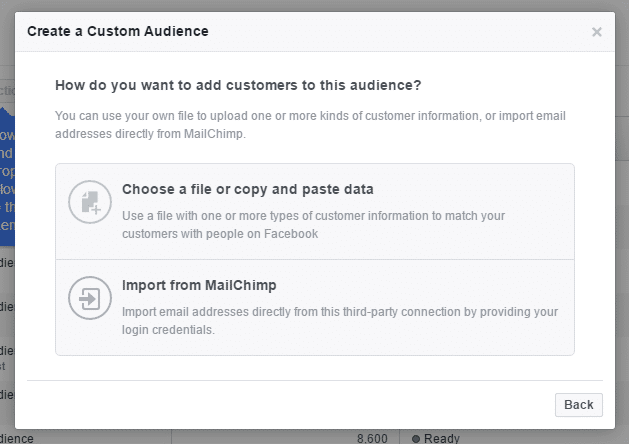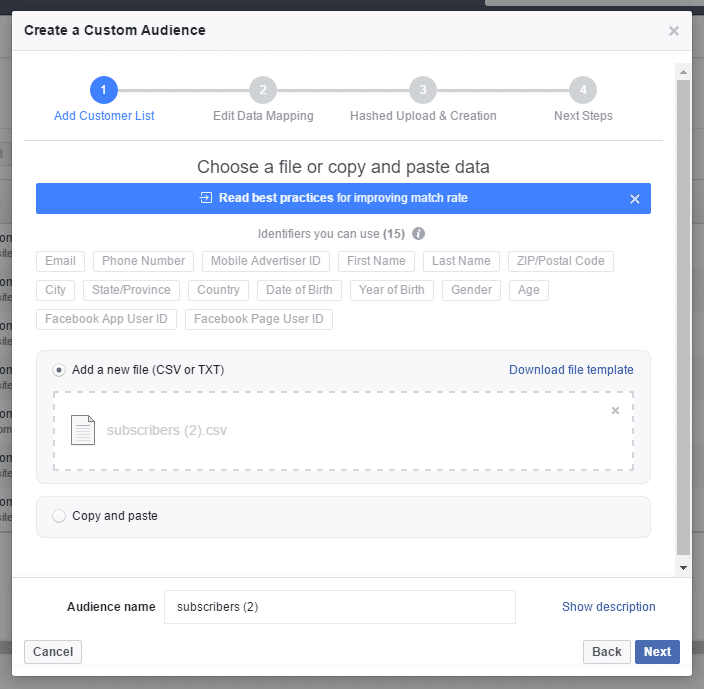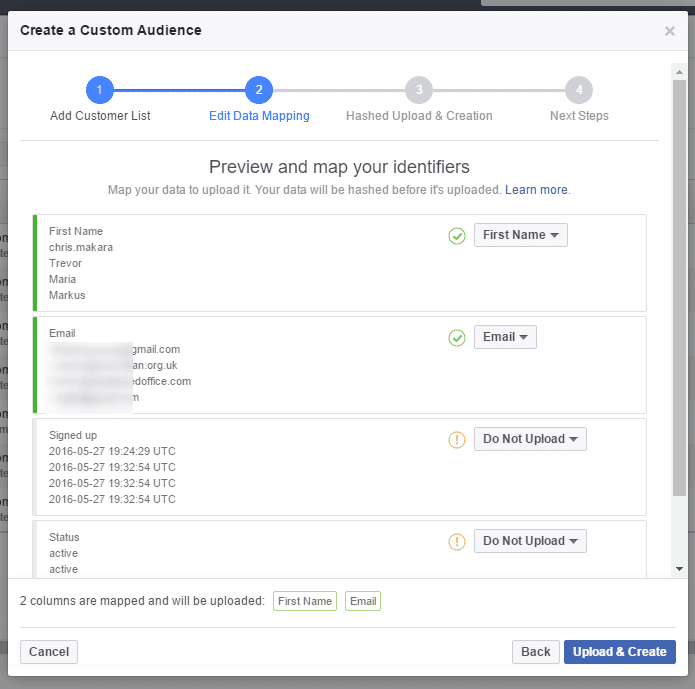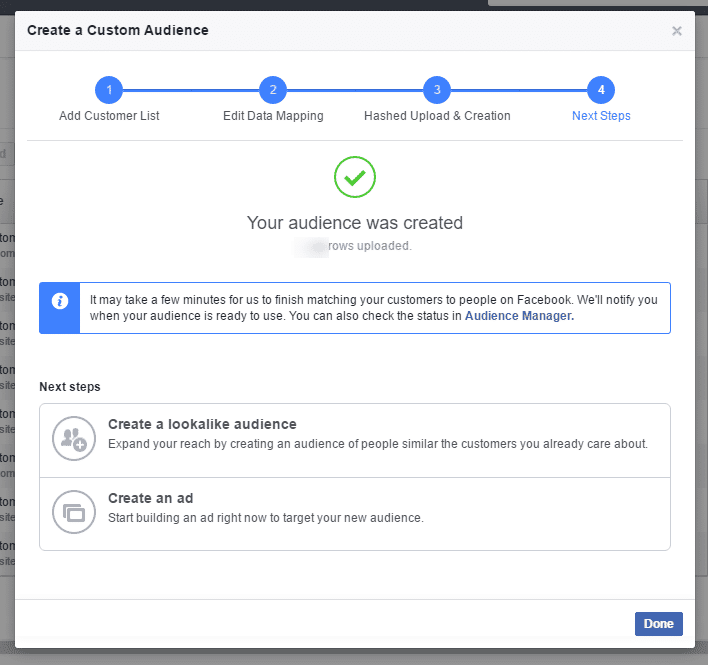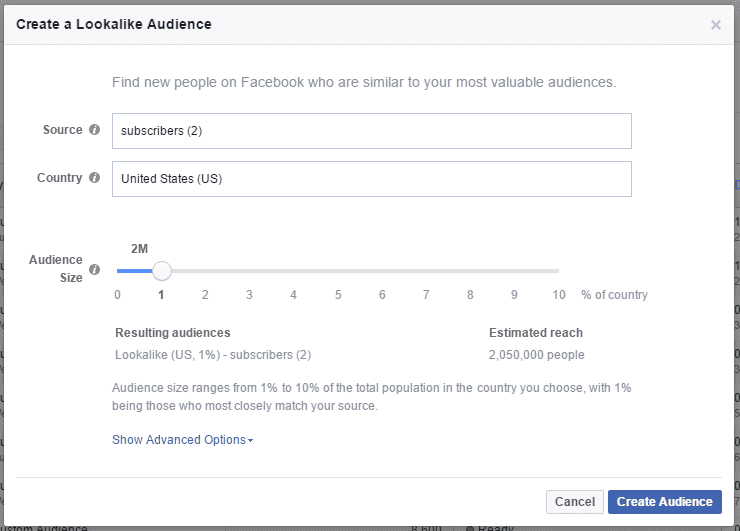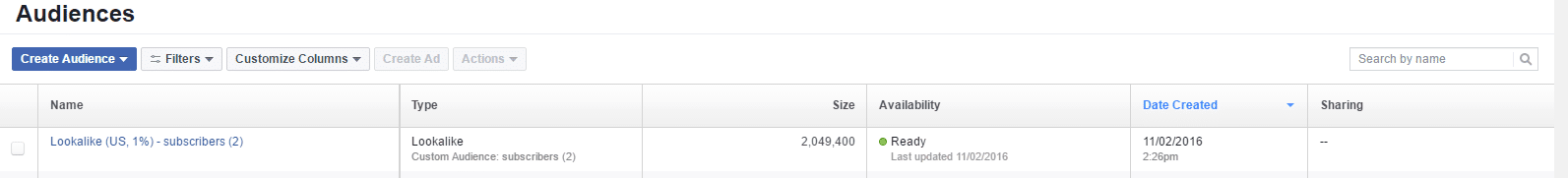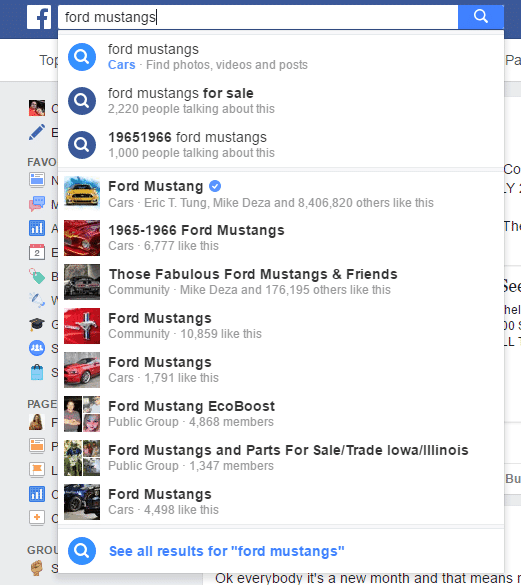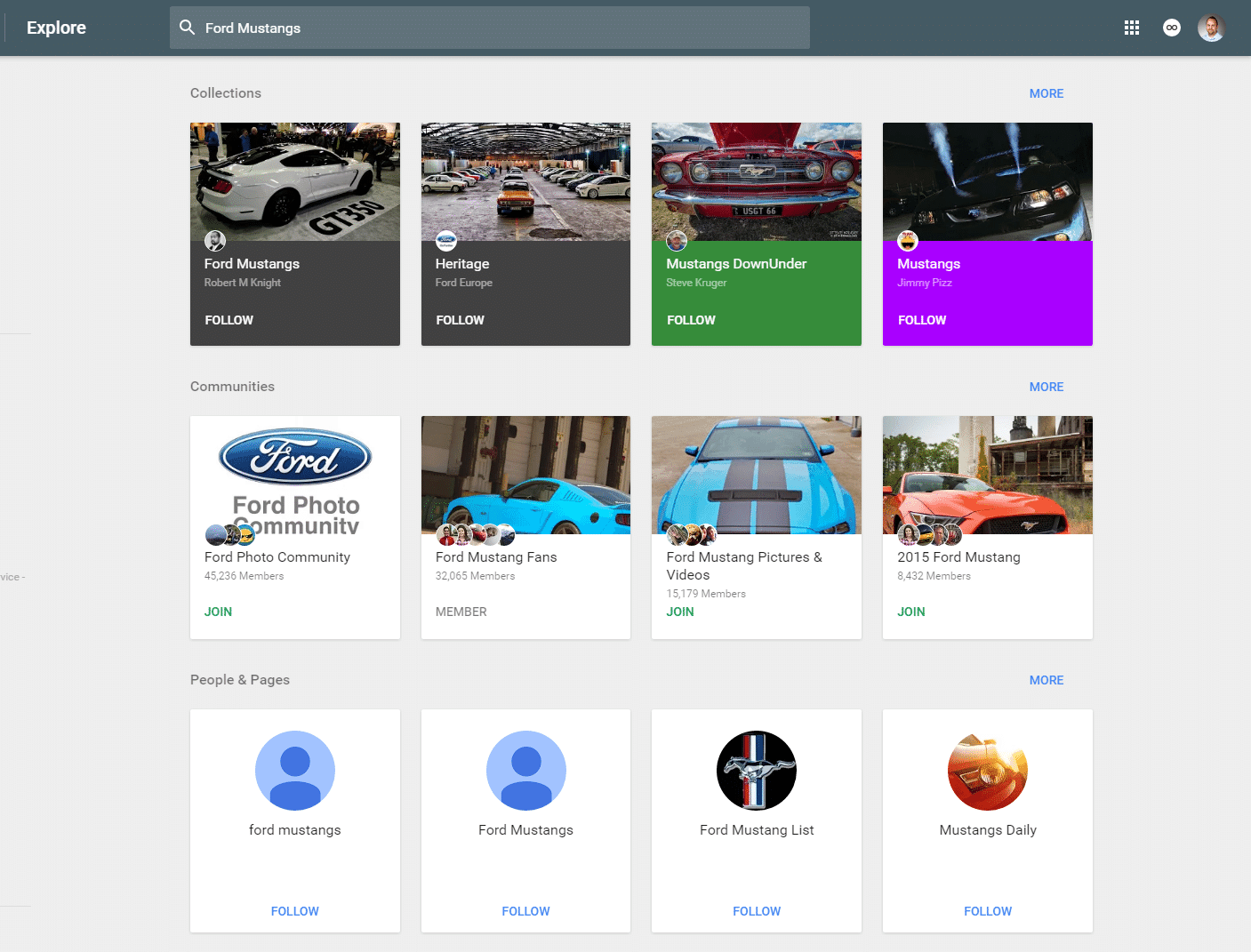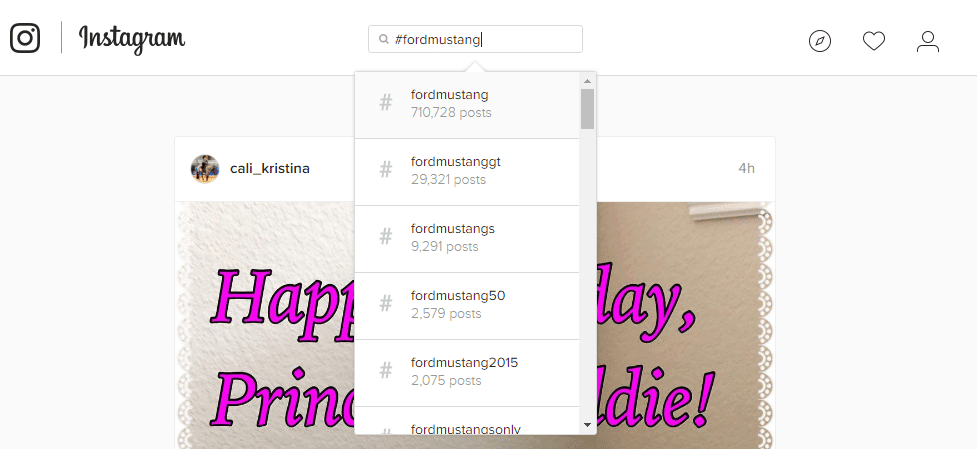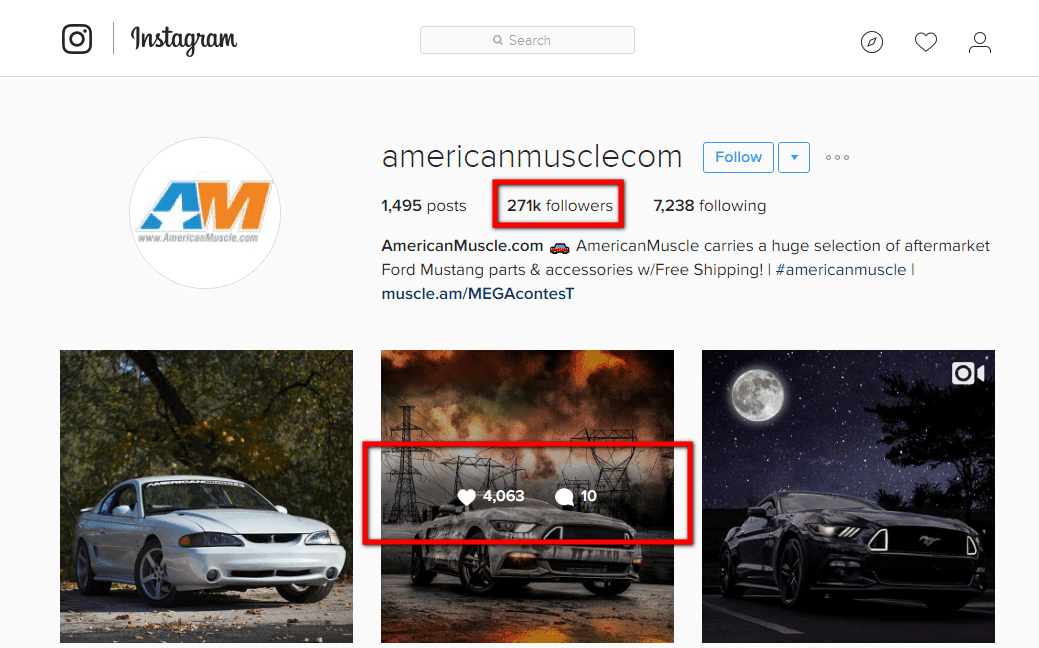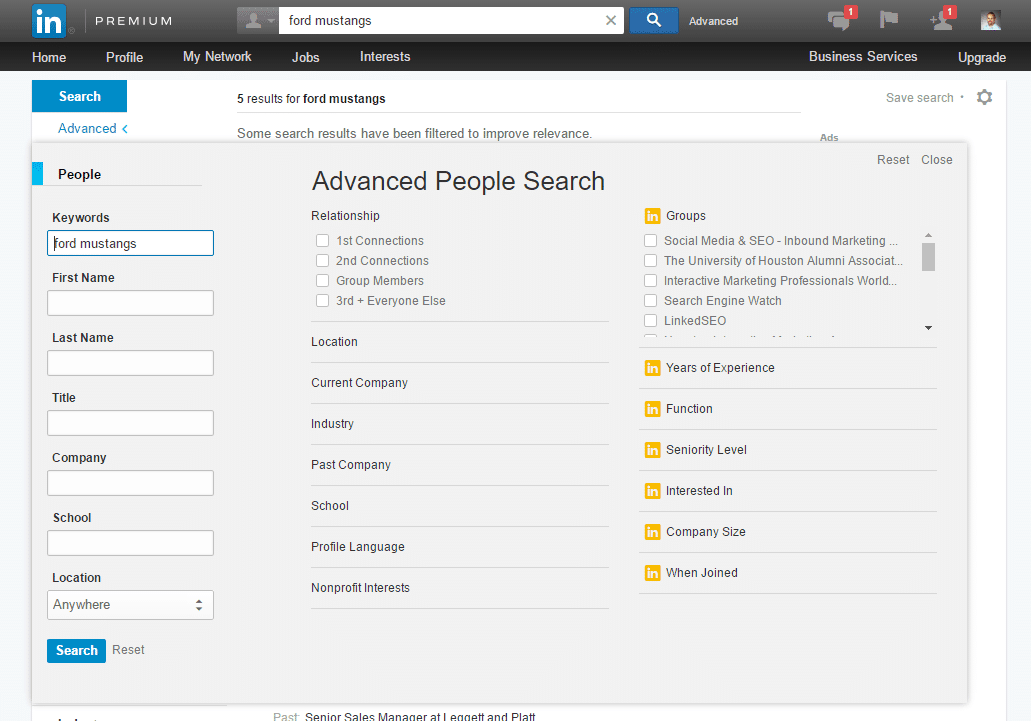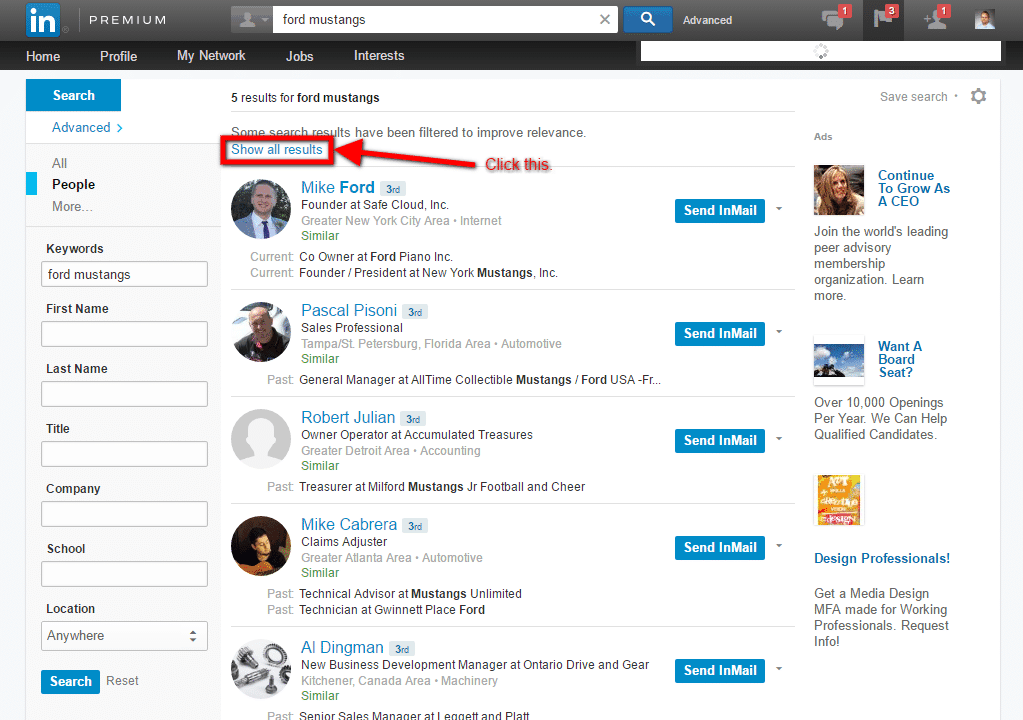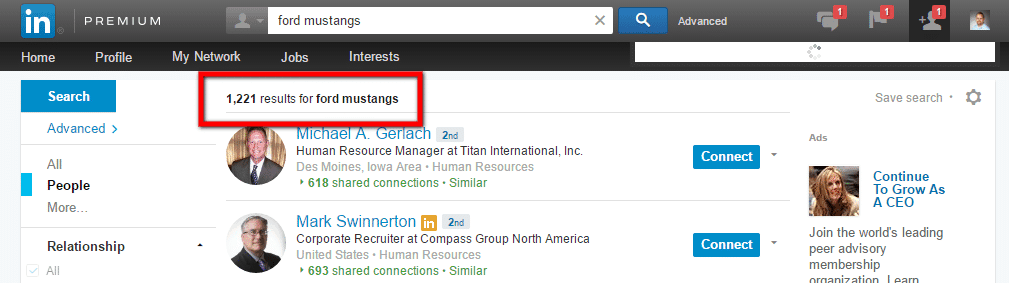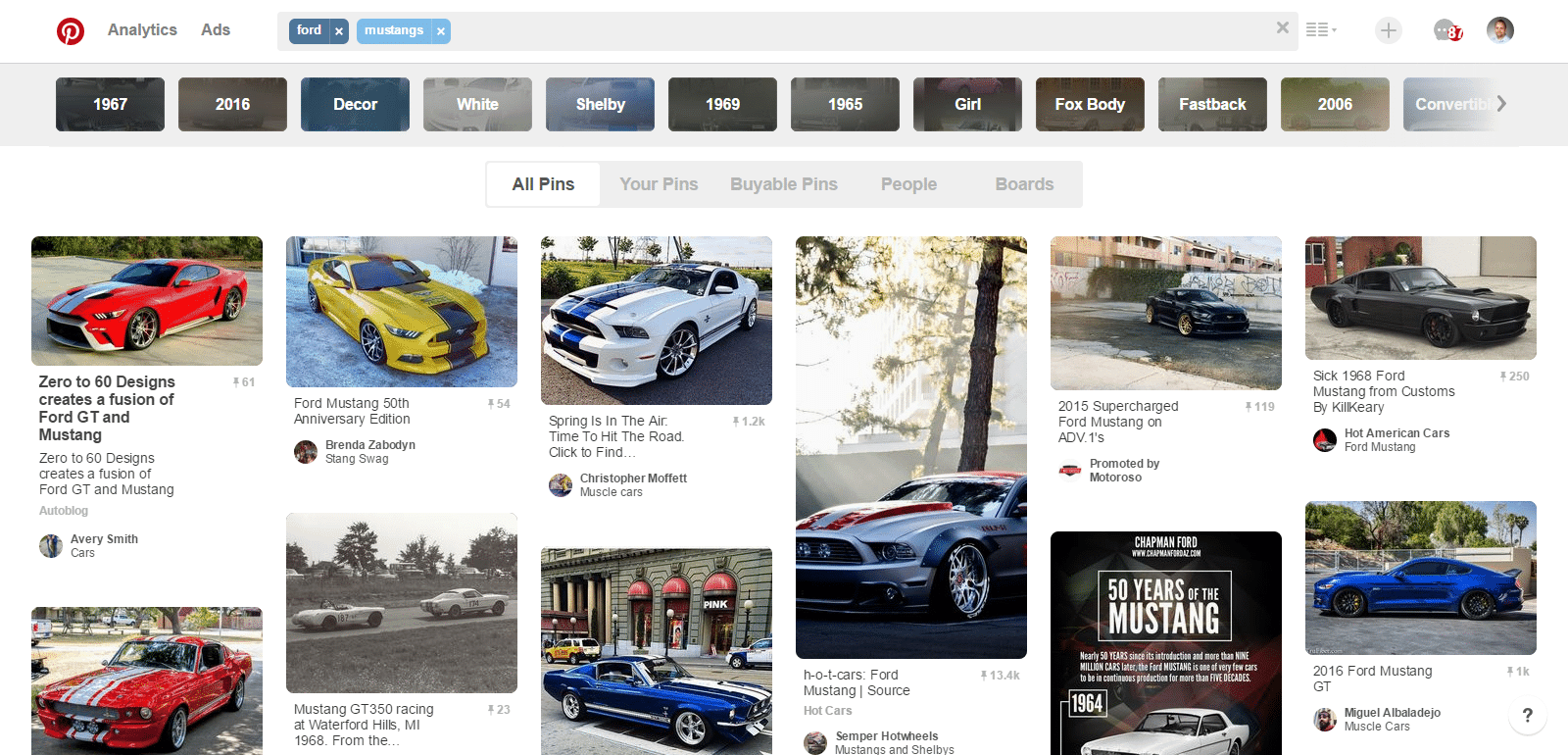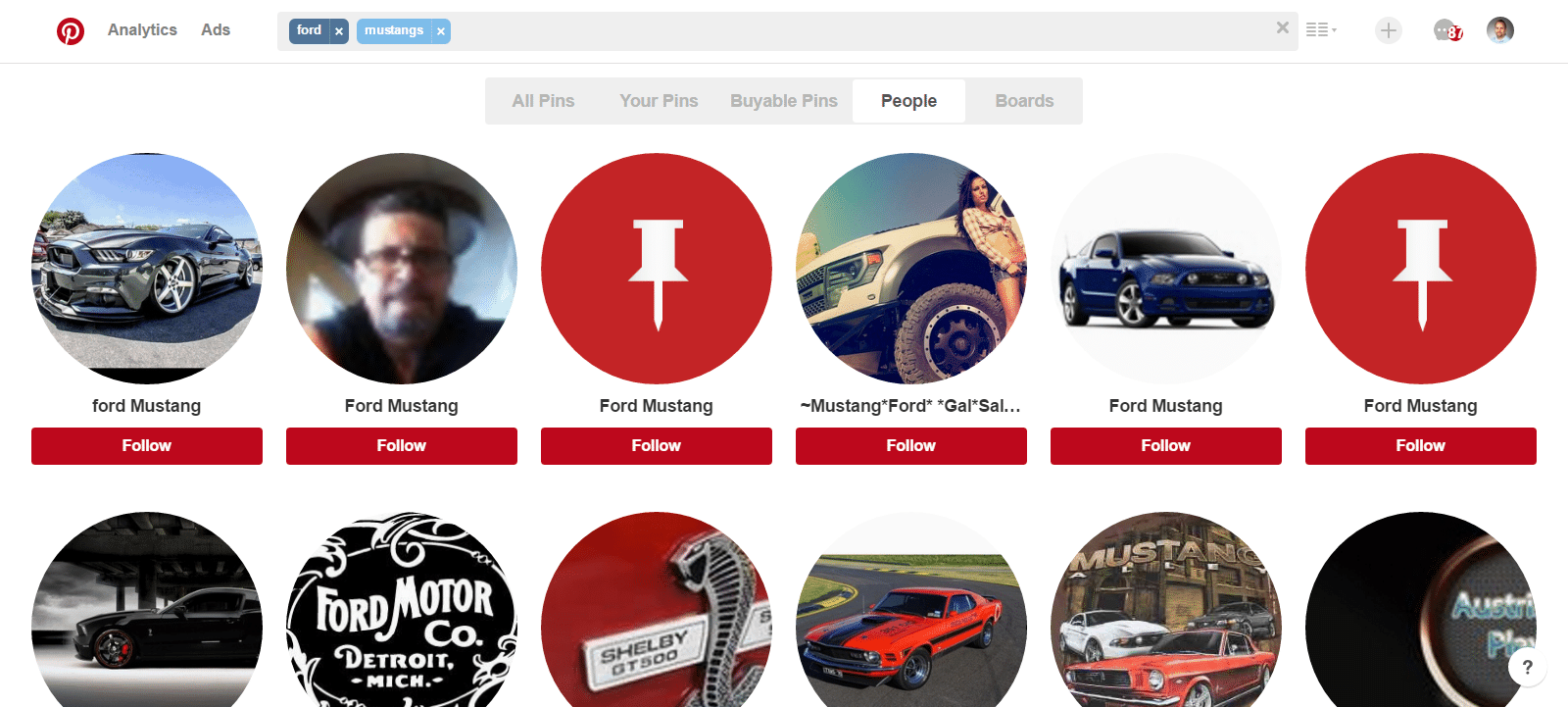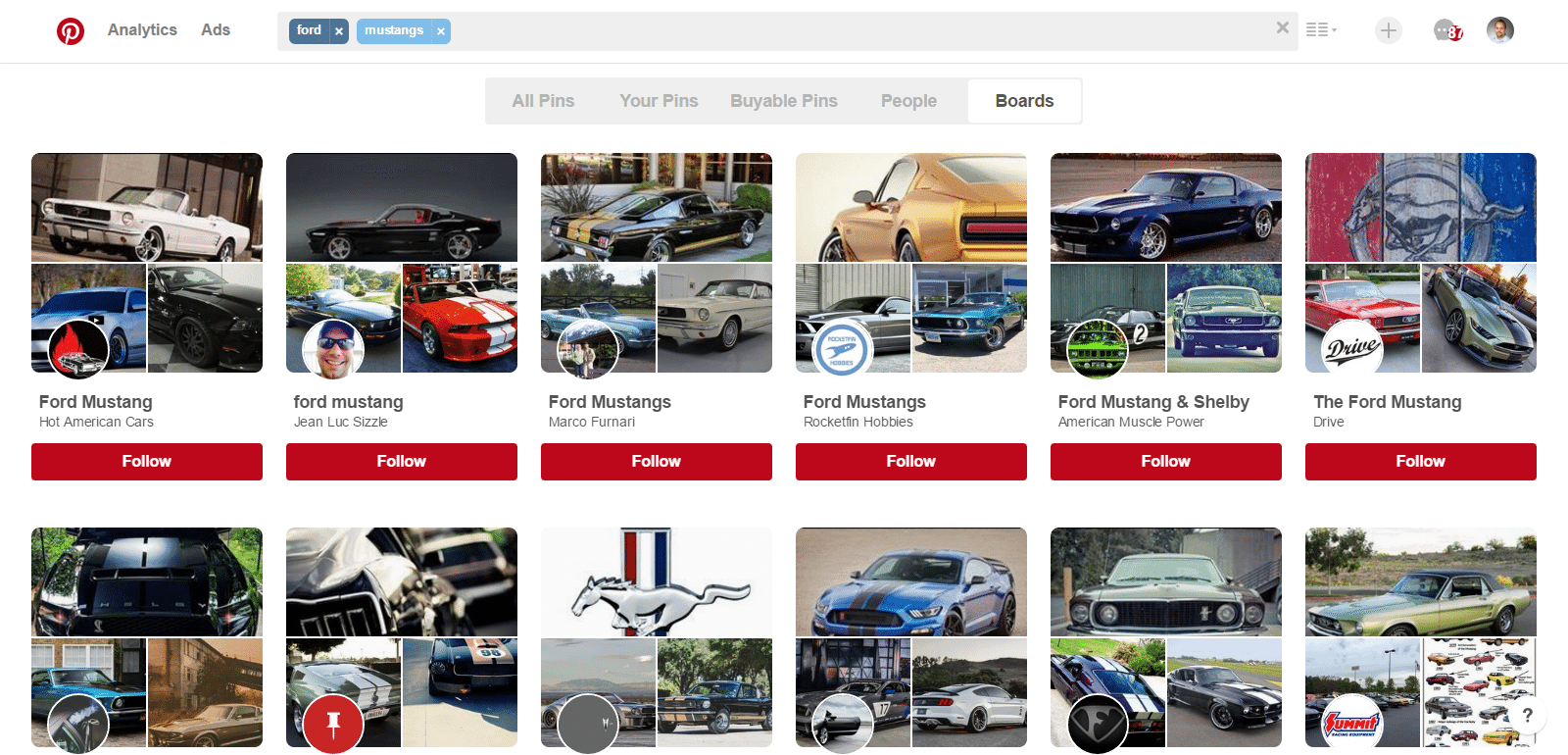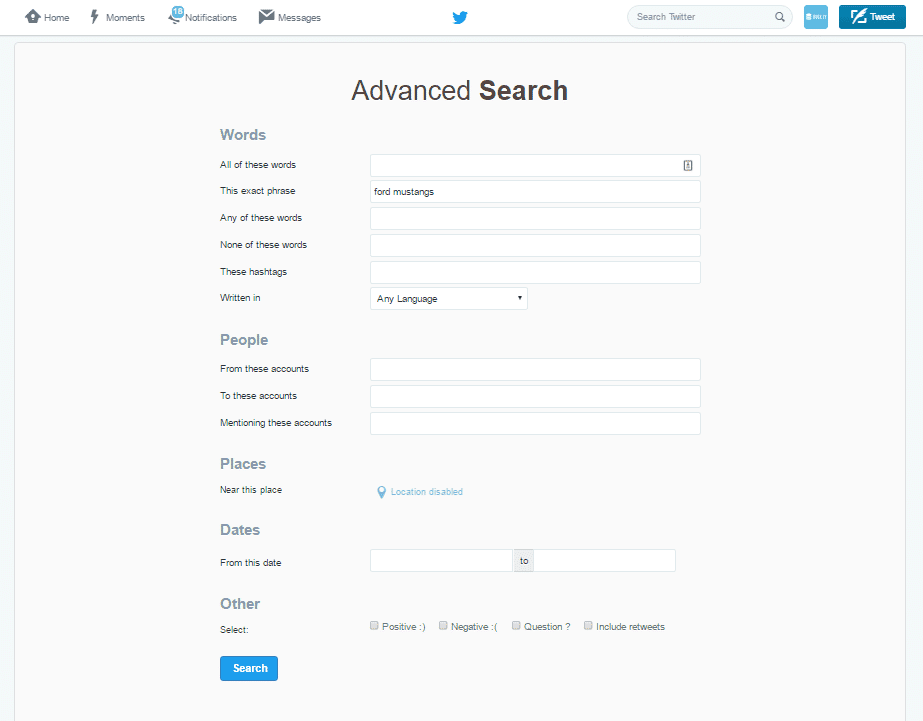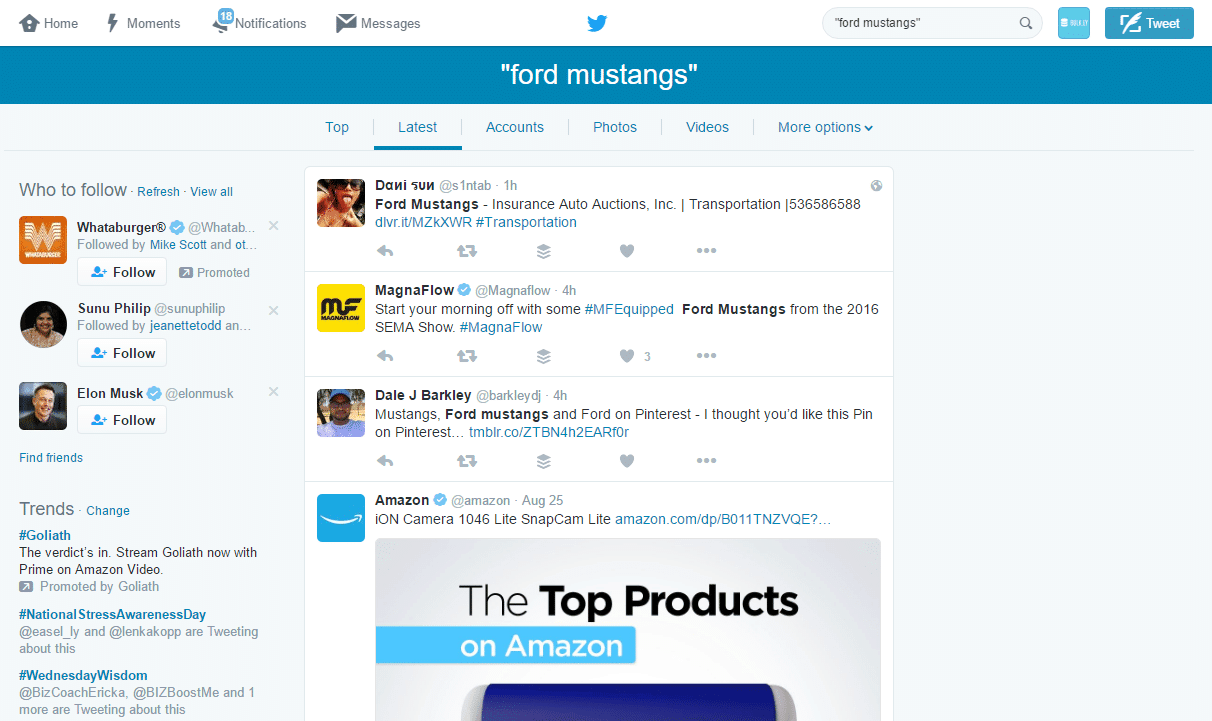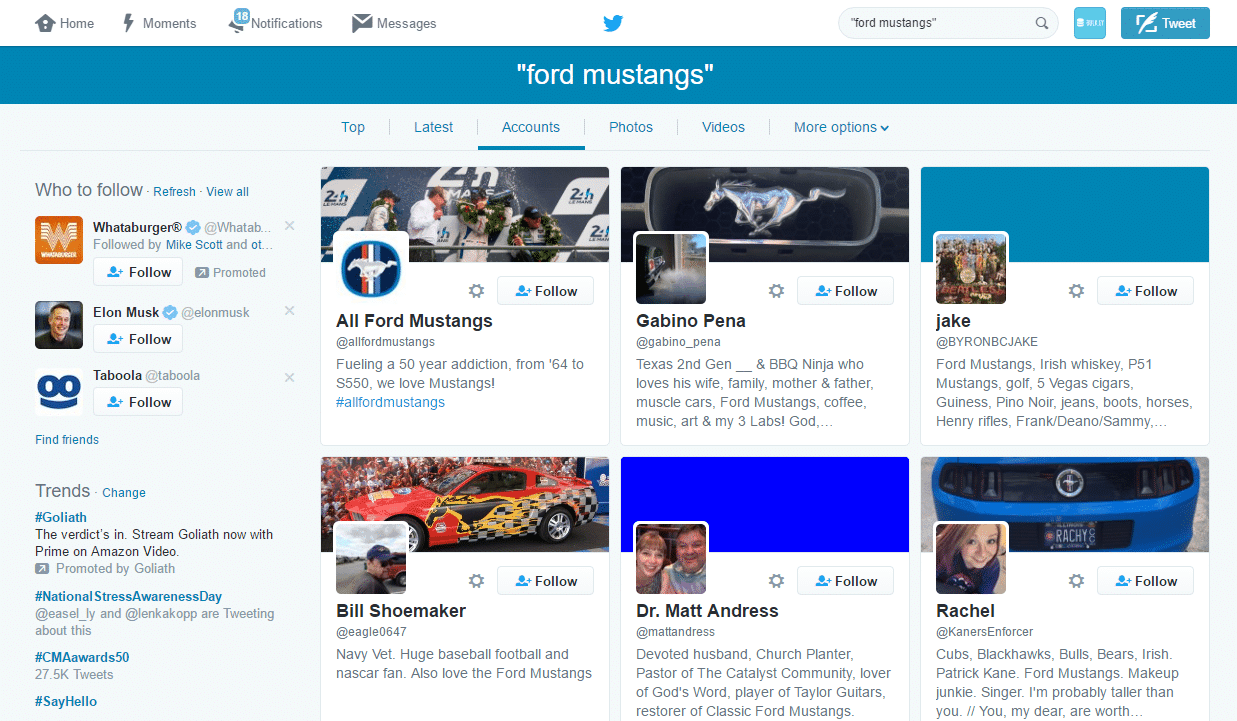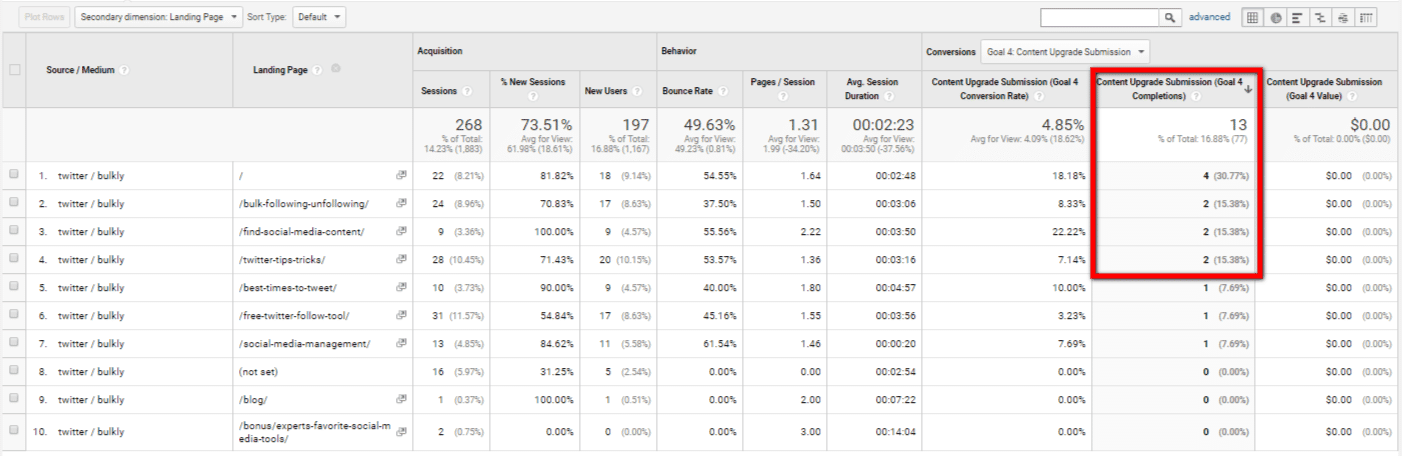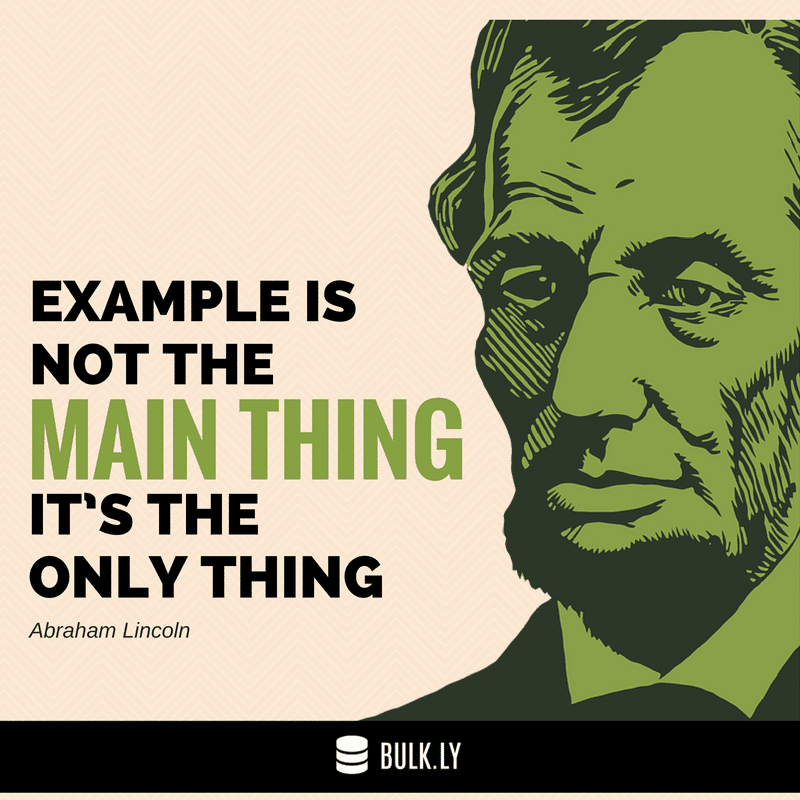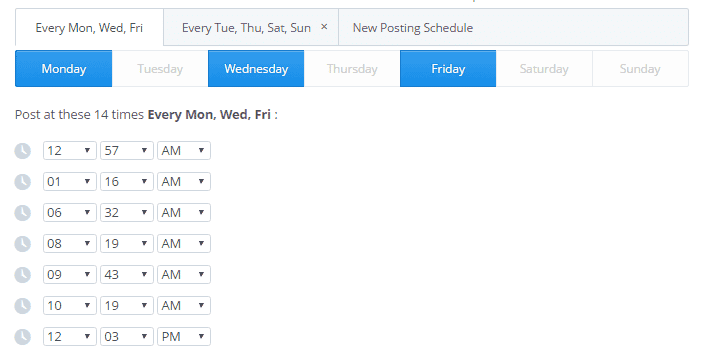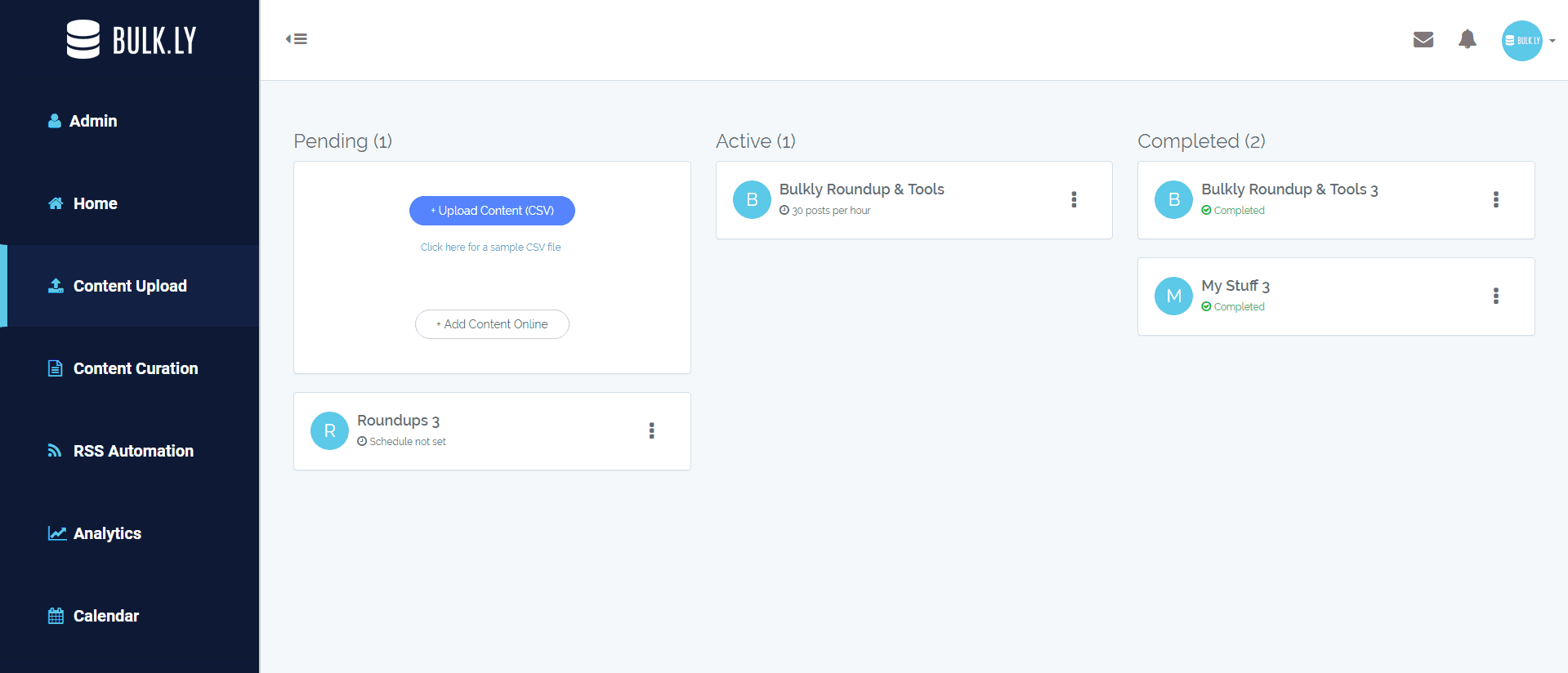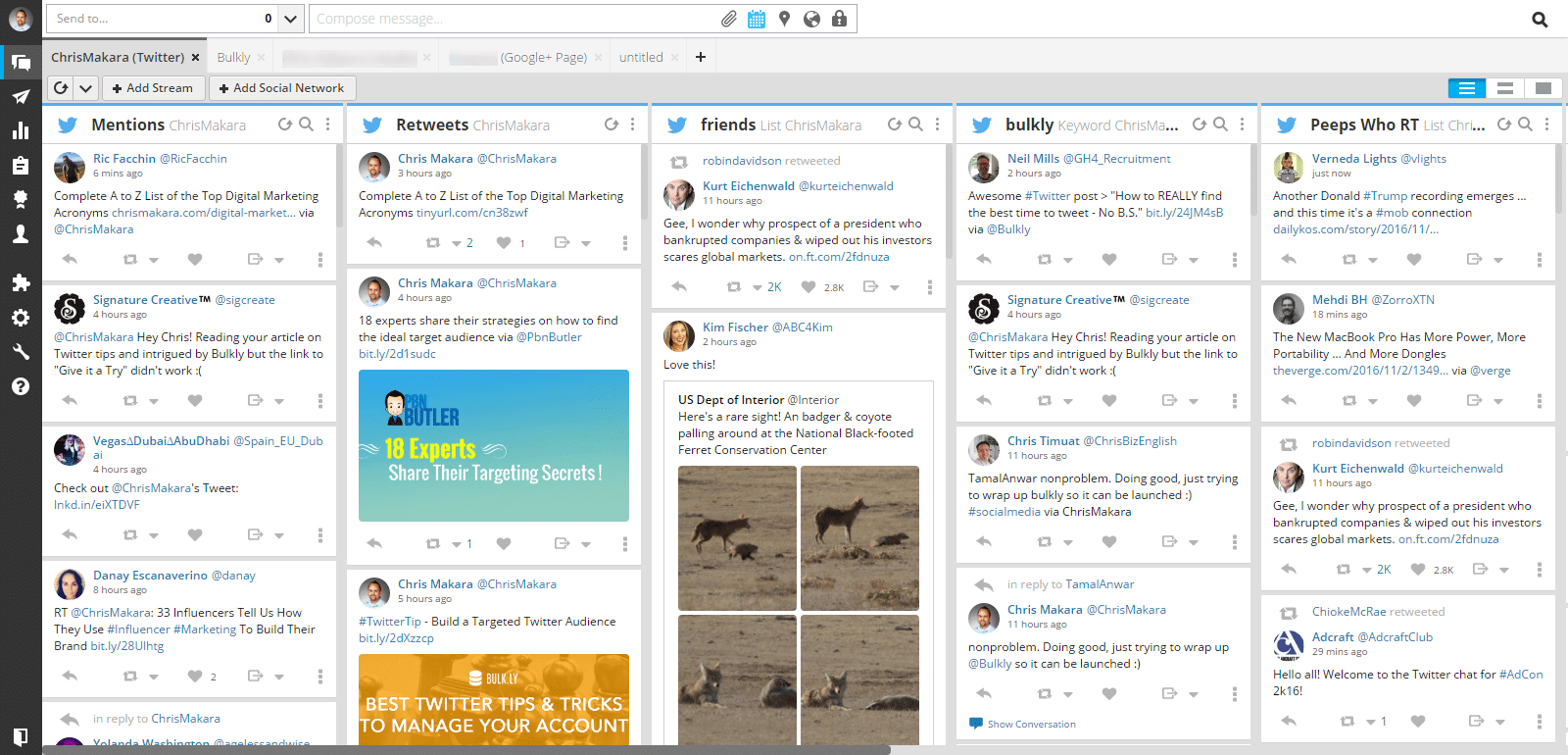Unfortunately, most people decide to use social media because “everyone else is doing it.”
Not to sound like your mom, but if all your friends jumped off a bridge would you?
Probably. Right?
Seriously, just because other businesses, entrepreneurs, or startups are using social media – does that mean you need to?
It depends.
Everyone’s situation will be different. It’s best to assess your current situation and first understand if you have the bandwidth to take on this initiative.
And once you have determined that social media will be a channel that you will use for marketing activities for your product or service, you better be sure that you are setting yourself up for long term success.
So let’s make sure that you set up the foundation for creating a solid social media strategies for your business. In this post, I will cover some key basics you need to get right. I’ll cover:
- Know what channels you should be active on
- How to measure the results of your social media efforts
- Figure out what to post even if you have nothing of your own to share
- How to increase engagement by using images
- Time saving tips to build an active social media accounts
- Stay on top of the conversation with social media monitoring
We have quite a bit to cover, so let’s dive in.
[yellowbox]Grab my free social media strategy checklist. Click here to download it. [/yellowbox]
Know What Social Media Channels You Should be Active On
There are countless social media channels. Among the most well-known are Facebook, Google+, Instagram, LinkedIn, Pinterest, and Twitter.
And if you are a one-person initiative, being active on all channels can end up being a total time-suck.
So before you run off and start posting everywhere and anywhere, let’s take a step back and identify what social media channels you should be active on.
But first things first.
You’ll want to create social media handles on all the major sites for your brand even if you don’t end up posting on some of those channels. There’s nothing worse than seeing your name taken and misused by others. At least if you register the name, you will not only have control over it, but you will also have it in your back pocket should you eventually decide to post on that channel.
Now, how can you figure out what social media channels you should be on?
The easiest approach is to go where your audience is. So let’s take a look at a few ways to find your audience on social media.
[yellowbox]Grab my free social media strategy checklist. Click here to download it. [/yellowbox]
Finding Your Target Audience on Facebook
First up is Facebook. It has 1.13 billion daily active users.
Safe to say that your odds of finding your target audience on Facebook is pretty good.
But just to be sure, let’s check.
To do this we are going to use Facebook Ads Manager.
The first option works well if you have already built out a list of customers or newsletter subscribers. What you will want to do is upload this list of email addresses into Facebook to create a custom audience.
In Facebook Ads Manager, go to audiences > create audience. Then click on “Customer File”.
Next, you will need to determine how you want to import this data. For most, it will be the first option. But if you happen to use MailChimp you can choose the second option.
Using your own data, you can upload a CSV or copy/paste the emails.
On the next step, you will need to tell Facebook how to map the columns of your CSV file.
Click the “Upload & Create” button and your data will be imported.
The last step you will need to do is click on the “Create a lookalike audience” option. From here, I like to leave the audience size the smallest in order to get users who more closely match my current audience.
You’ll need to wait a bit while Facebook creates your lookalike audience. However, once it is completed you will see the potential audience reach for Facebook. And when that number shows, you can decide whether or not there are enough people to make it worth your while to be on Facebook. This custom audience yielded over 2 million – which I would say is a good sign Facebook would be a good opportunity.
If you don’t have an existing list to upload, you can try using Facebook’s search to locate your target audience. Let’s say I want to see if there is an audience for Ford Mustang enthusiasts. So I type in my phrase in the search bar.
I can see that there are quite a few large groups and communities around this topic. Not really surprising given the amount of people on Facebook.
Finding Your Target Audience on Google+
I know, I know. Save your Google+ jokes for later.
Say what you want about Google+, but there are still people seeing successes on this platform.
While I am not nearly as active as I once was, I still get residual traffic by resharing my content on my account.
Sadly, Google+ lacks a really great search experience which makes it a little difficult to hone in one your target audience. It’s better than it was, and you can still find your target audience.
I usually head on over to Explore.
In the search bar, type in your topic. Let’s say I want to see if there is an audience for Ford Mustang enthusiasts.
I am presented with various Collections, Communities, People & Pages.
Simply click through the various results and see if there are any active participants and accounts. If so, you might want to consider using Google+ as one of your social media channels.
Should you find there aren’t many results, then chances are your target audience is not actively participating on Google+. No worries, just mumble something about Google+ being a ghost town and move on to the next social network.
Finding Your Target Audience on Instagram
Instagram boasts having 300 million monthly active users. Not quite the behemoth Facebook is, but it’s not a channel you want to skip over.
The search function on Instagram is brutal.
I literally hate it. It sucks.
But we have to work with the hand we are dealt.
In order to see if your target audience is on Instagram, simply type in hashtags or keywords that should be popular in your industry and track that hashtag with the help of hashtag tracking tools like Taggbox. Let’s take the Ford Mustang example I previously mentioned and see what we get.
I can see that the top hashtag has over 710,000 posts. I’d say that is a very good sign for this topic. Not to mention the other hashtags having a decent amount of posts as well.
Another search you can run on Instagram is that of your competitors. Let’s say I owned a business that sold aftermarket parts to people who owned Ford Mustangs. I could then search for some of my competitors to see how they were faring.
Looking at this competitor account, I can see that they have a sizable following and good engagement on their posts.
Doing this type of research, I could see what I am up against and help to shape my Instagram marketing strategy.
Finding Your Target Audience on LinkedIn
What’s great about LinkedIn is that their search allows you to get pretty granular if you need to. Once you are logged into your LinkedIn account, click on the “Advanced” link in the top navigation.
On the advanced search page, enter the search criteria you want to find. Let’s find some people interested in Ford Mustangs.
Run the search. Then on the results page, click on the “Show all results” link.
You’ll then get a full list of everyone who meets your criteria.
This particular search yielded just over 1,200 people. Not quite enough to “wow” me in that I should spend a lot of time here.
Aside from searching for people, you can also search for groups on your topic. LinkedIn groups tend to be hit or miss, so be sure to check out the activity within any groups you come across.
Finding Your Target Audience on Pinterest
While Instagram might have the worst search among the major social media channels, Pinterest is not too far behind.
In the search bar, type in your keyword phrase and run the search.
From here, I can see all the pins for this phrase. It helps give a high level view of not only how many pins there are for this phrase, but also how engaged are users with this topic.
The reason Pinterest search sucks so much is that if you click on the tab for “People” in your search results. You would expect to see results of people who have this phrase listed in their bio. But nope, it just pulls up results of people who have the keyword phrase as their name. Lame.
That doesn’t do us much good.
You can also look at the “Boards” tab to see how many boards are built around this keyword topic. It’s a good indicator of interest as well. Simply take note of if there are a large number of boards and if those boards have followers and engagement.
Using these various search options in Pinterest will help give you a good idea if your audience is present and active on this channel.
Finding Your Target Audience on Twitter
The last channel I am going to cover is Twitter. Twitter has 313 million users.
So let’s take a look at how you can find your target audience on Twitter.
The best thing to do is head on over to Twitter’s advanced search.
Enter your criteria and run the search.
What’s nice about Twitter search is that you can get really granular and specific if you want.
Once you have run your search, by default you are taken to the “Top” results. I usually skip past this and first go to the “Latest” tab. This tab will show you the most recent activity containing your search criteria.
In the “Latest” results, I like to look at the timestamp to make sure the most recent results are withing the last 24 hours or so. If not, then there might not be too much activity around your search criteria.
After I have skimmed the “Latest” results, I like to look at the “Accounts” tab.
The “Accounts” tab will show you users who meet your search criteria. These results will show you exactly who is interested in your topic. Should you see a high amount of users in these results, it might make sense to target Twitter as one of your social media channels.
[yellowbox]Grab my free social media strategy checklist. Click here to download it. [/yellowbox]
How to Measure the Results of Your Social Media Efforts
Before you run off and start posting on a whim to all your social media accounts on the channels you want to target, let’s get some tracking basics in place so you can see what impact your efforts are having.
First things first, you’ll need to be sure you have Google Analytics installed on your website.
If you haven’t heard of Google Analytics, it’s a free service provided by Google that can tell you about the visitors on your website. And once installed you can get insights into where your visitors come from and what they do on your site.
I’ve covered in great detail on how to properly track your social media efforts.
But here’s how it works:
- Create specific UTM parameters for each social media channel out will link back to your site on
- Create goal(s) in Google Analytics for key metrics (form submissions, newsletter sign ups, sales transactions)
- Attach those UTM parameters to every URL shared on your social media accounts that links to your website
- View your campaign data in Google Analytics and you will be able to see if your social media efforts rove these conversions
For example, let’s say I wanted to promote this blog post on four different social media channels.
The base URL is:
- https://bulk.ly/promote-expert-roundup/
But when I add channel specific UTM parameters, I end up with these 4 different links.
- https://bulk.ly/promote-expert-roundup/?utm_source=facebook&utm_medium=bulkly&utm_campaign=outreach
- https://bulk.ly/promote-expert-roundup/?utm_source=googleplus&utm_medium=bulkly&utm_campaign=outreach
- https://bulk.ly/promote-expert-roundup/?utm_source=linkedin&utm_medium=bulkly&utm_campaign=outreach
- https://bulk.ly/promote-expert-roundup/?utm_source=twitter&utm_medium=bulkly&utm_campaign=outreach
Then as I share them on each channel, I am able to see which channels are driving traffic back to my site as well as driving goals.
Without UTM parameters, all the traffic from each social media channel will be lumped together. Meaning that it doesn’t matter if you shared the link or someone else did – you won’t know whether or not your efforts are the ones driving results.
[yellowbox]Grab my free social media strategy checklist. Click here to download it. [/yellowbox]
Figure Out What to Post Even if You Have Nothing of Your Own to Share
If you are just starting out as an entrepreneur or startup, chances are you might be running a little thin in the content department.
Don’t worry, just because you can’t share your own stuff (yet) doesn’t mean you can’t be active on social media.
Luckily for you, there are tons of websites out there for you to share their content.
And no matter your industry, you shouldn’t have trouble finding content to share with your audience.
In fact, I previously shared a few different ways you can find content to share.
Now, I don’t recommend sharing content from your competitors but instead find content from industry related topics.
For example, let’s say that your startup sells Ford Mustang parts. Now, with an iconic brand such as the Ford Mustang there really shouldn’t be a shortage of topics to share. Here are a few examples:
- Upcoming car shows
- Racing videos
- How to articles for installing car parts
- News relating to Ford Mustangs
Perhaps one of the easiest methods is to build out a library of RSS feeds that covers these topics. Not familiar with RSS feeds? Check out this post where I unleash the power of RSS feeds and social media updates.
Once your library of feeds is built up, you can have a never-ending supply of content to share on social media.
Another easy way to find something to share is using a tool like BuzzSumo. Within Buzzsumo you can enter your keyword phrase and it will display results of top content that matches your search. Simply peruse the results and pick out relevant content to share.
The last tip I will cover for finding content to share on social media is the use of social search itself. For example, head on over to Twitter and run a search for your topics. See what others are sharing and steal…I mean borrow what they posted and share it on your social accounts.
[yellowbox]Grab my free social media strategy checklist. Click here to download it. [/yellowbox]
How to Increase Social Media Engagement by Using Images
You shouldn’t be posting on social media just to clutter up everyone’s timelines. Instead you should actively be looking for ways to increase engagement among your posts.
The easiest way to increase engagement is to simply use images with your status updates.
Using images on Twitter can result in up to 35% more retweets. That’s pretty solid.
Look, I know everyone is not an artist. Or have access to expensive software like Adobe Photoshop.
But lucky for you, there are a variety of free image editing tools that can easily create eye-popping social media images for your posts. My go-to choice is Canva.
It’s free. It’s easy to use. It’s a no-brainer.
Canva gives you several options, like using a premade template (that is customizable) or the ability to start from scratch.
I’ve covered extensively on not only how to create social media images, but use them again and again.
And when you use a tool like Canva, you can create some pretty sweet images in a matter of minutes.
Of course, images aren’t related to just inspirational quotes but can also be images for your blog posts or other digital initiatives. The important thing is to try to incorporate images where you can in your social media updates.
[yellowbox]Grab my free social media strategy checklist. Click here to download it. [/yellowbox]
Time Saving Tips to Build Active Social Media Accounts
If you are starting out on social media as well as a business startup, I’m willing to bet you are rather pressed for time.
And what do you do when you are short on time?
You look for ways to save time by streamlining processes.
Enter social media automation.
Now I’ll preface this by saying that you shouldn’t automate your entire social presence. That’s not very social, is it?
Instead, social media automation should be used to reduce the amount of tedious or mundane tasks of your social efforts. And there is quite a bit of things you can automate.
For example, you can automate the mass following or unfollowing of people of Twitter as well bulk following and unfollowing on Pinterest to help grow your audience base. Should you have a few bucks to spare, you can spend it on a social media tool that is even more efficient than doing it yourself.
But one of the most widely used forms of social media automation is the scheduling of social media updates.
Basically, you pre-schedule the days and times of your posts.
And there aren’t any shortage of services that can help with this. Among the most popular are Buffer and Hootsuite.
Both services have their benefits, but I prefer Buffer.
You can add content to share on certain social media accounts at certain times and keep your social media profiles posting for you even if you are busy.
But there is one downside. You still have to take time out weekly to add more content to each of these services.
If that’s something you aren’t too interested in doing, you can use Bulkly to help out. The way Bulkly works is that it connects with your Buffer account and will automatically add social media updates to your Buffer queues.
Best of all, once you initially set up Bulkly it can run automatically without you having to do anything. All you will really need to do is check your Buffer queue periodically to ensure the content that is scheduled is what you want to publish. Basically, some light curation.
Another benefit of using Bulkly is that it can help you organize your social media posts so you can be more balanced with your social media updates.
And when you save time on some of these manual tasks, you can spend more time on other more important activities.
[yellowbox]Grab my free social media strategy checklist. Click here to download it. [/yellowbox]
Stay on Top of the Conversation with Social Media Monitoring
The last topic I want to cover is how you can use social media monitoring to stay on top of conversations.
Look, all the effort you put forth in the previous sections is to ultimately drive interaction, engagement, and conversations with you or your brand. Sadly, most people think social media is a one-way street where you simply blast out your updates and never respond to those interacting.
One of the best ways to make sure this doesn’t happen to you is to monitor conversations with your brand.
Most of the major social media networks can be set up to notify you of new followers, comments, etc. But if you are active on multiple channels, you might want a single place to see these various conversations.
There are quite a few services that offer social media monitoring.
My preference for this is Hootsuite.
With Hootsuite you can monitor all the major social media channels for your accounts. You can set up different tabs and streams to track interactions, keyword phrases, other users, and more.
Using a social media monitoring tool will surely make it easier for you since all your accounts will be in one place. You’ll likely get frustrated after a while if you are having to jump back and forth between social channels to respond to your followers.
[yellowbox]Grab my free social media strategy checklist. Click here to download it. [/yellowbox]
Start Your Social Media Strategy off Right With These Tips
When you are first starting out on social media, you might be thinking it’s not too difficult.
I mean how hard is it to post cat videos and the latest memes?
Obviously, if you are an entrepreneur or start up you will want to do it right.
And to do things right, you need to have something to follow – a social media strategy plan.
Most importantly you need to know when and where to spend your efforts and ultimately if your initiatives are driving results.
Because if you are on social media without the proper foundation and approach set, chances are you won’t be pleased with the results. But the good news is that you can make changes even if you are well into using social media and ultimately get the results you are after.
Is your social media set up for success?
What advice do you have for those just developing a social media strategy?
Let me know in the comments, I look forward to your insights.
[yellowbox]Grab my free social media strategy checklist. Click here to download it. [/yellowbox]