If you’re looking to reduce the social media updates that you share containing certain phrases or topics, you can easily do this in Bulkly.
Inside your group, click on the “Pencil” icon and then look at the right hand side of the overlay.
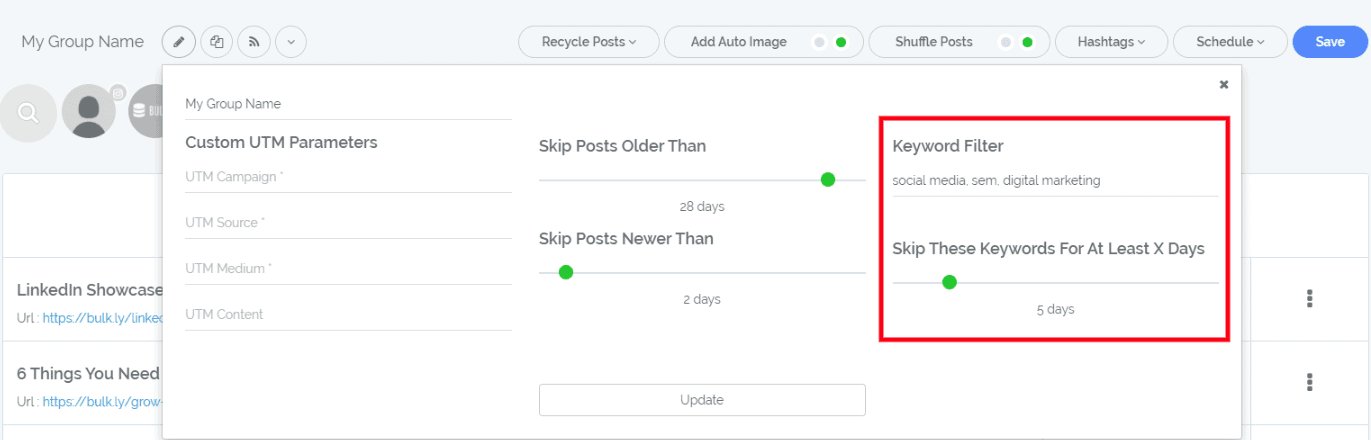
The “Keyword Filter” option lets you enter keywords or phrases (separated by commas) that will be excluded based on the “Skip These Keywords for At Least X Days” option where you can determine how long it should be before you share an update with one of those phrases. If you leave it set to “0” then nothing should be sent containing those phrases.