To add content online for Content Curation, simply click on the “+Add RSS Feeds Online” button. Next, enter the RSS URL you would like to use and select the platform of social media accounts you would like to use this content for.
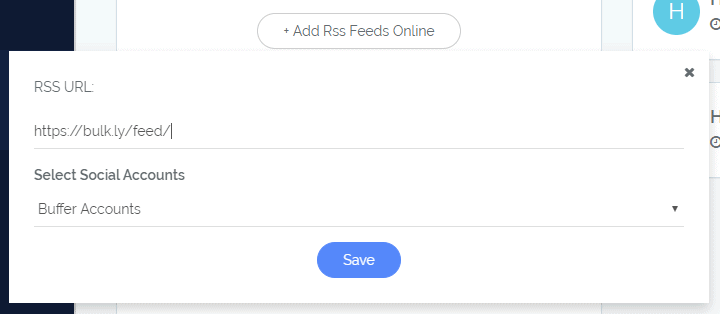
Next click the save button and Bulkly will fetch all the data from the RSS feed.