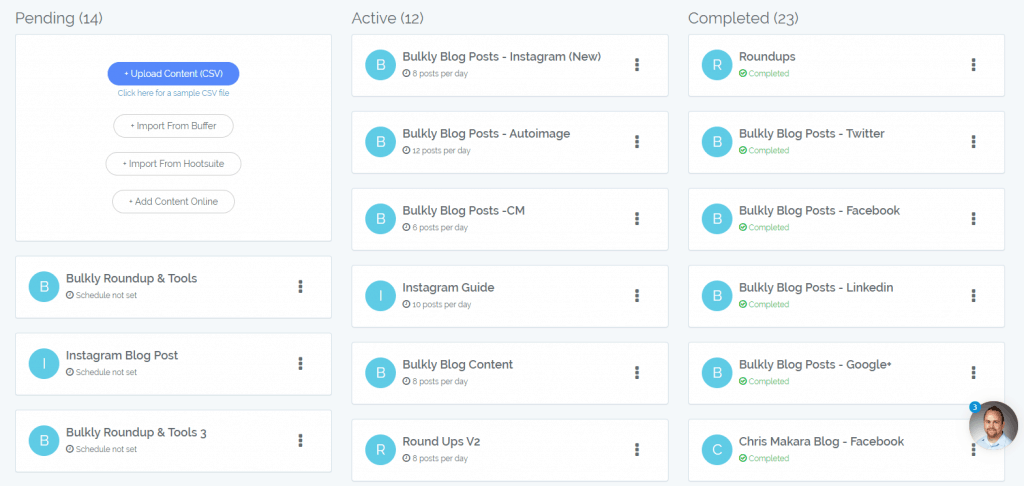Bulkly allows you to group together posts. This is useful should you want to segment your posts by topic, audience, channel, etc. It really allows you some flexibility in organizing your social media updates.
For example, you can create groups for various needs:
- A group of inspirational quotes
- Groups on a particular topic
- Create groups for specific social media sites
Groups allow you to really customize the settings of how you would like the updates to be shared on social media.
Each group will have its own:
- Set of social media accounts to post to. You can select one, some or all of the social media accounts you have
- Option to recycle status updates automatically – this is great to continuously keep your social media accounts active
- Ability to automatically add images to each update
- The option to randomize (shuffle) the order in which the posts get sent. No need to worry about sending the same content in the same order over and over again
- Option to use specific hashtags for each social media channel. For example, you can use one hashtag for Twitter while using a different one for Instagram
- Individual schedule for the group – send this group as much (or as little) as you would like from your other groups
There are three statuses for groups:
- Pending – groups that have content, but have not yet been activated to start sending status updates to your social media profiles
- Active – these are groups that are actively sending content to your social accounts
- Completed – groups that are no longer active and not sending any content to social media accounts
From the overview pages, you can drag groups from one column to another in order to change its status.