Bulkly allows you to assign specific hashtags to each social media channel. For example, you can send different hashtags to each social media channel. Facebook could have its own while Twitter uses another one.
A pro-tip for hashtags in Bulkly is that you can actually create groups of hashtags for each social media channel. And when it comes time to send an update to that channel, Bulkly will randomly pick a hashtag to use from the hashtags you have added.
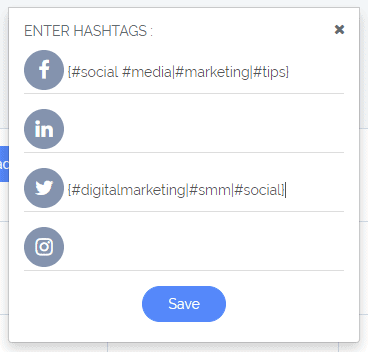
For example, in the image above you can see that the format to enter multiple hashtags is as follows:
- {#hashtag1|#hashtag2|#hashtag3}
Notice the brackets encasing all hashtags, with each hashtag separated by a pipe “|” symbol.
If you only want to use a single hashtag on each channel, there is no need to use the brackets or pipe symbol.