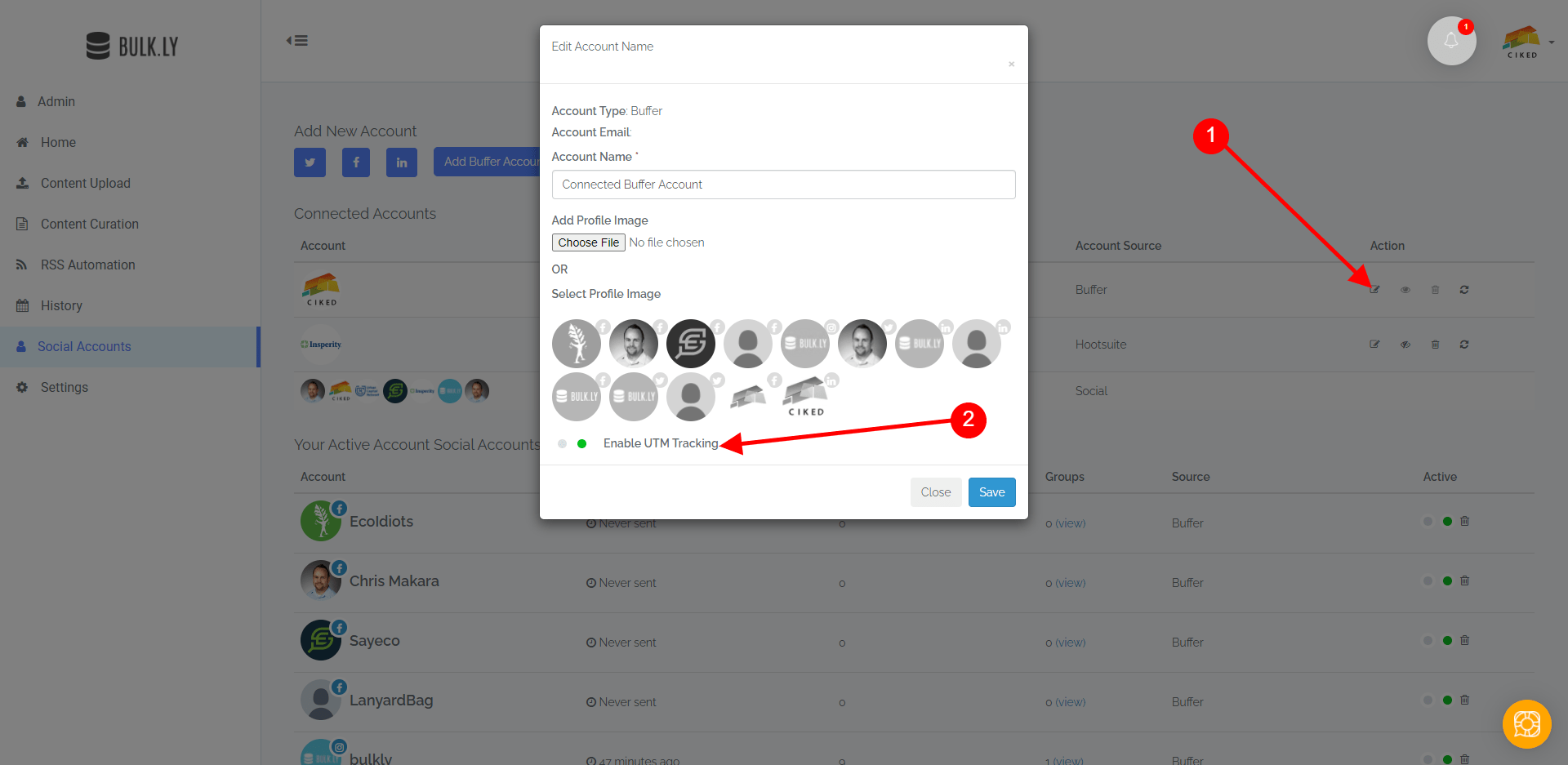By default Bulkly automatically adds UTM parameters to all the links you share. And you have the ability to customize UTM parameters to your liking.
However, there might be times where you don’t need to use UTM parameters.
If you would like to disable UTM parameters from all your groups, follow the steps below.
From your https://app.bulk.ly/social-accounts page, click on the edit icon (#1) and then click the “Enable UTM Parameters” section (#2).
Please note that you can still use custom UTM parameters in your groups even if you have the “Enable UTM Parameters” option disabled.