It seems like there are countless blog posts about evergreen content.
And why not?
To me it makes sense to create content that has a longer life span than something that is only good for a short time. In fact, there are hundreds of blog posts detailing the different types of evergreen content you can create.
[perfectpullquote align=”full” cite=”” link=”” color=”” class=”” size=””]The problem is, no one really talks about creating evergreen social media content updates.[/perfectpullquote]
Similar to evergreen blog content, evergreen social media posts are something that can provide value again and again over long periods of time.
But yet, very few people take advantage of this opportunity and they are missing out.
By creating evergreen social media content, you will have a go-to bank of status updates to keep your social profiles posting.
No longer will your account have to go dormant just because you haven’t posted anything new to your blog. You won’t need to waste time sifting through RSS feeds, newsletter subscriptions, or other people’s social media updates for something to post to your own social account.
Instead, you will have a well-documented source for creating social media updates without any ongoing heavy lifting.
Free Bonus: Click here for a Free PDF Checklist that shows you all the ways to create evergreen social media content updates. I’ll even include 3 additional strategies not mentioned in this post.
Buffer previously wrote about the importance of reposting content on social media. They identified 3 key reasons:
- More traffic
- Hitting multiple timezones
- Ability to reach new followers
Who wouldn’t want to take advantage of these opportunities (and then some)?
Today, I am going to show you 21 insanely actionable and easy to do evergreen social media content updates.
[color-box color=” customcolorpicker=”]
Complete List of Evergreen Social Media Content Ideas
Click any link to jump directly to the evergreen social media content idea listed, or simply keep scrolling to read them all.
- Reshare Blog Posts Where You Have Been Featured/Mentioned
- Create Tweetable Quotes From Your Blog Posts
- Use Quotes With Images
- Share Your Evergreen Blog Content
- Cross Promote Your Other Social Media Accounts
- Ask Open Ended Questions
- Create “Fill In The Blank” Updates
- Ask For Content Ideas
- Share Evergreen Content From Other Websites
- Promote Your Business
- Post “Did You Know?” Questions
- Share Your Favorite Tips & Tricks
- Create Status Updates About Interviews
- Share Infographics
- Share Slideshare Presentations
- Post Links to Your Guest Posts
- Ask Followers For Reviews or Testimonials
- Share Your Favorite Tool Recommendations
- Relevant Book Quotes
- Ask “Would you rather…” Questions
- Reshare Ebooks/Guides
1. Reshare Blog Posts Where You Have Been Featured/Mentioned
Have you been featured on another blog? Whether it was an interview, expert round up, or even a guest blog post, all can serve as a great opportunity to share again and again.
When you are interviewed, chances are that you are sharing your thoughts or expertise on a subject.
More than likely, you have shared something that can be quoted.
These are perfect for sharing on your social media channels. Even if you didn’t share something quotable, there are going to be sentences that make perfect social updates.
If all else fails, you can always share the title of the post and link to the article as your social media update.
I have done this on numerous occasions. When possible, I like to tag the person who wrote the post. Here’s one example:
The Most Important Ecommerce Trends to Look Out for in 2016 – Ecom Hacker https://t.co/laMO8aulhi via @freddiechatt
— Chris Makara 👽 (@ChrisMakara) January 3, 2016
Expert round ups are a very easy form of evergreen content to reshare on social media. Most expert roundup posts are usually a handful of sentences of you answering a question. It’s usually pretty easy to grab a sentence from your response and use it as a social media update linking back to the post.
Sharing an expert roundup helps break up direct self promotion of your own website since it is usually a part of a different domain that you will be linking to in your social media update.
Sometimes, you get lucky and the author of the roundup creates a nice image with your quote in it. For example, this post by Darren DeMatas about choosing ecommerce niches:
The easiest way to keep track of this is by creating an Excel or Google spreadsheet where in one column you put the text of the social media update (and optional tagging of the site owner) and another column containing the URL.
You can put everything into one column if you like, but I find it easier to sort/filter later by URL if it is in a separate column.
When you are done, save it for future evergreen social media updates.
2. Create Tweetable Quotes From Your Blog Posts
I’m sure you have been busy creating high quality, in-depth content…right?
More than likely, your content is full of important tips that can easily be transformed into tweetable quotes. You’ll need to pull out quotes that are evergreen in nature.
Now there are a few ways you can go about utilizing your tweetable quotes.
The first is to simply use the text itself as your social media update. Just copy and paste the quote with a link back to the blog post it originated from.
For example, here is one of my evergreen social media updates using a tweetable quote:
Facebook has 1,900,000,000 monthly active users. Yep, that's 1.9 billion. https://t.co/alzUWJPz0N via @Bulkly
— Chris Makara 👽 (@ChrisMakara) November 13, 2015
This quote was pulled straight from this blog post (I even have it in a click to tweet image).
According to Neil Patel: [perfectpullquote align=”full” cite=”” link=”” color=”” class=”” size=””]If you want to increase user engagement on your blog, generate more social shares, drive sales, and acquire more customers, try switching content strategies to the data-driven blog post.[/perfectpullquote]
If you have the opportunity, it’s best to use statistics within your blog posts. By doing so, you will be able to create evergreen social media updates that have a higher probability of creating more engagement with your followers.
Should your blog post not contain any statistics, you can always find a few sentences that stand out.
Sure, you can simply copy and paste the text into your social media status update.
However, let’s take it up a notch.
Instead of going the route of copy and pasting, let’s create an eye-catching image that has this quote. If you are not a designer, pidon’t worry – there are plenty of free tools that can get the job done. I am a fan of Canva. It is drop-dead simple to create an image. No need to be an expert in social media graphic design.
The first thing you will need to do is select the template you wish to start with.
For example, if I am creating an image for Twitter I will need to select the “Twitter Post” template. This template will create the ideal size of 1024 pixels by 512 pixels.
Once selected, you can choose from a variety of templates to build off of. You can then add your text/quote from your blog post.
When you are done, simply download the image. Here is an example using a quote from a blog post I wrote awhile back about email marketing. This image took just a few minutes to create using canva.  Then all you need to do is use this image and attach it to your Twitter update. Not only is it something you can use again and again, but it is something that is sure to stand out in your followers stream.
Then all you need to do is use this image and attach it to your Twitter update. Not only is it something you can use again and again, but it is something that is sure to stand out in your followers stream.
3. Use Quotes With Images
While I am not a huge fan of inspirational or motivational quotes, these can provide you with a never ending supply of evergreen content. There is no shortage of quotes to share. A few examples are:
- Top 100 Inspirational Quotes
- 50 Inspirational Quotes to Motivate You
- 100 Most Inspirational Sports Quotes Of All Time
Sure, you could take the easy way out and simply copy and paste the inspirational quote into your social media update.
But why do what everyone else is doing?
Using an online image editing tool like Canva, PicMonkey, or even Spruce you can get more mileage out of your quotes with just a few minutes of work.
For example, let’s say you want to use Spruce to create your images and we’ll use a quote from the inspirational sports quotes above from John Madden. And who doesn’t love what John Madden has to say?
- So go ahead and copy the quote and paste into into the text box on Spruce (step 1). You can also change the font if you would like.
- Next, you’ll want to upload your own image (step 2) or use one they provide. Once your image is there, you can drag it around to re-position it however you would like. Additionally, you can also move your text around to work better with your image.
- The last step is to download your image (step 3). Simply save it somewhere you will remember.
 When creating images with quotes, you can even add your own branding or logo to them. A good example of this is done by Neil Patel who adds his to the images he shares.
When creating images with quotes, you can even add your own branding or logo to them. A good example of this is done by Neil Patel who adds his to the images he shares.
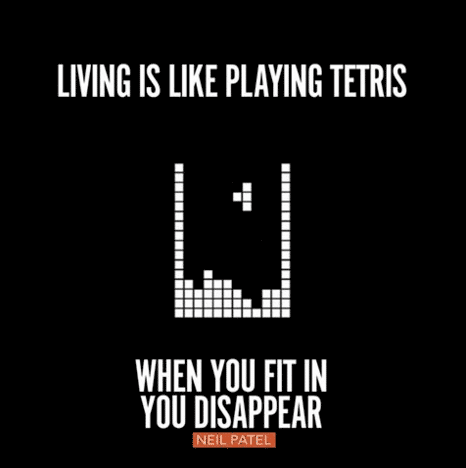
4. Share Your Evergreen Blog Content
When I blog, I am always looking to create something that is evergreen in nature. I find that I get way more mileage out of it than if it is not evergreen. Sujan Patel said:
[perfectpullquote align=”full” cite=”” link=”” color=”” class=”” size=””]Evergreen content is, quite simply, content that is always relevant. It doesn’t matter if you created it five minutes or five years ago — it still has use for your reader today.[/perfectpullquote]
To me, that is key. You can create something now that can be relevant years down the road. Now if you already have evergreen content, why not use it to power some of your social media updates? Even though it is a few years old, it’s still relevant. Right?
I do this quite often on my social media accounts. Here is one example where I reshare a blog post that was published quite awhile ago:
Social Media Managers: The Best Way To Track Social Media and Prove You Are Worth EVERY Dollar – https://t.co/f8ZIBWK2Ya — Chris Makara (@ChrisMakara) December 27, 2015
It’s important to note that when sharing your old blog posts, you don’t want to only create social media updates that are just the title and link. Instead, it’s best to create multiple variations that you can share again and again.
One trick I like to use is to take the list of blog post titles I created when I was drafting my blog post. If you’re like me, you probably have 10 or more blog titles you thought about using. For whatever reason, the just didn’t make the final cut.
But that doesn’t mean you can’t still use them.
These are perfect to use in your evergreen social media updates. Simply mix up your updates to use these titles you have surely forgotten about.
A benefit of doing this, is that you can monitor click through rates for each to see if you missed out on using a better title for your blog post.
5. Cross Promote Your Other Social Media Accounts
More than likely you have multiple social media accounts. Even more likely that your followers on one channel are not following you on your other social accounts.
What better opportunity than to use your social media accounts to cross promote your other social media accounts?
It doesn’t take much to make this happen.
For example, let’s say you are going to use your Twitter account to promote your other social accounts. Your other social accounts include Google+, LinkedIn, and Pinterest.
Just create some updates enticing your Twitter followers to find you on these other sites. For example, some updates could look like this:
- Active on #pinterest? Add me at http://bit.ly/1UlizsE as I am looking for some active pinners to follow!
- Are we connected elsewhere? G+ http://bit.ly/1JPCH0C | LinkedIn http://bit.ly/1YWbAI0 | Pinterest http://bit.ly/1UlizsE
- Are we connected on LinkedIn? If not, let’s connect – http://bit.ly/1YWbAI0
- Are you following me on #Google+ yet? Let’s circle each other. – http://bit.ly/1JPCH0C
And here’s what they look like when posted:
Active on #pinterest? Add me at https://t.co/fVACYjH8H2 as I am looking for some active pinners to follow!
— Chris Makara 👽 (@ChrisMakara) December 26, 2015
You can even take it a step further like Peg Fitzpatrick does:
Do you subscribe to my #YouTube channel? If not, check it out and subscribe https://t.co/KVMsPW6Br0 pic.twitter.com/MQEY7tjmPZ
— Peg Fitzpatrick ✨ (@PegFitzpatrick) January 11, 2016
This is something you can replicate. Simply create a handful of social media updates (with optional images) for each channel that mentions you or your business is also on another social site.
As long as you are active on the social media accounts you are cross promoting, these evergreen status updates are a surefire way to grow your various social accounts.
Free Bonus: Click here for a Free PDF Checklist that shows you all the ways to create evergreen social media content updates. I’ll even include 3 additional strategies not mentioned in this post.
6. Ask Open Ended Questions
Social media is all about conversation with your audience. Why not create a bank of social media updates that generate conversations?
What’s the easiest way to start a conversation?
Simply ask a question (see what I did there).
Check out how Amymarie Gaertner asked a simple question which turned into tons of comments, likes, and retweets.
what do you think is the best scary movie you've ever seen?
— Amymarie (@amymarieg) January 9, 2016
There is no limit to how many evergreen content updates you could come up with as they don’t necessarily have to be directly related to your business/niche. Some examples are:
- What’s the last picture you took on your phone?
- What toppings are a must have for your pizza?
- If you could meet anyone, who would it be?
- Have you ever been cow tipping? Why or why not?
If you are not sure what to ask, a simple Google search can reveal quite a few lists of questions to ask. Here are a few examples:
Simply go through them and create a bank of updates that can be asked again and again.
7. Create “Fill In The Blank” Updates
Want an easy way to increase your social media engagement? Simply ask them to “fill in the blank.”
These evergreen social media updates are similar to asking your followers a question, but instead you are engaging with them to complete a thought, phrase, or even question.
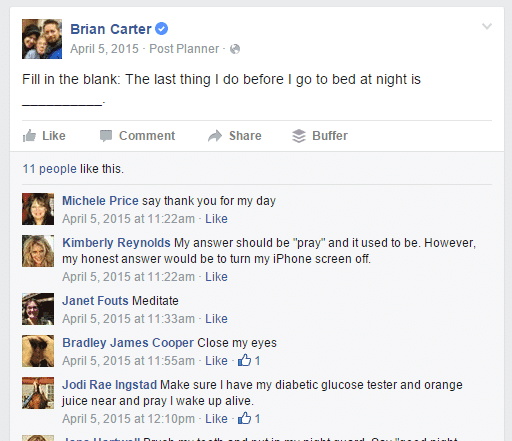
However, they can work very well on Twitter. Check out this example from Alea Milham.
Q6: Fill in the blank! Craisins® dried cranberries make my _______ even tastier! #BetterWithCraisins AD
— Alea Milham (@AleaMilham) January 8, 2016
This simple question generated tons of conversation, retweets, and likes. This type of question can easily be asked again at a later date.
A few more questions you could ask are:
- Today I plan to _____
- The best advice I ever received was _____
- It ticks me off when people _____
Again, there are no shortage of ideas to use:
Create a list and save them in Excel (or even a Word Document). Then you’ll have a go-to resource for finding a fill in the blank update to use as needed.
8. Ask For Content Ideas
Have you ever felt like banging your head against your keyboard when you draw a blank when trying to come up with a new topic for a blog post?
It’s happened to me many times.
But not anymore.
I’ve found an endless supply of content ideas by simply asking my audience what they would like to see me post about.
This is perhaps one of the easiest ways to not only create some simple evergreen social updates, but also generate a nice list of ideas to blog about.
The easiest way to do this is to create several variations of social media updates around asking for content ideas. Some examples I have used are:
- Have a #digital #marketing question you want answered? Let me know and I’ll consider answering it in a future blog post.
- Do you have digital marketing questions are you struggling with getting answers to? Let me know and I might feature it in an upcoming blog!
Here’s one in action.
Have a #digital #marketing question you want answered? Let me know and I'll consider answering it in a future blog post.
— Chris Makara 👽 (@ChrisMakara) September 11, 2015
All you need to do to make this happen is to create a document where you list out your different status updates asking for ideas. Save it and periodically refer to it when needed.
9. Share Evergreen Content From Other Websites
While it’s nice to post evergreen social media updates using your own content, don’t overlook queuing up your favorite evergreen blog posts from other websites.
Why not mix these into your social media updates?
Here are 3 easy ways to find evergreen content from other websites.
- Look at your browser bookmarks
- Save evergreen content as you are browsing
- Monitor your RSS/newsletter subscriptions
If you are like me, you might have tons of bookmarks for useful posts that you refer back to time and time again. As shown by having them bookmarked, they are timeless and have proven useful as a reference.
Simply go through your bookmarked sites and see what links would make a perfect fit for evergreen social updates.
Another way to find evergreen content from other websites is to create an Excel file to save the URLs as you come across them while doing your day to day activities. I read a handful of blog posts everyday. Usually, one or two of them are evergreen and worth adding to my list.
For example, this post about blogger outreach using Twitter that I came across recently from Ryan Stewart.
It’s something useful that I know I will be referring back to again and again. For me, it’s also a good fit for my audience. I’m confident that sharing updates to this post will help quite a few of my social followers.
The third option is to watch your RSS reader or newsletter subscriptions.
Keep an eye out for anything that pops up that would be a good fit for an evergreen update. When you see something simply jot it down in Excel and save it. After a few weeks, you will have a nice pool of evergreen content to choose from to use as a social media update.
10. Promote Your Business
Chances are that you or your business sells something. Whether it is a product or a service, there’s usually no shame in occasionally plugging your business in your social media updates. However, you will want to be considerate of this approach since some studies state that some Americans hate social media promotions.
Should you decide to use promotional posts, there are varying opinions on how much you should self promote on social media channels. Among the more popular approaches are:
- The 5-3-2 rule for social media content
- Social Media’s Rule of Thirds
- 30/ 60/ 10: The Golden Ratio For Social Media Marketing
If you are a visual learner, here’s an excellent Slideshare of The Golden Ratio approach:
Of course you will need to decide which approach makes sense and works for your business.
Depending on the nature of your business you may have different types of promotions that you run. Some of these may be seasonal, one-time, or perhaps recurring.
Take look at this tweet by Madalyn Sklar. She is offering social media coaching which is a recurring promotion.
Need help with your social media? I coach businesses to success! https://t.co/OgOcwQHk9r for details. pic.twitter.com/Tb9NtzTY6U
— Madalyn Sklar (@MadalynSklar) January 11, 2016
Another example of this in use is Kerry Butters update:
#SocialMediaManagement #TwitterManagement pic.twitter.com/RcUbgFqFqK
— Martin Butters – Tech Marketing (@MartinAButters) January 11, 2016
If you have recurring promotions, simply jot them down into an Excel file. Then periodically, you can refer to these promotions to mix into your social media updates.
Perhaps promotional posts don’t necessarily mean that you are looking to sell something. Instead, they could promote your website, blog, webinar, Twitter chat, podcast or even newsletter.
For example, if you run a weekly Twitter chat like Chelsea Krost’s #MillenialTalk – you’ll be wanting to promote the chat quite often.
While she typically creates images for the upcoming chat, she could very well create some evergreen updates about the weekly chat by having images and updates that are not date or guest specific.
Similar to other evergreen updates, save them into an Excel file for future use.
Free Bonus: Click here for a Free PDF Checklist that shows you all the ways to create evergreen social media content updates. I’ll even include 3 additional strategies not mentioned in this post.
11. Post “Did You Know?” Questions
Growing up (and even to this day) I watched ESPN’s SportsCenter. Back in the day they used to end the show with a “Did you know” segment where they would reveal interesting and relatively unknown facts.
I was always fascinated by this as I almost always learned something I did not know.
Why not come up with some of your own “Did you know” facts to share in your social media updates?
Just check out this example from @foodandwine:
Did you know Napoleon loved pickles? https://t.co/eej6kJpqc5 pic.twitter.com/X6ydnjPKyN
— Food & Wine (@foodandwine) January 9, 2016
I had no idea Napoleon loved pickles?
You’ll notice if you click the link that this info is part of a blog post about other historical figures who loved pickles.
Don’t have a food blog, don’t worry there are other ways you can create “did you know” questions.
For example, if you use any stats in an evergreen blog post. These can easily be turned into a “did you know” statement. Simply put the phrase “did you know that” in front of the statistic and you’re done.
Another way is to rely on our friend, Google. Here’s a small sample of places you can go to find some interesting information to create evergreen social media updates:
It’s easy to create a “did you know” social update. For example, let’s take a look through the third option about the TV show Lost.
In it, I see that #21 says:
[perfectpullquote align=”full” cite=”” link=”” color=”” class=”” size=””]The two-hour Lost pilot cost a reported $13 million.[/perfectpullquote]
Perfect for a “did you know” update. So let’s tweak it to make it work and we’ll end up with:
[perfectpullquote align=”full” cite=”” link=”” color=”” class=”” size=””]Did you know? The two-hour Lost pilot cost a reported $13 million. #lost[/perfectpullquote]
Create a handful of “did you know” status updates and save them into Excel to use when you need to.
12. Share Your Favorite Tips & Tricks
Sharing tips and tricks is an easy way to create some evergreen social media updates.
Perhaps you have a blog post that has listed out some various tips and tricks. Kim Garst has a blog post with 10 Pinterest tips and tricks for business users. Or perhaps a hack on how to make your own twitter follow bot?
A blog post like this is perfect (and easy) to create recurring social media updates. Chances are that most of these tips are timeless, which makes it a no-brainer to share them again and again.
When sharing tips and tricks, you have a few options.
- Share tips and tricks as a text update
- Create images containing the tip or trick in it
- Make a video discussing the tip or trick
No matter which route you go in creating the update, the good news is that your work can be used again and again.
13. Create Status Updates About Interviews
One of the most timeless pieces of content are interviews.
Whether it’s a formal video interview, podcast, Blab interview, or a blog post transcribing the interview – there is no reason that these pieces of content can’t be shared through an ongoing basis.
If you have ever been interviewed, then I’m willing to bet that more than likely you’ll be able to share it again at a later date.
When Sendible interviewed Courtney Spritzer of SocialFly, SocialFly shared it on Twitter a month after it was published:
Social Media Interview: Courtney Spritzer, COO & Co-Founder– SocialFly http://t.co/e8vV6ciVYM via @sendible
— Socialfly (@Socialfly) October 18, 2015
The nature of the interview makes it an easy option to share again and again and there is no reason to share it only once.
If you haven’t been interviewed before, don’t be discouraged. There are plenty of great interviews you can use for evergreen social media updates.
14. Share Infographics
While the majority of infographics are typically data-driven, that doesn’t mean you can’t find some that fit with an evergreen social media update.
If you are still on the fence about incorporating images into your social media updates, check out what Eric Enge of Stone Temple Consulting has to say about images in tweets:
[perfectpullquote align=”full” cite=”” link=”” color=”” class=”” size=””]At lower authority levels including an image will get you 5 to 9 times as many Retweets and 4 to 12 times as many favorites than you will if your tweets don’t include an image. Hopefully, you were sitting down when you read that. Note that high authority levels also benefit as well, though for the 90-99 range the gain is relatively modest. For those high authority accounts, people are already hanging on their every word. [/perfectpullquote]
I don’t know about you, but if that data is not going to convince you to use images I am not sure what will?
Depending on the nature of your business or industry, you may have very well created some infographics already. If they are evergreen content in nature, why not use them for ongoing social media updates?
If you don’t have any infographics created, no worries – there are plenty out there you can use.
Ideally, you will want to find infographics that either relate directly to your industry or find some that have broad appeal. By broad appeal, I mean something that many of your followers can relate to.
You can run a Google search like:
- “keyword phrase” + infographic
Either browse through the organic listings or click the “images” tab to easily see the options out there.
Another option is to look through some of the popular infographic options like:
For both Cool Infographics and Daily Infographics, you will need to sift through the infographics to find something relevant to you. With Pinterest you can add keywords to your infographic search to help narrow down your results.
If you are using Buzzsumo, you’ll just need to have only the “infographic” check box selected.
No matter what route you go searching for evergreen infographics, once you find an infographic that is worth sharing again and again, save it to Excel so that you can refer to it later for a social media update.
15. Share Slideshare Presentations
Whether you have your own Slideshare presentation or not, there is no reason that you can’t incorporate some evergreen presentations into your social media updates.
Perhaps you have repurposed some of your content for Slideshare?
Your Slideshare presentation gives you another great opportunity for evergreen social media posts.
If you have multiple presentations, simply save the URLs into an Excel document for future reference.
Is Slideshare something you haven’t used to create content? No worries, it’s easy to find some evergreen content to mix up your social media updates.
Here are 3 ways to find evergreen content on Slideshare:
- Sift through your followers/following for ideal presentations
- Use the Slideshare search for topical content
- Browse through the “featured” presentations
In no time, you will be able to find something worthy, like this presentation from Ian Lurie:
Free Bonus: Click here for a Free PDF Checklist that shows you all the ways to create evergreen social media content updates. I’ll even include 3 additional strategies not mentioned in this post.
16. Post Links to Your Guest Posts
If you are an active blogger who guest posts often, then you are more than likely sitting on a goldmine of evergreen social media update possibilities.
What’s great about these types of updates is that you are self-promoting without self-promoting.
What I mean is that you are sharing links to sites other than your own which helps give you some diversity in your social media posts.
The easiest way to do this is to simply curate a list of posts you have published elsewhere as they are posted. When possible, I try to tag the account of the site owner showing them that I am promoting the post they let me publish on their site.
Here’s an example where I guest posted on Adel de Meyer’s blog about Google Analytics:
To know how successful your digital initiatives are, you should be properly tracking your efforts @AdeldMeyer – https://t.co/qjA3Hx6wVV
— Chris Makara 👽 (@ChrisMakara) January 14, 2016
It’s simple and effective. And by tagging the owner/account of the site you posted to, it often leads to them resharing with their audience.
Now, if you have way too many guest posts to remember, there are a few ways to find your guest posts.
One such way is to head on over to Google and search for the text that you use in the author box of your guest posts. If you use multiple versions, you will want to run a search for each variation you have.
Before you get started, you will want to be sure to setup Google search to show 100 results.
Let’s say that Larry Kim from Mobile Monkey wanted to know where he has guest posted before. He would head on over to Google and enter this into the search bar:
[perfectpullquote align=”full” cite=”” link=”” color=”” class=”” size=””]intext:”Larry Kim is founder and CEO of MobileMonkey.”[/perfectpullquote]
One quick note in that if you use the same author box bio on your own URL, then you can exclude your URL from the search by adding this to the search string above:
- -site:YOURDOMAIN.com
Obviously, you will type in your domain 🙂
Run the search.
Then you would scroll to the bottom and click on the link that shows omitted results just to be sure we get everything.
Now what are you going to do with all these results?
Surely you are not going to copy and paste them into Excel?
The trick here is to use Chrome and install this scraper extension.
Once installed, you can right-click over the first result and select “scrape similar.”
Then, a few seconds later you’ll get a window showing the results. You can copy to your clipboard and paste into Excel. Or you can export to Google Docs.
Whether you chose to use Excel or Google Docs, the next step is to sift through each row and delete anything that was not an actual guest post.
Next, you’ll need to create/edit/proof your social media updates in the file.
So here’s a few things you may want to do:
- Create two columns in Excel. One for the text of the social media update (column A) and the second for the URL (column B)
- In column A, you can do any of the following:
- Use the title for the text
- Grab quotes from the post
- Find stats mentioned within the post
- Add hashtags if applicable to your updates in column A
- Save the file and be sure to update when you publish a new guest post
If you used the web scraper, then the title of the page is in the file. Typically this is the title of the post, but you will need to check and see if the website name is appended on the end as you may want to delete it.
Save your changes and you are set with a list of your guest posts.
17. Ask Followers For Reviews or Testimonials
Chances are that if you are a business, a good portion of your followers are customers. For example, an investment platform like Investors Club could ask customers who have purchased an eCommerce business for a review of the transaction process.
Why not use social media to gently remind them for a review or testimonial of your product or service?
In fact, according to SearchEngineLand:
[perfectpullquote align=”full” cite=”” link=”” color=”” class=”” size=””]88% have read reviews to determine the quality of a local business[/perfectpullquote]
Makes sense that you would want more of them?
Reviews and testimonials are truly evergreen in that they never should go out of style (and hopefully positive).
It’s a good habit make this approach part of your weekly social media status update. However, you’ll need to be sure to change up so that not every update asking for reviews are the same.
Over time you will end up with all types of testimonials. Some short in length and others that are rather lengthy. However, don’t let a mega long testimonial stop you from sharing it on Twitter.
Check out this example:
Rave reviews for our fantastic #Realtor Amy Anderson! #Realtors #Testimonials #RealEstate #Jax #RealEstateAgent pic.twitter.com/73fB7HmLQn
— Davidson Realty Inc (@DavidsonRealty) January 11, 2016
They simply created a screenshot of the testimonial and attached it to their social media update. This is something you can easily do with any testimonial.
As an often unexpected bonus to soliciting reviews on your social media accounts, many brands that actively engage with their customers can attract more favorable mentions in reviews & comparison articles. For example, this breakdown of the top monthly hosting plans came to fruition as a result of the blogger being asked for a review from one of the brands featured in the article—and the feature has since led to positive press coverage for the company.
[perfectpullquote align=”full” cite=”” link=”” color=”” class=”” size=””]BONUS TIP – When using customer reviews as a social media update, tag them when you post the update and watch how many re-share it.[/perfectpullquote]
18. Share Your Favorite Tool Recommendations
Most social media users have their “go-to” tools they turn to in order to be more efficient at what they do.
Why not share updates about the tools you use?
Perhaps you have created your post about what you use. For example, Catherine Christaki wrote about her favorite social media tools. She could easily create social updates that explain her favorite tools and a tip on how to use each.
To do something like this, simply create an Excel spreadsheet to list out the social media updates in one column and then the URL to the post in another.
If you want to take a different route, you can simply just create quick status updates that talk about your favorite tools – no need to link to a blog post.
A twist on this technique is to create a roundup post where you ask others what their favorite tools are to do something. For example, I created a post where I asked over 100 experts what their three favorite social media tools were.
I can easily create evergreen social media updates using the answers. Check it out this example:
3 Favorite Social Media Tools of @rcweaver2 #bufferapp #hootsuite #ifttt via @Bulkly https://t.co/raMFiRBAlE
— Chris Makara 👽 (@ChrisMakara) January 20, 2016
This works well because it reminds the contributor who gave an answer of the blog post and most of the time they reshare it again with their audience. Additionally, if some of the tools monitor hashtags for their name, they pick up on the post and share it as well. It’s a great way to create a series of evergreen social media updates.
19. Relevant Book Quotes
Great books never go out of style. Within those books you will find numerous timeless quotes worth sharing.
Why not mention some of your favorite quotes from books in your social media updates?
Sure, you can take the easy way out and just drop in the title and mention it is a great read.
But let’s up your game by pulling quotes to struck a chord with you.
These quotes can be used as a generic text update, or you can use your favorite image editing tool to create an image for the quote.
For example, Lolly Daskal uses a screenshot of her book on Amazon and then puts in the quote as the social media update:
Confusion exists when the mind is speaking and the heart does not agree. ~@LollyDaskal #book #quote https://t.co/6q44fO6FzX
— Lolly Daskal (@LollyDaskal) January 16, 2016
Now you don’t have to be an author to make this work for you. If you created a blog post like Derek Halpern did where he lists out 7 of his favorite books for the year, you can pull quotes to share with your audience.
These social media updates would not only be eye-catching and informative, but you can easily drop a link back to your blog post.
To make this happen in an evergreen kind of way, open up Excel and create a column containing the social media update and a second column with the optional URL and a third column with the location of the optional image you want to use. Save it somewhere safe for future reference.
20. Ask “Would you rather…” Questions
Who doesn’t like hypothetical questions?
Especially questions where you only get a handful of options.
Typically “would you rather” questions work best with two options.
For example,
[perfectpullquote align=”full” cite=”” link=”” color=”” class=”” size=””]Would you rather be able to time travel or teleport?[/perfectpullquote]
However, there’s no shame in making it more of an open ended question like Cara Brookins did:
It's Monday at the office. Where would you rather be? #dreamgetaway pic.twitter.com/0ZmjMIi2Fw
— Cara Brookins (@cmbrookins) January 25, 2016
Just check out those engagements on the tweet!
Not too mention the stream of comments about it as well.
It’s not too hard to come up with your own “would you rather” questions. However, if you are stuck or just want to save yourself some work, Google can rescue you.
Here’s a few examples of sites you can get some great questions from:
Once you have found your questions, you can save them into an Excel file.
21. Reshare Ebooks/Guides
Perhaps part of your marketing strategy is the creation of various eBooks or guides.
As you are well aware, these pieces of content take quite a bit of time and resources to create.
Why not get the most out of them by continuously promoting them on your social channels?
There are several ways to promote these pieces of content. A few are:
- Create eye-catching images showcasing the content
- Develop a “sneak peak” of a chapter by creating a SlideShare presentation for it
Some additional resources to promote ebooks and guides on social media are:
- 5 Great Ways To Promote Your eBook Via Facebook
- Full Guide on How To Use Social Media To Market Your E-Book
Now It’s Your Turn
I’ve just given you 21 actionable ways to create evergreen social media content updates…
Now it’s up to you to use these on your social media accounts.
But before you can get started, you’ll need to download the evergreen social media update checklist.
Simply click on the image below and enter your email address.
Within a few minutes, I’ll send you the PDF checklist with all 21 methods listed above and I’ll include 3 additional strategies not included in this post.
To get access to the evergreen content social media checklist, click the image below.


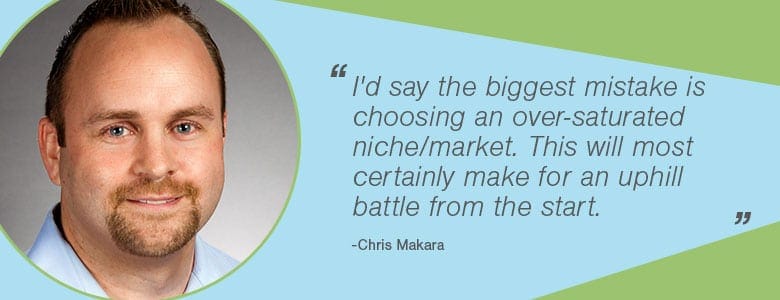

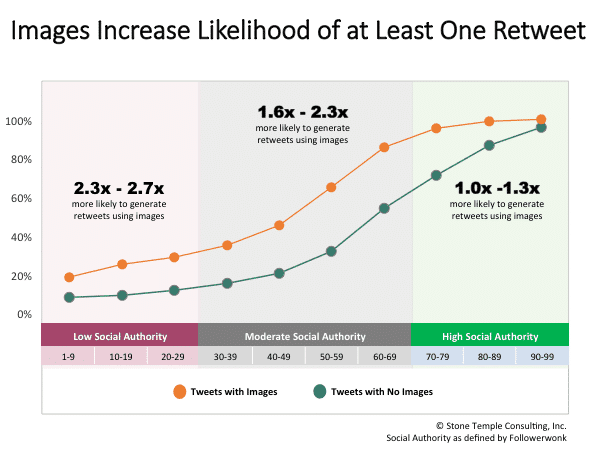
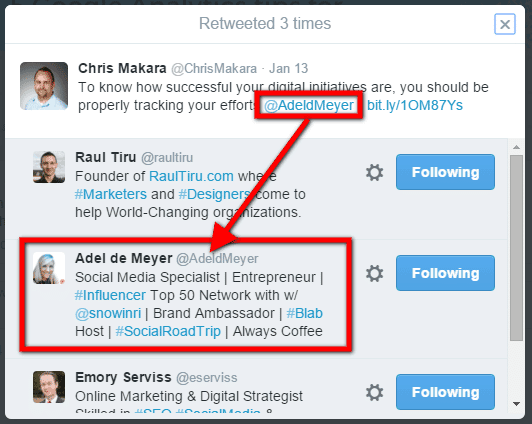
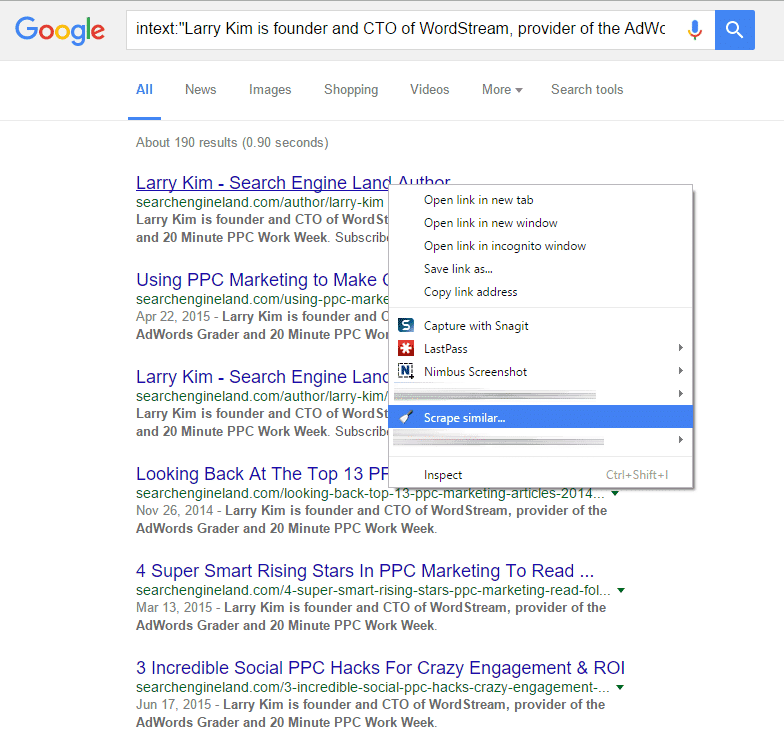
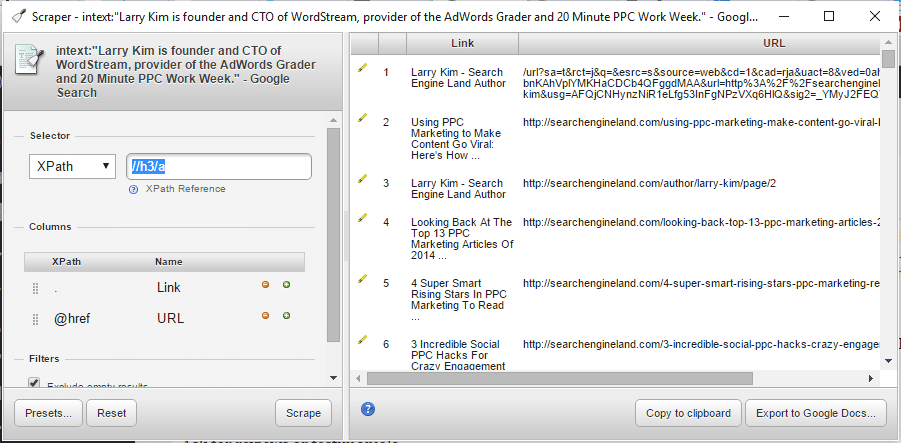
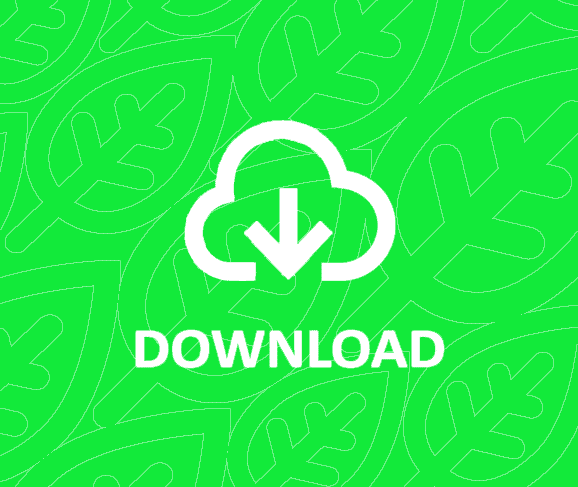
9 thoughts on “21 Ideas For Evergreen Social Media Content Updates”
Hi Chris, Once again, great read 🙂
I like to share my own content but also love to share other people’s content to build relationships. I’ve made a list of top Marketers in Twitter and go through it on a daily basis. You’re on the public list too, that’s why you see me share so many of your content 😉 I’ve compiled several lists I found on top marketing sites into this one. Feel free to follow top experts at: https://twitter.com/raultiru/lists/digital-marketing-experts
I also came across a nice new service, called http://quuu.co/. You set your preference and allow them to access your Buffer account and they hand pick articles and send it to you Social Media account. Check out my Twitter feed for a real life example.
P.S.
Funny to see my picture in the article 🙂
Thanks Raul, I appreciate it!
I completely agree about sharing other people’s content as well. I’ll be sure to check out your Twitter list. I have seen Quuu but have not tried it. Bulkly will do something sort of similar to it, however, Bulkly is powered off RSS feeds and/or content that you upload.
Shoot me an email and I can go into more detail if you are interested as it is still getting development wrapped up.
I’ve just sent you an email. Love to hear more about bulk.ly/test. I’m also glad to read that you agree with sharing other people’s content. I love interacting with people I look up to and I always get happy when I get a follow back. Got a follow back from Jeff Bullas, Larry Kim, Sean Ellis, Sujan Patel and yesterday evening, I got a follow from one of the greatest athlete/bodybuilder, Rich Piana. It’s like a child’s dream come true.
I wished more people wold treat Social Media as Social opportunity, instead of only broadcasting channel. BTW, I know that you are very social on the web 😉
Talk to you soon!
Again an article that MUST be bookmarked – Fantastic job here Chris thanks so much for putting this handy post together, can’t wait to pass it on to some clients and friends. Thanks so much for the mention! 🙂
Thanks Adel, I appreciate the kind words 🙂
Absolutely love the list – it’s huge. Just got me a few very good new categories to add to my library (asking for reviews, sharing infographics, guides and tool recommendations). I already use image quotes and open ended questions with much success, so I can testify to the efficiency of them there (and I have yet to hear from anyone complaining about seeing them too often repeated..)
I am also quite stunned there is soooo much focus on evergreen blog content, yet so little when it comes to social media. Everybody is just going on an on about sharing more, focusing more on quantity rather than quality, it’s a bit of a shame.
I am a bit biased though, since I have created my own tool to automatically reshare evergreen content over and over. Just went looking for some more best practices. Hope you don’t mind the (shameless) plug? If anyone is interested in finding out more, go to http://www.octoforce.com
ps. def. download the pdf checklist, makes it a whole lot more digestible and a perfect reference 🙂
Thanks for the kind words Simon, I appreciate it.
I agree in regards to few focusing on evergreen content used in social media, and I think we will see more people starting to utilize this approach soon.
There is such value in this, especially for small and new businesses. Producing quality content is hard and extremely time consuming.
By producing ever green content, you can invest your time in really good valuable information that customers will come back to time and time again. Fast churn and burn content has its place, but I much prefer to invest my time in something that can really bring value.
Yep, definitely. And since you have spent so much time creating that evergreen content, it only makes sense to continuously promote it again and again. No reason you should only share it once on social media 🙂
Comments are closed.